개요
유닛 테스트를 위해서 Vite 프로젝트에 Jest를 추가하는 방법을 이야기하고자 합니다. 프로젝트 생성방법은 포스팅을 참고하시기 바랍니다.
방법
Jest 패키지 설치
Jest 패키지 사용을 위해 패키지를 설치합니다.
yarn add -D jest @types/jest ts-node ts-jest @testing-library/react identity-obj-proxy jest-environment-jsdom @testing-library/jest-dom jest-svg-transformerpackage.json 수정
Jest 실행을 위해 package.json에 아래의 명령어를 추가합니다.
"scripts":{
...
"test": "jest"
}
jest 설정파일 추가
루트 폴더에 jest.config.ts 파일을 생성 후 다음과 같이 입력합니다.
export default {
testEnvironment: "jsdom",
transform: {
"^.+\\.tsx?$": "ts-jest",
},
moduleNameMapper: {
"^.+\\.svg$": "jest-svg-transformer",
"\\.(css|less|sass|scss)$": "identity-obj-proxy",
},
setupFilesAfterEnv: ["<rootDir>/jest.setup.ts"],
};그리고 루트 폴더에 jest.setup.ts 파일을 생성 후 다음과 같이 입력합니다.
import "@testing-library/jest-dom/extend-expect";이때 module에 lint에러가 나온다면 .eslintrc.cjs 파일에 아래 내용을 추가합니다.
module.exports = {
env: {
...,
module: "node",
}
}tsconfig.json
tsconfig.json 파일 compilerOptions 내에 다음과 같이 값을 추가합니다.
{
"compilerOptions":{
...,
"esModuleInterop": true
}
}테스트 코드 추가
src폴더 내에 __tests__ 폴더를 생성 후 App.test.tsx 파일을 생성 후 아래의 내용을 입력합니다.
// Imports
import { render, screen, fireEvent } from "@testing-library/react";
// To Test
import App from "../App";
// Tests
test("Renders main page correctly", async () => {
// Setup
render(<App />);
const buttonCount = await screen.findByRole("button");
const codeCount = await screen.queryByText(/The count is now:/);
// Pre Expecations
expect(buttonCount.innerHTML).toBe("count is 0");
// Instead of:
expect(codeCount).toBeNull();
expect(codeCount).not.toBeInTheDocuement();
// Init
fireEvent.click(buttonCount);
fireEvent.click(buttonCount);
// Post Expectations
expect(buttonCount.innerHTML).toBe("count is 2");
expect(await screen.queryByText(/The count is now:/)).toBeInTheDocument();
});APP 파일 수정
조건문 테스트를 위해 App.tsx파일을 수정합니다.
import { useState } from "react";
import reactLogo from "./assets/react.svg";
import viteLogo from "/vite.svg";
import "./App.css";
function App() {
const [count, setCount] = useState(0);
return (
<>
<div>
<a href="https://vitejs.dev" target="_blank">
<img src={viteLogo} className="logo" alt="Vite logo" />
</a>
<a href="https://react.dev" target="_blank">
<img src={reactLogo} className="logo react" alt="React logo" />
</a>
</div>
<h1>Vite + React1</h1>
<div className="card">
<button onClick={() => setCount((count) => count + 1)}>
count is {count}
</button>
{count > 0 ? (
<p>
<code>The count is now: {count}</code>
</p>
) : null}
<p>
Edit <code>src/App.tsx</code> and save to test HMR
</p>
</div>
<p className="read-the-docs">
Click on the Vite and React logos to learn more
</p>
</>
);
}
export default App;테스트 실행
다음 명령어를 입력해 테스트를 진행합니다.
yarn test정상적으로 테스트가 진행됨을 확일할 수 있습니다.
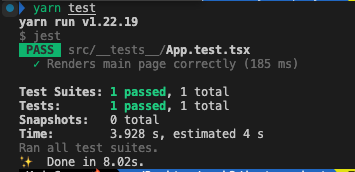
소스코드
https://github.com/kiyoungsong/vite-jest
레퍼런스
https://codingwithmanny.medium.com/quick-jest-setup-with-vitejs-react-typescript-82f325e4323f



너무 큰 도움이 되었습니다. 좋은 글을 써주셔서 감사합니다.