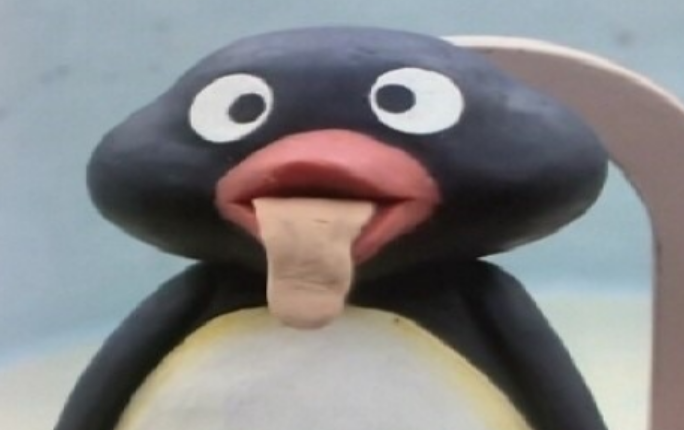3.1. if 조건문
if 조건문은 조건 (불 자료형) 에 따라서 코드를 실행하거나 실행하지 않을 때 사용하는 구문
3.1.1. if 조건문
if(불 값이 나오는 표현식) {
불 값이 참일 때 실행할 문장
}- if 조건문 사용하기
if (273 < 100){ alert('273< 100 => true') } alert('종료') - 오전과 오후 구분하기
const date = new Date() //현재 날짜와 시간을 갖는 객체 생성 const hour = date.getHours() //현재 시간을 0~23 사이의 값으로 출력하는 메소드 if (hour < 12) { alert('오전입니다') } if (hour >= 12) { alert('오후입니다') }
3.1.2. if else 조건문
if (불 값이 나오는 표현식){
불 값이 참일 때 실행할 문장
} else {
불 값이 거짓일 때 실행할 문장
}- if else 조건문을 사용해 현재 시간 구하기
const date = new Date() //현재 날짜와 시간을 갖는 객체 생성 const hour = date.getHours() //현재 시간을 0~23 사이의 값으로 출력하는 메소드 if (hour < 12) { alert('오전입니다') } else { alert('오후입니다') }
3.1.3. 중첩 조건문
조건문 안에 조건문을 중첩해 사용하는 것
if (불 값이 나오는 표현식 1){
if (불 값이 나오는 표현식 2) {
표현식 2가 참일 때 실행할 문장
} else {
표현식 2가 거짓일 때 실행할 문장
}
} else {
if (불 값이 나오는 표현식 3) {
표현식 3이 참일 때 실행할 문장
} else{
표현식 3이 거짓일 때 실행할 문장
}
}- 중첩 조건문으로 시간 파악하기
const date = new Date(); const hour = date.getHours() //중첩 조건문 if (hour < 11) { alert('아침 먹을 시간임') } else { if (hour < 15) { alert('점심 먹을 시간임') } else { alert('저녁 먹을 시간임') } }
3.1.4. if, else if 조건문
if (불 표현식){
문장
}
else if (불 표현식){
문장
}
else {
문장
}- if, else if 조건문으로 시간 파악하기
//변수 선언 const date = new Date() const hour = date.getHours() //if else if 조건문 if (hour < 11){ //표현식 hour < 11이 참일 때 실행 alert('아침 먹을 시간') } else if (hour < 15){ //표현식 hour < 11 이 거짓이고 표현식 hour < 15가 참일 때 실행 alert('점심 먹을 시간') } else { alert('저녁 먹을 시간') }
3.1.5. 확인 문제
- #1 3번 10 > 4이므로
- #2
//상수 const a = Number(prompt('첫 번째 숫자', '')) const b = Number(prompt('두 번째 숫자', '')) //if, else if, if if (a > b){ alert('첫 번째로 입력한 숫자가 더 큽니다.') } else if (a == b){ alert('두 숫자가 같습니다.') } else { alert('두 번째로 입력한 숫자가 더 큽니다.') } - #3 && ( and )
- #4 사용자에게 숫자를 입력받아 양수, 0, 음수 구분하는 프로그램
const a = Number(prompt('숫자를 입력해주세요.', '')) if (a > 0) { alert('양수') } else if (a == 0){ alert('0') } else { alert('음수') } - #5 사용자에게 숫자를 입력받아 짝수, 홀수 구분하는 프로그램
const a = Number(prompt('숫자를 입력해주세요.', '')) if (a % 2 == 0) { alert('짝수') } else { alert('홀수') } - #6 현재가 몇 월인지 확인, 계절을 구분하는 프로그램
const a = Number(prompt('월을 입력해주세요.', '')) if ( 2 < a && a < 6) { alert('봄') } else if ( 5 < a && a < 9 ){ alert('여름') } else if ( 8 < a && a < 12 ){ alert('가을') } else { alert('겨울') }
3.2. switch 조건문과 짧은 조건문
3.2.1. switch 조건문
switch (key) {
case value:
break;
default:
break;
}- switch 조건문 사용하기
//변수 선언 const input = Number(prompt('숫자를 입력하세요', '숫자')) //조건문 switch (input % 2) { case 0: alert('짝수') break; case 1: alert('홀수') break; default: alert('숫자가 아님') break; }
break: switch문이나 반복문을 빠져나가기 위해 사용하는 키워드
switch문 → if문
//변수 선언
const date = new Date()
const hour = date.getHours()
//조건문
switch (true) {
case hour < 11:
alert('아침 먹을 시간')
break;
case hour < 15:
alert('점심 먹을 시간')
break;
default:
alert('저녁 먹을 시간')
break;
}3.2.2. 조건부 연산자 (삼항 연산자)
불 표현식 ? 참일 때의 결과 : 거짓일 때의 결과
- 조건부 연산자 활용하기
// 변수 선언 const input = prompt('숫자를 입력하세요') const number = Number(input) // 조건문 const result = (number >= 0) ? '0 이상의 숫자' : '0 미만의 숫자' alert(result)
3.2.3. 짧은 조건문
논리합 연산자를 사용한 짧은 조건문
불 표현식 || 불 표현식이 거짓일 때 실행할 문장
true || console.log('실행될까요?') //true
false || console.log('실행될까요?') //undefined논리곱 연산자를 사용한 짧은 조건문
결과가 거짓인 불 표현식 && 불 표현식이 참일 때 실행할 문장
3.2.4. 누적 예제
짝수와 홀수 구분하기
- if else문으로 짝수와 홀수 구분하기(1)
//끝자리로 홀짝 구분 const input = prompt('정수를 입력: ') const last = input[input.length -1] //끝자리 비교 if (last === '0' || last === '2' || last === '4' || last === '6' || last === '8') { alert('짝수임') } else alert('홀수임') - if else문으로 짝수와 홀수 구분하기(2)
//2로 나눈 나머지로 홀짝 구분 const input = prompt('정수를 입력: ') const num = Number(input) //나머지 비교 if (num % 2 == 0){ alert('짝수') } else {alert('홀수')}
학점을 기반으로 별명 붙여주기
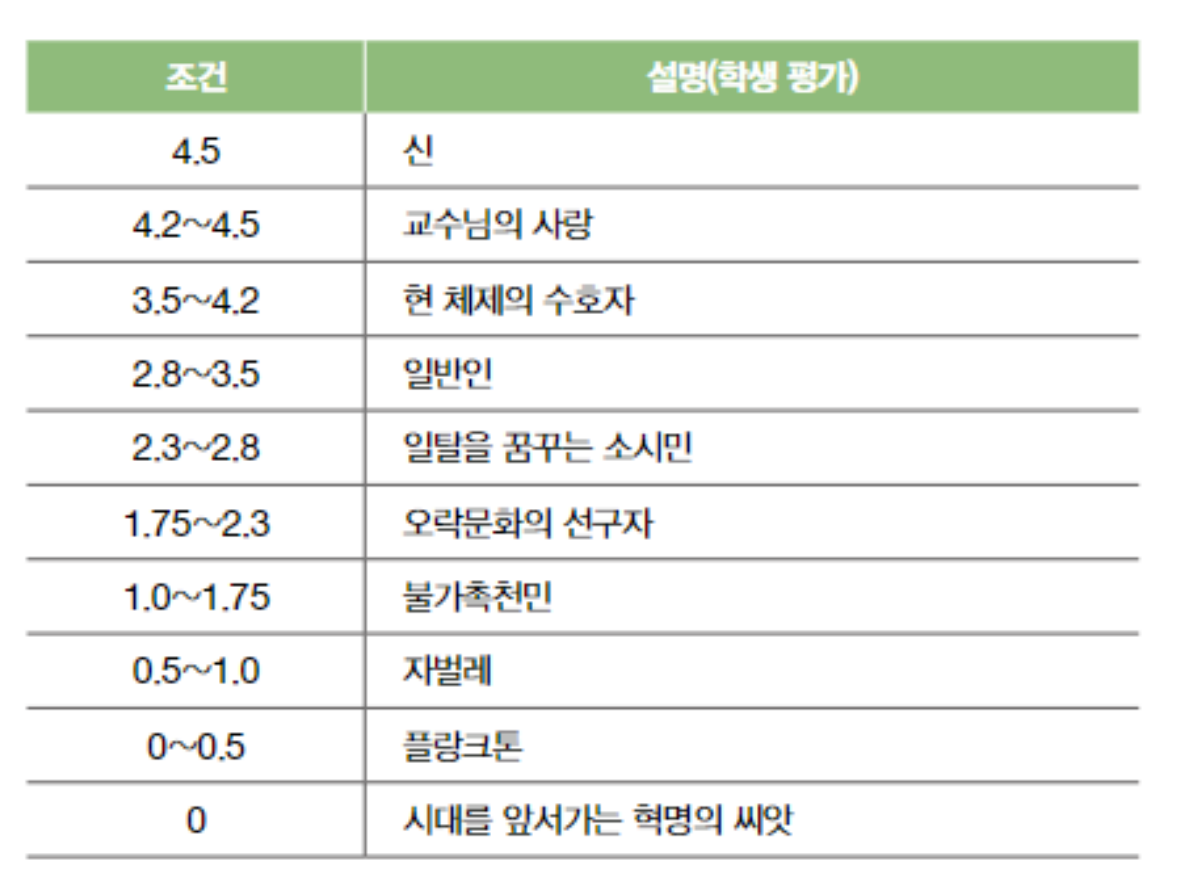
- 중첩 조건문 사용하기(1)
//학점 입력 받기 const score = Number(prompt('학점을 입력해주세요 : ')) if (score === 4.5){ alert('신') } else if (4.2 <= score && score < 4.5){ alert('교수님의 사랑') } else if ( 3.5 <= score && score < 4.2 ){ alert('현 체제의 수호자') } else if ( 2.8 <= score && score < 3.5 ){ alert('일반인') } else if ( 2.3 <= score && score < 2.8 ){ alert('일탈을 꿈꾸는 소시민') } else if ( 1.75 <= score && score < 2.3 ){ alert('오락문화의 선구자') } else if ( 1.0 <= score && score < 1.75 ){ alert('불가촉천민') } else if ( 0.5 <= score && score < 1.0 ){ alert('자벌레') } else if ( 0 < score && score < 0.5 ){ alert('플랑크톤') } else { alert('시대를 앞서가는 혁명의 씨앗') } - 중첩 조건문 사용하기(2)
//학점 입력 받기 const score = Number(prompt('학점을 입력해주세요 : ')) if (score === 4.5){ alert('신') } else if (4.2 <= score){ alert('교수님의 사랑') } else if ( 3.5 <= score){ alert('현 체제의 수호자') } else if ( 2.8 <= score){ alert('일반인') } else if ( 2.3 <= score){ alert('일탈을 꿈꾸는 소시민') } else if ( 1.75 <= score){ alert('오락문화의 선구자') } else if ( 1.0 <= score){ alert('불가촉천민') } else if ( 0.5 <= score ){ alert('자벌레') } else if ( 0 < score){ alert('플랑크톤') } else { alert('시대를 앞서가는 혁명의 씨앗') }
태어난 연도를 입력받아 띠 출력하기
- if else if 조건문 사용해보기
//태어난 해 입력받기 const year = Number(prompt('태어난 해를 입력하세여')) const r = year % 12 let res //12로 나눈 나머지로 띠동물 결정 if (r === 0){res = '원숭이'} else if (r === 1){ res = '닭'} else if (r === 2){ res = '개'} else if (r === 3){ res = '돼지'} else if (r === 4){ res = '쥐'} else if (r === 5){ res = '소'} else if (r === 6){ res = '호랑이'} else if (r === 7){ res = '토끼'} else if (r === 8){ res = '용'} else if (r === 9){ res = '뱀'} else if (r === 10){ res = '말'} else if (r === 11){ res = '양'} alert(`${year}년에 태어났다면 ${res}띠입니다`) - split로 문자열 잘라 사용하기
const year = Number(prompt('태어난 해를 입력하세요')) const tti = '원숭이,닭,개,돼지,쥐,소,호랑이,토끼,용,뱀,말,양'.split(',') alert(`${year}년에 태어났다면 ${tti[year % 12]}띠입니다.`)
3.2.5. 확인 문제
-
100>200은 거짓이므로 버튼을 클릭해주세요 출력
-
-
태어난 연도를 입력받아 띠 출력하기에서 if 조건문을 switch 조건문으로 변경
//태어난 해 입력받기 const year = Number(prompt('태어난 해를 입력하세여')); const r = year % 12; let animal; //12로 나눈 나머지로 띠동물 결정 switch (r) { case 0: animal ='원숭이' break; case 1: animal ='닭' break; case 2: animal ='개' break; case 3: animal ='돼지' break; case 4: animal='쥐' break; case 5: animal ='소' break; case 6: animal ='호랑이' break; case 7: animal ='토끼' break; case 8: animal ='용' break; case 9: animal ='뱀' break; case 10: animal ='말' break; case 11: animal ='양' break; } alert(`${year}년에 태어난 당신은 ${animal}띠입니다`)
-
-
자축인묘진사오미 + 갑을병정무기경신임계
//태어난 해 입력받기 const year = Number(prompt('태어난 해를 입력하세여')) const r = year % 12 const e = year % 10 let res let gan //12로 나눈 나머지로 띠동물 결정 if (r === 0){res = '신'} else if (r === 1){ res = '유'} else if (r === 2){ res = '술'} else if (r === 3){ res = '해'} else if (r === 4){ res = '자'} else if (r === 5){ res = '축'} else if (r === 6){ res = '인'} else if (r === 7){ res = '묘'} else if (r === 8){ res = '진'} else if (r === 9){ res = '사'} else if (r === 10){ res = '오'} else if (r === 11){ res = '미'} //연도를 10으로 나누어 간 결정 - switch 사용 switch (e) { case 0: gan = '경' break; case 1: gan = '신' break; case 2: gan = '임' break; case 3: gan = '계' break; case 4: gan = '갑' break; case 5: gan = '을' break; case 6: gan = '병' break; case 7: gan = '정' break; case 8: gan = '무' break; default: gan = '기' break; } alert(`${year}년은 ${gan}${res}년입니다`)
-
- else
- 4
true ? alert('a') : alert('b') false ? alert('b') : alert('a') true || alert('a') true && alert('a')
- 4