
개요
프로젝트를 진행하면서 profile을 설정하게 되었다.
application-local.yml, application-test.yml, application-main.yml 을 작성해서 각 환경에 따라 맞게 적용하려고 했는데 로컬에서 profile이 적용되지 않는 문제가 있었고 해결 방법을 찾아 작성해보려고 한다.
IntelliJ 유료 버전과 무료 버전 차이가 있다는 점을 인지한 상태에서 진행해야한다.
유료 버전의 경우 이 링크를 참고하면 좋을 것 같다.
개발 환경
-
Spring Boot 2.7.3
-
Java 11
-
IntelliJ Community (무료)
IntelliJ- VM Options
1. Edit Configurations
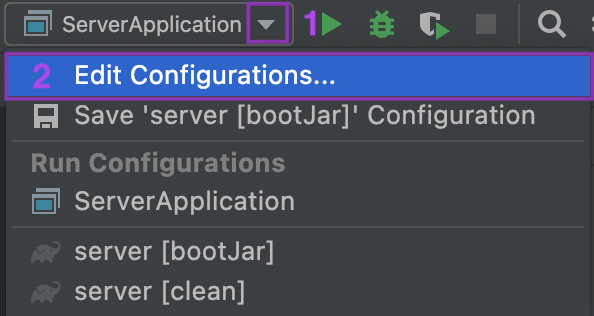
- 먼저
Edit Configurations에 들어갑니다(참고로 스프링 부트 애플리케이션 실행 환경 선택하셔야 합니다!)
2. Add VM options
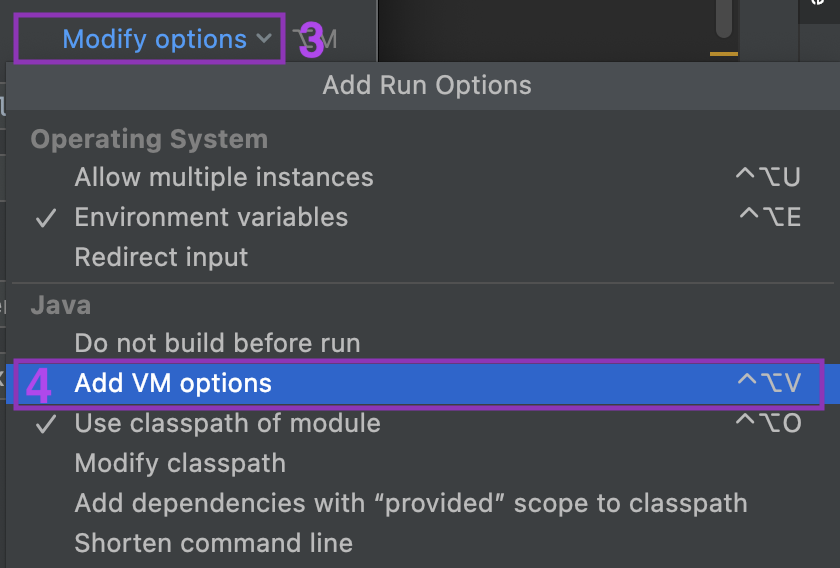
Modifiy options에서Add VM options선택
3-1. profile 적용
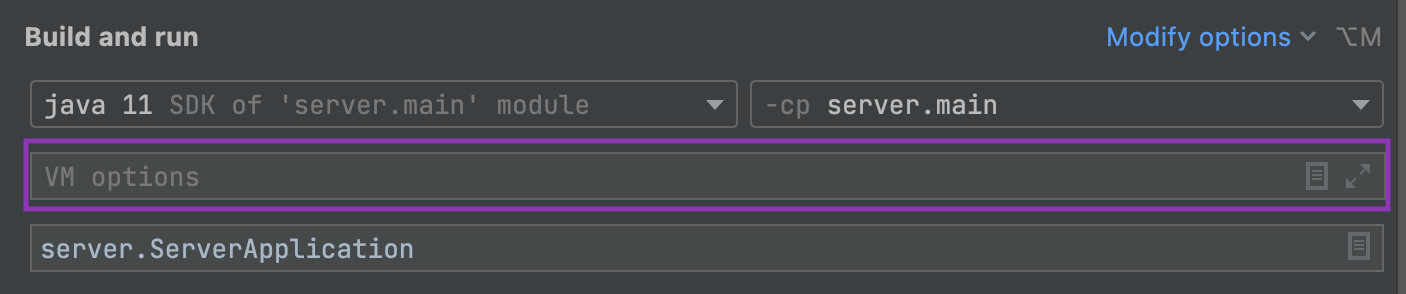
- 추가된
VM options확인
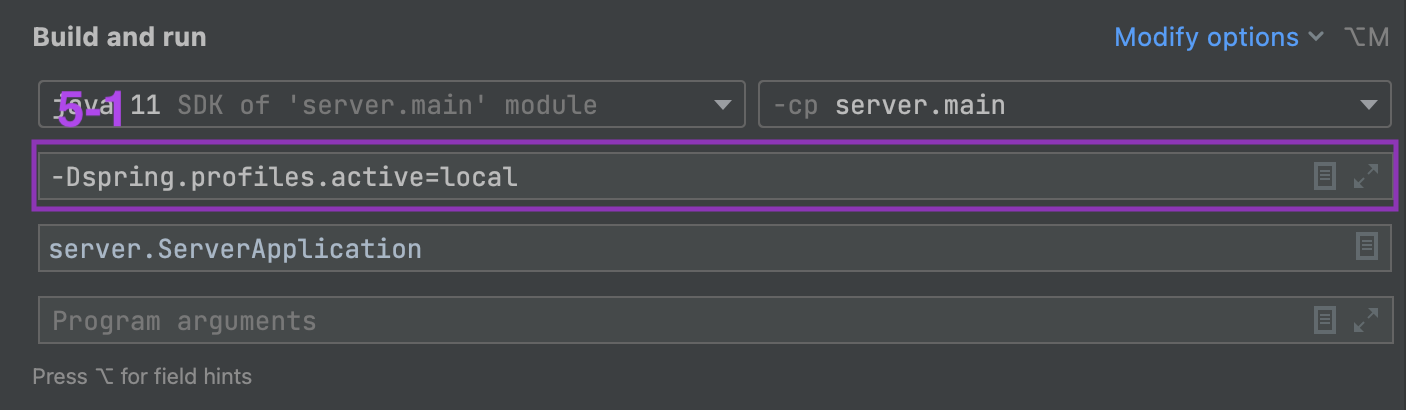
- 사진과 같이 아래의 형식에 맞춰서 원하는 profile을 적용합니다.
-Dspring.profiles.active={profile}
3-2. profile 적용 (2차 시도)
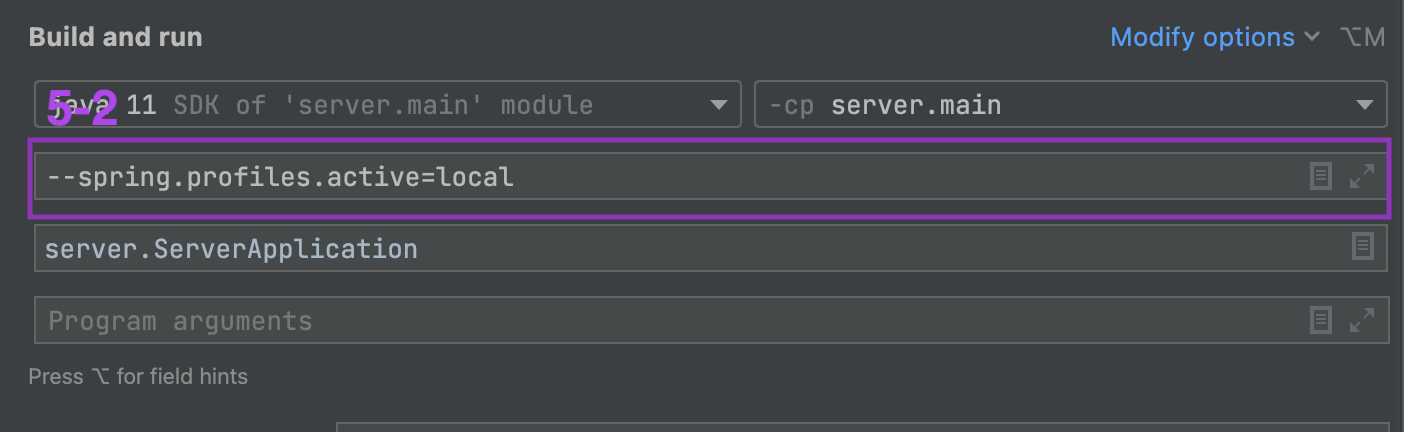
- 3-1 방법이 안된다면 위 사진과 아래 형식으로 profile을 적용해본 후 확인합니다.
--spring.profiles.active={profile}
3-3. profile 적용 (3차 시도)
spring:
profiles:
active: local-
3-1, 3-2 방법이 모두 안된다면..
application.yml파일에 원하는 profile을 적어준다. -
예시에서는 profile로 local 사용
참고 자료
spring profile 을 사용하여 환경에 맞게 deploy 하기
[IntelliJ] IntelliJ profiles 옵션 지정하기
Springboot Profile 설정방법 및 가져오기
[IntelliJ] Community Edition에서의 Spring Boot의 Active Profile 설정
[IntelliJ] IntelliJ profiles 옵션 지정하기
IntelliJ (Ultimate & Community) 에서 스프링부트 active profile 설정하기
