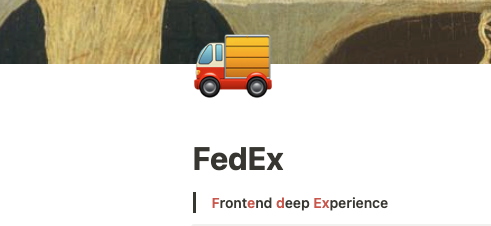
테스트
테스트는 개발에서 필수 과정이며 세 단계로 나눌 수 있다.
- 단위 테스트
코드의 각 함수가 제대로 작동하는지 확인하기 위한 테스트 - E2E 테스트
사용자 상호 작용을 흉내내서 특정 작동이 발생했을 때 적절한 응답을 하는지 확인하기 위한 테스트 - 통합 테스트
서로 구분되어 있는 영역이 함께 잘 작동하는지 확인하기 위한 테스트
Next.js를 테스트하는 것은 리액트나 Express 애플리케이션 등을 테스트하는 것과 다르지 않음
Jest → 단위 및 통합 테스트
Cypress → E2E 테스트
Jest를 사용한 단위 테스트와 통합 테스트
$ yarn add -D jest모듈을 올바르게 변환할 수 있도록 .babelrc 파일을 열어서 다음 내용을 추가한다.
{
"presets":["next/babel"]
}- utils/index.js
export function cutTextToLength(str, maxLength) { return str.length > maxLength ? str.substring(0, maxLength) + '...' : str; }
해당함수를 테스트하는 코드를 작성해보자.
- utils/tests/index.text.js
import { cutTextToLength } from "../index"; describe("cutTextToLength", () => { test("Should cut a string that exceeds 10 characters", () => { const initialString = "This is a 34 character long string"; const cutResult = cutTextToLength(initialString, 10); expect(cutResult).toEqual("This is a ..."); }); }); - describe 테스트와 관련된 그룹을 만듬.
- test 테스트를 선언하고 실행
- expect 함수의 출력과 예상한 결과를 비교할 때 사용
Jest 만으로는 리액트 컴포넌트를 테스트할 수 없다.
리액트 컴포넌트를 테스트하려면 컴포넌트를 마운트하고 화면에 렌더링해야함.
react-testing-library
$ yarn add @testing-library/react컴포넌트에 REST API를 호출하는 코드가 있다면, Mock data를 만들어 내용을 채워넣어야 함.
→ 컴포넌트가 화면에 잘 나오는지 확인하는것이 목적이므로 가짜 데이터를 만들어 컴포넌트에 입력을 전달.
react-testing-library의 render 와 screen 메소드를 사용하여 컴포넌트를 화면에 렌더링하고 테스팅 할 수 있음.
Cypress
Cypress는 웹 브라우저에서 돌아가는 모든 것을 테스트할 수 있음.
$ yarn add -D cypress- package.json
"scripts": { "dev": "next dev", "build": "next build", "start": "next start", "test": "jest", "cypress": "cypress run" }, - cypress.json
cypress가 어디에서 테스트를 실행해야 하는지 알려주는 설정{ "baseUrl": "http://localhost:3000" }
우선 REST API가 제대로 작동하는지 확인할 테스트를 작성
pages/api에 있는 두 개의 API를 테스트해보자.
- pages/api/articles.js
게시글 목록을 반환하는 APIimport data from '../../data/articles'; export default (req, res) => { res.status(200).json(data); };
- pages/api/article/index.js
게시글 ID를 쿼리 인자로 받아서 해당 ID에 해당하는 게시글을 반환하는 APIimport data from '../../../data/articles'; export default (req, res) => { const id = req.query.id; const requestedArticle = data.find((article) => article.id === id); requestedArticle ? res.status(200).json(requestedArticle) : res.status(404).json({ error: 'Not found' }); };
- cypress/integration/api.spec.js
해당 API 응답 HTTP 헤더에describe("articles APIs", () => { test("should correctly set application/json header", () => { cy.request("http://localhost:3000/api/articles") .its("headers") .its("content-type") .should("include", "application/json"); }); test("should correctly return a 200 status code", () => { cy.request("http://localhost:3000/api/articles") .its("status") .should("be.equal", 200); }); });content-type=application/json정보가 있는지 확인하는 테스트코드. 추가로 응답코드가 200인지도 확인하는 테스트 코드도 추가.
위 테스트 코드도 추가.// API 응답으로 받은 객체 배열을 받으며 각 객체는 반드시 몇가지 속성을 가져야 한다. test(`should correctly return a list of articles`, (done) => { cy.request("http://localhost:3000/api/articles") .its("body") .each((article) => { expect(article).to.have.keys("id", "title", "body", "author", "image"); expect(article.author).to.have.keys("id", "name"); expect(article.image).to.have.keys("url", "author"); done(); }); }); // 게시글 ID를 주면 해당 게시글을 읽어오는 API 테스트 test(`should correctly return a an article given an ID`, (done) => { cy.request("http://localhost:3000/api/article?id=u12w3o0d").then( ({ body }) => { expect(body).to.have.keys("id", "title", "body", "author", "image"); expect(body.author).to.have.keys("id", "name"); expect(body.image).to.have.keys("url", "author"); done(); } ); }); // ID에 해당하는 게시글이 없으면 404 에러를 반환하는 테스트코드 test(`should correctly return a 404 status code when an article is not found`, () => { cy.request({ url: "http://localhost:3000/api/article?id=unexistingID", failOnStatusCode: false, }) .its("status") .should("be.equal", 404); });
Cypress는 실제 서버를 대상으로 테스트를 실행하기 때문에 yarn cypress 명령어로 바로 접근이 불가능.
$ yarn add -D start-server-and-test해당 패키지를 설치해서 해결 가능
- package.json
스크립트 추가"scripts": { "dev": "next dev", "build": "next build", "start": "next start", "test": "jest", "cypress": "cypress run", "e2e": "start-server-and-test 'yarn build && yarn start' http://localhost:3000 cypress" },
yarn e2e 를 명령어를 입력하면 cypress를 통해 E2E 테스트를 할 수 있음.