LifeCycl의 기본 순서
- constructor
- render
- componentDidMount
- (fetch 완료)
- render
- (setState)
- componentDidUpdate (setState 되었기 때문에 컴포넌트 업데이트 발생)
- componentWillUnmount
특정 조건에서만 컴포넌트를 렌더링해야 하는 상황이 발생
그럴 때는 컴포넌트 특정 값에 따라 선택적으로 렌더링하는 것을 조건부 렌더링이라고 함.
조건부 렌더링을 구현할 때는 삼항연산자도 유용하지만 && 연산자가 가독성이 더 좋음.
class Greetin extends Component {
render() {
const { isLogin, name, point } = this.props;
return {
<div>
{isLogin ? (
<div>
<p>{name}님 환영합니다!</p>
<p>현재 보유중인 포인트는 {point}원 입니다.</p>
</div>
) : null}
</div>
}
}위 코드와 같이 작성하면 false경우의 값을 할당해야해서 null을 입력한다.
class Greetin extends Component {
render() {
const { isLogin, name, point } = this.props;
return {
<div>
{isLogin && (
<div>
<p>{name}님 환영합니다!</p>
<p>현재 보유중인 포인트는 {point}원 입니다.</p>
</div>
)}
</div>
}
}하지만 위와 같이 && 연산자를 이용하여 작성하면 null이 생략되어 가독성이 더 좋아진다.
&& 연산자 사용 시 주의 할 점!
-
변수가 숫자 타입인 경우 0은 false
-
변수가 문자 타입인 경우 ""도 false
LifeCycle에 관련된 에러
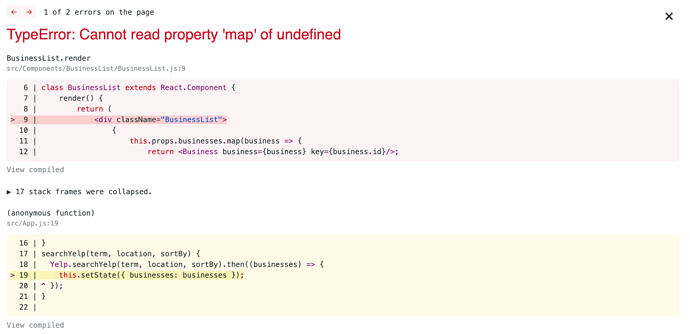
가끔 map함수를 실행할 떄 위와 같은 에러 메시지를 접할 수 있다. 이럴 때는 해당 값이 어느 순간부터 비어있었다는 뜻이고 LifeCycle에 연관이 있는 것이다.
