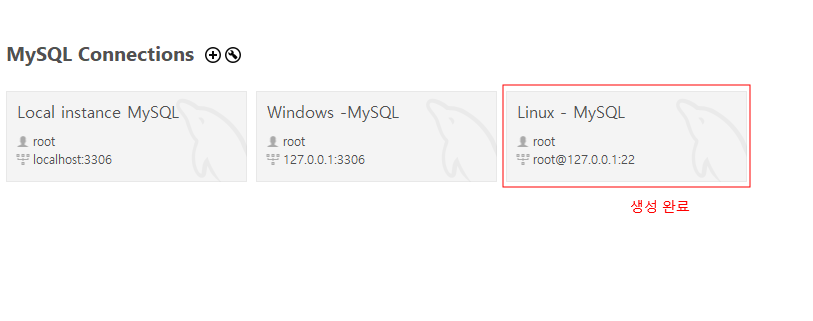Linux 가상머신 실행, 터미널 창 열기
MySQL 실행 mysql -u root -p
패스워드 입력
show databases;
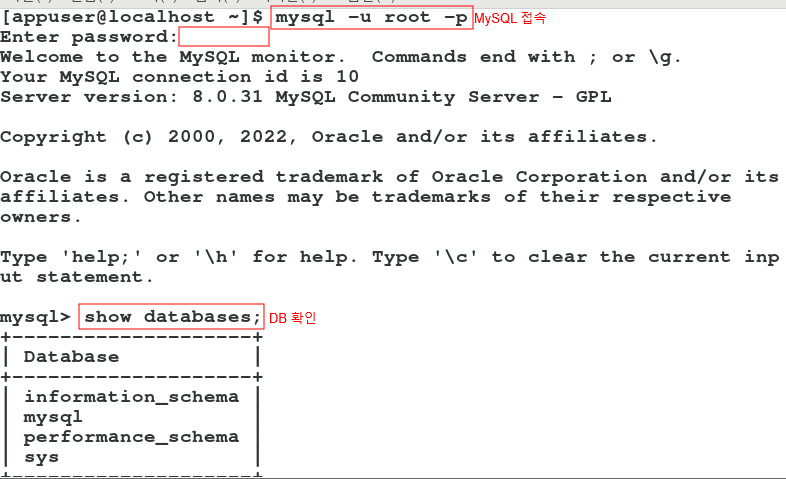
📣 리눅스 MySQL에 Windows에 있는 샘플 데이터베이스 설치하기
employees.sql, hr.sql 설치하기
-
USB로 옮기기
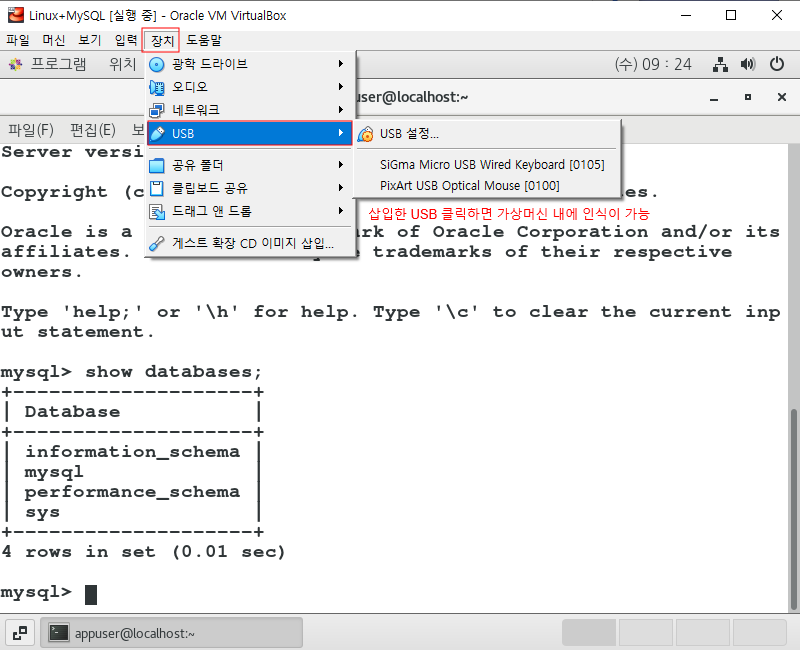
-
e-mail로 옮기기
windows상 인터넷에서 내게 메일쓰기 해서 리눅스 firefox에서 메일 확인 후 다운로드
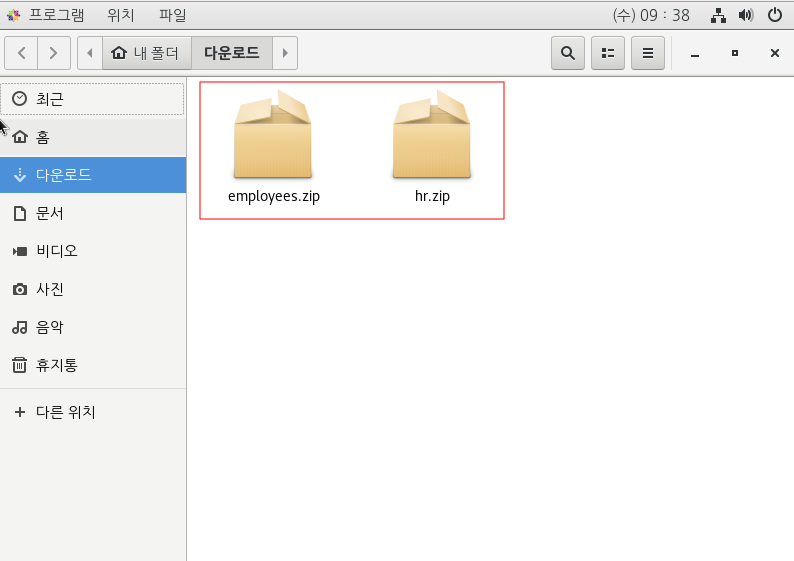
-
샘플 파일 2개 복사 - 홈에 sample 폴더 만들어서 폴더안에 파일 붙여넣기
-
employees.zip은 GUI환경에서 압축 풀기
-
터미널에서 hr.zip 압축풀기
unzip hr.zip
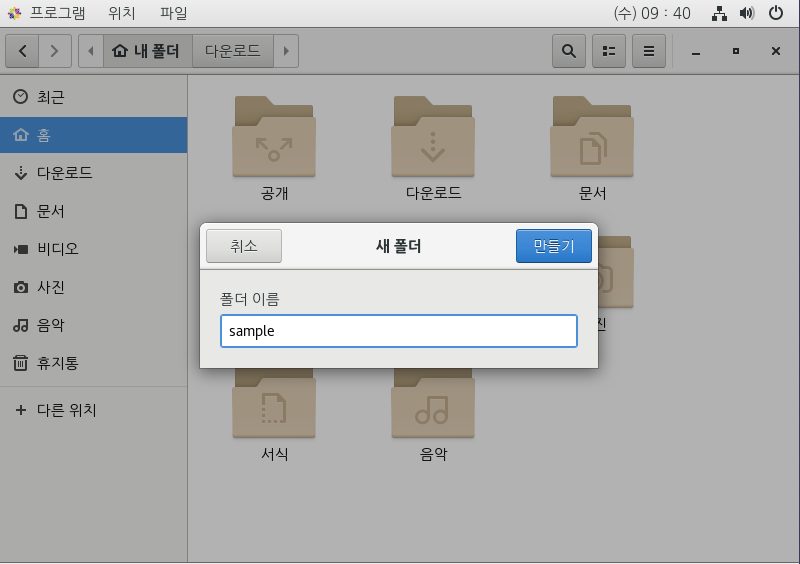
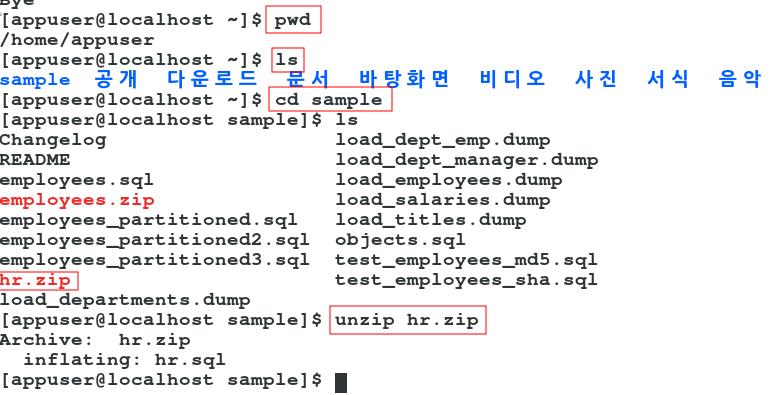
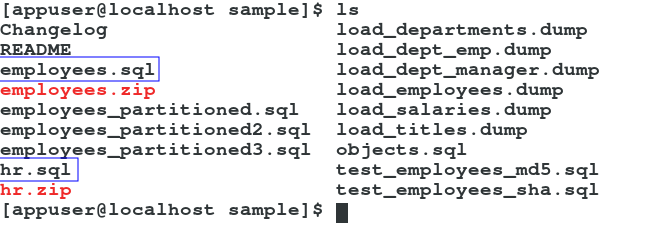
employees.sql, hr.sql 파일 확인
- sample 디렉토리에 위치해 있는 상태에서 MySQL 접속하기
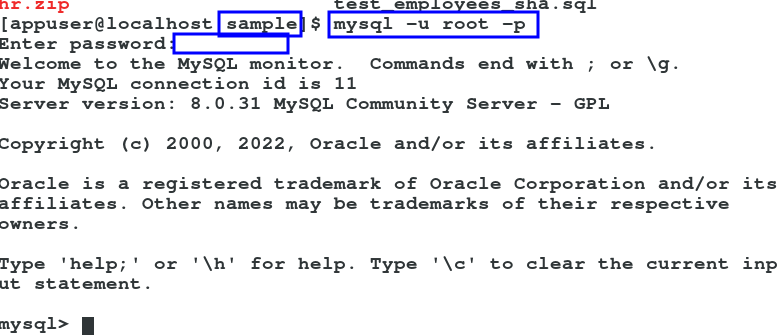
mysql> source employees.sql
mysql> show databases;
mysql> use employees;
mysql> show tables;mysql> source hr.sql
mysql> show databases;
mysql> use hr;
mysql> show tables;TUI 환경은 대소문자 구분 잘해야 됨
🔔 리눅스 MySQL에 원격접속하기
Putty(TUI 환경)
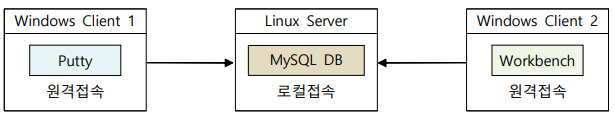
리눅스 서버 준비사항
- 설정 - 네트워크
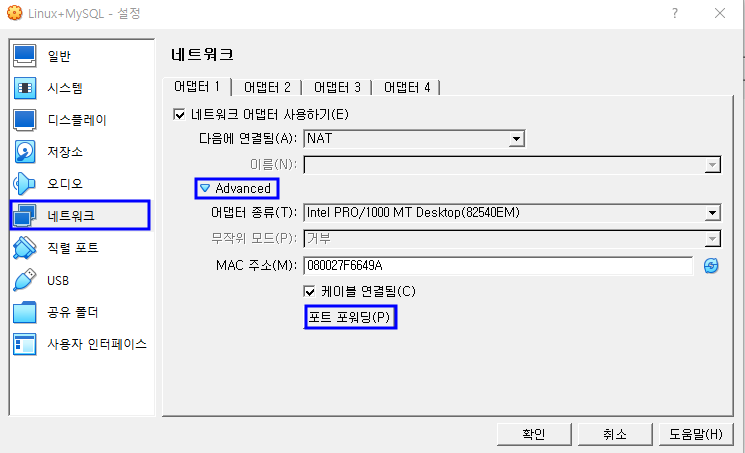
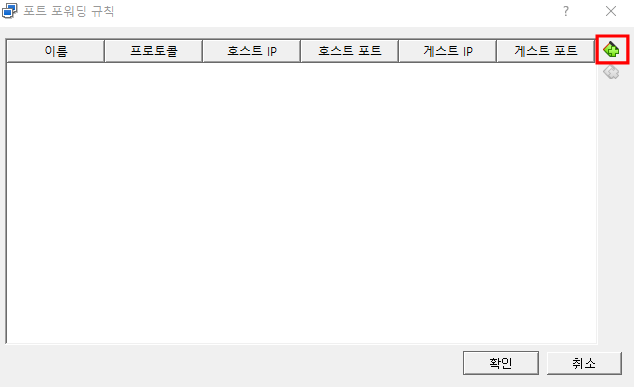
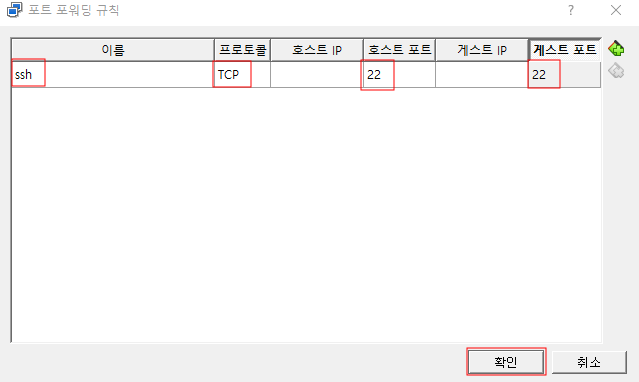
가상PC 시작 – 원격 접속을 위해 켜져 있기만 하면 됨.
🎈 Putty 활용 원격 접속
- Putty 다운로드
https://www.chiark.greenend.org.uk/~sgtatham/putty/latest.html
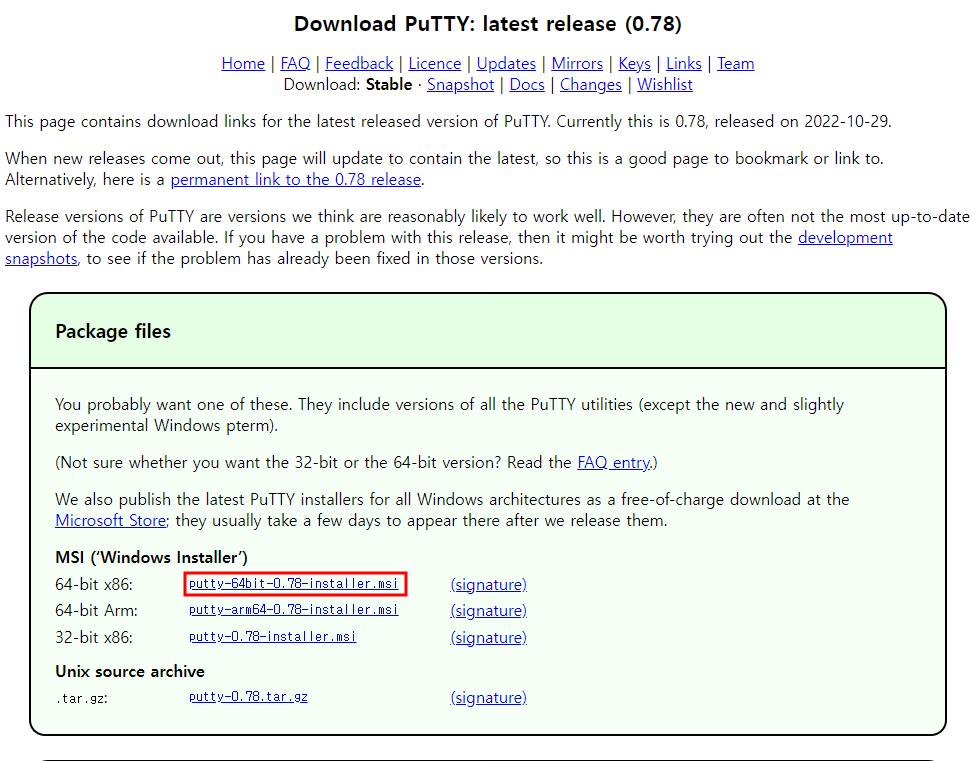
- 설치하기
next 눌리기 - 실행
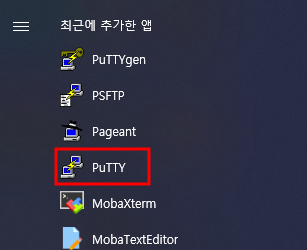
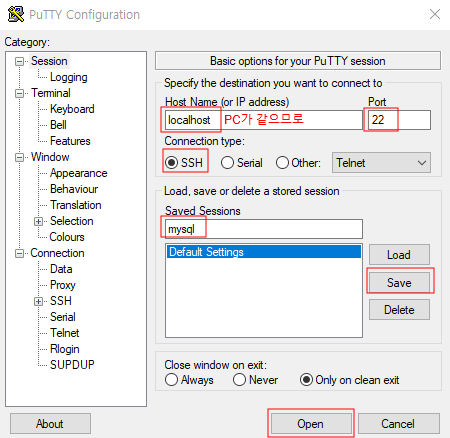
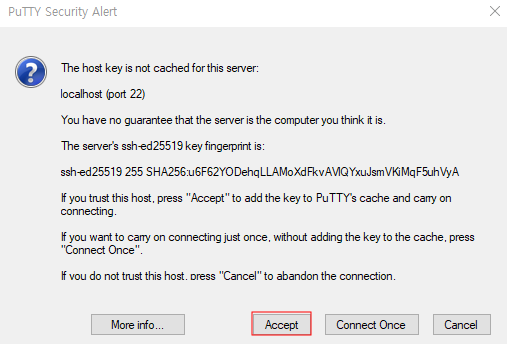
- Putty로 MySQL 사용하기
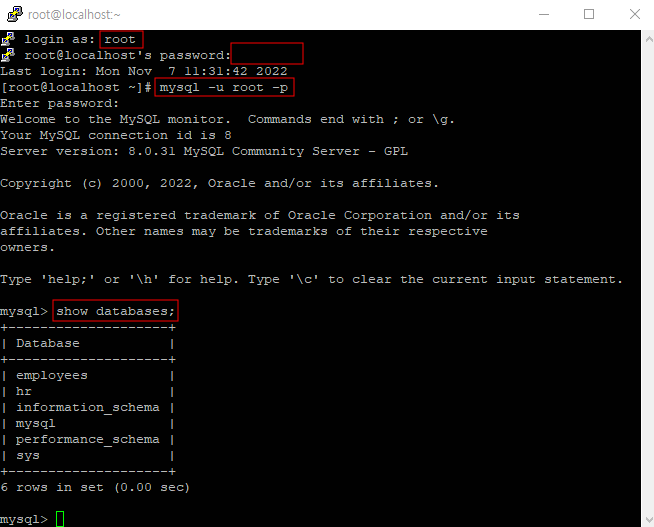
🎈 Workbench 활용 원격 접속
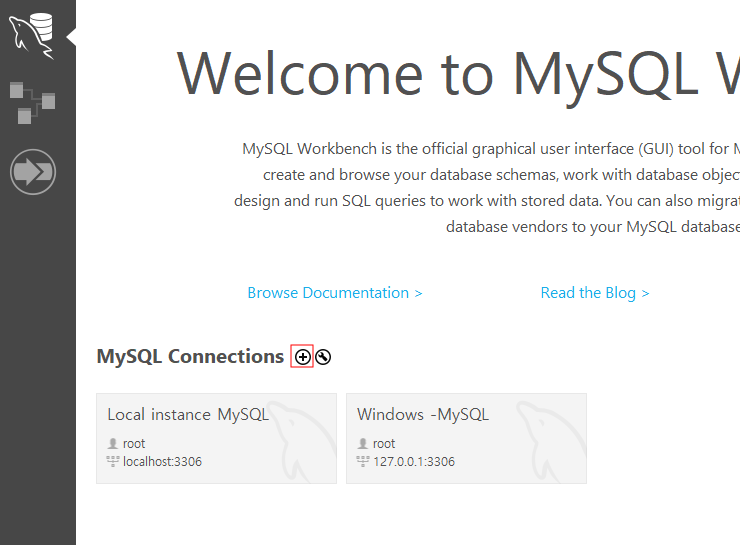
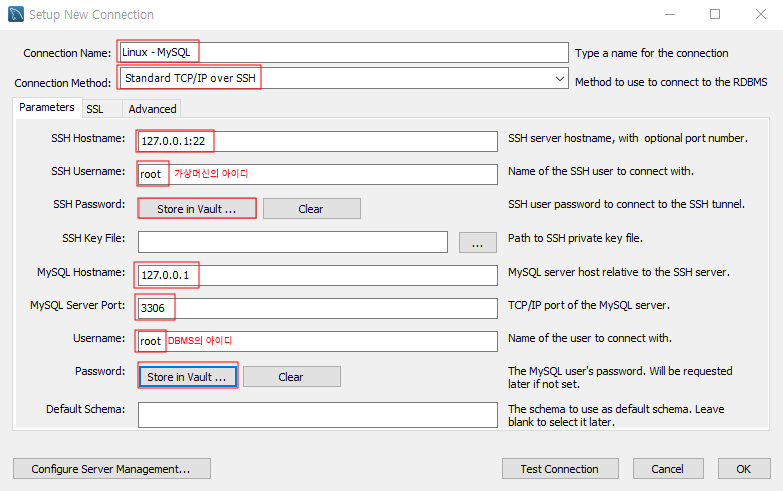
IP는 같은 PC이므로 수정할 필요 없다
Test connection - ok