두개재 두개재 :3
✅ Create Coin Tracker(1)
- 암호화폐들과 그 가격을 나열하는 API 를 가져와 사용할 것
function App() {
const [loading, setLoading] = useState(true);
return (
<div>
<h1>The Coins!</h1>
{loading ? <h1>Loading...</h1> : null}
</div>
)
}- 로딩중이라면
<h1>Loading...</h1>메시지를 보여주고,
만약 로딩중이 아니라면 null 로 처리 - coinpaprika API를 가져오자.(https://api.coinpaprika.com/v1/tickers?limit=10)
그런데, 이제 딱 한번만 실행되고 마는
function App() {
const [coins, setCoins] = useState([]);
const [loading, setLoading] = useState(true);
useEffect(()=>{
fetch("https://api.coinpap...")
.then((response) => response.json())
.then((json) => {
setCoins(json)
setLoading(false);
});
}, [])
return (
<div>
<h1>The Coins!</h1>
{loading ? <h1>Loading...</h1> : null}
<ul>
{coins.map((coin) =>
<li>
...
</li>
)}
</ul>
</div>
)
}- 위에서
map()을 사용했으나 두번째 인자로 index 를 받지 않는 이유- json 파일 안에 있는 영화 정보중에 id 값이 있기 때문
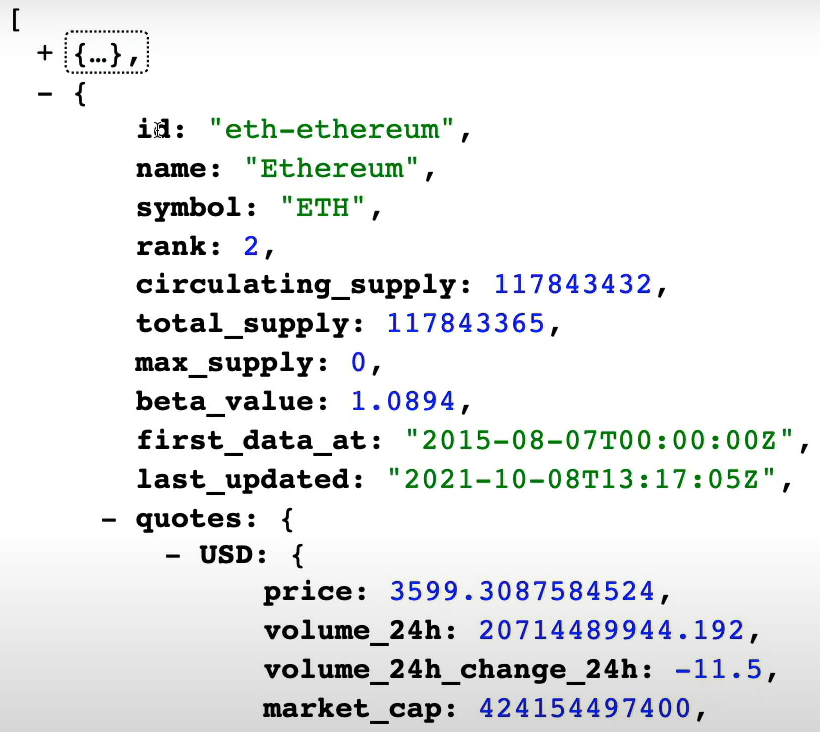
- json 파일 안에 있는 영화 정보중에 id 값이 있기 때문
- 이제 어떤 정보들을 보여줄지 작성해주자
return (
<div>
<h1>The Coins!</h1>
{loading ? <h1>Loading...</h1> : null}
<ul>
{coins.map((coin) =>
<li>
{coin.name} ({coin.symbol}): {coin.quotes.USD.price} USD
</li>
)}
</ul>
</div>
)- 이름(name), 심볼(symbol), 가격(quotes.USD.price)을 보여주기로함
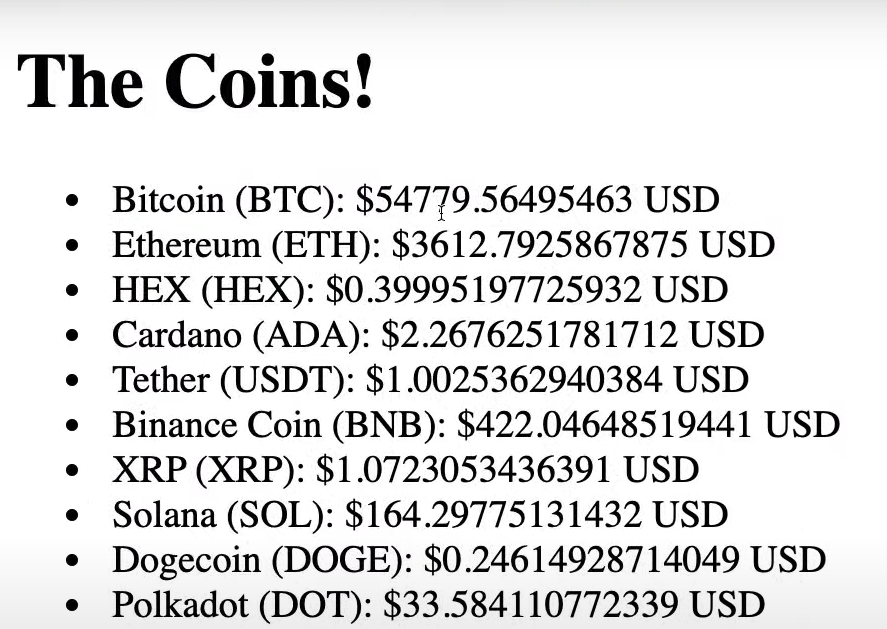
- 짜잔
✅ Create Coin Tracker(2)
- 그리고 여기서부턴 코드챌린지
- 내가 가지고 있는 USD로 몇 개의 BTC, ETH, HEX..등을 살 수 있을지 확인할 수 있는 계산기.
input태그를 사용해 값을 넣고 결과를 볼 수 있도록 하자
function App() {
const [loading, setLoading] = useState(true);
const [coins, setCoins] = useState([]);
const [money, setMoney] = useState(0);
const onChange = (event) => {
setMoney(event.target.value);
};
useEffect(()=>{
fetch("https://api.coin...")
.then((response) => response.json())
.then((json) => {
setCoins(json)
setLoading(false);
});
}, [])
return (
<div>
<h1>The Coins Tracker!</h1>
<hr />
<label>USD $
<input
placeholder="input your money"
onChange={onChange}
type="number"
value={money}
/>
→ </label>
<select>
{coins.map((coin) => (
<option>
{coin.name} ({coin.symbol}): You Can Buy
{Math.round(money / coin.quotes.USD.price)}
</option>
</select>
</div>
)
};
export default App;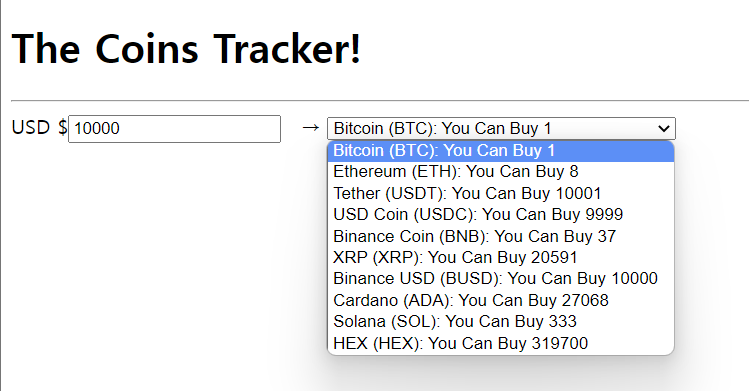
- USD 를 입력하는
input태그 옆에<select>,<option>을 사용하여 몇개의 btc, ETH 등을 살 수 있는지 볼 수 있게 했다. - cool 😎
