다 만들었으니 깃헙 페이지에 업로드해주자.
Publishing
✅ gh-pages 패키지 설치 및 사용
- 결과물을 github pages에 업로드할 수 있게 해주는 패키지
- 설치
npm i gh-pages - 'package.json' > 'script' 에 있는
"build":"react-scripts build"를 실행하면 내 웹사이트의 prduction ready code(코드 압축, 최적화)를 생성할 수 있다. - 실행 :
npm run build - 그럼 압축, 최적화 과정이 진행되고 압축된 파일을 가지고있는 'build' 폴더가 생성된다.
✅ package.json 하단에 내 홈페이지 주소 추가
- build 파일을 github pages에 push 하기 전,
먼저 'package.json'에 홈페이지를 추가해줘야한다. - 'package.json' 제일 하단에
"homepage" :"https://leesugyoung.github.io/React-Begin"
추가.
(https://"깃허브 유저네임"/github.io/"레퍼지토리 이름")
(콘솔에git remote -v라고 입력하면 레퍼지토리 이름을 확인할 수 있다.)
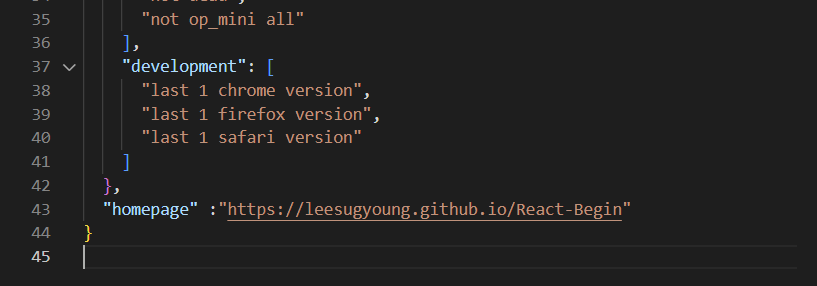
✅ srcipt 에 deploy 추가
- deploy는 방금 설치했던
gh-pages를 실행시키고,
'build' 디렉토리를 가져가는 것 - 먼저 bulid 를 하고난 다음에
deploy를 해야 한다는 것을 기억하고 싶지 않으므로,predeploy커맨드를 추가!
"scripts": {
"start": "react-scripts start",
"build": "react-scripts build",
"test": "react-scripts test",
"eject": "react-scripts eject",
"deploy" : "gh-pages -d build", <<<----
"predeploy" : "npm run build" <<<----
},즉, 콘솔에 npm run deploy 를 입력하면
→ node.js가 predeploy 를 먼저 실행시킴
→ predeploy 는npm run build 를 실행
→ 그리고 npm run build는 react-scripts build 를 실행
→ 최적화 과정이 끝나면 predeploy의 gh-pages -d build 진행
→ 그럼 build 폴더가 제일 하단에 추가했던 "homepage" 웹사이트에 업로드된다.
(build 파일이 github pages에 push 된다.)
그런데 여기서 ...
- 아무리 기다려도 하얀 화면만 뜨기에 문제가 생겼단 것을 감지
- 콘솔에는 오류도 안뜨고.. 절규하며 검색해보니 route 경로에 문제가 있다고함?
- react router 6버전 이상으로 진행할 경우
Route컴포넌트의 path경로 앞에 process.env.PUBLIC_URL을 추가해주어야 한다고함! - App.js 수정!
function App() {
return (
<Router>
<Routes>
<Route path={process.env.PUBLIC_URL + '/'} element={<Home />} />
<Route path="/movie/:id" element={<Detail />} />
</Routes>
</Router>
);
}- 완성!!!!!!!!!!!!!!!
