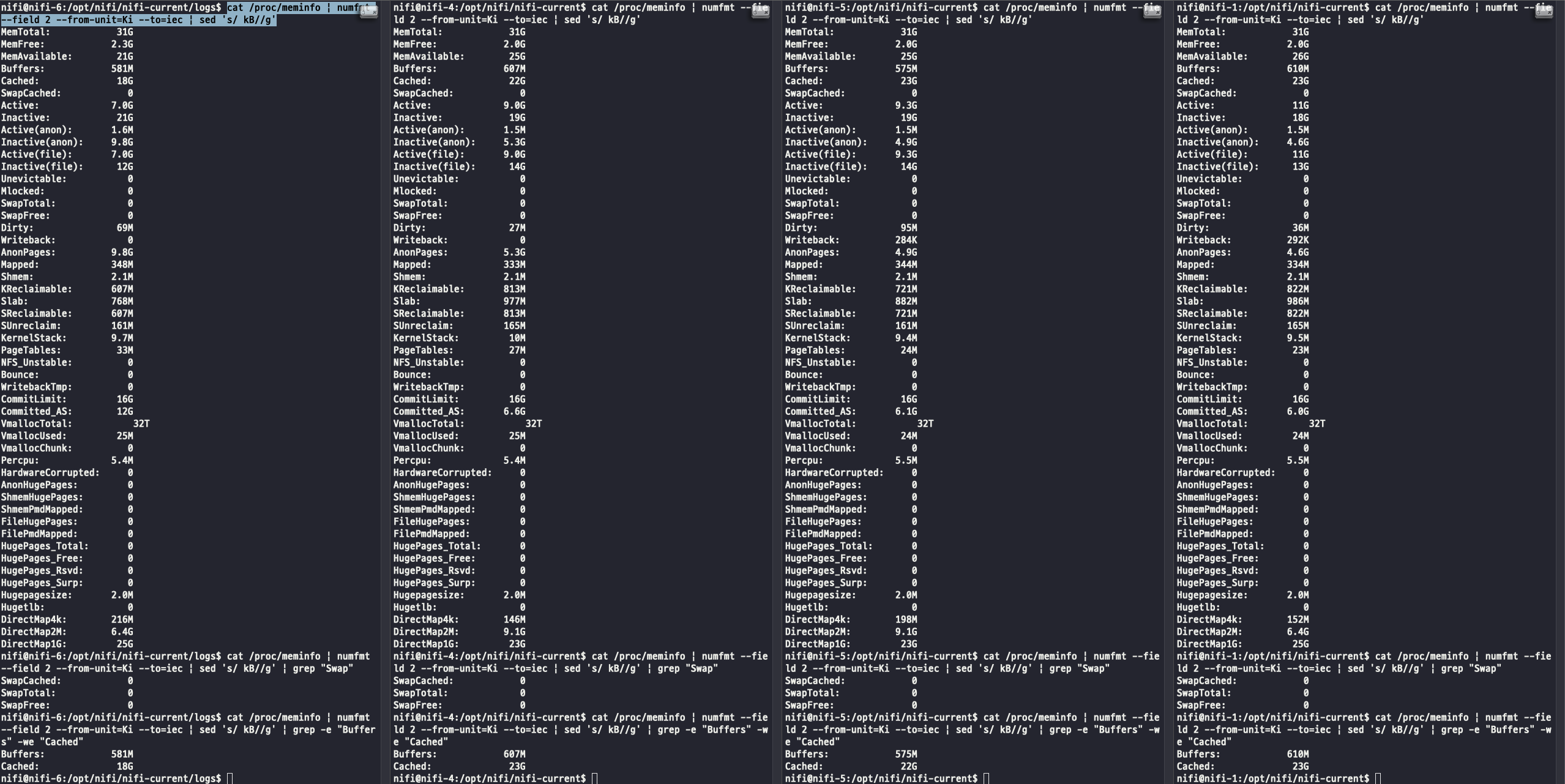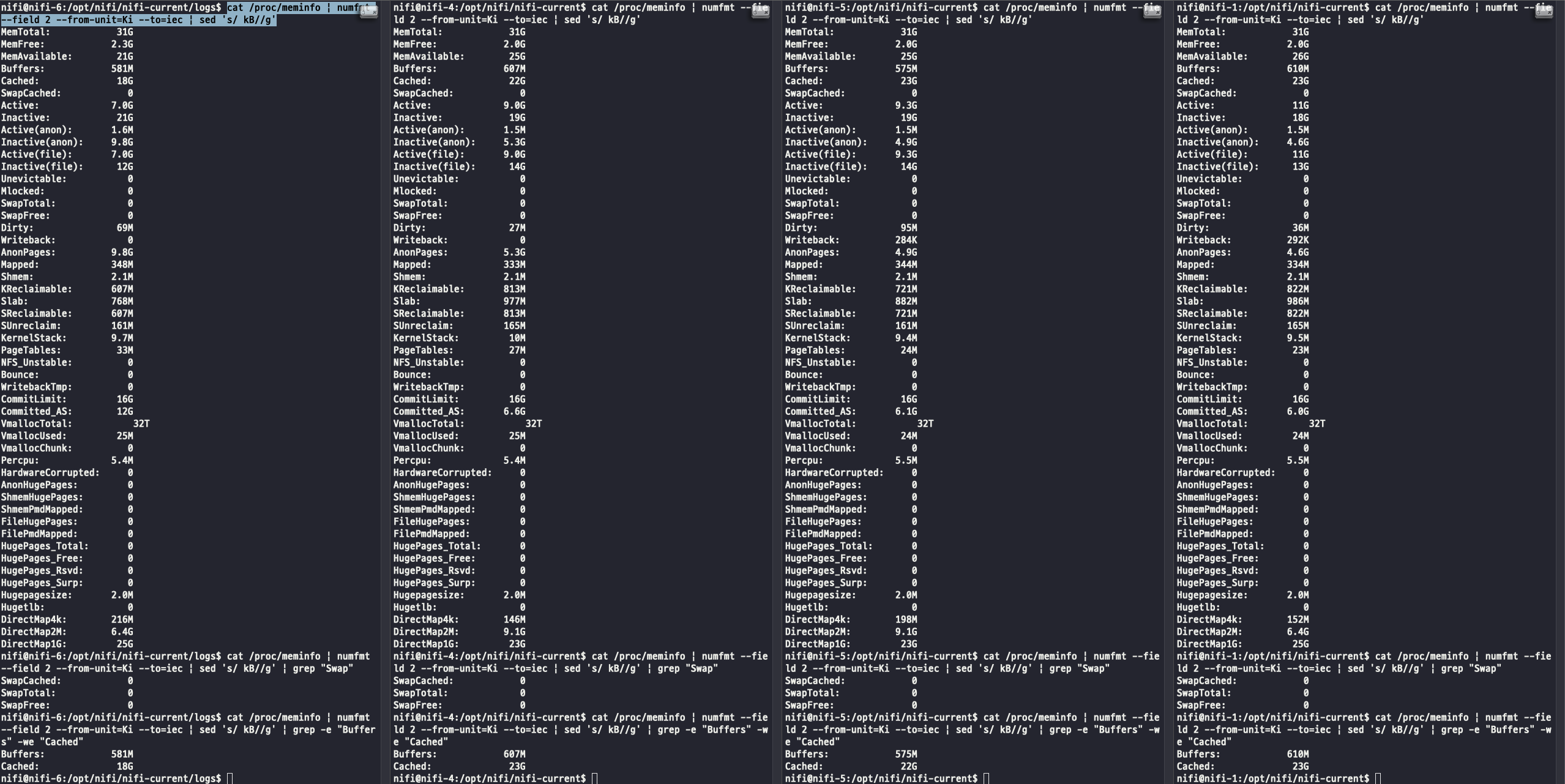메모리 사용량 확인 명령어
cat /proc/meminfo | numfmt --field 2 --from-unit=Ki --to=iec | sed 's/ kB//g'
MemTotal: 31G
MemFree: 2.0G
MemAvailable: 25G
Buffers: 575M
Cached: 23G
SwapCached: 0
Active: 9.3G
Inactive: 19G
Active(anon): 1.5M
Inactive(anon): 4.9G
Active(file): 9.3G
Inactive(file): 14G
Unevictable: 0
Mlocked: 0
SwapTotal: 0
SwapFree: 0
Dirty: 95M
Writeback: 284K
AnonPages: 4.9G
Mapped: 344M
Shmem: 2.1M
KReclaimable: 721M
Slab: 882M
SReclaimable: 721M
SUnreclaim: 161M
KernelStack: 9.4M
PageTables: 24M
NFS_Unstable: 0
Bounce: 0
WritebackTmp: 0
CommitLimit: 16G
Committed_AS: 6.1G
VmallocTotal: 32T
VmallocUsed: 24M
VmallocChunk: 0
Percpu: 5.5M
HardwareCorrupted: 0
AnonHugePages: 0
ShmemHugePages: 0
ShmemPmdMapped: 0
FileHugePages: 0
FilePmdMapped: 0
HugePages_Total: 0
HugePages_Free: 0
HugePages_Rsvd: 0
HugePages_Surp: 0
Hugepagesize: 2.0M
Hugetlb: 0
DirectMap4k: 198M
DirectMap2M: 9.1G
DirectMap1G: 23G
nifi@nifi-5:/opt/nifi/nifi-current$ cat /proc/meminfo | numfmt --field 2 --from-unit=Ki --to=iec | sed 's/ kB//g' | grep "Swap"
SwapCached: 0
SwapTotal: 0
SwapFree: 0
nifi@nifi-5:/opt/nifi/nifi-current$ cat /proc/meminfo | numfmt --field 2 --from-unit=Ki --to=iec | sed 's/ kB//g' | grep -e "Buffers" -we "Cached"
Buffers: 575M
Cached: 22G