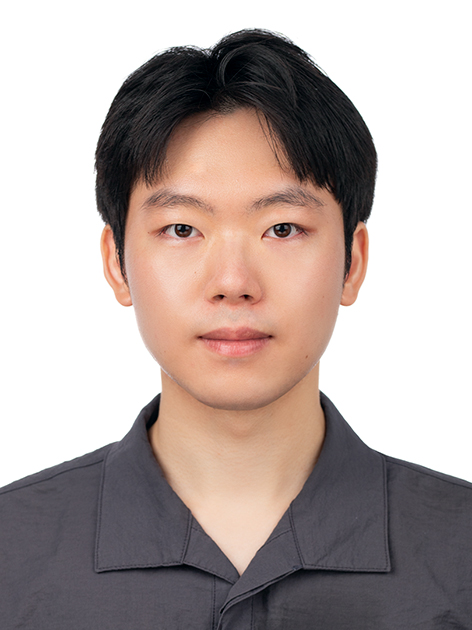block
open_block: 디자인 불러오기
open_block ORCA_TOP.nlib:ORCA_TOP/placed.designsave_block: 디자인 저장
save_block -as ORCA/init_designORCA 안에 init_design으로 저장
매 단계 마다 저장해가면 됨
.nlib에 저장됨
Commands
attributes
-
ICC2에 있는 attributes 중, object 에서 선택(?) 가능한게 class
-
help_attributes: get 명령어에서 쓸 수 있는object classes또는type출력 -
list_attributes: object 같은거 다 가져온다
list_attributes -application -class net
class가net인 것들 중
application-defined 나 user-defined 된 attribute 출력
report_attributes: attribute 리포트해 올 수 있음
report_attributes -application [get_selection]
report_attributes -application [get_attribute [get_selection] layer]
report_attributes -application [get_attribute [get_selection] layer.pitch]get_attribute <object_list> <attribute_name>: 속성 값 가져옴 인자 2개
get_attribute [get_ports sdram_clk] bbox`set_attribute <object_list> <attribute_name> <attribute_value>: 속성 값 바꿀 수 있음
set_attribute "net1 net2" pysical_status lockedget 명령어
get_<attribute>: 좌표, 이름 등등 필요한 것을 따올 때 사용
get_nets *_clk*주의점
hierarchy 신경써서 get으로 가져오기
만약 cell 이름 밖에 모르면get_flat_cells로 가져오기
get_cells I_SDRAM_TOP/I_SDRAM_IF/sd_mux* get_cells */I_SDRAM_IF/sd_mux* get_flat_cells *I_SDRAM_IF*sd_mux*
*를 hierarchy도 포함해서 아래처럼 쓰면 Warning(SEL-004) 뜬다get_cells *I_SDRAM_IF/sd_mux*
- of_objects : 연결 된 것들
get_cells -of_objects [get_nets net_sdram_clk]
get_nets로net_sdram_clk이름의 net 들을 반환
get_cells로 cell들을 불러 오는데 옵션으로-of_objects를 줘서
net_sdram_clk이름의 net와 연결된 cell들을 출력
- within : 해당 영역 내부에 완벽히 포함된 애들 다
get_cells -within {{0 0} {10 10}}- intersect : 해당 영역 선에 겹친 애들 다
get_cells -intersect {{0 0} {10 10}}- touching : 해당 영역 내부에 있는데 선에 겹친 애까지 포함
get_cells -touching {{0 0} {10 10}}- at : 해당 좌표에 있는거
get_cells -at {10 0}app_options
report_app_options: 쓸 수 있는 app option 출력
get_app_options와 같음
report_app_options time.*set_app_options: app option 을 찾았으면 해당 옵션과 value 수정
set_app_options -name time.remove_clock_reconvergence_pessimism -value true`
set_app_options -list { time.remove_clock_reconvergence_pessimism true time.aocvm_enable_analysis true }※ set은 오타나도 오류 안뜬다.
app option의 scope
global : 적용 한 순간 다 적용됨. 내가 못 바꿈
block : 해당 block만 적용. → 블럭을 내가 만들 수 있음
gui
Commands
change_selection []: gui로 하이라이트
change_selection [get_nets *_clk]gui_show_man_page: gui 메뉴얼
Hotkeys
Esc : 원래 모드로
A : Zoom To Design
F : Zoom Fit All
I : Zoom In
O : Zoom Out
Shift+Z : Zoom OutQ : Query Selection
C : Copy
X : Cut
D : DeleteE : Next Error
Shift+E : Previous ErrorHome : Scroll Home Horizontal
End : Scroll End Horizontal
PgUp : Scroll Up Page
PgDown : Scroll Down Page
Ctrl+Home : Scroll Home Vertical
Ctrl+End : Scroll End VerticalSifht+P : Pan mode
Shift+C : Create Via
Ctrl+H : Highligh Selected
Ctrl+S : Save Block
Ctrl+U : Ruler
Ctrl+Y : Redo
Ctrl+Z : Undo