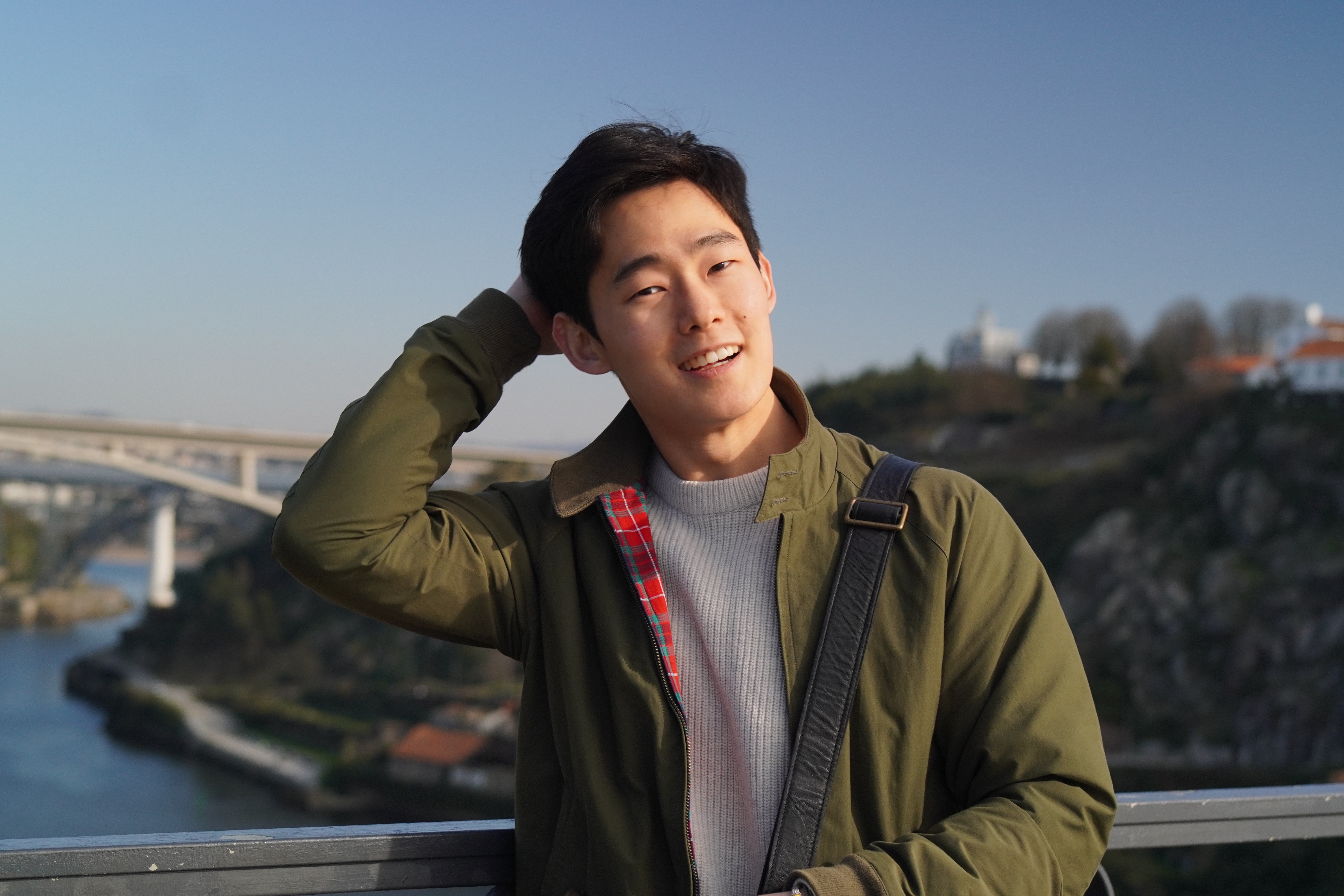EC2
After Creating the instance
You can access the instance with public IPv4 address.
Later if you have purchased a domain, connect it with Route53
Public IPs will change when servers are shutdown and re-intiated.
If you want a stable IP address, use Elastic IP
Test Connection
Go to connect on the instance you want to connect and open SSH client tab
Follow the instructions
Inbound Rules
For security options, add an inboud rule to enable
HTTP, port 80 from your IP address.
Elastic IP
Create an Elastic IP and associate with your EC2 instance.
Then you can login with your ssh pem file to the Elastic IP address.
Elastic IPs will stay stable even when the server is shut down.
Elastic Beanstalk
Elastic Beanstalk wil take care of volume provisioning, load balancing and application monitoring on it's own.
This is great for web apps.
Creating Elastic Beanstalk
Create deafult Elastic Beanstalk after selecting the keypair and environment settings.
Setup proper role for the Elastic Beanstalk.
Had to go to IAM role settings to configure because I did not use a default role
Connetion
Use the given Elastic IP from Beanstalk and same command as EC2
$ ssh -i foo.pem ec2-user@ELASTIC_IP
Checking Apps
In Beanstalk, apps are contained in $ cd /var/app
logs are in $ cd log
The default nginx port is 5000 instead of 80.
Cloudfront
CDN service that provides caching for image and video files.
Pros:
- less lead time for website
- security
- cost
SSL certificates only work if it's in NA-region