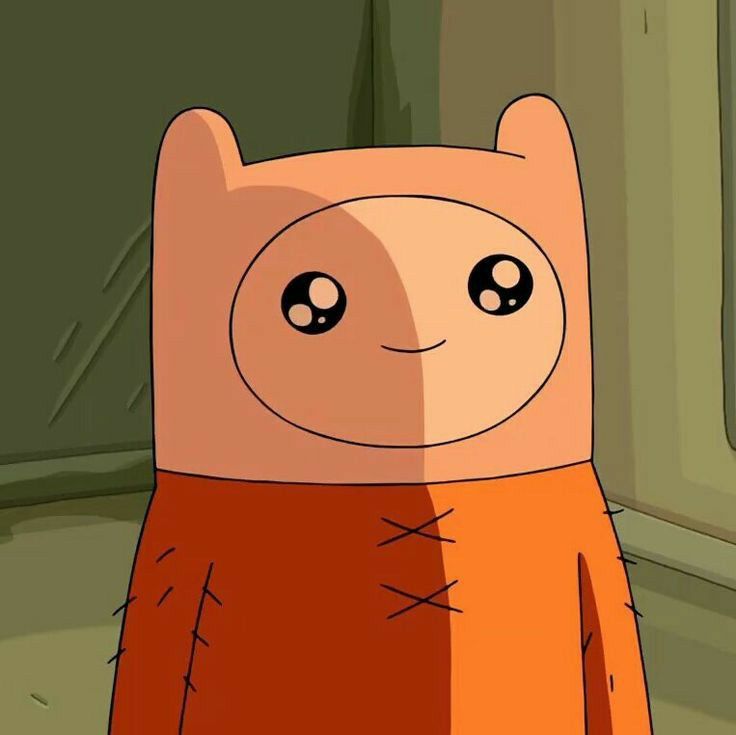TypeScript 특징
-
Javascript기반 프로그래밍 언어.
-
Strongly-type하다.
: 모든 Data에 Type을 지정한다. 다시말해 프로그래밍 언어가 작동하기 전, Data의 Type을 확인한다.
[JavaScript]
const plus = (a, b) => a + b;
console.log(plus(1, 3)); <<<--- 4
console.log(plus(1, 'hello')); <<<--- 1hello- a와 b가 number type임을 보장하지 않는다.[TypeScript]
const plus = (a:number, b:number) => a + b;
console.log(plus(1, 3)); <<<--- 4
console.log(plus(1, 'hello')); <<<--- 에러 발생- a와 b가 number type임을 보장한다.- 객체 모양에 따라 타입을 생성한다.
- Javascript에서는 아래 생성한 book과 food의 데이터 타입을 모두 Object 타입이지만, TypeScript에서는 이를 book 타입, food 타입으로 각각 인식한다.
const book = {
title: "toystroy",
description: "A story that toys do something",
}
const food = {
name: "tomato",
color: "red",
}- 타입을 지정함으로서 코드를 실행하지 않아도 아래와 같이 데이터 형태의 유효성을 검증할 수 있다.
[JavaScript]
const user = {
firstName: "Angela",
lastName: "Davis",
role: "Professor"
};
console.log(user.name); <<<--- undefined.[TypeScript]
const user = {
firstName: "Angela",
lastName: "Davis",
role: "Professor"
};
console.log(user.name); <<<--- user.name은 정의되지 않았으므로 에러발생.CRA에 TypeScript 설치
npx create-react-app app-name --template typescript
# or
yarn create-react-app app-name --template typescript
라이브러리 설치
javascript로 만들어진 라이브러리를 사용하기 위해서 아래와 같은 명령어로 추가 설치한다.
npm i @types/library-name@types : DefinitelyTyped 이라는 거대 깃허브로, 많은 사람들이 npm에 존재하는 유명 라이브러리를 TypeScript로 사용할 수 있도록 개발하고있다. (각 라이브러리의 객체들을 Type으로 만들어둔 것.)
interface
: 특정한 Object shape(객체 모양)을 number와 같은 Data Type으로 정의하는 TypeScript의 개념.
-
PropType과 유사하지만 코드를 실행해야 에러를 알 수 있는 PropType과 달리, 코드 실행 전에 에러를 확인할 수 있다.
-
interface에 object shape을 설정해두고, Component가 받는 props에 interface에 설정해둔 object Type을 지정해준다.
import styled from "styled-components"
const Container = styled.div<CircleProps>` <<<--- styled-components가 interface를 받는 방식
width: 100px;
height: 120px;
background-color: ${props => props.bgColor};
`;
interface CircleProps {
bgColor: string;
}
function Circle({bgColor}: CircleProps) { <<<--- Components가 받는 방식
return <Container bgColor={bgColor}/>;
}
export default Circle;위 코드에서 Circle Component가 받는 props는 data 타입이 CircleProps type이어야 한다.
1) optional props
interface를 통해 생성한 type의 인자들중 없을 수 있는 인자들은 "?"를 이용해 Optional 상태로 설정할 수 있다.
interface BookPorps {
title: string;
author: string;
pages: number;
coverImgUrl?: string; <<<--- string | undefined 와 같은 뜻.
descrition?: string;
}위 BookPorps type인 객체들은 string 타입인 title, author 그리고 number 타입인 pages를 꼭 가지고 있어야하지만 coverImgUrl, description은 갖지 않아도 괜찮다.
2) default
타입 인자가 undefined일 경우 default 값을 지정할 수 있다.
- TypeScript 기능은 아니고 JavaScript에서 제공하는 기능이다.
function Book({
title,
author,
pages,
coverImgUrl,
description = "default 책설명", <<<--- default값 설정가능
}: BookPorps) {
return (
<Container title={title} author={author} pages={pages}
coverImgUrl={coverImgUrl ?? "http://img.com/222"}
>
{description}
</Container>
);
}React State 처리
- useState<type>(); 를 통해 state의 type을 지정할 수 있다.
const [value, setValue] = useState<number|string>(1);value 의 타입은 number 혹은 string.
- 따로 설정하지 않았다면, 초기 설정값의 type이 지정된다.
const [value, setValue] = useState(1);위코드에서 초기값 1의 type은 number임으로 value state의 type은 앞으로 number로 지정된다.
React Forms 처리
React에서 HTML input 태그를 처리하는데 아래와 같은 코드를 사용하게된다.
onChange 메서드에서 event를 받을 때, 이 event의 interface를 생성할 수 는 없다.
때문에 React에서 제공하는 type React.FormEvent<HTMLInputElement>을 받아 사용하게된다.
이와 같이 React에서 제공하는 type을 사용해야하는 경우 구글링 혹은 document를 참고하자.
import { useState } from "react";
function App() {
const [value, setValue] = useState("");
const onChange = (event: React.FormEvent<HTMLInputElement>) => { <<<---
setValue(event.currentTarget.value);
}
return <div>
<form>
<input value={value} onChange={onChange} type="text" placeholder="username" />
<button>Log in</button>
</form>
</div>;
}
export default App;TypeScript에서 styled-components theme 사용하기
1) 설치
npm install --save-dev @types/styled-components2) declarations 파일 생성
내가 사용할 theme 객체의 type은 declarations 파일을 생성해 정의한다. (styled.d.ts)
[styled.d.ts]
import 'styled-components';
declare module 'styled-components' {
export interface DefaultTheme {
textColor: string;
bgColor: string;
}
}theme type에 맞춰 theme를 생성한다. (theme.tx)
import { DefaultTheme } from "styled-components";
export const lightTheme: DefaultTheme = {
bgColor: "white",
textColor: "black",
btnColor: "tomato",
};
export const darkTheme: DefaultTheme = {
bgColor: "black",
textColor: "white",
btnColor: "teal",
};아래 코드와 같이 index.tx에 theme를 세팅 한 후
const root = ReactDOM.createRoot(document.getElementById("root") as HTMLElement);
root.render(
<React.StrictMode>
<ThemeProvider theme={darkTheme}>
<App />
</ThemeProvider>
</React.StrictMode>
);'props.theme.지정한색'으로 사용 가능하다.
const TitleMsg = styled.h1`
color: ${props => props.theme.textColor};
`;