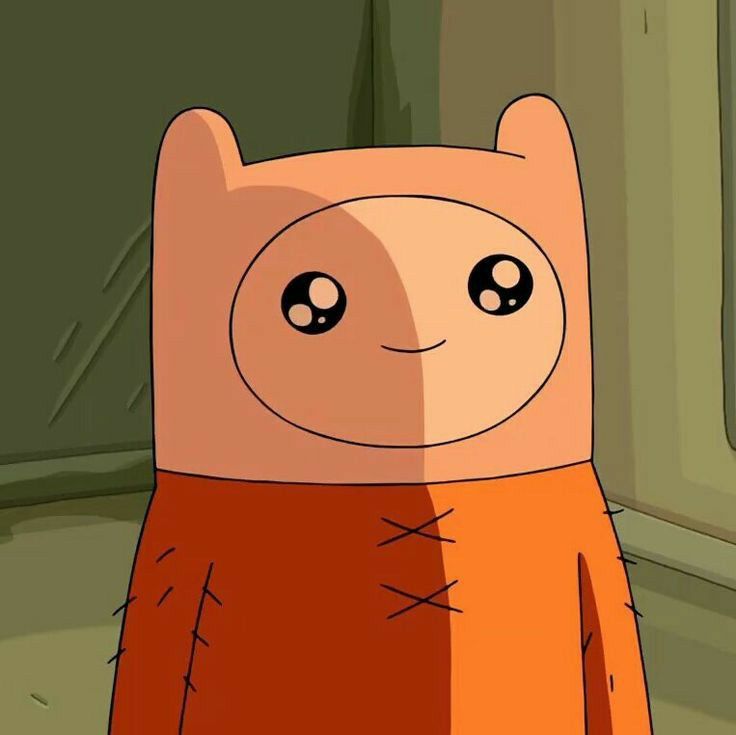CSS를 따로 두고 class 혹은 id를 사용해 style을 적용시켰다면, styled components를 사용해 Components(ex <Box />)자체에 스타일을 지정하는 라이브러리.
설치
npm i styled-components
기본
- styled Component 생성
const Box = styled.[html tag]`css`;
import styled from "styled-components";
const Box = styled.div`
background-color: ${(props) => props.bgColor};
width: 100px;
height: 100px;
`;
function App() {
return (
<div>
<Box></Box>
</div>
);
}
export default App;확장
1) Adapting and Extending
- Component에서 넘겨준 파라미터를 Css에서 사용할 수 있다.
- <Box bgColor="teal"></Box> (bgColor 라는 파라미터를 넘김.) - styled(Component-name) 으로 이미 존재하는 Componenet의 값을 재사용 할 수 잇다.
- styled(Box)
import styled from "styled-components";
const Father = styled.div`
display: flex;
`;
const Box = styled.div`
background-color: ${(props) => props.bgColor};
width: 100px;
height: 100px;
`;
const Circle = styled(Box)`
border-radius: 50%;
`;
function App() {
return (
<Father>
<Box bgColor="teal"></Box>
<Circle bgColor="tomato"></Circle>
</Father>
);
}
export default App;
Box Component에서 bgColor 파라미터를 넘기고 styled.div에서 해당 값을 받아 background color를 설정하였다.
Circle에 대한 css는 새로 생성하지 않고 Box에서 사용했던 styled-component를 그대로 사용했다.
2) 'As'
- as 속성을 사용하여 Component의 태그 종류를 변경할 수 있다.
- <Box as="href">Log in</Btn>
-> button 태그인 Btn을 a 태그로 변경
const Btn = styled.button`
color: white;
background-color: tomato;
border: 0;
border-radius: 15px;
`;
function App() {
return (
<Father>
<Btn>Log in</Btn>
<Btn as="a" href="https://www.naver.com">Log in</Btn>
</Father>
);
}3) Attrs
- html 속성을 styled-component로 지정할 수 있다.
const Input = styled.input.attrs({ required: true, minLength:10 })`
background-color: tomato;
`;4) Animation
- keyframes를 사용해 animation을 생성하고 적용한다.
import styled, { keyframes } from "styled-components";
const Wrapper = styled.div`
display: flex;
`;
const rotation = keyframes`
0% {
transform: rotate(0deg);
border-radius: 0px;
}
50% {
transform: rotate(360deg);
border-radius: 100px;
}
100% {
transform: rotate(0deg);
border-radius: 0px;
}
`;
const Box = styled.div`
height: 200px;
width: 200px;
background-color: tomato;
animation: ${rotation} 2s linear infinite;
`;
function App() {
return (
<Wrapper>
<Box />
</Wrapper>
);
}
export default App;
5) pesudo selectors
- 특정 Component의 자식 태그를 선택할 수 있다.
const Box = styled.div`
span {
font-size: 36px;
};
span:hover {
font-size: 50px;
};
`;
Box Component의 span 자식태그를 선택OR
const Box = styled.div`
span {
font-size: 36px;
&:hover{
font-size: 50px;
}
}
`;- 특정 Component의 자식 Component를 선택할 수 도 있다.
const Box = styled.div`
${Emoji} {
font-size: 36px;
&:hover{
font-size: 50px;
}
}
`;
Box Component아래 속해있는 Emoji 태그를 선택Theme
모든 색상을 가지고있는 객체. Dark Mode 등을 만들때 사용한다.
index.js 파일에 ThemeProvider를 import하고, App Component를ThemeProvider로 감싸준다.
이 ThemeProvider에 theme 파라미터를 넣는다.
import React from "react";
import ReactDOM from "react-dom/client";
import App from "./App";
import { ThemeProvider } from "styled-components";
const dartTheme = {
textColor: "whitesmoke",
backgroundColor: "#111",
};
const lightTheme = {
textColor: "#111",
backgroundColor: "whitesmoke",
};
const root = ReactDOM.createRoot(document.getElementById("root"));
root.render(
<React.StrictMode>
<ThemeProvider theme={dartTheme}>
<App />
</ThemeProvider>
</React.StrictMode>
);- ThemProvider에 둘러쌓인 모든 Component에서 아래 코드와 같이 받아서 사용할 수 있다.
const Title = styled.h1`
color: ${(props) => props.theme.textColor};
`;
const Wrapper = styled.div`
display: flex;
background-color: ${(props) => props.theme.backgroundColor};
`;GlobalStyle
HTML 에서 기본으로 제공하는 CSS(예를 들면 링크에 밑줄이 생기는 것)를 제거하기위해 reset.css를 사용한다.
이처럼 모든 Document에 하나의 style을 적용해야 하는 경우 사용하는 메서드.
import { createGlobalStyle } from "styled-components";
import Router from "./router";
const GlobalStyle = createGlobalStyle`
//reset css
/*! minireset.css v0.0.6 | MIT License | github.com/jgthms/minireset.css */
blockquote, body, dd, dl, dt, fieldset, figure, h1, h2, h3, h4, h5, h6, hr, html, iframe, legend, li, ol, p, pre, textarea, ul {margin:0;padding:0}
h1, h2, h3, h4, h5, h6 {font-size:100%;font-weight:400}
ul {list-style:none}
button, input, select {margin:0}
html {box-sizing:border-box}
*, :after, :before {box-sizing:inherit}
img, video {height:auto;max-width:100%}
iframe {border:0}
table {border-collapse:collapse;border-spacing:0}
td, th {padding:0}
// fonts.google.com
@import url('https://fonts.googleapis.com/css2?family=Source+Sans+Pro:wght@300;400&display=swap');
body {
font-family: 'Source Sans Pro', sans-serif;
}
`;
function App() {
return (
<>
<Router />;
<GlobalStyle />
</>
);
}
export default App;