
[ 📄 문 제 ]
시크바와 프로그레스바를 표시하고 시크바의 값을 바꾸었을 때 프로그레스의 값도 바뀌도록 만들어 보세요.
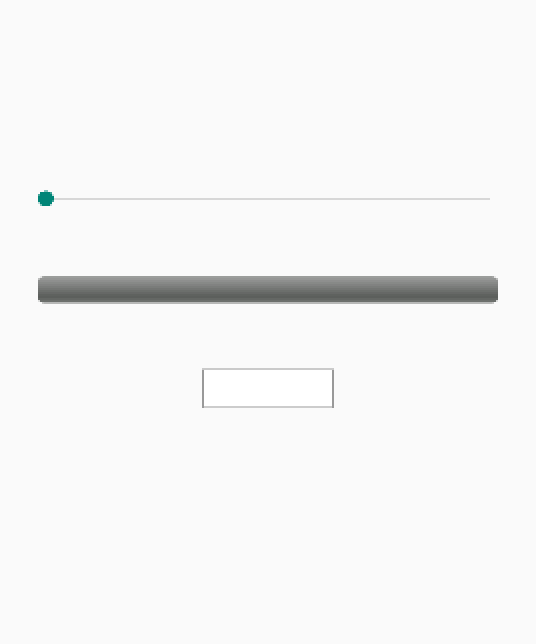
[ 📚 설 명 ]
- 화면에 시크바와 프로그레스바, 그리고 입력상자를 배치합니다.
- 시크바의 값을 바꾸면 프로그레스바의 값도 바뀌도록 합니다.
- 시크바의 값을 바꾸었을 때 그 값이 입력상자에 표시되도록 합니다.
- 프로그레스바는 막대형을 사용합니다.
[ 💻 코 드 ]
[ activity_main.xml ]
<?xml version="1.0" encoding="utf-8"?> <LinearLayout xmlns:android="http://schemas.android.com/apk/res/android" xmlns:app="http://schemas.android.com/apk/res-auto" xmlns:tools="http://schemas.android.com/tools" android:layout_width="match_parent" android:layout_height="match_parent" android:orientation="vertical" android:gravity="center" tools:context=".MainActivity"> <SeekBar android:id="@+id/seekBar" android:layout_width="match_parent" android:layout_height="wrap_content" android:layout_margin="20dp"/> <ProgressBar android:id="@+id/prgBar" android:layout_width="match_parent" android:layout_height="wrap_content" android:layout_margin="30dp" style="@android:style/Widget.ProgressBar.Horizontal" /> <EditText android:id="@+id/edtVal" android:layout_width="100dp" android:layout_height="30dp" android:layout_margin="20dp" android:focusable="false" android:gravity="center" android:background="@drawable/edittext_draw"/> </LinearLayout>
[ edittext_draw.xml ]
<?xml version="1.0" encoding="utf-8"?> <layer-list xmlns:android="http://schemas.android.com/apk/res/android"> <item> <shape> <solid android:color="#ffffff"/> <stroke android:width="1dp" android:color="#999999"/> </shape> </item> </layer-list>
[ MainActivity.java ]
package com.study.doit; import androidx.appcompat.app.AppCompatActivity; import android.graphics.Color; import android.os.Bundle; import android.text.Editable; import android.text.TextWatcher; import android.view.View; import android.widget.Button; import android.widget.EditText; import android.widget.ImageView; import android.widget.ProgressBar; import android.widget.SeekBar; import android.widget.TextView; import android.widget.Toast; public class MainActivity extends AppCompatActivity { SeekBar skBar; ProgressBar prgBar; EditText edtVal; @Override protected void onCreate(Bundle savedInstanceState) { super.onCreate(savedInstanceState); setContentView(R.layout.activity_main); skBar = findViewById(R.id.seekBar); prgBar = findViewById(R.id.prgBar); edtVal = findViewById(R.id.edtVal); skBar.setOnSeekBarChangeListener(new SeekBar.OnSeekBarChangeListener() { @Override public void onProgressChanged(SeekBar seekBar, int i, boolean b) { prgBar.setProgress(i); edtVal.setTextSize((i+10)/5); edtVal.setText(i+""); } @Override public void onStartTrackingTouch(SeekBar seekBar) { } @Override public void onStopTrackingTouch(SeekBar seekBar) { } }); } }
[ 🖋 디자인 ]
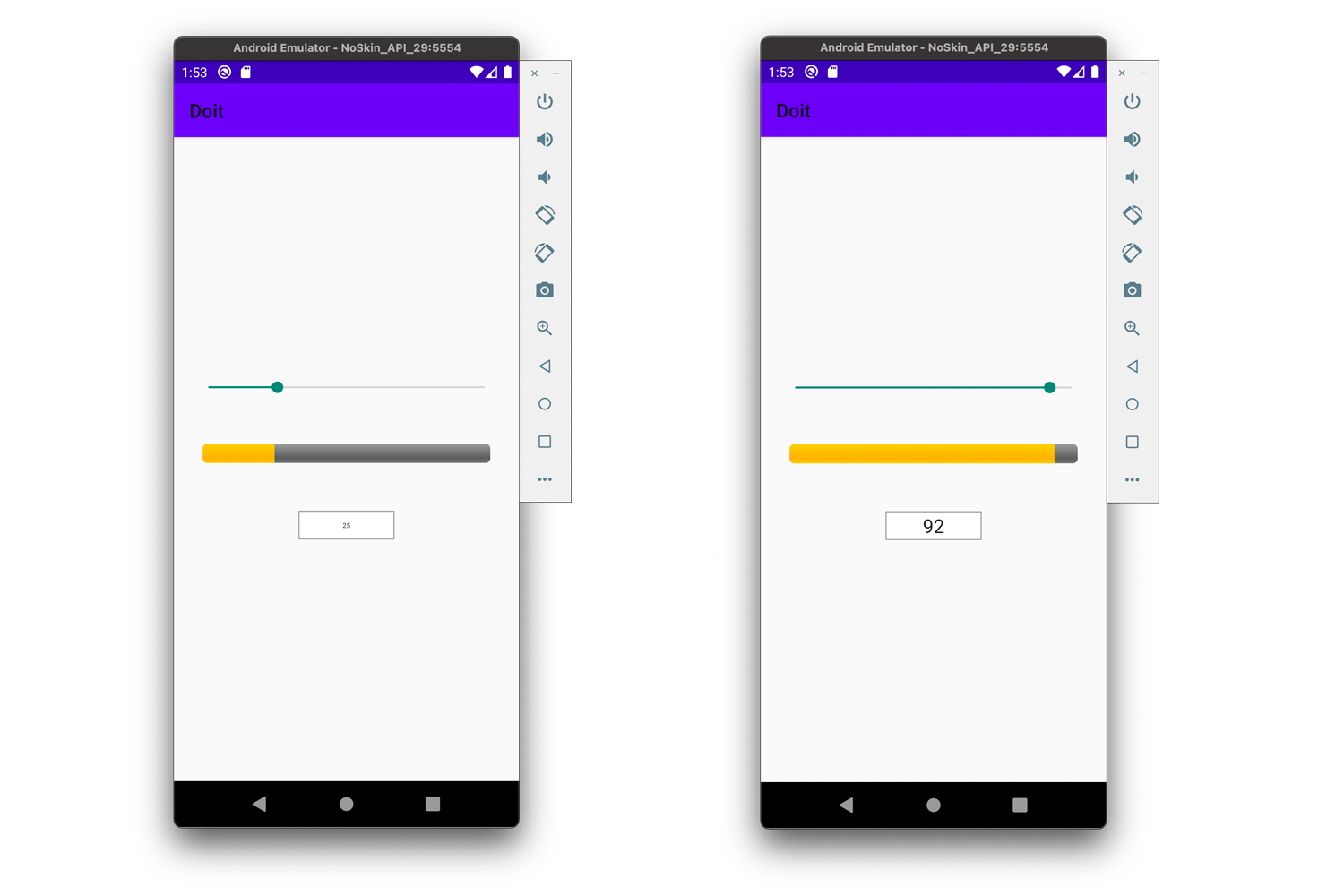
별 거 아니지만, 불륨이 커질수록 글자 크기도 커지도록 코드를 작성하였습니다.
연습 때 이런 저런 작업을 해놓으면 나중에 더 좋은 센스있는 UI를 만들 수 있지 않을까싶어서
기능을 추가해봤습니다.

잘보구갑니다^_^