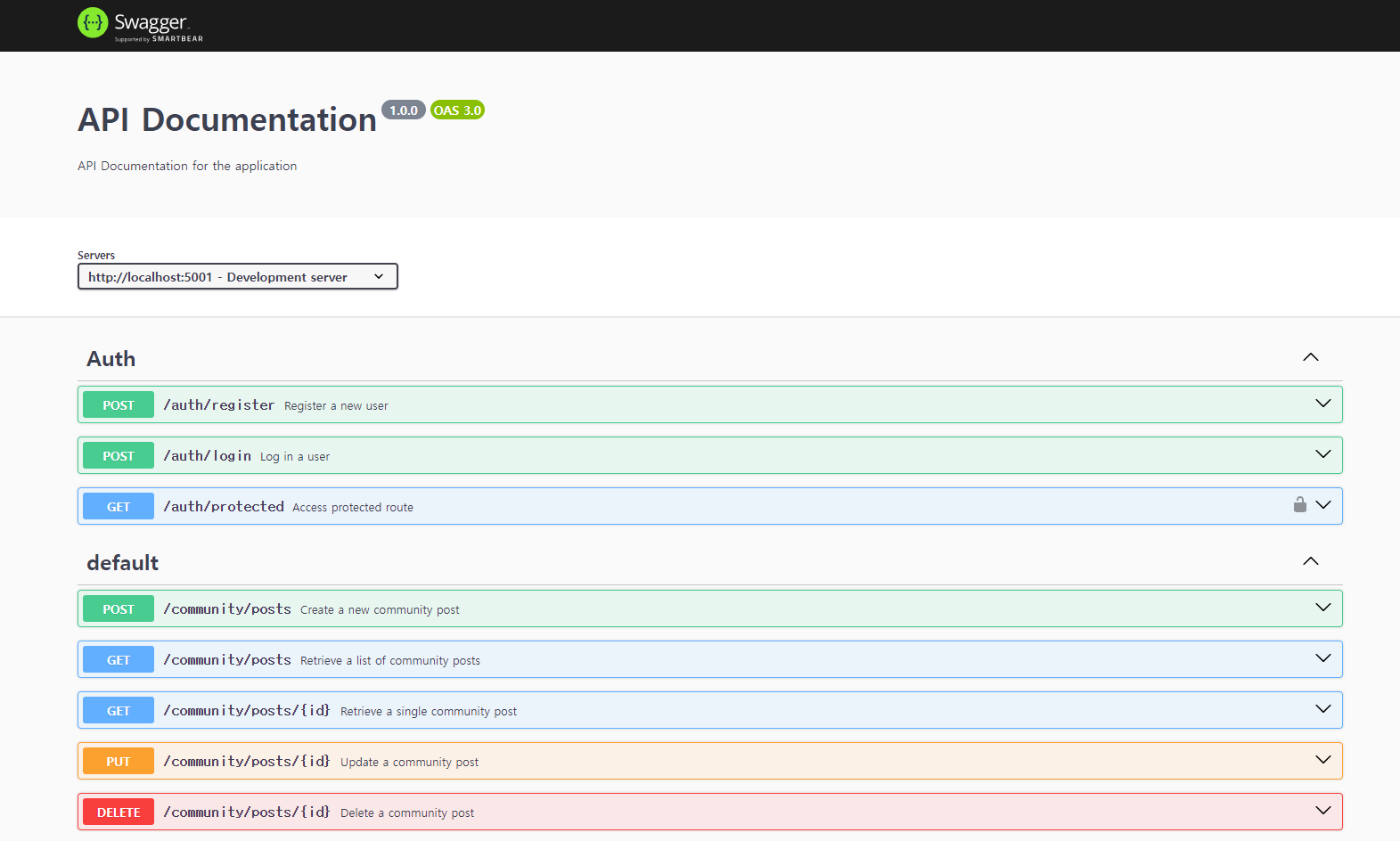Swagger UI
- Swagger UI는 API를 시각적으로 표현하고 테스트할 수 있게 해주는 도구입니다.
- API 문서화에 매우 유용하며, API의 엔드포인트와 요청/응답 형식을 시각적으로 보여줍니다.
swagger-jsdoc과 swagger-ui-express는 Node.js 환경에서 Swagger UI를 사용하여 API 문서화를 쉽게 설정하고 관리할 수 있게 해주는 라이브러리입니다.
npm install swagger-jsdoc swagger-ui-express2. 설정
2.1. Swagger JSDoc 설정
- swagger-jsdoc는 JSDoc 주석을 기반으로 Swagger 스펙을 생성하는 도구입니다. 다음은 기본적인 설정 예제입니다:
Swagger 설정 파일 예시
- 아래 코드는 swagger-jsdoc과 swagger-ui-express를 사용하여 Express 애플리케이션에 Swagger UI를 통합하는 방법.
const express = require('express');
const swaggerJsdoc = require('swagger-jsdoc');
const swaggerUi = require('swagger-ui-express');
const path = require('path');
const app = express();
// Swagger 설정
const swaggerOption = {
swaggerDefinition: {
openapi: '3.0.0',
info: {
title: 'API Documentation',
version: '1.0.0',
description: 'API Documentation for the application'
},
servers: [
{
url: 'http://localhost:5001',
description: 'Development server'
}
]
},
apis: [path.join(__dirname, 'routes/*.js')] // API 경로 수정 부분
};
const swaggerDocs = swaggerJsdoc(swaggerOption);
// Swagger UI 미들웨어 설정
app.use('/api-docs', swaggerUi.serve, swaggerUi.setup(swaggerDocs));
// API 엔드포인트 예시
app.get('/api/hello', (req, res) => {
res.json({ message: 'Hello, World!' });
});
// 서버 시작
const port = 5001;
app.listen(port, () => {
console.log(`Server running on http://localhost:${port}`);
});