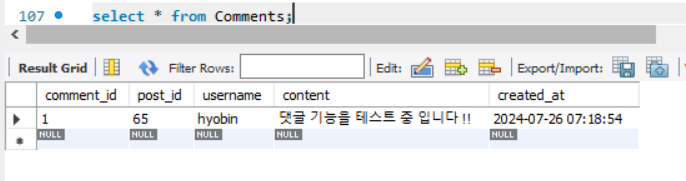댓글 기능 api
comment.js
const express = require('express');
const db = require('../config/dbConfig');
const router = express.Router();
const validateCommentInput = require('../middlewares/validateCommentInput');
// Create a new comment
/**
* @swagger
* /community/comments:
* post:
* summary: Create a new comment
* requestBody:
* required: true
* content:
* application/json:
* schema:
* type: object
* properties:
* post_id:
* type: integer
* username:
* type: string
* content:
* type: string
* responses:
* 201:
* description: The created comment
* content:
* application/json:
* schema:
* type: object
* properties:
* comment_id:
* type: integer
* 400:
* description: Bad Request - Invalid input
* 500:
* description: Internal server error
*/
router.post('/comments', validateCommentInput, async (req, res) => {
const { post_id, username, content } = req.body;
try {
const [result] = await db.query(
'INSERT INTO Comments (post_id, username, content) VALUES (?, ?, ?)',
[post_id, username, content]
);
res.status(201).json({ comment_id: result.insertId });
} catch (err) {
console.error('Error during POST request:', err);
res.status(500).json({ error: err.message });
}
});
// Get all comments for a specific post
/**
* @swagger
* /community/comments/{post_id}:
* get:
* summary: Retrieve comments for a specific post
* parameters:
* - in: path
* name: post_id
* required: true
* schema:
* type: integer
* description: The post ID
* responses:
* 200:
* description: A list of comments for the post
* content:
* application/json:
* schema:
* type: array
* items:
* type: object
* properties:
* comment_id:
* type: integer
* post_id:
* type: integer
* username:
* type: string
* content:
* type: string
* created_at:
* type: string
* format: date-time
* 404:
* description: Post not found
*/
router.get('/comments/:post_id', async (req, res) => {
const { post_id } = req.params;
try {
const [rows] = await db.query('SELECT * FROM Comments WHERE post_id = ?', [post_id]);
if (rows.length === 0) {
return res.status(404).json({ error: 'Comments not found for this post' });
}
res.json(rows);
} catch (err) {
console.error('Error during GET request:', err);
res.status(500).json({ error: err.message });
}
});
module.exports = router;
community.js
...
const commentRouter = require('./comment'); // 추가
...
router.use('/comment', commentRouter); // 추가app.js
...
const commentRouter = require('./routes/comment'); // 추가
...
app.use('/community', commentRouter); // comment 추가
Swaggre UI 를 이용하여 테스트
댓글 작성
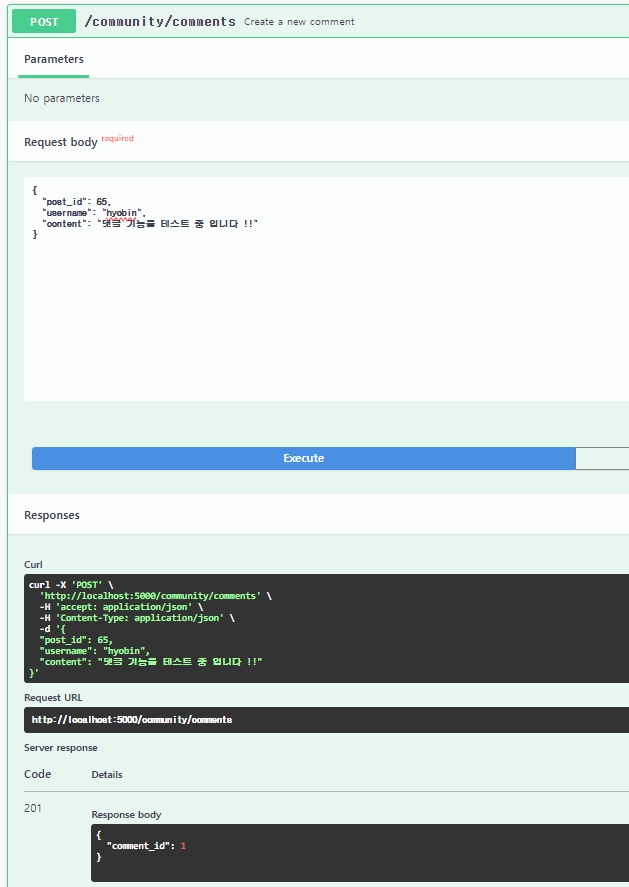
댓글 목록 조회
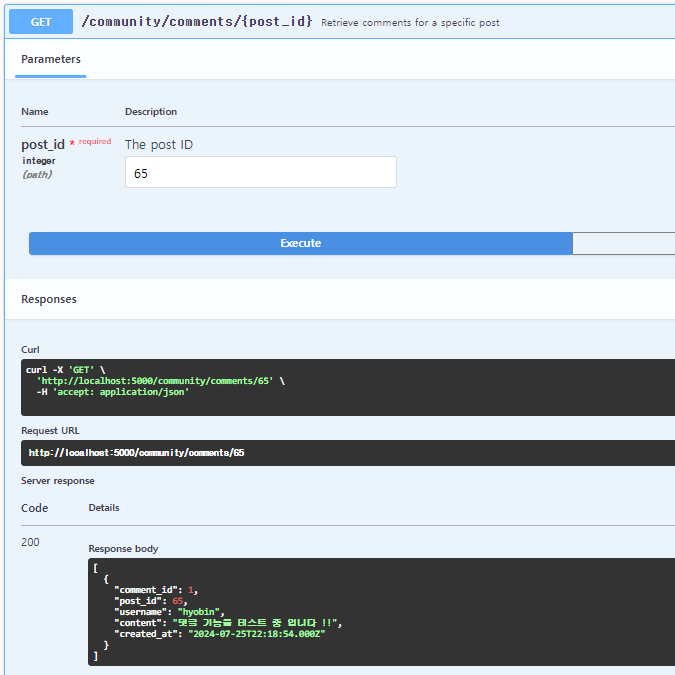
미들웨어 폴더에 있는
validateCommentInput.js
function validateCommentInput(req, res, next) {
const { post_id, username, content } = req.body;
if (!post_id || !username || !content) {
return res.status(400).json({ error: 'Post ID, username, and content are required' });
}
next();
}
module.exports = validateCommentInput;- 데이터 입력 검증 : 댓글 작성에 필요한 모든 필드가 제공되었는지 확인
DB에 Comments 테이블 생성
CREATE TABLE Comments (
comment_id INT AUTO_INCREMENT PRIMARY KEY,
post_id INT,
username VARCHAR(50),
content TEXT,
created_at TIMESTAMP DEFAULT CURRENT_TIMESTAMP,
FOREIGN KEY (post_id) REFERENCES Community_Post(post_id),
FOREIGN KEY (username) REFERENCES User(username)
);Comments 테이블 데이터 확인