MySQL Guide: Learn How to Create, Manage, and Query Databases
MySQL Tutorial
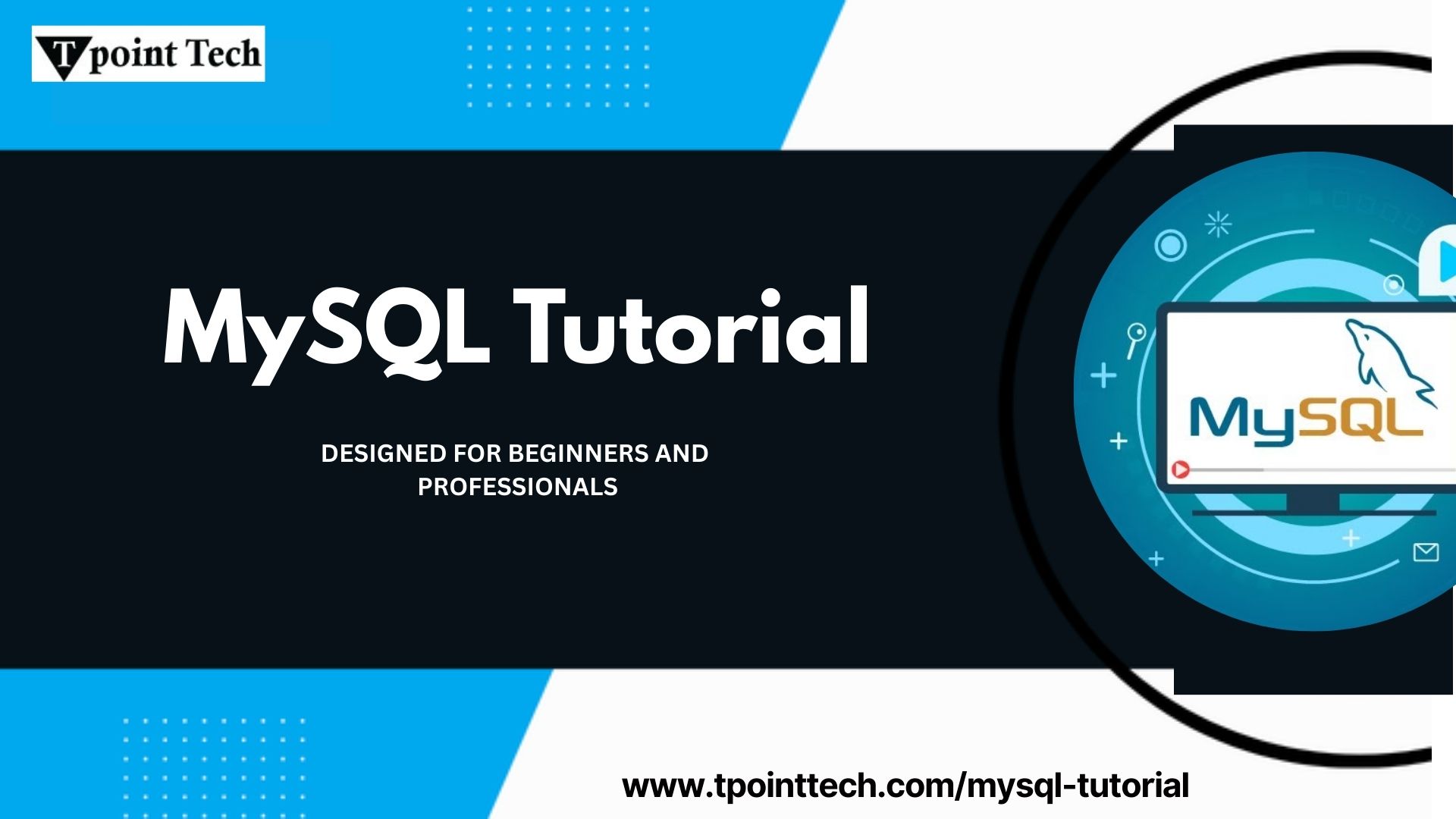
Introduction
In the world of data-driven applications, MySQL stands out as one of the most reliable and widely used database management systems. Whether you're a budding developer, a data analyst, or a business professional looking to understand how databases work, this MySQL tutorial is designed to help you grasp the essentials—from creating databases to querying and managing them efficiently.
What is MySQL?
Before diving into the technical details, it’s important to understand what is MySQL. MySQL is an open-source relational database management system (RDBMS) developed and maintained by Oracle Corporation. It uses Structured Query Language (SQL) to interact with the data stored in a database. MySQL is known for its speed, reliability, and ease of use, making it a preferred choice for both small-scale applications and large enterprise solutions.
MySQL is often used in conjunction with other tools such as PHP and Apache in the LAMP (Linux, Apache, MySQL, PHP) stack, which is popular for web development. The system supports multi-user access and offers strong data security, transactional support, and scalability.
Getting Started: Installing MySQL
The first step in any MySQL tutorial is installing the software. MySQL can be downloaded for free from the official MySQL website. It is available for various platforms, including Windows, macOS, and Linux.
Once installed, you can interact with MySQL using the command-line interface (CLI), MySQL Workbench (a graphical interface), or through scripts written in languages like Python, PHP, or Java.
Creating a Database
To create a database in MySQL, you use the CREATE DATABASE statement. For example:
CREATE DATABASE LibraryDB;This command creates a new database named LibraryDB. You can then start using this database with the USE command:
USE LibraryDB;Inside this database, you can create tables to store various types of information. For instance, to create a Books table:
CREATE TABLE Books (
BookID INT AUTO_INCREMENT PRIMARY KEY,
Title VARCHAR(100),
Author VARCHAR(100),
PublishedYear INT
);Managing Data: Insert, Update, and Delete
Once the database and tables are set up, you can begin managing your data.
To insert new records:
INSERT INTO Books (Title, Author, PublishedYear)
VALUES ('1984', 'George Orwell', 1949);To update existing records:
UPDATE Books
SET PublishedYear = 1950
WHERE Title = '1984';To delete a record:
DELETE FROM Books
WHERE Title = '1984';These operations allow you to manage your data effectively, ensuring it remains accurate and up-to-date.
Querying the Database
Querying is one of the most powerful features of MySQL. The SELECT statement is used to retrieve data from one or more tables.
For example, to retrieve all books:
SELECT * FROM Books;To retrieve books by a specific author:
SELECT * FROM Books
WHERE Author = 'George Orwell';You can also sort and limit results:
SELECT * FROM Books
ORDER BY PublishedYear DESC
LIMIT 5;MySQL supports complex queries involving joins, grouping, and aggregation, which are essential for extracting meaningful insights from your data.
Advanced Features
As you progress beyond the basics, MySQL offers many advanced features, including:
- Joins to combine data from multiple tables
- Indexes to speed up data retrieval
- Stored Procedures and Triggers for automation
- Views for simplified data representation
- User Management and Permissions for secure access control
For example, a join query could look like this:
SELECT Orders.OrderID, Customers.CustomerName
FROM Orders
JOIN Customers ON Orders.CustomerID = Customers.CustomerID;Backups and Maintenance
Regular backups are crucial in any database management strategy. MySQL provides tools like mysqldump for creating backups and restoring data when needed.
mysqldump -u root -p LibraryDB > backup.sqlIn addition to backups, periodic optimization and maintenance tasks help keep your database running efficiently.
Conclusion
This MySQL tutorial provides a comprehensive overview of how to create, manage, and query databases using MySQL. From understanding what is MySQL to executing advanced queries, mastering MySQL opens the door to building robust, data-driven applications. Whether you're managing a personal project or developing enterprise-level systems, MySQL offers the tools and scalability you need to succeed.
Start experimenting with your own databases, and you'll soon see why MySQL remains a cornerstone of modern database development.
