Best JavaScript Tutorial for 2025: Learn Coding Fast
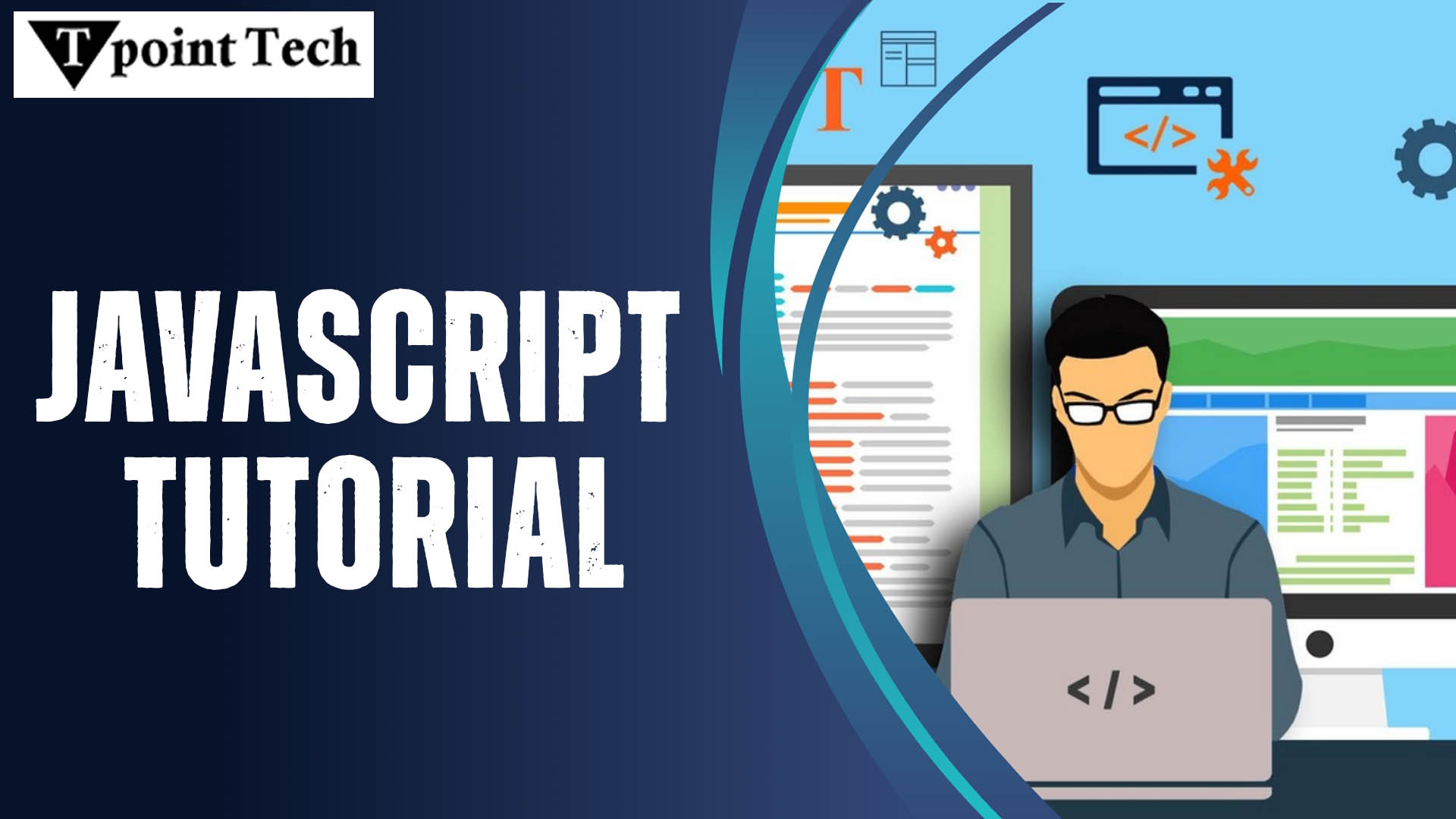
In 2025, the demand for web developers and interactive web applications continues to rise, making JavaScript one of the most valuable programming languages to learn. Whether you're just starting your coding journey or switching from another language, this JavaScript tutorial is your fast-track guide to building modern, interactive websites.
Designed as JavaScript for beginners, this guide covers core concepts with simple explanations and real-world code snippets, so you can start writing JavaScript code right away.
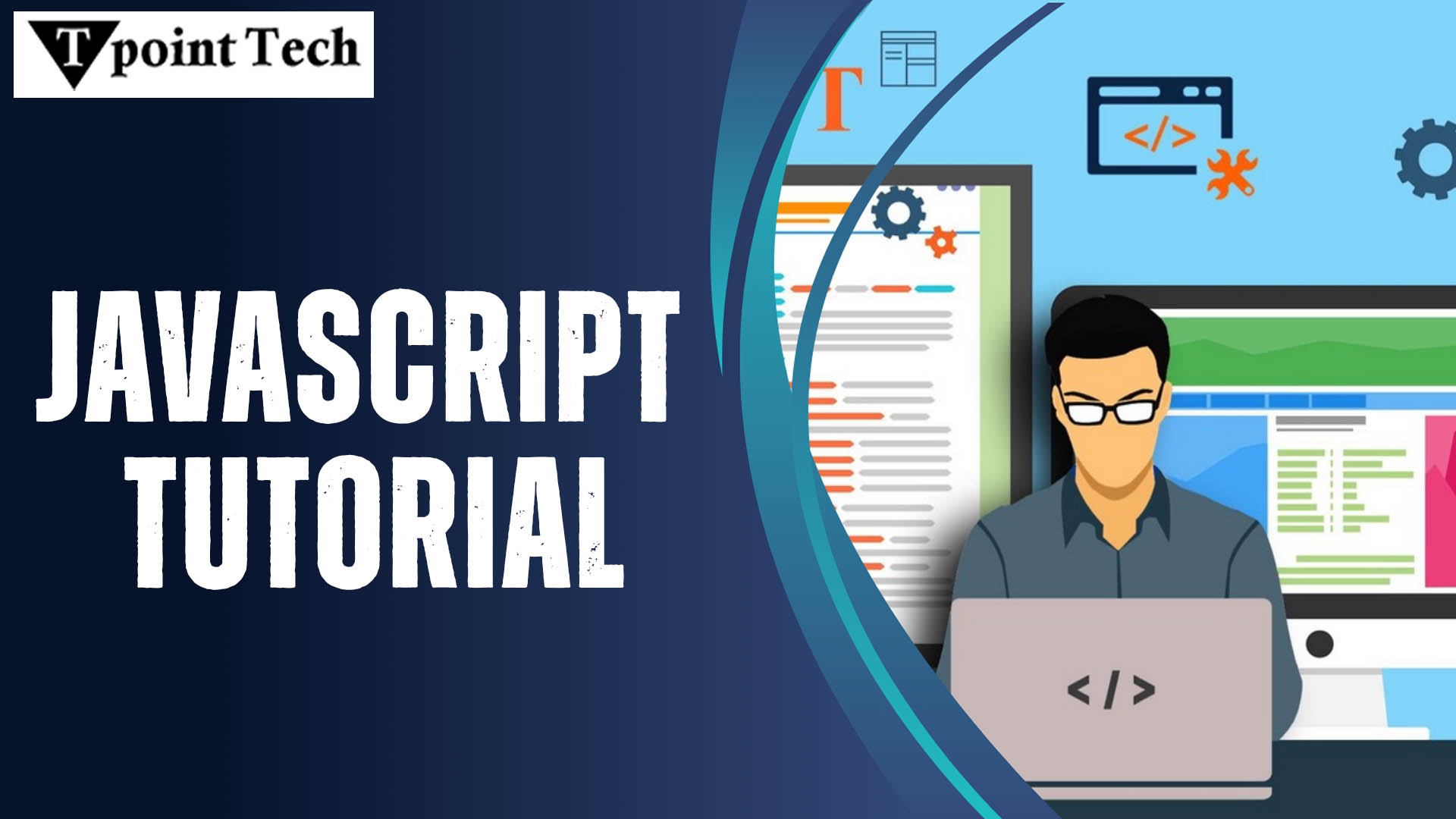
Why Learn JavaScript?
JavaScript is the language of the web. It powers the interactive elements on most websites — from clickable menus and form validations to real-time updates and full-blown web applications.
Key reasons to learn JavaScript in 2025:
- It’s supported by all modern browsers
- Works on both front-end and back-end (thanks to Node.js)
- Massive job market and freelance demand
- It’s beginner-friendly and well-documented
Let’s dive into this fast and practical JavaScript tutorial.
Setting Up Your First JavaScript Code
You don’t need any special tools to start — just a browser and a text editor.
🧾 Example: Basic HTML + JavaScript
<!DOCTYPE html>
<html>
<head>
<title>My First JavaScript</title>
</head>
<body>
<h1>Hello JavaScript!</h1>
<button onclick="showMessage()">Click Me</button>
<script>
function showMessage() {
alert("Welcome to JavaScript!");
}
</script>
</body>
</html>In this code:
- We create a button in HTML
- When clicked, it runs a JavaScript function that shows a popup message
Variables: Storing Data
JavaScript lets you store and manipulate data using variables.
let name = "Alice";
const age = 25;
var country = "USA";
console.log(name, age, country);letis used for variables that may changeconstis for values that shouldn’t changevaris older, and generally avoided in modern code
Data Types
JavaScript has several data types:
let text = "Hello"; // String
let number = 42; // Number
let isOnline = true; // Boolean
let list = [1, 2, 3]; // Array
let person = { name: "Bob", age: 30 }; // ObjectUse typeof to check data types:
console.log(typeof text); // stringFunctions: Reusable Code Blocks
Functions allow you to organize your code and reuse logic:
function greet(name) {
return "Hello, " + name + "!";
}
console.log(greet("Alice"));You can also use arrow functions:
const greet = (name) => "Hello, " + name + "!";Conditional Statements
Make decisions in your code using if, else if, and else:
let score = 85;
if (score >= 90) {
console.log("Grade: A");
} else if (score >= 80) {
console.log("Grade: B");
} else {
console.log("Grade: C or below");
}Loops: Repeating Actions
Use loops to run code multiple times:
for (let i = 0; i < 5; i++) {
console.log("Count: " + i);
}Or use a while loop:
let count = 0;
while (count < 3) {
console.log("Looping...");
count++;
}Arrays and Objects
Arrays store lists, and objects store key-value pairs.
Array Example
let fruits = ["apple", "banana", "cherry"];
console.log(fruits[1]); // bananaObject Example
let user = {
name: "Jane",
age: 28,
isMember: true
};
console.log(user.name); // JaneEvents and Interactivity
JavaScript shines in creating interactivity.
<button id="btn">Click Me</button>
<script>
document.getElementById("btn").addEventListener("click", () => {
alert("Button was clicked!");
});
</script>This code listens for a button click and responds with a message.
DOM Manipulation
JavaScript can change HTML content dynamically.
<p id="demo">Original text</p>
<button onclick="changeText()">Change</button>
<script>
function changeText() {
document.getElementById("demo").innerHTML = "Text updated!";
}
</script>This is how JavaScript updates content without reloading the page.
What's Next After the Basics?
Once you're comfortable with the basics, here’s what you can explore:
- ES6+ features like
let,const, template literals, and destructuring - Fetch API for calling external data
- Promises and async/await for handling asynchronous code
- Frameworks like React, Vue, or Angular
- Node.js for building server-side applications
Final Thoughts
This JavaScript tutorial has walked you through the most important basics of the language. Whether it’s defining variables, creating functions, handling events, or manipulating the DOM — you now have a solid foundation to build on.
If you're looking for JavaScript for beginners, the key is to start small and keep coding. Build simple projects like a to-do list, calculator, or a quiz app. Every small step builds your confidence and skills.
JavaScript is not just the language of the web — it's your gateway to becoming a full-stack developer, mobile app builder, or game creator. Start today, and keep exploring!
