PHP Tutorials for Web Developers: Create Dynamic and Interactive Sites
Welcome to Tpoint Tech’s PHP tutorials – your go-to guide to learning PHP and building dynamic, interactive websites. Whether you're just starting your web development journey or looking to strengthen your backend skills, this tutorial will introduce you to the features of PHP, basic syntax, and practical coding examples to help you develop functional web applications.
PHP (Hypertext Preprocessor) is one of the most widely-used server-side scripting languages. It’s simple to learn, fast, secure, and seamlessly integrates with databases like MySQL. No wonder PHP powers over 70% of websites today, including WordPress, Facebook, and Wikipedia.
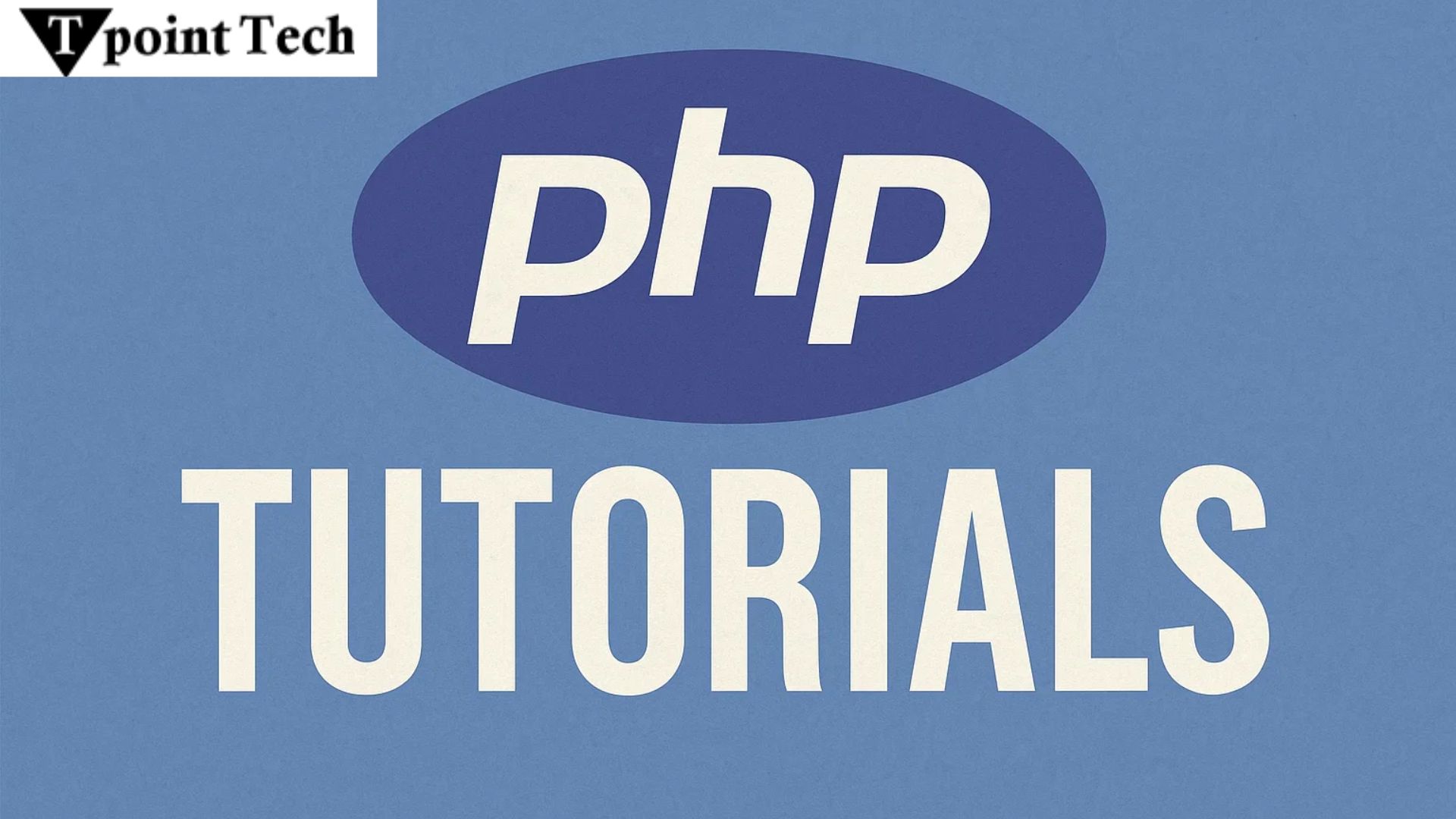
🧠 Why Learn PHP?
Before diving into code, let’s explore some of the major features of PHP that make it ideal for web developers:
🔹 Open Source
PHP is completely free to use and supported by a large, active community.
🔹 Cross-Platform
It runs on all major operating systems (Windows, Linux, macOS) and is compatible with most servers (Apache, Nginx).
🔹 Database Integration
PHP easily connects with databases like MySQL, PostgreSQL, and MongoDB.
🔹 Embedded in HTML
You can embed PHP code within HTML, making it perfect for developing dynamic web pages.
🔹 Fast and Efficient
PHP scripts execute quickly, especially when compared to other server-side languages like ASP.NET.
🛠️ Getting Started with PHP
✅ Requirements:
To follow along with this PHP tutorial, you'll need:
- A local server stack (e.g., XAMPP, WAMP, or MAMP)
- A code editor (VS Code, Sublime Text, etc.)
- Basic understanding of HTML
👨💻 Writing Your First PHP Script
Let’s begin by creating a basic PHP file.
<!-- index.php -->
<!DOCTYPE html>
<html>
<head>
<title>PHP Tutorial by Tpoint Tech</title>
</head>
<body>
<h1>Welcome to Tpoint Tech’s PHP Tutorials</h1>
<?php
echo "Hello, PHP World!";
?>
</body>
</html>📌 Explanation:
- PHP code is written between
<?php ... ?>tags. echois used to output data to the browser.- This script mixes HTML and PHP – a key advantage of using PHP.
Save this file as index.php and run it via http://localhost/index.php if you're using XAMPP or WAMP.
🧩 Variables and Data Types in PHP
PHP is a loosely typed language, which means you don’t have to declare the data type of a variable.
<?php
$name = "Tpoint Tech";
$year = 2025;
$price = 49.99;
echo "Welcome to $name!";
echo "Year: $year";
echo "Price: $$price";
?>PHP supports common data types like strings, integers, floats, booleans, arrays, and objects.
🔁 Control Structures: If Statements and Loops
Conditional logic and loops are essential in building dynamic websites.
<?php
$loggedIn = true;
if ($loggedIn) {
echo "Welcome back!";
} else {
echo "Please log in.";
}
?>And here’s a for loop:
<?php
for ($i = 1; $i <= 5; $i++) {
echo "Item $i<br>";
}
?>These basics form the foundation of logic in your PHP applications.
📦 Forms and User Input
Forms allow user interaction. Let’s see how PHP handles it:
HTML Form:
<form method="POST" action="process.php">
Name: <input type="text" name="username">
<input type="submit" value="Submit">
</form>PHP Processing (process.php):
<?php
$name = $_POST['username'];
echo "Hello, $name!";
?>Using $_POST, you can retrieve user input safely and dynamically display it.
💾 PHP and MySQL: Basic Database Interaction
Let’s take our PHP tutorials up a notch by connecting to a MySQL database.
Step 1: Connect to the database
<?php
$connection = mysqli_connect("localhost", "root", "", "mydatabase");
if (!$connection) {
die("Connection failed: " . mysqli_connect_error());
}
echo "Connected successfully!";
?>Step 2: Insert Data into a Table
<?php
$sql = "INSERT INTO users (name, email) VALUES ('John Doe', 'john@example.com')";
if (mysqli_query($connection, $sql)) {
echo "Record inserted successfully!";
} else {
echo "Error: " . mysqli_error($connection);
}
?>Database operations are central to any dynamic site, and PHP handles them seamlessly.
🛡️ Features of PHP in Real-World Applications
Let’s look at some features of PHP used in real applications:
- Sessions & Cookies – Manage user state and authentication.
- File Handling – Read/write server-side files.
- Email Sending – Send transactional emails from forms.
- APIs – Build or consume REST APIs.
- Security – Use functions like
htmlspecialchars()andpassword_hash()for safety.
✅ Conclusion
This guide introduced you to the basics of PHP through our PHP tutorials at Tpoint Tech. You learned:
- Core features of PHP
- How to write and run your first PHP script
- Handling forms and user input
- Connecting to a MySQL database
- Real-world applications of PHP
PHP remains a vital part of web development and continues to evolve. With strong community support and wide adoption, PHP is a valuable language to master.
