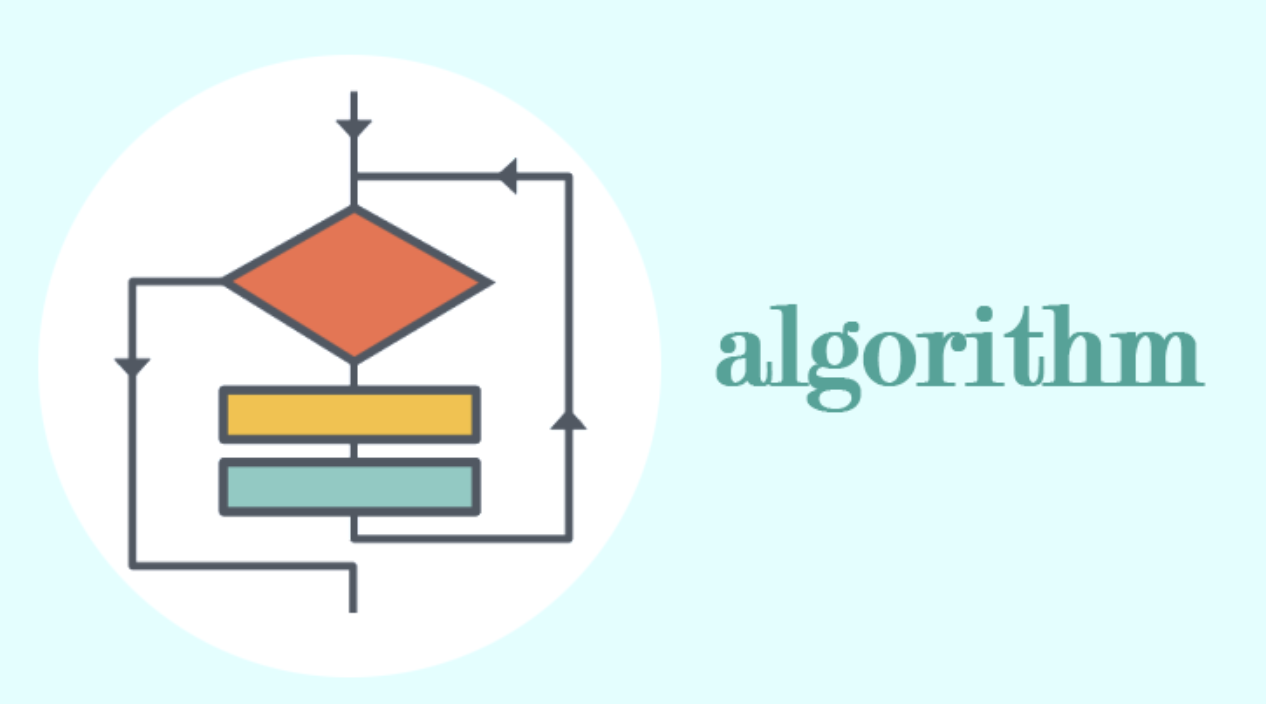
문제 링크 : https://leetcode.com/problems/lru-cache/
Map 자료형을 Cache Memory로 구현하였다. 자세한 것은 코드를 보면서 설명하도록 하겠다.
코드
// leetcode 146. LRUCache
/**
* @param {number} capacity
*/
var LRUCache = function(capacity) {
this.capacity = capacity
this.map = new Map();
};
/**
* @param {number} key
* @return {number}
*/
LRUCache.prototype.get = function(key) {
// map에 key가 있다면
if (this.map.has(key)){
// 우선순위 설정을 위해 삭제 후 다시 설정
const val = this.map.get(key);
this.map.delete(key);
this.map.set(key,val);
return val;
// 없다면 return -1
} else {
return -1;
}
};
/**
* @param {number} key
* @param {number} value
* @return {void}
*/
LRUCache.prototype.put = function(key, value) {
if (this.get(key) === -1){
if (this.map.size === this.capacity){
for (let [firstKey] of this.map){
this.map.delete(firstKey);
break;
}
}
}
this.map.set(key, value);
};
세부적인 코드 설명
- 생성자를 통해 cache 메모리의 총 크기와 cache 메모리를 담을 Map자료형을 생성한다.
/**
* @param {number} capacity
*/
var LRUCache = function(capacity) {
this.capacity = capacity
this.map = new Map();
};- get() : 각 메모리들의 우선순위를 기억하기 위해 해당 값이 있을 경우 해당 키 값을 삭제 후 다시 설정한다.
/**
* @param {number} key
* @return {number}
*/
LRUCache.prototype.get = function(key) {
// map에 key가 있다면
if (this.map.has(key)){
// 우선순위 설정을 위해 삭제 후 다시 설정
const val = this.map.get(key);
this.map.delete(key);
this.map.set(key,val);
return val;
// 없다면 return -1
} else {
return -1;
}
};- put() : cache메모리의 용량이 가득 찼을 경우 해당 메모리 우선순위 중 가장 오래된 우선순위를 제거한다.
/**
* @param {number} key
* @param {number} value
* @return {void}
*/
LRUCache.prototype.put = function(key, value) {
if (this.get(key) === -1){
if (this.map.size === this.capacity){
// map에 들어잇는 자료형 중 가장 왼쪽에 들어있는 값을 제거
for (let [firstKey] of this.map){
this.map.delete(firstKey);
break;
}
}
}
this.map.set(key, value);
};
몰랐던 사실
- 내가 제일 처음 문제를 풀었을 때 시간초과가 발생하였다. 그 이유는 put함수에서 this.map의 가장 왼쪽에 있는 값을 빼내기 위해 다음과 같은 코드를 사용하였다.
const delKey = [...this.map.keys()][0];다음과 같은 코드를 작성할 경우 spread 문법을 작성할 경우 새로운 객체를 생성하기 때문에 거기에서 오는 시간적 비용이 존재하여 시간 초과가 발생한 것이다.
새로 공부해야할 내용들
-
사실 문제는 해결을 했지만 시간복잡도와 메모리 사용량이 엄청나게 형편없었다. 그래서 그 이유를 알아보았더니 double link list를 사용하여 시간복잡도와 메모리 사용량을 엄청나게 줄일 수 있었던 것이었다. 그래서 다음 번에는 double link list를 사용하여 문제를 한 번 풀어보도록 하려고 한다.
-
spread 문법이 익숙하지 않아 spread 문법에 대해 좀 더 깊이 있는 공부가 필요해 보인다.
