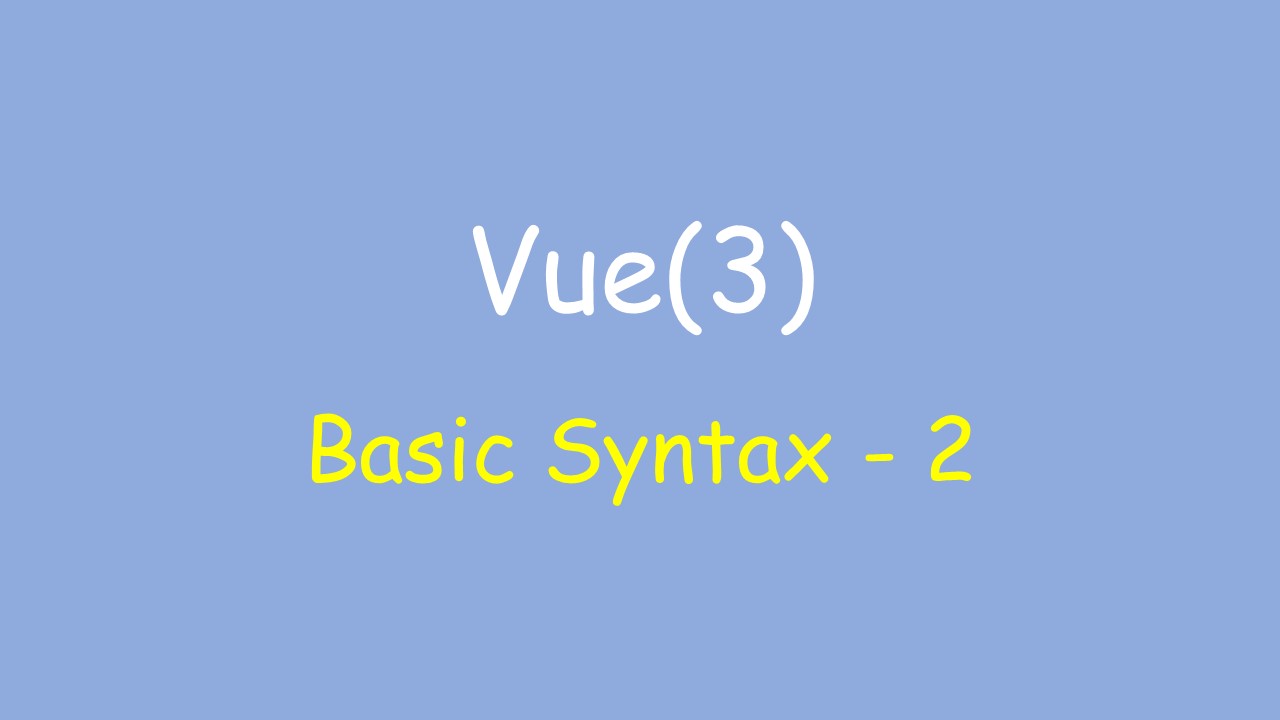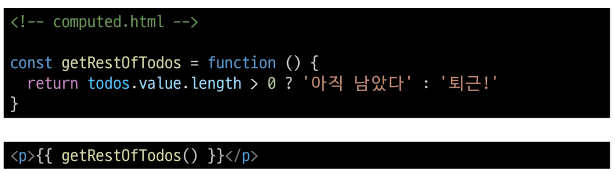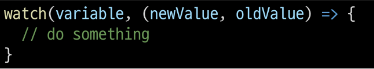1. Computed Property
computed()
-
계산된 속성을 정의하는 함수
-
미리 계산된 속성을 사용하여 템플릿에서 표현식을 단순하게 하고 불필요한 반복 연산을 줄임
-
computed 기본 예시, 적용
<body>
<div id="app">
<h2>남은 할 일</h2>
// 1번째 방법
<p>{{ restOfTodos }}</p>
// 메서드 활용방법
<p> {{ getRestofTodos() }}</p>
</div>
<script src="<https://unpkg.com/vue@3/dist/vue.global.js>"></script>
<script>
// computed 적용
const { createApp, ref, computed } = Vue
const app = createApp({
setup() {
// 할 일이 남았는지 여부에 따라 다른 메시지 출력하기
const todos = ref([
{ text: 'Vue 실습' },
{ text: '자격증 공부' },
{ text: 'TIL 작성' }
])
const restOfTodos = computed(() => {
return todos.value.length > 0 ? '아직 남았다' : '퇴근!'
})
const getRestofTodos = function () {
return todos.value.length > 0 ? '아직 남았다' : '퇴근!'
}
return {
todos,
restOfTodos,
getRestofTodos
}
}
})
app.mount('#app')
</script>
</body>- 반응성 데이터를 포함하는 복잡한 로직의 경우 computed를 활용하여 미리 값을 계산
computed 특징
- 반환되는 값은 computed ref 이며 일반 refs와 유사하게 계산된 결과를 .value로 참조할 수 있음(템플릿에서는 자동으로 wrapping 되기 때문에 .value 생략 가능)
- computed 속성은 의존된 반응형 데이터를 자동으로 추적
- 의존하는 데이터가 변경될 때만 재평가
- restOftodos의 계산은 todos에 의존하고 있음- 따라서 todos가 변경될 때만 resOftodos가 업데이트 됨
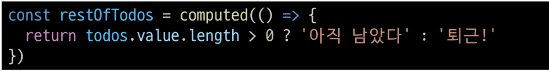
- 따라서 todos가 변경될 때만 resOftodos가 업데이트 됨
Computed vs Methods
computed 속성 대신 method 로도 동일한 기능을 정의할 수 있음
- 두 가지 접근 방식은 실제로 완전히 동일
computed 와 method의 차이
- computed 속성은 의존된 반응형 데이터를 기반으로 캐시 된다. ( 매번 재평가하지 않는다)
- 의존하는 데이터가 변경된 경우에만 재평가됨
- 즉, 의존된 반응형 데이터가 변경되지 않는 한 이미 계산된 결과에 대한 여러 참조는 다시 평가할 필요 없이 이전에 계산된 결과를 즉시 반환
- 💡 반면, method 호출은 다시 렌더링이 발생할 때마다 항상 함수를 실행
캐시(Cache)
- 데이터나 결과를 일시적으로 저장해두는 임시 저장소
- 이후에 같은 데이터나 결과를 다시 계산하지 않고 빠르게 접근할 수 있도록 함
ex. 웹 페이지의 캐시 데이터 -> 페이지 일부 데이터를 브라우저 캐시에 저장 후 같은 페이지에 다시 요청 시 모든 데이터를 다시 응답 받는 것이 아닌 캐시 된 데이터를 사용하여 더 빠르게 웹 페이지를 렌더링
computed 와 method 의 적절한 사용처
computed
- 의존하는 데이터에 따라 결과가 바뀌는 계산된 속성을 만들 때 유용
- 동일한 의존성을 가진 여러 곳에서 사용할 때 계산 결과를 캐싱하여 중복 계산 방지
의존된 데이터가 변경되면 자동으로 업데이트
method
- 단순히 특정 동작을 수행하는 함수를 정의할 때 사용
- 데이터에 의존하는지 여부와 관계없이 항상 동일한 결과를 반환하는 함수
호출해야만 실행됨
💡 무조건 computed만 사용하는 것이 아니라 사용목적과 상황에 맞게 computed와 method를 적절히 조합하여 사용
2. Conditional Rendering
Conditional Rendering
v-if
- 표현식의 T/F를 기반으로 요소를 조건부로 렌더링
- 'v-else' directive를 사용하여 v-if 에 대한 else 블록을 나타낼 수 있음
const app = createApp({
setup() {
const isSeen = ref(true)
return {
isSeen,
}
}
}) <!-- if else -->
<p v-if="isSeen">true일때 보여요</p>
<p v-else>false일때 보여요</p>
<button @click="isSeen = !isSeen">토글</button>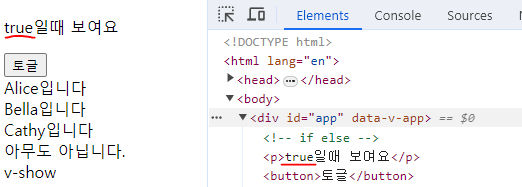
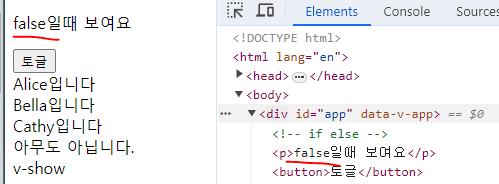
- 다른 것들은 아예 렌더링도 되지 않았음을 볼 수 있음
<!-- else if -->
<div v-if="name === 'Alice'">Alice입니다</div>
<div v-else-if="name === 'Bella'">Bella입니다</div>
<div v-else-if="name === 'Cathy'">Cathy입니다</div>
<div v-else>아무도 아닙니다.</div>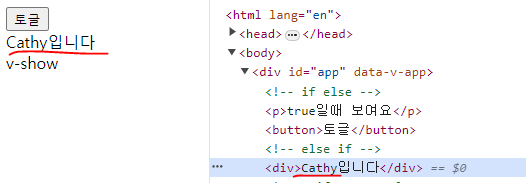
- 다른 것들은 아예 렌더링도 되지 않았음을 볼 수 있음
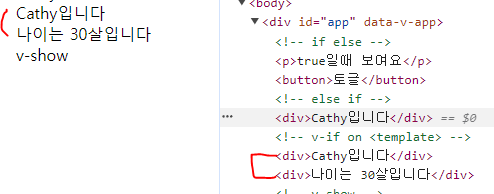
HTML <template> element
- 페이지가 로드될 때 렌더링 되지 않지만 JavaScript를 사용하여 나중에 문서에서 사용할 수 있도록 하는 HTML을 보유하기 위한 메커니즘
- 보이지 않는 wraaper 역할
v-if vs v-show
- 둘다 조건부 렌더링이라는 공통점!
v-show - 표현식 값의 T/F를 기반으로 요소의 가시성(visibility)을 전환
<!-- v-show -->
<div v-show="isShow">v-show</div>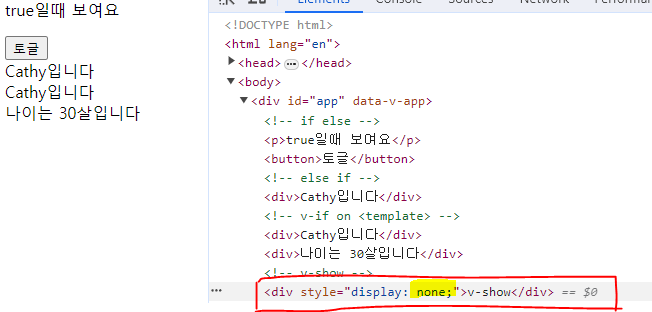
v-show는
display: none으로 렌더링은 한다!!
v-if(Cheap initial load, expensive toggle)
- 초기 조건이 false인 경우 아무 작업도 수행하지 않음
- 토글 비용이 높음
v-show(Expensive initial load, cheap toggle)
- 초기 조건에 관게 없이 항상 렌더링
- 초기 렌더링 비용이 더 높음
- 토글이 되어있는 상태에서는 싸게 먹힌다
=> 무언가를 매우 자주 전환해야 하는 경우에는 v-show를 ,
실행중에 조건이 변경되지 않는 경우에는 v-if 를 권장
3. List Rendering
- 반복 가능한 애들 렌더링
v-for
- 소스 데이터(Array, Object, number, string, lterable)를 기반으로 요소 또는 템플릿 블록을 여러 번 렌더링
- v-for는
alias in expression형식의 특수 구문을 사용하여 반복되는 현재 요소에 대한 별칭(alias)을 제공
- 인덱스(객체에서는 키)에 대한 별칭을 지정할 수 있음
- 위치는 지정되어있음
- alias를 하나만 하면 => 값이 출력되고
- 두개를 한다 -> 값과 키가 출력되고
-> 세개를 쓰면 인덱스까지도 출력이 된다.
배열 반복
<div v-for="(item, index) in myArr">
{{ index }} // {{item.name}}
</div>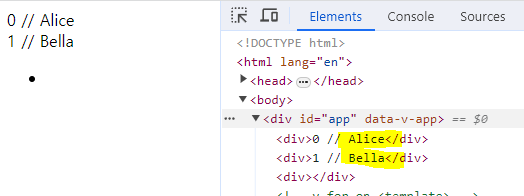
객체 반복
<div v-for="(value, key, index) in myObj">
{{ index }} // {{key}} // {{value}}
</div>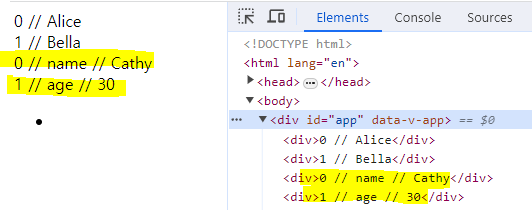
여러 요소에 대한 v-for 적용
- template 요소에 v-for를 사용하여 하나 이상의 요소에 대해 반복 렌더링 할 수 있음
<!-- v-for on <template> -->
<ul>
<template v-for="item in myArr">
<li> {{ item.name }}</li>
<li> {{item.age}} </li>
<hr>
</template>
</ul>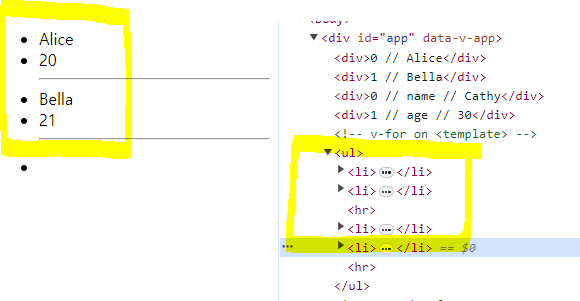
중첩된 v-for
- 각 v-for 범위는 상위 범위에 접근 할 수 있음
<!-- nested v-for -->
<ul v-for="item in myInfo">
<li v-for="friend in item.friends">
{{item.name}} - {{ friend }}
</li>
</ul>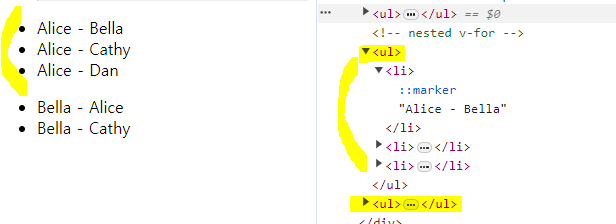
v-for with key
반드시 v-for 와 key를 함께 사용한다
- 내부 컴포넌트의 상태를 일관되게 유지
- 데이터의 예측 가능한 행동을 유지(Vue 내부 동작 관련)
- key는 반드시 각 요소에 대한 고유한 값을 나타낼 수 있는 식별자여야 함
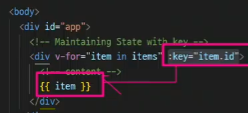
- 키를 각각의 요소에 연결시켜줌
v-for with v-if
> 동일 요소에 함께 사용하지 않는다!!
- 동일 요소에서 v-if가 v-for보다 우선순위가 더 높기 때문
-> v-if 조건은 v-for 범위의 변수에 접근할 수 없음
문제상황1
- todo 데이터 중 이미 처리 한(isComplete === true) todo 만 출력하기
- 아래와 같이 하면 오류가 난다.
- 아직 todo가 반복돌면서 나오기 때문에 정의되지 않았다고 함
<!-- [Bad] v-for with v-if -->
<ul v-for="todo in todos" v-if="!todo.isComplete" :key="todo.id">
<li>
{{todo.name}}
</li>
</ul>해결법
1. computed를 활용해 필터링 된 목록을 반환하여 반복하도록 설정
const completeTodos = computed(() => {
return todos.value.filter((todo) => !todo.isComplete)
})
<li v-for="todo in completeTodos" :key="todo.id">
{{todo.name}}
</li>- 템플릿태그를 이용해서 둘의 위치를 따로 분리시키는 방법도 있음
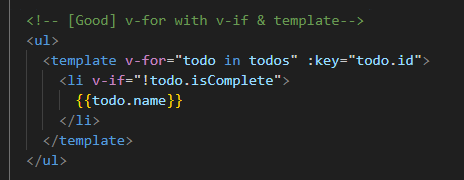
4. Watchers
watch()
- 반응형 데이터를 감시하고, 감시하는 데이터가 변경되면 콜백 함수를 호출
- 리턴에는 템플릿에서 쓰일 것들만 넣는다.
구조
variable - 감시하는 변수
newValue - 감시하는 변수가 변화된 값 / 콜백 함수의 첫번째 인자
oldValue - 콜백 함수의 두번째 인자
1. 감시하는 변수에 변화가 생겼을 때 기본 동작 확인하기
const countWatch = watch(count, (newValue, oldValue) => {
console.log(`newValue: ${newValue}, oldValue: ${oldValue}`)
})
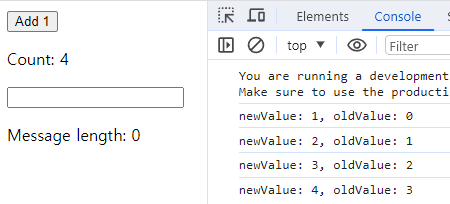
2. 감시하는 변수에 변화가 생겼을 때 연관 데이터 업데이트하기
const messageWatch = watch(message, (newValue, oldValue) => {
messageLength.value = newValue.length
})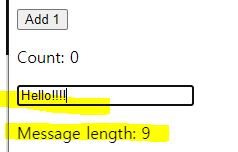
Computed와 Watchers
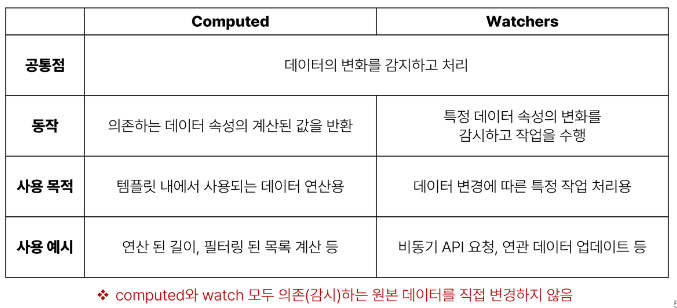
★ computed와 watch 모두 의존(감시)하는 원본 데이터를 직접 변경하지 않음!!
5. Lifecycle Hooks
- Vue 인스턴스의 생애주기 동안 특정 시점에 실행되는 함수
- 개발자가 특정 단계에서 의도하는 로직이 실행될 수 있도록 함
- Vue 컴포넌트 인스턴스가 초기 렌더링 및 DOM 요소 생성이 완료된 후 특정 로직을 수행하기
onMounted = 앱이 템플릿에 마운트되었을때(연결되었을때) 출력됨
onMounted(() => {
console.log('mounted')
})- 반응형 데이터의 변경으로 인해 컴포넌트의 DOM이 업데이트된 후 특정 로직을 수행하기
onupdated = 업데이트 되엇을 때!!
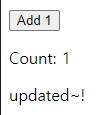
Lifecycle Hooks 특징
- Vue 는 Lifecycle Hooks에 등록된 콜백 함수들을 인스턴스와 자동으로 연결
- 이렇게 동작하려면 hooks 함수들은 반드시 동기적으로 작성되어야 함
- 인스턴스 생애 주기의 여러 단계에서 호출되는 다른 hooks 도 있으며, 가장 일반적으로 사용되는 것은 onMounted, onUpdated, onUnmounted
6. Vue Style Guide
참고
- computed의 반환 값은 의존하는 데이터의 파생된 값
- 일종의 snapshot이며 의존하는 데이터가 변경될 때마다 새 snapshot이 생성됨
- snapshot을 변경하는 것은 의미가 없으므로 계산된 반환 값은 읽기 전용으로 취급되어야 하며 변경되어서는 안됨
- 대신 새 값을 얻기 위해서는 의존하는 데이터를 업데이트 해야 함
| computed에서 reverse() 및 sort() 사용시 원본 배열을 변경하기 때문에 복사본을 만들어서 진행해야 함 |
|---|
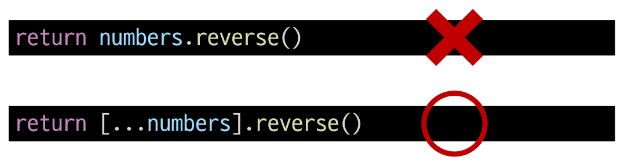 |
| 배열의 인덱스를 v-for의 key로 사용하지 말 것 |
|---|
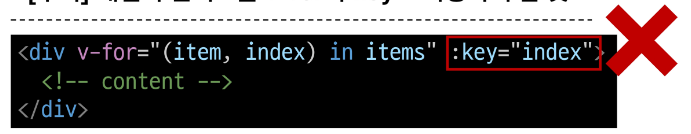 |
- 인덱스는 식별자가 아닌 배열의 항목 위치만 나타내기 때문에 Vue가 DOM을 변경 할 때 (끝이 아닌 위치에 새 항목이 배열에 삽입되면) 여러 컴포넌트간 데이터 공유 시 문제가 발생
- 직접 고유한 값을 만들어내는 메서드를 만들거나 외부 라이브러리 등을 활용하는 등 식별자 역할을 할 수 있는 값을 만들어 사용
v-for와 배열-'배열 변경 감지'
- 수정 메서드 (원본 배열 수정)
- Vue는 반응형 배열의 변경 메소드가 호출 되는 것을 감지하여, 필요한 업데이트를 발생시킴- push(), pop(), shift(). unshift(), splice(), sort(), reverse()
- 배열 교체
- 원본 배열을 수정하지 않고 항상 새 배열을 반환- filter(), concat(), clice()