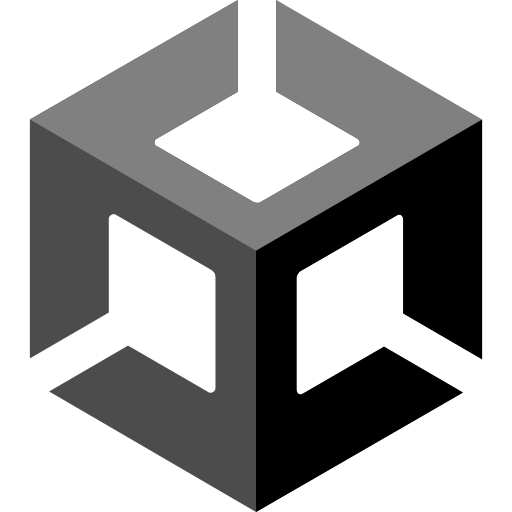
이번 강좌에서 2D 종스크롤 슈팅 게임을 완성한다.
원래 강좌에서는 모바일 슈팅 게임으로 만들지만 내가 아직 모바일 게임을 만들 계획이 없기도 하고 학교에서 핸드폰을 사용하기도 어려워 그 파트는 생략할 것이다.
플레이어 무적 시간
'Player.cs'에 다음과 같이 코드를 추가한다.
...
public bool isRespawnTime;
...
SpriteRenderer spriteRenderer;
void Awake()
{
...
spriteRenderer = GetComponent<SpriteRenderer>();
}
void OnEnable()
{
Unbeatable();
Invoke("Unbeatable", 3);
}
void Unbeatable()
{
isRespawnTime = !isRespawnTime;
if (isRespawnTime)
{
spriteRenderer.color = new Color(1, 1, 1, 0.5f);
for (int index = 0; index < followers.Length; index++)
{
followers[index].GetComponent<SpriteRenderer>().color = new Color(1, 1, 1, 0.5f);
}
}
else
{
spriteRenderer.color = new Color(1, 1, 1, 1);
for (int index = 0; index < followers.Length; index++)
{
followers[index].GetComponent<SpriteRenderer>().color = new Color(1, 1, 1, 1);
}
}
}
...
void OnTriggerEnter2D(Collider2D collision)
{
...
else if (collision.gameObject.tag == "Enemy" || collision.gameObject.tag == "EnemyBullet")
{
if (isRespawnTime)
{
return;
}
...
}
...
}폭발 효과
플레이어나 적이 죽을 때 폭발 효과를 넣어 보겠다.
'Explosion' 스프라이트를 배치하고 애니메이션을 만든다.
그리고 Animator에서 Create - Empty로 빈 State를 생성하고 Set as Layer Default State를 누른다.
그런 다음 Any State -> Explosion -> Idle로 연결한다.
그리고 'Explosion.cs'를 생성한 후 다음과 같이 코드를 작성한다.
using UnityEngine;
public class Explosion : MonoBehaviour
{
Animator anim;
void Awake()
{
anim = GetComponent<Animator>();
}
void OnEnable()
{
Invoke("Disable", 2f);
}
void Disable()
{
gameObject.SetActive(false);
}
public void StartExplosion(string target)
{
anim.SetTrigger("OnExplosion");
switch (target)
{
case "S":
transform.localScale = Vector3.one * 0.7f;
break;
case "M":
case "P":
transform.localScale = Vector3.one * 1f;
break;
case "L":
transform.localScale = Vector3.one * 2f;
break;
case "B":
transform.localScale = Vector3.one * 3f;
break;
}
}
}그런 다음 프리펩을 만들고 오브젝트 풀링에 등록한다.
...
public GameObject explosionPrefab;
...
GameObject[] explosion;
...
void Awake()
{
...
explosion = new GameObject[20];
...
}
void Generate()
{
...
for (int index = 0; index < explosion.Length; index++)
{
explosion[index] = Instantiate(explosionPrefab);
explosion[index].SetActive(false);
}
}
public GameObject MakeObj(string type)
{
switch (type)
{
...
case "Explosion":
targetPool = explosion;
break;
}
...
}
public GameObject[] GetPool(string type)
{
switch (type)
{
...
case "Explosion":
targetPool = explosion;
break;
}
...
}그리고 'Player.cs'와 'Enemy.cs'에서 각각 죽을 때 애니메이션이 재생되도록 'GameManager.cs'에 다음과 같이 코드를 추가한다.
// GameManager.cs
...
void SpawnEnemy()
{
...
enemyLogic.gameManager = this;
...
}
...
// Player.cs
...
void OnTriggerEnter2D(Collider2D collision)
{
...
else if (collision.gameObject.tag == "Enemy" || collision.gameObject.tag == "EnemyBullet")
{
...
gameManager.CallExplosion(transform.position, "P");
...
}
}
// Enemy.cs
...
public GameManager gameManager;
...
public void OnHit(int dmg)
{
...
if (health <= 0)
{
...
gameManager.CallExplosion(transform.position, enemyName);
}
}이렇게 두 번째 강좌도 모두 끝이 났다.
이제 이 내용을 참고해서 프로젝트를 만들어 봐야겠다.
