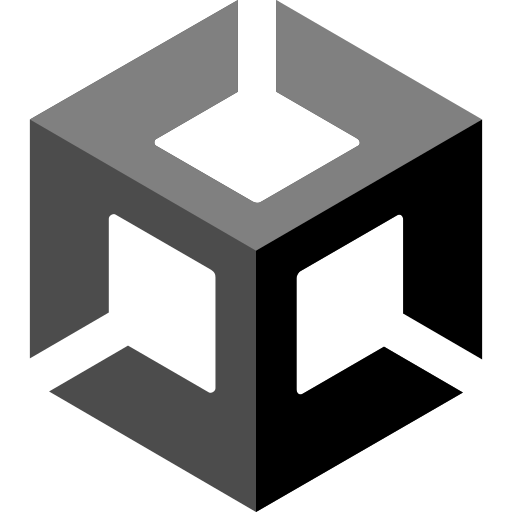
이번 강좌는 적 비행기에 관한 강좌다.
준비하기
'Enemys' 스프라이트를 플레이어 스프라이트처럼 준비한다.
세 종류를 드래그하여 배치하고 Collider와 Rigidbody를 추가하고, Gravity Scale을 0으로 설정한다.
그리고 'Enemy' 태그를 추가한다.
적 프리펩
'Enemy.cs' 파일을 생성한 후, 다음과 같이 코드를 작성한다. ('Bullet.cs'도 수정해야 한다)
// Enemy.cs
using UnityEngine;
public class Enemy : MonoBehaviour
{
public float speed;
public int health;
public Sprite[] sprites;
SpriteRenderer spriteRenderer;
Rigidbody2D rigid;
void Awake()
{
spriteRenderer = GetComponent<SpriteRenderer>();
rigid = GetComponent<Rigidbody2D>();
rigid.velocity = Vector2.down * speed;
}
void OnHit(int dmg)
{
health -= dmg;
spriteRenderer.sprite = sprites[1];
Invoke("ReturnSprite", 0.1f);
if (health <= 0)
{
Destroy(gameObject);
}
}
void ReturnSprite()
{
spriteRenderer.sprite = sprites[0];
}
void OnTriggerEnter2D(Collider2D collision)
{
if (collision.gameObject.tag == "BorderBullet")
{
Destroy(gameObject);
}
else if (collision.gameObject.tag == "PlayerBullet")
{
Bullet bullet = collision.gameObject.GetComponent<Bullet>();
OnHit(bullet.dmg);
Destroy(collision.gameObject);
}
}
}
// Bullet.cs
...
public int dmg;
...그리고 public 변수들의 값을 설정하고 Is Trigger를 활성화한다.
그런 다음 총알처럼 프리펩을 만든다.
적 생성
적을 생성하기 위한 게임매니저 오브젝트와 스크립트를 생성하고 다음과 같이 코드를 추가한다.
using UnityEngine;
public class GameManager : MonoBehaviour
{
public GameObject[] enemyObjs;
public Transform[] spawnPoints;
public float maxSpawnDelay;
public float curSpawnDelay;
void Update()
{
curSpawnDelay += Time.deltaTime;
if (curSpawnDelay > maxSpawnDelay)
{
SpawnEnemy();
maxSpawnDelay = Random.Range(0.5f, 3f);
curSpawnDelay = 0;
}
}
void SpawnEnemy()
{
int ranEnemy = Random.Range(0, 3);
int ranPoint = Random.Range(0, 5);
Instantiate(enemyObjs[ranEnemy], spawnPoints[ranPoint].position, spawnPoints[ranPoint].rotation);
}
}그리고 생성 위치를 정하기 위해 'SpawnPoint Group'이란 오브젝트에 하위 오브젝트로 위치 오브젝트 5개를 생성한 후, 각 오브젝트의 위치를 지정한다.
그런데 오브젝트에 스프라이트가 없어서 위치가 잘 보이지 않는다.
이럴 때는 태그 아이콘을 추가하면 위치를 확인할 수 있다. (Inspector 창에 있는 속이 빈 정육면체 아이콘)
그리고 public 변수들의 값을 정한다.
실행하면 랜덤한 종류의 적들이 랜덤하게 생성된다.
생성 위치를 오브젝트로 지정하는 방식은 꽤 참신했다.
