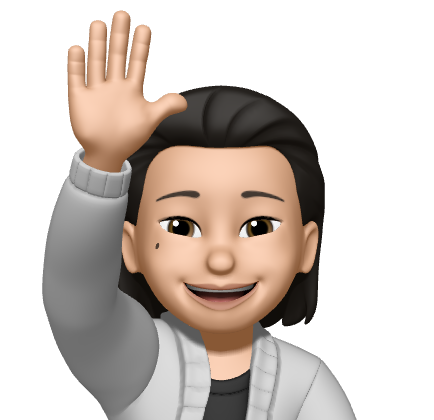기본 앱
FLUTTER Project를 생성하면 처음으로 세팅 되어있는 기본 앱을 살짝 변형함
먼저 floatingActionButton을 +,- 두 개의 버튼으로 만들기 위해 Row() 위젯으로 감싸줌
+버튼이 눌리면 value의 값을 1씩 올리고 -버튼이 눌리면 value의 값을 -1씩 하게됨
floatingActionButton: Row(
mainAxisAlignment: MainAxisAlignment.end,
children: [
InkWell(
onTap: () {
setState(() {
value++;
});
},
child: Container(
width: 60,
height: 60,
decoration: BoxDecoration(
borderRadius: BorderRadius.circular(80), color: Colors.teal),
child: const Center(
child: Text(
'+',
style: TextStyle(fontSize: 40, color: Colors.white),
)),
),
),
const SizedBox(width: 10),
InkWell(
onTap: () {
setState(() {
value--;
});
},
child: Container(
width: 60,
height: 60,
decoration: BoxDecoration(
borderRadius: BorderRadius.circular(80), color: Colors.teal),
child: const Center(
child: Text(
'-',
style: TextStyle(fontSize: 40, color: Colors.white),
)),
),
),
],
),int value의 값은 @override 위에서 0으로 초기화 해주어야 함.
class _VelogWidgetBasicMainPageState extends State<VelogWidgetBasicMainPage> {
int value = 0;
@override
Widget build(BuildContext context) {
return Scaffold(StatefulWidget으로 생성된 widget은 onTap의 function안에서 setState를 넣어서 만들어야 state의 변경을 할 수 있음
body 부분에 결과값을 보여주기 위해 value.toString()으로 해주어야 함
value는 int 값으로 선언 하였으므로 .toString()함
refresh icon을 InkWell()위젯으로 감싸서 tap 기능을 사용할 수 있게 해준다음 onTap이
눌렸을 때 value를 0으로 초기화 함
body: Center(
child: Row(
mainAxisAlignment: MainAxisAlignment.spaceEvenly,
children: [
Text(
'value : ${value.toString()}',
style: const TextStyle(
fontSize: 30,
),
),
InkWell(
onTap: () {
setState(() {
value = 0;
});
},
child: const Icon(
Icons.refresh_outlined,
size: 30,
),
),
],
)),Example