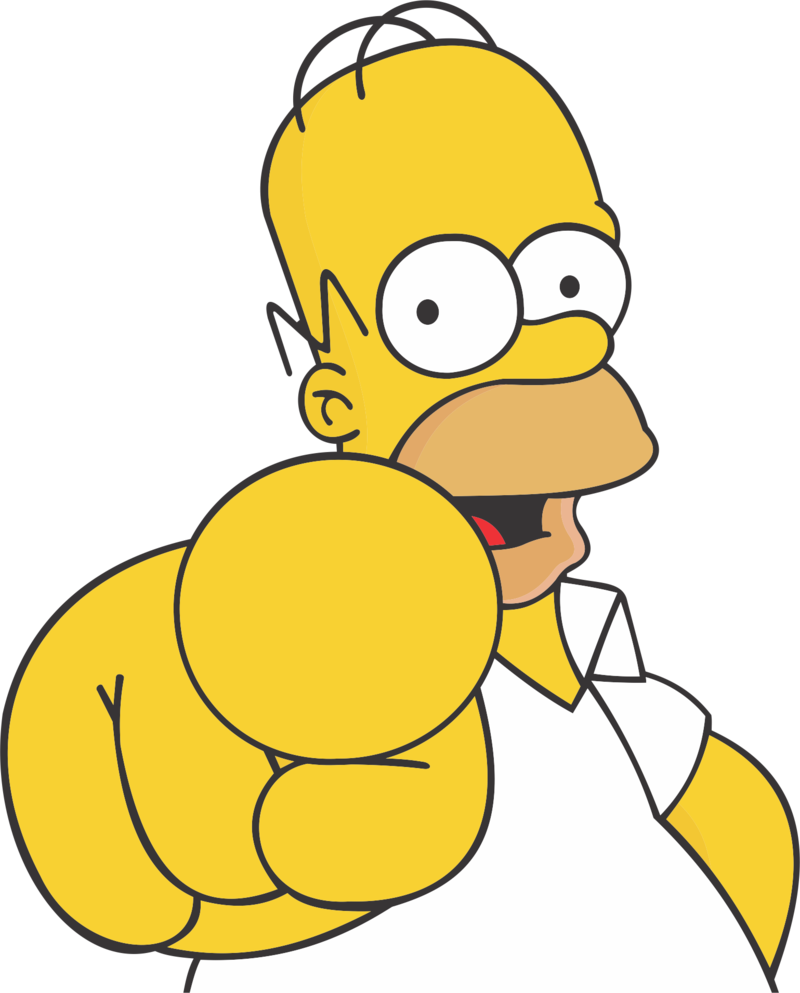Firestore database 사용하기
1. Firebase에 본인 Project에 들어가 데이터베이스 만들기를 누른다.
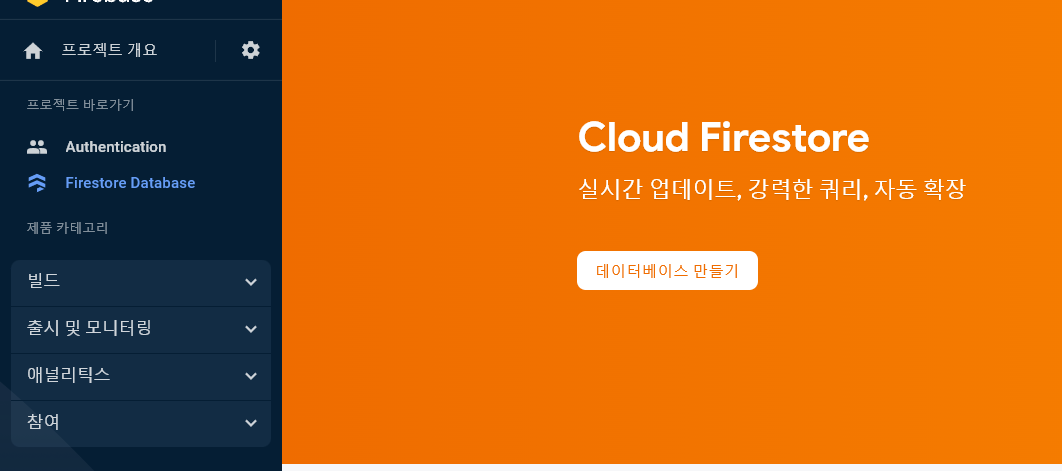
2. 각자 맞는 형식의 데이터베이스를 선택 후 다음을 누른다.
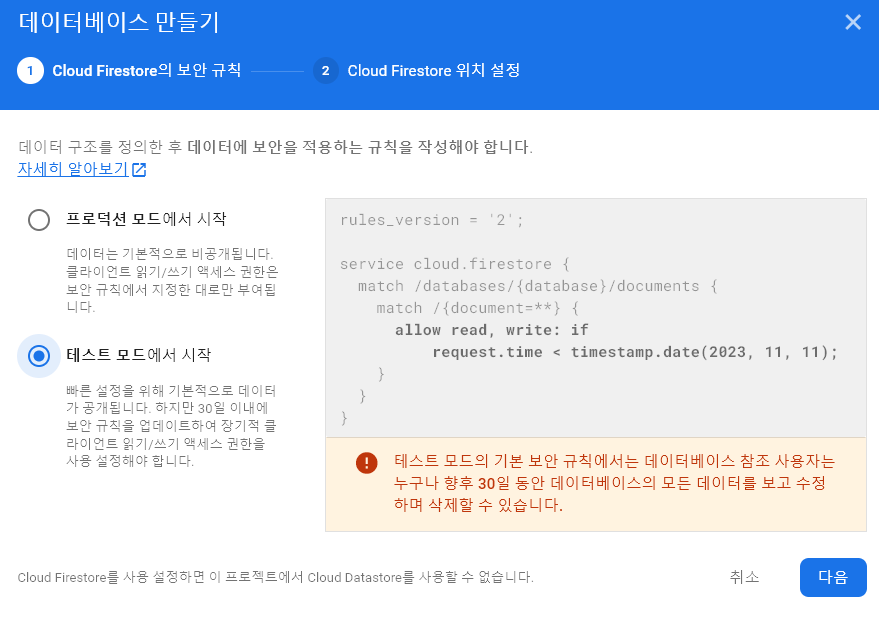
3. 국가 지정을 해준다.
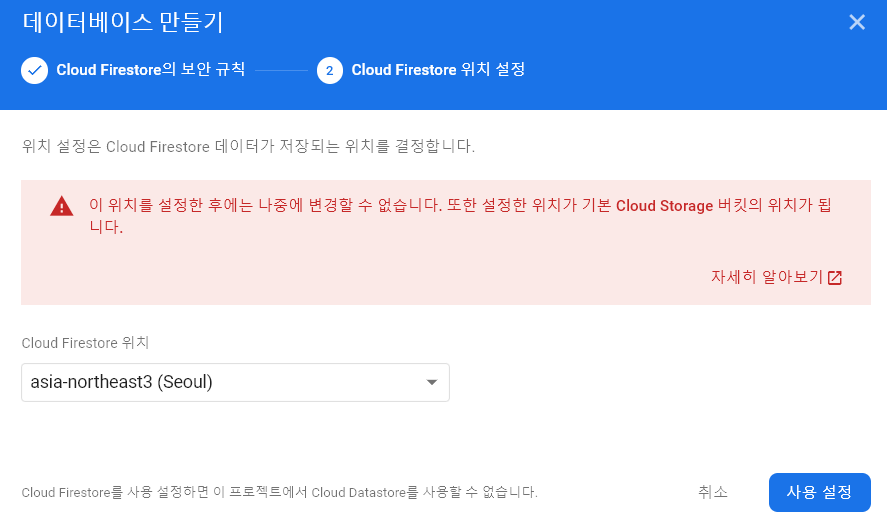
북한은 없다
4. 내 데이터베이스가 생겼다!😁
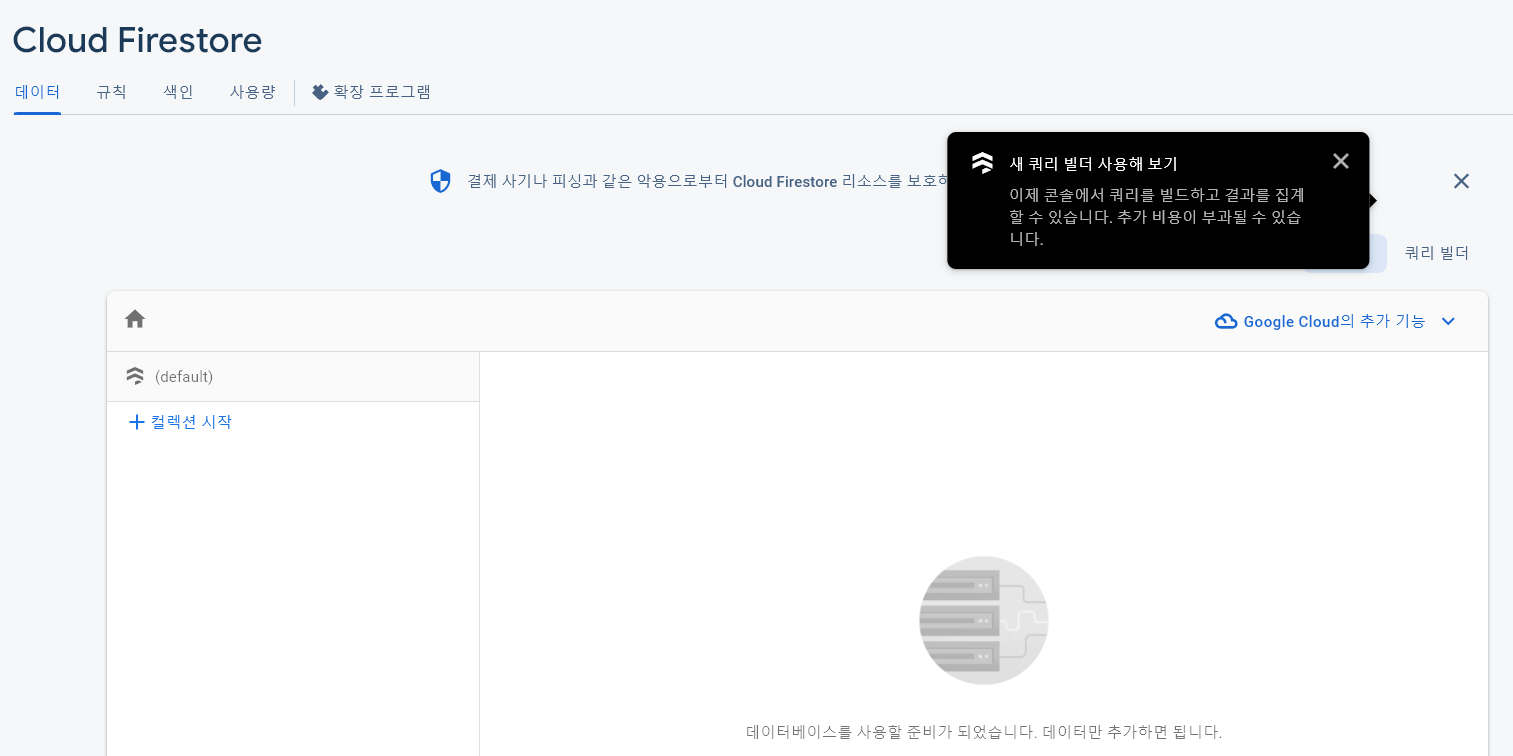
5. 컬렉션을 넣어준다.
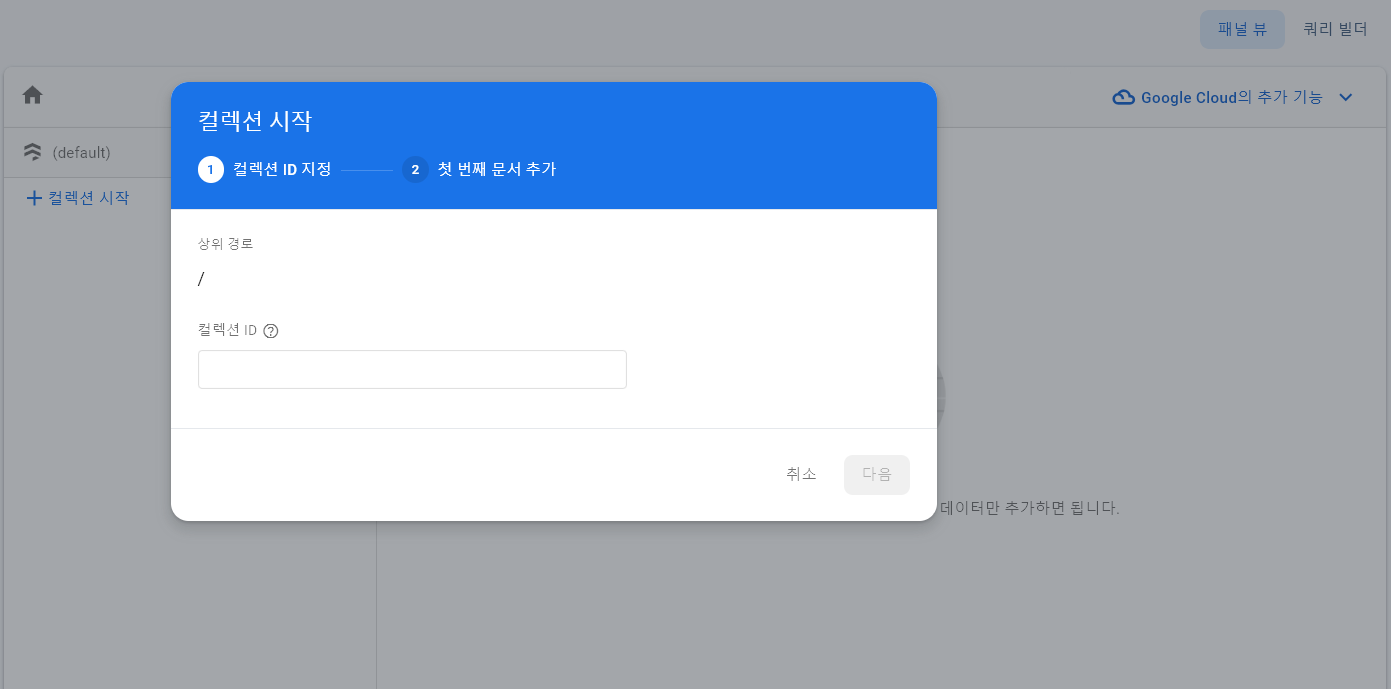
6. 문서 ID를 넣어주고 저장한다.
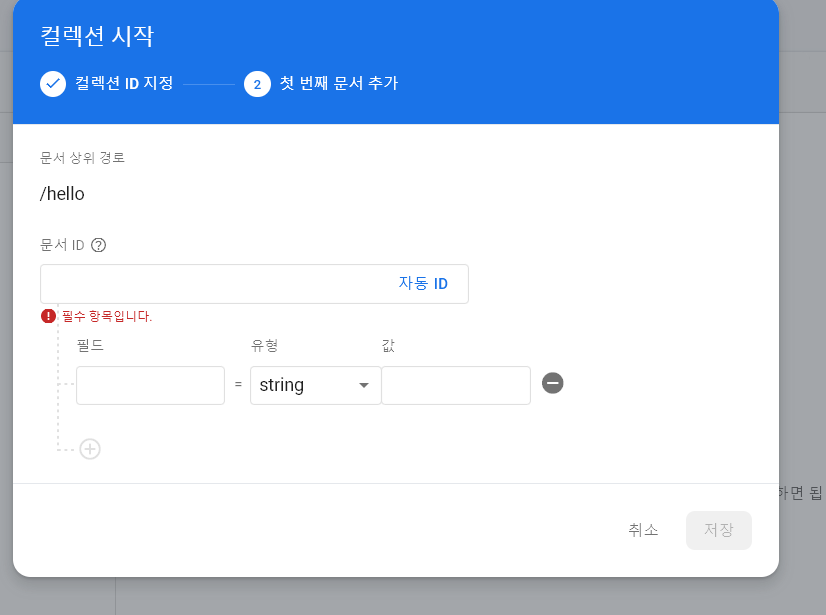
7. 컬렉션에 값을 넣어준다.

<?xml version="1.0" encoding="utf-8"?>
<androidx.constraintlayout.widget.ConstraintLayout xmlns:android="http://schemas.android.com/apk/res/android"
xmlns:app="http://schemas.android.com/apk/res-auto"
xmlns:tools="http://schemas.android.com/tools"
android:layout_width="match_parent"
android:layout_height="match_parent"
tools:context=".MainActivity">
<EditText
android:id="@+id/email"
android:layout_width="wrap_content"
android:layout_height="wrap_content"
android:layout_marginTop="92dp"
android:hint="email"
android:minHeight="48dp"
android:onClick="saveQuote"
app:layout_constraintEnd_toEndOf="parent"
app:layout_constraintStart_toStartOf="parent"
app:layout_constraintTop_toTopOf="parent" />
<EditText
android:id="@+id/nickName"
android:layout_width="wrap_content"
android:layout_height="wrap_content"
android:layout_marginTop="11dp"
android:hint="NickName"
android:minHeight="48dp"
app:layout_constraintEnd_toEndOf="parent"
app:layout_constraintStart_toStartOf="parent"
app:layout_constraintTop_toBottomOf="@+id/email" />
<Button
android:id="@+id/button"
android:layout_width="wrap_content"
android:layout_height="wrap_content"
android:layout_marginLeft="20dp"
android:text="read"
app:layout_constraintStart_toStartOf="parent"
app:layout_constraintTop_toBottomOf="@+id/nickName" />
<Button
android:id="@+id/button2"
android:layout_width="wrap_content"
android:layout_height="wrap_content"
android:layout_marginEnd="20dp"
android:text="write"
app:layout_constraintEnd_toEndOf="parent"
app:layout_constraintTop_toBottomOf="@+id/nickName" />
</androidx.constraintlayout.widget.ConstraintLayout>9.kt파일도 작성해준다. firestore공식문서를 보면 자세히 나와있다.
import android.content.ContentValues.TAG
import androidx.appcompat.app.AppCompatActivity
import android.os.Bundle
import android.util.Log
import android.widget.Toast
import com.dreamteam.firestoreprac.databinding.ActivityMainBinding
import com.google.firebase.FirebaseApp
import com.google.firebase.firestore.ktx.firestore
import com.google.firebase.ktx.Firebase
class MainActivity : AppCompatActivity() {
override fun onCreate(savedInstanceState: Bundle?) {
super.onCreate(savedInstanceState)
val binding = ActivityMainBinding.inflate(layoutInflater)
setContentView(binding.root)
FirebaseApp.initializeApp(this)
val db = Firebase.firestore
binding.button2.setOnClickListener {
val eamil = binding.email.text.toString()
val nickName = binding.nickName.text.toString()
val user = hashMapOf(
"email" to eamil,
"nickName" to nickName
)
Toast.makeText(this, "send text", Toast.LENGTH_SHORT).show()
db.collection("hello")
.add(user)
.addOnSuccessListener { documentReference ->
Log.d(TAG, "DocumentSnapshot added with ID: ${documentReference.id}")
}
.addOnFailureListener { e ->
Log.w(TAG, "Error adding document", e)
}
}
}
}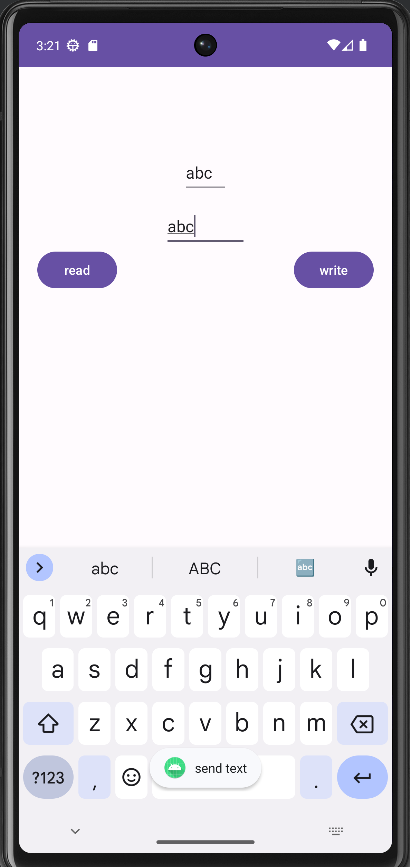
이렇게 데이터를 보내면
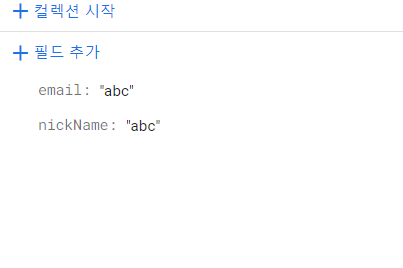
추가되는 모습을 볼 수 있다.
문서를 생성하려면 set()을 사용하고,
val city = hashMapOf(
"name" to "Los Angeles",
"state" to "CA",
"country" to "USA",
)
db.collection("cities").document("LA")
.set(city)
.addOnSuccessListener { Log.d(TAG, "DocumentSnapshot successfully written!") }
.addOnFailureListener { e -> Log.w(TAG, "Error writing document", e) }문서가 있으면 새로 제공한 데이터로 내용을 덮어쓰지만, 다음과 같이 데이터를 기존 문서와 병합하도록 지정한 경우는 예외.
val data = hashMapOf("capital" to true)
db.collection("cities").document("BJ")
.set(data, SetOptions.merge())
firestore 데이터 유형
val docData = hashMapOf(
"stringExample" to "Hello world!",
"booleanExample" to true,
"numberExample" to 3.14159265,
"dateExample" to Timestamp(Date()),
"listExample" to arrayListOf(1, 2, 3),
"nullExample" to null,
)
val nestedData = hashMapOf(
"a" to 5,
"b" to true,
)
docData["objectExample"] = nestedData
db.collection("data").document("one")
.set(docData)
.addOnSuccessListener { Log.d(TAG, "DocumentSnapshot successfully written!") }
.addOnFailureListener { e -> Log.w(TAG, "Error writing document", e) }firestore Custom객체
data class City(
val name: String? = null,
val state: String? = null,
val country: String? = null,
@field:JvmField // use this annotation if your Boolean field is prefixed with 'is'
val isCapital: Boolean? = null,
val population: Long? = null,
val regions: List<String>? = null,
)
val city = City(
"Los Angeles",
"CA",
"USA",
false,
5000000L,
listOf("west_coast", "socal"),
)
db.collection("cities").document("LA").set(city)set()을 사용하여 문서를 추가할 땐 만들 문서의 ID를 지정해야 함.
db.collection("cities").document("new-city-id").set(data)문서에 유의미한 ID를 두지 않고 Cloud Firestore에서 자동으로 ID를 생성하도록 하려면 언어별 add() 메서드를 호출하면 된다.
// Add a new document with a generated id.
val data = hashMapOf(
"name" to "Tokyo",
"country" to "Japan",
)
db.collection("cities")
.add(data)
.addOnSuccessListener { documentReference ->
Log.d(TAG, "DocumentSnapshot written with ID: ${documentReference.id}")
}
.addOnFailureListener { e ->
Log.w(TAG, "Error adding document", e)
}실제로 .add(...)와 .doc().set(...)은 완전히 동일하다.
전체 문서를 덮어쓰지 않고 문서의 일부 필드를 업데이트하려면 다음과 같은 언어별 update() 메서드를 사용한다.
val washingtonRef = db.collection("cities").document("DC")
// Set the "isCapital" field of the city 'DC'
washingtonRef
.update("capital", true)
.addOnSuccessListener { Log.d(TAG, "DocumentSnapshot successfully updated!") }
.addOnFailureListener { e -> Log.w(TAG, "Error updating document", e) }Firebase 실시간 데이터베이스의 '푸시 ID'와 달리, Cloud Firestore에서 자동으로 생성한 ID에서는 자동 정렬을 지원하지 않아, 생성일에 따라 문서를 정렬하려면 타임스탬프를 문서의 필드로 저장해야 한다.
val docRef = db.collection("objects").document("some-id")
val updates = hashMapOf<String, Any>(
"timestamp" to FieldValue.serverTimestamp(),
)
docRef.update(updates).addOnCompleteListener { }문서에 중첩된 객체가 있으면 update()를 호출할 때 '점 표기법'을 사용하여 문서 내 중첩 필드를 참조할 수 있다.
// Assume the document contains:
// {
// name: "Frank",
// favorites: { food: "Pizza", color: "Blue", subject: "recess" }
// age: 12
// }
//
// To update age and favorite color:
db.collection("users").document("frank")
.update(
mapOf(
"age" to 13,
"favorites.color" to "Red",
),
)
점 표기법을 사용하면 다른 중첩 필드를 덮어쓰지 않고 단일 중첩 필드를 업데이트할 수 있다. 점 표기법을 사용하지 않고 중첩 필드를 업데이트하면 전체 맵 필드를 덮어쓴다.
// Create our initial doc
db.collection("users").doc("frank").set({
name: "Frank",
favorites: {
food: "Pizza",
color: "Blue",
subject: "Recess"
},
age: 12
}).then(function() {
console.log("Frank created");
});
// Update the doc without using dot notation.
// Notice the map value for favorites.
db.collection("users").doc("frank").update({
favorites: {
food: "Ice Cream"
}
}).then(function() {
console.log("Frank food updated");
});
/*
Ending State, favorite.color and favorite.subject are no longer present:
/users
/frank
{
name: "Frank",
favorites: {
food: "Ice Cream",
},
age: 12
}
*/문서에 배열 필드가 포함되어 있으면 arrayUnion() 및 arrayRemove()를 사용해 요소를 추가하거나 삭제할 수 있다. arrayUnion()은 배열에 없는 요소만 추가하고, arrayRemove()는 제공된 각 요소의 모든 인스턴스를 삭제한다.
val washingtonRef = db.collection("cities").document("DC")
// Atomically add a new region to the "regions" array field.
washingtonRef.update("regions", FieldValue.arrayUnion("greater_virginia"))
// Atomically remove a region from the "regions" array field.
washingtonRef.update("regions", FieldValue.arrayRemove("east_coast"))숫자 값 늘리기는 숫자 필드 값을 늘리거나 줄일 수 있다. 증분 작업은 필드의 현재 값을 지정된 값만큼 늘리거나 줄인다.
val washingtonRef = db.collection("cities").document("DC")
// Atomically increment the population of the city by 50.
washingtonRef.update("population", FieldValue.increment(50))