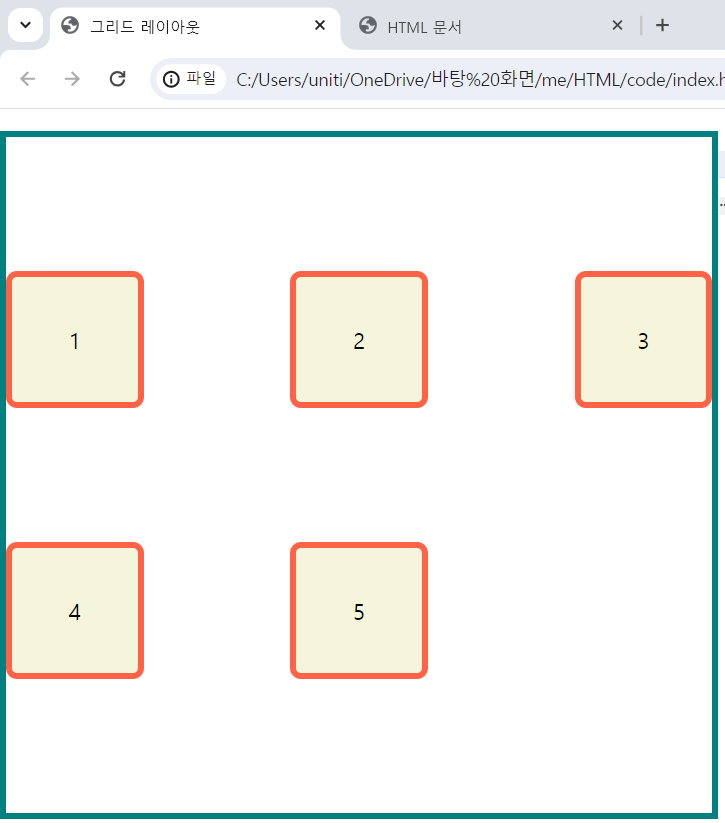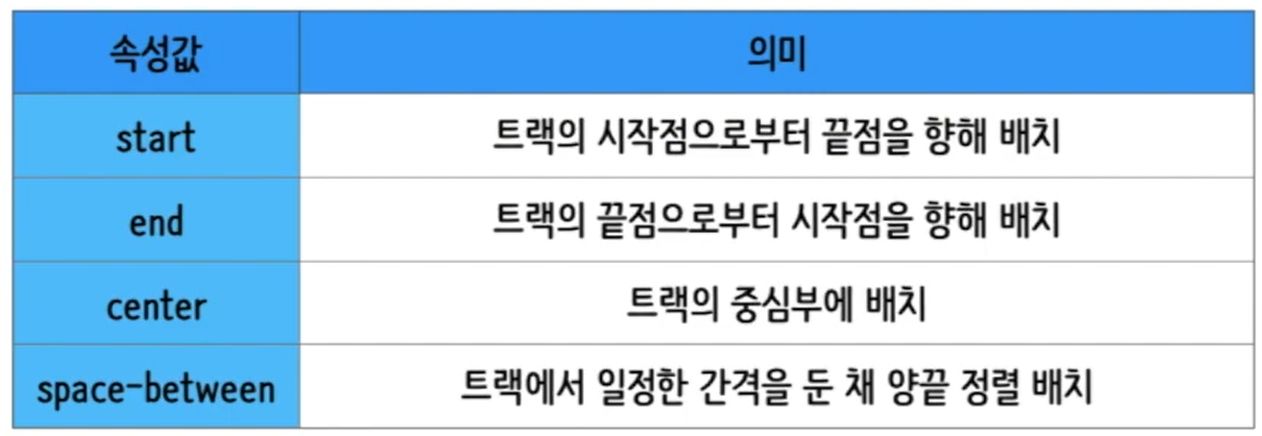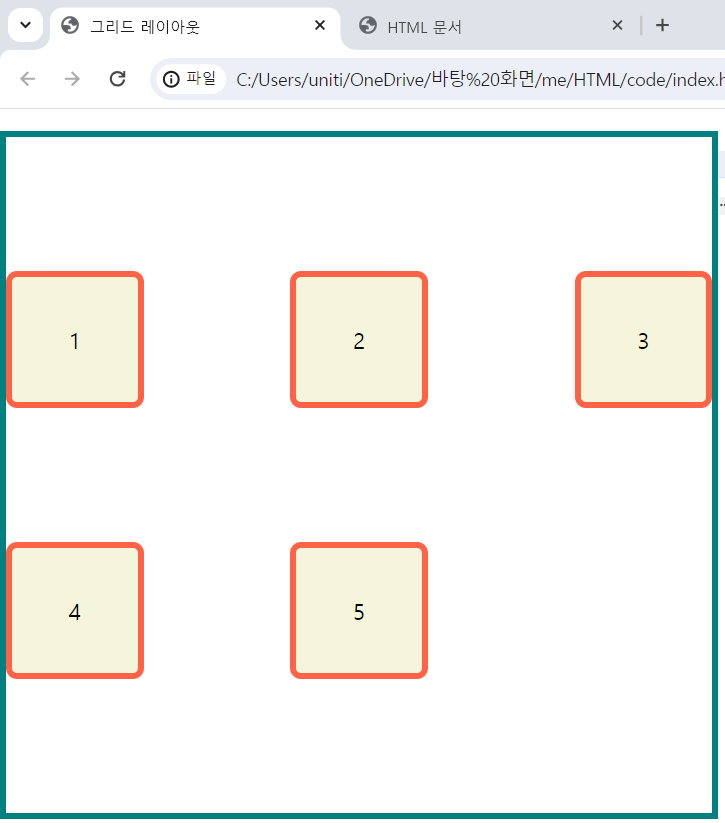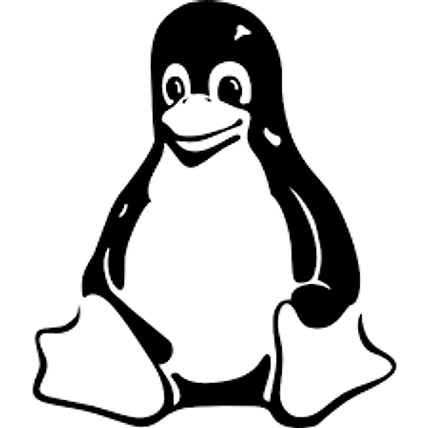1. align-content & justify-content
• 플렉스 박스 방식과 유사헥 사용합니다.
• 그리드 컨테이너의 수직축과 수평축에서의 아이템 정렬 방식을 결정합니다.
• 컨테이너에 여유 공간이 있을 때 사용할 수 있습니다.
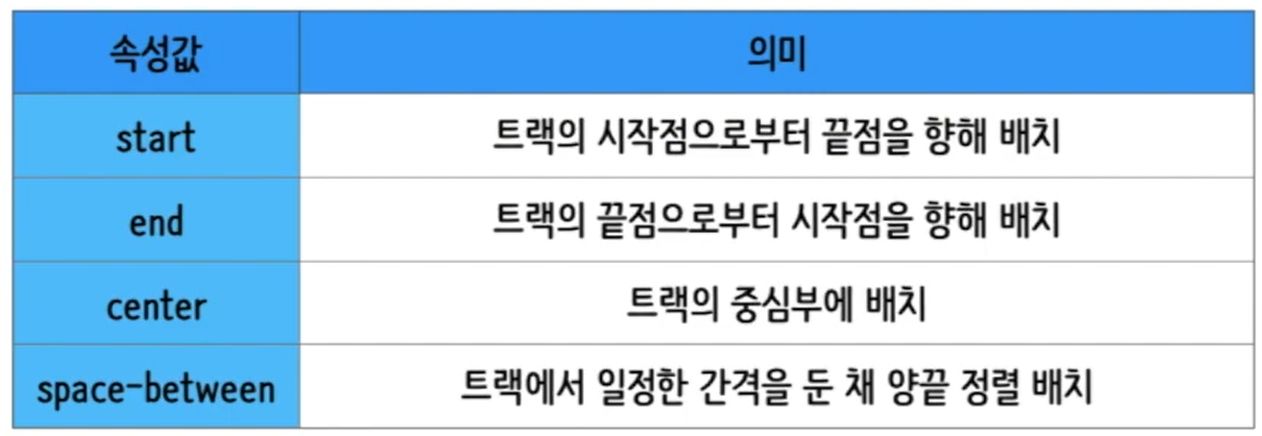
2. 실습
1) html 코드
<!DOCTYPE html>
<html lang="en">
<head>
<meta charset="UTF-8">
<meta http-equiv="X-UA-Compatible" content="IE-edge">
<meta name="viewport" content="width=device-width, inital-scale=1">
<title>그리드 레이아웃</title>
<link href="./style.css" rel="stylesheet">
</head>
<body>
<ul class="container">
<li class="item">1</li>
<li class="item">2</li>
<li class="item">3</li>
<li class="item">4</li>
<li class="item">5</li>
</ul>
</body>
</html>
2) css 코드
*{
box-sizing:border-box;
}
body{
margin:0;
}
ul{
padding:0;
list-style-type: none;
border:5px solid teal;
}
li{
display:flex;
justify-content: center;
align-items: center;
background-color: beige;
border:5px solid tomato;
border-radius:8px;
}
.container{
display:grid;
height:500px;
grid-template-columns: repeat(3,100px);
grid-template-rows: repeat(2,100px);
align-content: space-evenly;
justify-content: space-between;
}
3) 결과