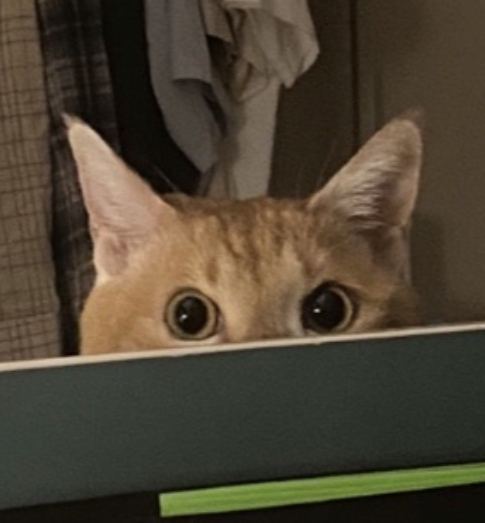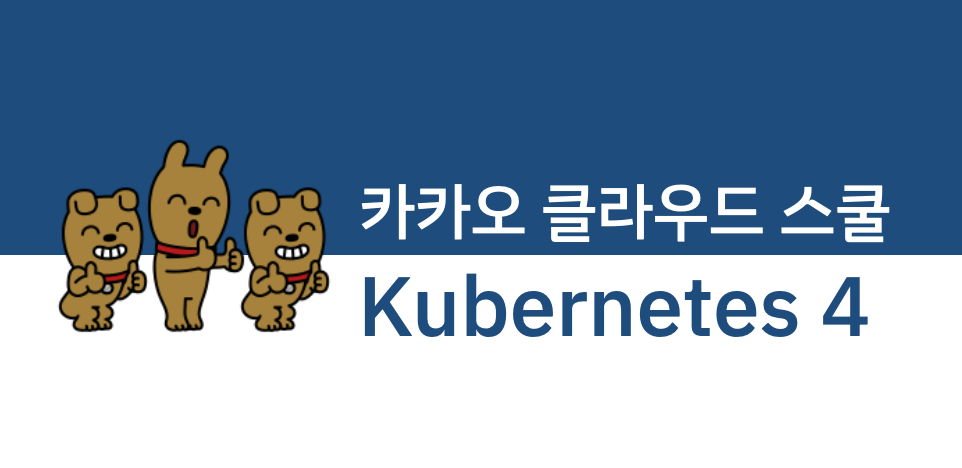
멀티컨테이너 파드 -> ?
📕 yaml 파일 까서 자세히 알아보기
## kubectl get po [파드 이름] -o yaml을 보기편하게 redirection 해준다.
kubectl get po mynode-pod1 -o yaml > net-pod1.yaml📔 node에 라벨 붙이기
yji@k8s-master:~$ kubectl get no
NAME STATUS ROLES AGE VERSION
k8s-master Ready control-plane 5d19h v1.24.5
k8s-node1 Ready <none> 5d19h v1.24.5
k8s-node2 Ready <none> 5d19h v1.24.5
yji@k8s-master:~$ kubectl label nodes k8s-node1 node-role.kubernetes.io/worker=worker
node/k8s-node1 labeled
yji@k8s-master:~$ kubectl label nodes k8s-node2 node-role.kubernetes.io/worker=worker
node/k8s-node2 labeled
yji@k8s-master:~$ kubectl get no
NAME STATUS ROLES AGE VERSION
k8s-master Ready control-plane 5d19h v1.24.5
k8s-node1 Ready worker 5d19h v1.24.5
k8s-node2 Ready worker 5d19h v1.24.5- pod cnt(large cluster) ---> QoS
- node / 110 ~ 5000(max)
- all node -> 150,000개
- all container -> 300,000개
- 4대 리소스
- cpu + memory + disk + network
📔 taint(오염) 관련 실습
yji@k8s-master:~$ kubectl describe no | grep -i 💭 taint = 오염
Taints: node-role.kubernetes.io/control-plane:💭NoSchedule
Taints: <none>
Taints: <none>
=> 결론) masternode에는 NoSchedule, 파드 만들 때 노드 마스터에는 만들지마
# ✍ 확인해보자
# taint-pod 생성
yji@k8s-master:~/LABs/mynode$ cat mynode.yaml
apiVersion: v1
kind: Pod
metadata:
name: taint-pod
labels:
run: nodejs
spec:
⭐ nodeSelector: ⭐ pod를 master에 만들어라
kubernetes.io/hostname: k8s-master
containers:
- image: dbgurum/mynode:1.0
name: mynode-container
ports:
- containerPort: 8000
yji@k8s-master:~/LABs/mynode$ kubectl get po -o wide | grep taint
taint-pod 0/1 ⭐Pending⭐ 0 13s <none> <none> <none> <none>
⭐: Pending 상태 ! master에 node 만들 수 없음
yji@k8s-master:~/LABs/mynode$ kubectl logs taint-pod
✍ 아무 일도 일어나지않음 마스터에 접근조차 못함 !
node 유지 관리
node 유지 관리를 위한 명령어
- taint
- NoScehdule을 걸어서 Pod 할당을 방지하겠다.
- <-->
- drain
- 특정 node의 모든 pod를 제거
- api-server, etcd, scheduler, kubelet, controller
- master node의 drain은 5가지 구성 요소는 제외.
- cordon / uncordon
- cordon: 특정 node의 할당 방지, 기존 pod 유지
yji@k8s-master:~/LABs/mynode$ kubectl label no k8s-master node-role.kubernetes.io/master=master
yji@k8s-master:~/LABs/mynode$ kubectl get no
NAME STATUS ROLES AGE VERSION
k8s-master Ready control-plane,master 5d19h v1.24.5
k8s-node1 Ready worker 5d19h v1.24.5
k8s-node2 Ready worker 5d19h v1.24.5
vim taint-pod.yaml
-> 버전 문제 ... docker-compose
-
docker run -p -->
kompose-> pod.yaml && service.yaml 변환
: docker compose 파일을kompose로 변환해서 pod랑 service 생성할 수 있다. -
docker run -p 는 kube proxy와 연관
📕 Service
-
kube-proxy를 통해 트래픽 전달docker-proxy와 유사 (-p 옵션을 통해)- 조회하려면
netstat -nlp | grep 8081- PID 따서
ps -ef PID하면 된다 ~
- PID 따서
-
Service Object가 필요한 이유
- ClusterIP, NodePort, LoadBalancer ..???
-
외부에서 Pod로 접근하기 위해 Service IP:port 사용
-
Service는 Pod의 접근하기위한 PodIP:port를 보유 -> endpoint(route)
-
multi pod와 연결(label)시 자체 LB 기능을 수행
-
Service의 동작
- 서비스로 내용이 들어온 다음에 파드까지 어떻게 가..?
- setup
- 3개의 Pod에 Service를 연결
- 기본적으로 Service IP를 거쳐서 Pod 쪽의 IP를 가지고 접근한다고 말씀하셨음
- 먼저, 서비스를 생성하면, ⭐coredns⭐(kube-dns)에 자동 등록된다. => 서비스명과 IP를 등록해서 서비스명:IP로 접근이 가능하다.
- 결과적으로 외부에서 트래픽이 서비스를 타고 들어오면 서비스 IP:port 가 endpoint를 타고 podIP:port로 변경이된다. (이게 우리가 알고있는 NAT, NAPT이고, 이걸 구사하는 애가
kube-proxy, 이때 kube-proxy는 coredns(kube-dns)로부터 정보를 확인한다.)- service IP:port -> EP -> PodIP:port
- NATm NAPT, iptables(rule)
- kube-proxy (kube-dns로부터 정보를 확인)
-
pall 하면 kube-proxy 나옴. 우리는 왜 3개야? Node가 3개라서. 1 Node = 1 kube-proxy
-
서비스의 목적
- k8s 특성상 노드 또는 pod에 장애가 발생할 경우, pod가 다른 노드 및 다른 IP로 실행 -> 서비스는 파드를 라벨로 식별한다. 서비스가 라우터 역할을 해서 노드를 대체하는 것이 가능.. ?
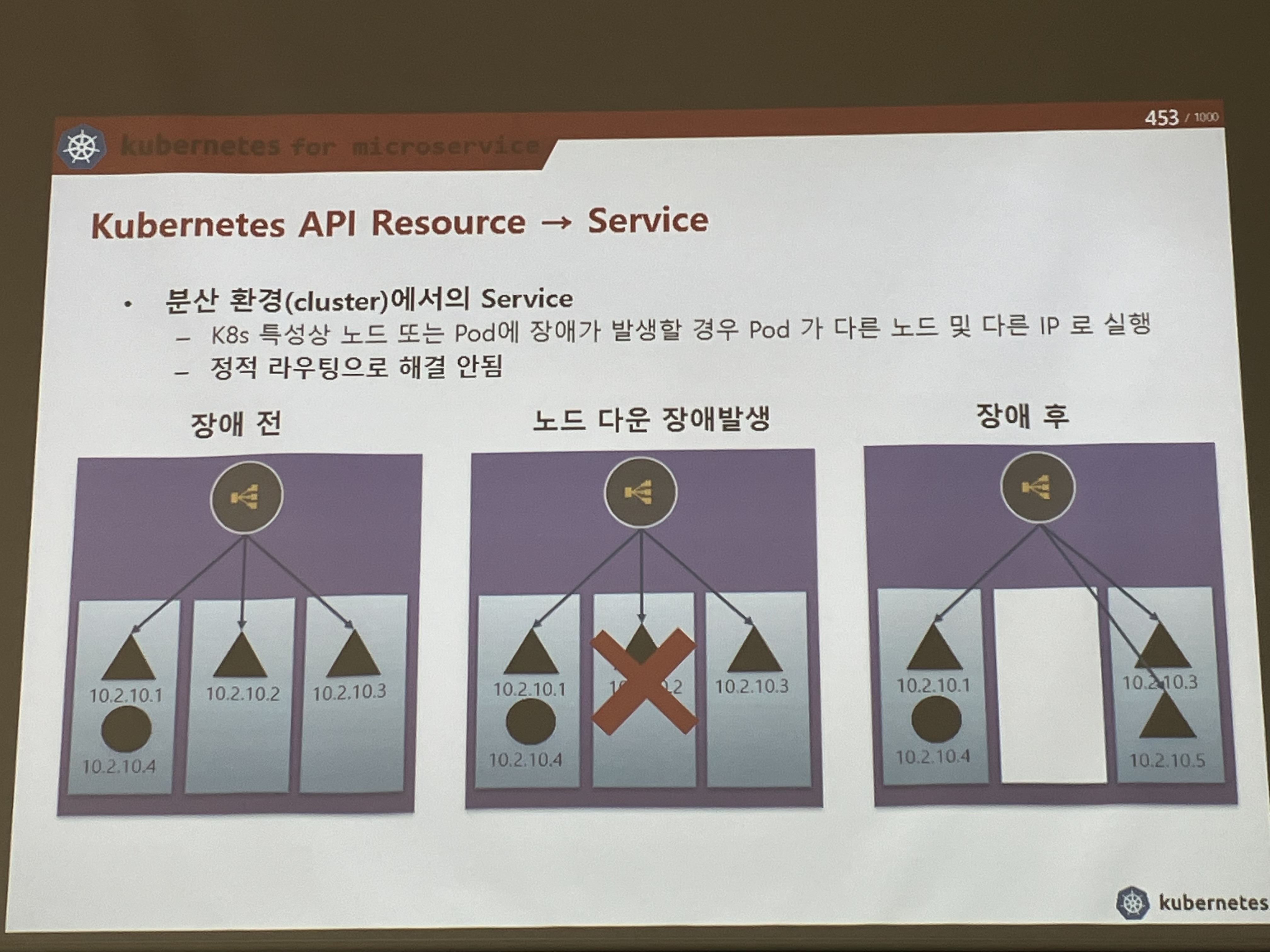
- k8s 특성상 노드 또는 pod에 장애가 발생할 경우, pod가 다른 노드 및 다른 IP로 실행 -> 서비스는 파드를 라벨로 식별한다. 서비스가 라우터 역할을 해서 노드를 대체하는 것이 가능.. ?
📔 실습1) kube-proxy 동작모드 (Cluster IP)
-
내부에서만 사용가능한 IP를 제공
-
IP 대역은 어디로부터 받어? 똑같이. 처음에 init할 때 잡았던
--pod-network-cidr에 영향. 사실 이건 Pod IP ... 10.96.0.0/12 .. 백만개- 10.96.0.0/12 -> 10.x 대역으로 할당된다.
-
--service-cidr로 서비스 ip 대역을 할당하자 (20.96.0.0/13) ... 백만개의 절반 -
frontend - backend - db (web-was-db) -> 3 Tier
- 서비스를 설계한다. frontend한테는 NodePort, LoadBalancer를 주면 된다. (외부 연결-
- backend와 db는 직접 연결할라면, 어짜피 내부에 들어와있으니까 ClusterIP 만 주면 ok)
- DB는 vpn 잡고 회사 branch에서 접속이 가능하도록 연결을 하기도 한다.
- DB는 회사의 자산이기때문에 on-premise 형태로 회사 서버실에 DB를 따로 두어 네트워크 연결을 따로 관리하기도 한다.
- 아니면 회사 서버실 DB는 백업용으로 쓰기위해 동기화만 해놓는 경우도 있음
type: ClusterIP 이거 안 써두됨. 이게 default임
- ClusterIP를 가지면 어디까지 접근이 가능할까?
- master, worker1, worker2 까진 가능하다.
- 즉, 내부용 같은 클러스터 내에서는 가능함 !
- 윈도우(외부)에서 접근 가능하려면
NodePort랑LoadBalancer가 필요하다.
yji@k8s-master:~/LABs/clusterip-test$ vim clusterip-test.yaml
yji@k8s-master:~/LABs/clusterip-test$ kubectl apply -f clusterip-test.yaml
pod/clusterip-pod created
service/clusterip-svc created
yji@k8s-master:~/LABs/clusterip-test$ kubectl get pod/clusterip-pod -o wide
NAME READY STATUS RESTARTS AGE IP NODE NOMINATED NODE READINESS GATES
✍clusterip-pod 1/1 Running 0 11s 10.111.156.110 ✍k8s-node1 <none> <none>
yji@k8s-master:~/LABs/clusterip-test$ kubectl get service/clusterip-svc -o yaml | grep IP
{"apiVersion":"v1","kind":"Service","metadata":{"annotations":{},"name":"clusterip-svc","namespace":"default"},"spec":{"ports":[{"port":9000,"targetPort":8080}],"selector":{"app":"backend"},"type":"ClusterIP"}}
clusterIP: ✍10.108.13.251
clusterIPs:
- IPv4
type: ClusterIP
yji@k8s-master:~/LABs/clusterip-test$ kubectl get services
NAME TYPE CLUSTER-IP EXTERNAL-IP PORT(S) AGE
clusterip-svc ClusterIP ✍10.108.13.251 <none> 9000/TCP 32s
yji@k8s-master:~/LABs/clusterip-test$ kubectl describe svc clusterip-svc | grep -i endpoint
Endpoints: ✍10.111.156.110:8080
yji@k8s-master:~/LABs/clusterip-test$ kubectl get endpoints clusterip-svc
NAME ENDPOINTS AGE
clusterip-svc 10.111.156.110:8080 2m17s
## cluster의 모든 node 내에서 cluster-ip로 조회 가능
yji@k8s-master:~/LABs/clusterip-test$ curl 10.108.13.251:9000/hostname
Hostname : clusterip-pod- coredns -> dnsutils -> dig, /etc/resolv.conf
yji@k8s-master:~$ kubectl apply -f https://k8s.io/examples/admin/dns/dnsutils.yaml
pod/dnsutils created
yji@k8s-master:~$ kubectl get po
NAME READY STATUS RESTARTS AGE
dnsutils 1/1 Running 0 22s
yji@k8s-master:~$ kubectl exec -it dnsutils -- nslookup kubernetes.default
Server: 10.96.0.10
Address: ✍ 10.96.0.10#53
Name: kubernetes.default.svc.cluster.local
Address: 10.96.0.1Server: 10.96.0.10
Address: 10.96.0.10#53
Name: kubernetes.default.svc.cluster.local
Address: 10.96.0.1
yji@k8s-master:~$ kubectl get svc -o wide
NAME TYPE CLUSTER-IP EXTERNAL-IP PORT(S) AGE SELECTOR
✍kubernetes ClusterIP ✍ 10.96.0.1 같다! <none> 443/TCP 5d21h <none>
yji@k8s-master:~$ kubectl exec -it dnsutils -- cat /etc/resolv.conf
search default.svc.cluster.local svc.cluster.local cluster.local
nameserver 10.96.0.10
options ndots:5
yji@k8s-master:~$ kubectl get po -n kube-system -l k8s-app=kube-dns
NAME READY STATUS RESTARTS AGE
coredns-6d4b75cb6d-bppcr 1/1 Running 2 (26h ago) 5d21h
coredns-6d4b75cb6d-d5r65 1/1 Running 2 (26h ago) 5d21h
## dns 테스트를 위해 deployment를 만들고 서비스를 붙여보자
vim dns-test.yaml
## DNS TEST -> PodIP, ServiceIP(ClusterIP) -> core dns에 등록
## -> nslookup으로 잘 등록되었는지 확인하자
apiVersion: v1
kind: Pod
metadata:
name: dns-pod
labels:
dns: verify
spec:
containers:
- image: redis # in-memory db -> cloud에서는 cache 주로 사용(memCache)
name: redis-dns
ports:
- containerPort: 6379
---
apiVersion: v1
kind: Service
metadata:
name: dns-svc
spec:
selector:
dns: verify
ports:
- port: 6379 # docker run -p 앞
targetPort: 6379 # 뒤
yji@k8s-master:~/LABs/dns-test$ kubectl apply -f dns-test.yaml
pod/dns-pod created
service/dns-svc created
yji@k8s-master:~/LABs/dns-test$ kubectl get po,svc -o wide | grep dns
pod/dns-pod 1/1 Running 0 39s 💚10.111.156.111 (podIP) k8s-node1 <none> <none>
service/dns-svc ClusterIP 💙10.97.202.207 (clusterIP) <none> 6379/TCP 39s dns=verify
# dns test를 위한 busy box (10mb) 띄워서 확인하기 !
## nslookup이 잘 작동한다. ~ == coredns가 제 역할을 잘 하고 있다 ~
yji@k8s-master:~/LABs/dns-test$ kubectl run dnspod-verify --image=busybox --restart=Never --rm -it -- nslookup 💚10.111.156.111
Server: 10.96.0.10
Address: 10.96.0.10:53
111.156.111.10.in-addr.arpa name = 10-111-156-111.dns-svc.default.svc.cluster.local
pod "dnspod-verify" deleted ⭐ : --rm 옵션줘서 바로 삭제된다.
yji@k8s-master:~/LABs/dns-test$ kubectl run dnspod-verify --image=busybox --restart=Never --rm -it -- nslookup 💙10.97.202.207
Server: 10.96.0.10
Address: 10.96.0.10:53
207.202.97.10.in-addr.arpa name = dns-svc.default.svc.cluster.local
pod "dnspod-verify" deleted🐳 NodePort
-
external, 외부 연결용
-
30000 ~ 32767 range에서 random으로 마스터를 포함한 모든 노드의 port open
-
kube-proxy에 트래픽 정보가 들어오면 rotue table을 보유 -> 외부 트래픽이 nodePort 서비스에 연결되고.. 대상 pod로 연결된다.
- kube-proxy -> route table 보유 -> 외부 트래픽 -> (dest) Service(NP) -> (src) Pods
-
port -> 자동(랜덤) 할당 / 수동 지정
ports:
- port: 8080
targetPort: 80
nodePort: 31111
## 🧡 트래픽이 들어오는 포트 경로 : 외부트래픽 in -> 31111 -> 8080(Host) -> 80(Pod)📔 윈도우에서 확인해보기
vim nodePort.yaml
apiVersion: v1
kind: Pod
metadata:
name: mynode-pod
labels:
app: hi-mynode
spec:
nodeSelector:
kubernetes.io/hostname: k8s-node1
containers:
- name: mynode-container
image: ur2e/mynode:1.0
ports:
- containerPort: 8000
---
apiVersion: v1
kind: Service
metadata:
name: mynode-svc
spec:
selector:
app: hi-mynode
type: NodePort
ports:
- port: 8899
targetPort: 8000
yji@k8s-master:~/LABs/nodePort$ kubectl apply -f nodePort.yaml
pod/mynode-pod created
service/mynode-svc created
yji@k8s-master:~/LABs/nodePort$ kubectl get po -o wide
NAME READY STATUS RESTARTS AGE IP NODE NOMINATED NODE READINESS GATES
mynode-pod 1/1 Running 0 3s 10.111.156.114 ⭐k8s-node1 <none> <none>
yji@k8s-master:~/LABs/nodePort$ kubectl get services
NAME TYPE CLUSTER-IP EXTERNAL-IP PORT(S) AGE
mynode-svc NodePort 10.108.244.115 <none> 8899:⭐32077/TCP 62s
yji@k8s-master:~/LABs/nodePort$ kubectl get endpoints mynode-svc
NAME ENDPOINTS AGE
mynode-svc 10.111.156.114:8000 111s
yji@k8s-master:~/LABs/nodePort$ curl 192.168.56.100:32077/hostname
Welcome to Kubernetes~! yuri.ji
yji@k8s-master:~/LABs/nodePort$ curl 192.168.56.100:32077
Welcome to Kubernetes~! yuri.ji
yji@k8s-master:~/LABs/nodePort$ curl 192.168.56.101:32077/hostname
Welcome to Kubernetes~! yuri.ji
yji@k8s-master:~/LABs/nodePort$ curl 192.168.56.102:32077/hostname
Welcome to Kubernetes~! yuri.ji
- 윈도우에서도 접속 가능 !
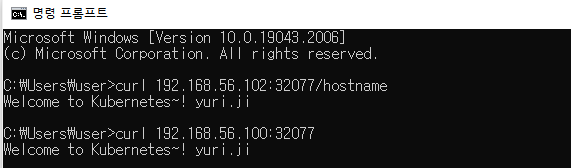
실습) lb pod
vim lb-pod.yaml
apiVersion: v1
kind: Pod
metadata:
name: lb-pod1
labels:
lb: pod
spec:
nodeSelector:
kubernetes.io/hostname: k8s-node1
containers:
- image: dbgurum/k8s-lab:v1.0
name: pod1
ports:
- containerPort: 8080
---
apiVersion: v1
kind: Pod
metadata:
name: lb-pod2
labels:
lb: pod
spec:
nodeSelector:
kubernetes.io/hostname: k8s-node2
containers:
- image: dbgurum/k8s-lab:v1.0
name: pod2
ports:
- containerPort: 8080
yji@k8s-master:~/LABs/lb$ kubectl apply -f lb-pod.yaml
pod/lb-pod1 created
pod/lb-pod2 created
yji@k8s-master:~/LABs/lb$ kubectl get po -o wide
NAME READY STATUS RESTARTS AGE IP NODE NOMINATED NODE READINESS GATES
lb-pod1 1/1 Running 0 66s 10.111.156.115 k8s-node1 <none> <none>
lb-pod2 1/1 Running 0 66s 10.109.131.42 k8s-node2 <none> <none>
yji@k8s-master:~/LABs/lb$ vim lb-svc.yaml
apiVersion: v1
kind: Service
metadata:
name: nodep-svc
spec:
selector:
lb: pod
ports:
- port: 9000
targetPort: 8080
nodePort: 32568
type: NodePort
yji@k8s-master:~/LABs/lb$ kubectl apply -f lb-svc.yaml
service/nodep-svc created
yji@k8s-master:~/LABs/lb$ kubectl get po,svc -o wide | grep lb
pod/lb-pod1 1/1 Running 0 3m30s 10.111.156.115 k8s-node1 <none> <none>
pod/lb-pod2 1/1 Running 0 3m30s 10.109.131.42 k8s-node2 <none> <none>
service/nodep-svc NodePort 10.96.146.245 <none> 9000:32568/TCP 29s lb=pod
## LB 작동하는지 확인
yji@k8s-master:~/LABs/lb$ curl 192.168.56.101:32568/hostname
Hostname : lb-pod2
yji@k8s-master:~/LABs/lb$ curl 192.168.56.101:32568/hostname
Hostname : lb-pod1
yji@k8s-master:~/LABs/lb$ curl 192.168.56.101:32568/hostname
Hostname : lb-pod2
yji@k8s-master:~/LABs/lb$ curl 192.168.56.101:32568/hostname
Hostname : lb-pod1
yji@k8s-master:~/LABs/lb$ curl 192.168.56.101:32568/hostname
Hostname : lb-pod2
yji@k8s-master:~/LABs/lb$ curl 192.168.56.101:32568/hostname
Hostname : lb-pod1
yji@k8s-master:~/LABs/lb$ curl 192.168.56.101:32568/hostname
Hostname : lb-pod1
###
kubectl edit svc nodep-svc
5 apiVersion: v1
6 kind: Service
7 metadata:
8 annotations:
9 kubectl.kubernetes.io/last-applied-configuration: |
10 {"apiVersion":"v1","kind":"Service","metadata":{"annotations":{},"name":"nodep-svc" ,"namespace":"default"},"spec":{"ports":[{"nodePort":32568,"port":9000,"targetPort":8080} ],"selector":{"lb":"pod"},"type":"NodePort"}}
11 creationTimestamp: "2022-10-05T03:20:56Z"
12 name: nodep-svc
13 namespace: default
14 resourceVersion: "132800"
15 uid: 87775134-adbd-499f-af09-a72150a70493
16 spec:
17 clusterIP: 10.96.146.245
18 clusterIPs:
19 - 10.96.146.245
⭐ 20 externalTrafficPolicy: Cluster⭐ : 기본값이 LB 가능하다 ~ 라는 뜻. 이거랑 21번 라인을 Local로 바꿔보자
21 internalTrafficPolicy: Cluster
22 ipFamilies:
23 - IPv4
24 ipFamilyPolicy: SingleStack
25 ports:
26 - nodePort: 32568
27 port: 9000
28 protocol: TCP
29 targetPort: 8080
30 selector:
31 lb: pod
32 sessionAffinity: None
33 type: NodePort
34 status:
35 loadBalancer: {}
## 다시 curl -> LB 작동 안된다 ! !
yji@k8s-master:~/LABs/lb$ curl 192.168.56.101:32568/hostname
Hostname : lb-pod1
yji@k8s-master:~/LABs/lb$ curl 192.168.56.101:32568/hostname
Hostname : lb-pod1
yji@k8s-master:~/LABs/lb$ curl 192.168.56.101:32568/hostname
Hostname : lb-pod1
yji@k8s-master:~/LABs/lb$ curl 192.168.56.101:32568/hostname
Hostname : lb-pod1
yji@k8s-master:~/LABs/lb$ curl 192.168.56.101:32568/hostname
Hostname : lb-pod1
yji@k8s-master:~/LABs/lb$ curl 192.168.56.101:32568/hostname
Hostname : lb-pod1
yji@k8s-master:~/LABs/lb$ curl 192.168.56.101:32568/hostname
Hostname : lb-pod1
yji@k8s-master:~/LABs/lb$ curl 192.168.56.101:32568/hostname
Hostname : lb-pod1
## 다시 Cluster로 원상복구
yji@k8s-master:~/LABs/lb$ kubectl edit svc nodep-svc
service/nodep-svc edited
## LB 다시 잘 작동한다
yji@k8s-master:~/LABs/lb$ curl 192.168.56.101:32568/hostname
Hostname : lb-pod2
yji@k8s-master:~/LABs/lb$ curl 192.168.56.101:32568/hostname
Hostname : lb-pod2
yji@k8s-master:~/LABs/lb$ curl 192.168.56.101:32568/hostname
Hostname : lb-pod1
yji@k8s-master:~/LABs/lb$ curl 192.168.56.101:32568/hostname
Hostname : lb-pod2
yji@k8s-master:~/LABs/lb$ curl 192.168.56.101:32568/hostname
Hostname : lb-pod1
yji@k8s-master:~/LABs/lb$ curl 192.168.56.101:32568/hostname
Hostname : lb-pod2
yji@k8s-master:~/LABs/lb$ curl 192.168.56.101:32568/hostname
Hostname : lb-pod2💭 애플리케이션 설계 시 주요 속성 (분산 | 로컬)
- NodePort: externalTrafficPolicy: Cluster | Local
- ClusterIP:
sessionAffinity와 유사한 속성(enable로 해주면 고정 값. likeLocal속성)
? ?
- sessionAffinity 확인
None: 분산
enable: 고정
kubectl get svc mongo-svc -o yaml > sassaff.yaml
vim sassaff.yaml
apiVersion: v1
kind: Service
name: mongo-svc
...
⭐sessionAffinity: None ⭐ => 분산
type: ClusterIP- LoadBalancer
- -> External-IP에 Public IP 제공하는 기법
- cloud 환경에서 주로 사용
- VM 환경에서는 MetalLB를 통해 구현 가능
in GCP
notepad lb-test.yaml
apiVersion: v1
kind: Pod
metadata:
name: lb-pod
labels:
lb: pod
spec:
containers:
- image: dbgurum/k8s-lab:v1.0
name: pod1
ports:
- containerPort: 8080
---
apiVersion: v1
kind: Service
metadata:
name: nodep-svc
spec:
selector:
lb: pod
ports:
- port: 9000
targetPort: 8080
type: LoadBalancer
실제로 들어갈 때는 nodePort 기법을 사용하는 것을 알 수 있음

📔 실습) deployment로 lb test
- GKE 에서 클러스터 생성해서 LB 알고리즘 확인 (RR? Random?)
자기 멋대로 나온다. -> NodePort 이용한 분산 ..
C:\k8s\LABs>curl 34.64.241.16:9000/hostname
Hostname : lb-deploy-55d7988bf7-w98mh
C:\k8s\LABs>curl 34.64.241.16:9000/hostname
Hostname : lb-deploy-55d7988bf7-rdvvw
C:\k8s\LABs>curl 34.64.241.16:9000/hostname
Hostname : lb-deploy-55d7988bf7-7b5b4
C:\k8s\LABs>curl 34.64.241.16:9000/hostname
Hostname : lb-deploy-55d7988bf7-w98mh
C:\k8s\LABs>curl 34.64.241.16:9000/hostname
Hostname : lb-deploy-55d7988bf7-7b5b4
C:\k8s\LABs>curl 34.64.241.16:9000/hostname
Hostname : lb-deploy-55d7988bf7-w98mh
C:\k8s\LABs>curl 34.64.241.16:9000/hostname
Hostname : lb-deploy-55d7988bf7-w98mh
C:\k8s\LABs>curl 34.64.241.16:9000/hostname
Hostname : lb-deploy-55d7988bf7-w98mh
C:\k8s\LABs>curl 34.64.241.16:9000/hostname
Hostname : lb-deploy-55d7988bf7-7b5b4
C:\k8s\LABs>curl 34.64.241.16:9000/hostname
Hostname : lb-deploy-55d7988bf7-rdvvw📕 Desired state management 확인
- replicas: 3을 지키기 위해 pod가 삭제되면 바로 다시 생성한다.
apiVersion: apps/v1
kind: Deployment
metadata:
name: lb-deploy
labels:
app: lb-app
spec:
replicas: 3 # apply 하면 pod를 3개 뿌리세용
selector:
matchLabels:
app: lb-app
template: # pod 돌다가 죽으면 생성할 pod의 정보
metadata:
labels:
app: lb-app
spec:
containers:
- image: dbgurum/k8s-lab:v1.0
name: lb-container
ports:
- containerPort: 8080
---
apiVersion: v1
kind: Service
metadata:
name: lb-svc
spec:
selector:
app: lb-app
ports:
- port: 9000
targetPort: 8080
type: LoadBalancer
# 1번 터미널창
C:\k8s\LABs>kubectl delete po lb-deploy-55d7988bf7-w98mh lb-deploy-55d7988bf7-rdvvw
pod "lb-deploy-55d7988bf7-w98mh" deleted
pod "lb-deploy-55d7988bf7-rdvvw" deleted
삭제하자마자 바로 아래 명령어 실행..!!
# 💙2번 터미널창 -> replicas: 3을 지키기 위해 바로 컨테이너를 생성한다 !
# 💙 컨테이너 생성은 yaml 파일의 template 옵션을 기준으로 한다.
kubectl get deploy,po -o wide
NAME READY UP-TO-DATE AVAILABLE AGE CONTAINERS IMAGES SELECTOR
deployment.apps/lb-deploy 1/3 3 1 5m28s lb-container dbgurum/k8s-lab:v1.0 app=lb-app
NAME READY STATUS RESTARTS AGE IP NODE NOMINATED NODE READINESS GATES
pod/lb-deploy-55d7988bf7-2j5bm 0/1 ⭐ ContainerCreating 0 1s <none> gke-k8s-cluster-k8s-node-pool-3e9e423a-gfwg <none> <none>
pod/lb-deploy-55d7988bf7-7b5b4 1/1 Running 0 5m28s 10.12.2.9 gke-k8s-cluster-k8s-node-pool-3e9e423a-42v6 <none> <none>
pod/lb-deploy-55d7988bf7-pl9sr 0/1 ⭐ ContainerCreating 0 1s <none> gke-k8s-cluster-k8s-node-pool-3e9e423a-wnnk <none> <none>
pod/lb-deploy-55d7988bf7-rdvvw 1/1 Terminating 0 5m28s 10.12.0.8 gke-k8s-cluster-k8s-node-pool-3e9e423a-wnnk <none> <none>
pod/lb-deploy-55d7988bf7-w98mh 1/1 Terminating 0 5m28s 10.12.1.9 gke-k8s-cluster-k8s-node-pool-3e9e423a-gfwg <none> <none>📕 ingress
- (L7) http(80), https(443 -> tls -> openssl -> *.crt, Secret)
오늘은 http로만 실습할게용 - rules? 트래픽이 들어오면 어디로 routing 할지 정해주는 것
- 그래서 smart router라고도 부름(사용자지정)
-
www.example.com -> rule -> server1 -> Pods
-
www.example.com/customer -> rule -> service2 -> Pods -> Container -> Application
-
www.example.com/payment -> rule -> server3 -> Pods
-
따라서, ingress의 역할:
routing -
(Ingress) --- (LB) --- (biz logic)
-
[ingress controller] -> nginx -> nodeport 방식의 proxy로 구성된 서비스
-
http기반의 서비스를 구축하기위해 사용 ! -> MSA 아키텍쳐에 적합
1) ingress controller
- nginx 기반의 서비스 -> https://kubernetes.github.io/ingress-nginx/deploy/#bare-metal-clusters 설치 -> kubectl apply -f https://raw.githubusercontent.com/kubernetes/ingress-nginx/controller-v1.4.0/deploy/static/provider/baremetal/deploy.yaml
2) ingress object
3) ingress service
4) pod
ingress에서 가장 중요한거 = rule
### /로 들어왔을 떄 어디로 가라. 라는 간단한 규칙 만들어보겠다.
## 1) ingress controller 시작
yji@k8s-master:~$ kubectl get all -n ingress-nginx
NAME TYPE CLUSTER-IP EXTERNAL-IP PORT(S) AGE
service/ingress-nginx-controller NodePort 10.111.33.223 <none> ✍80:30486✍/TCP,443:30477/TCP 2m55s
yji@k8s-master:~/LABs/ingress$ kubectl api-resources | grep -i ingress
ingressclasses networking.k8s.io/v1 false IngressClass
ingresses ing networking.k8s.io/v1 true Ingress
vim ing-pod-svc.yaml
apiVersion: v1
kind: Pod
metadata:
name: hi-pod
labels:
run: hi-app
spec:
containers:
- image: dbgurum/ingress:hi
name: hi-container
args:
- "-text:HI! Kubernets." # curl IP:30486
---
apiVersion: v1
kind: Service
metadata:
name: hi-svc
spec:
selector:
run: hi-app
ports:
- port: 5678
vim ingress.yaml
# www.example.com -> .com/hi -> service(hi-svc)로 이동
apiVersion: networking.k8s.io/v1
kind: Ingress
metadata:
name: http-hi
annotations:
kubernetes.io/ingress.class: "nginx"
ingress.kubernetes.io/rewrite-target: /
spec:
rules:
- http:
paths:
- path: /hi # /hi로 요청이 들어오면
pathType: Prefix # 그 뒷 단에
backend:
service:
name: hi-svc # hi-svc를 출력해
port:
number: 5678
yji@k8s-master:~/LABs/ingress$ kubectl describe ingress http-hi
Name: http-hi
Labels: <none>
Namespace: default
Address: 192.168.56.102
Ingress Class: <none>
Default backend: <default>
Rules:
Host Path Backends
---- ---- --------
*
/hi hi-svc:5678 ()
Annotations: ingress.kubernetes.io/rewrite-target: /
kubernetes.io/ingress.class: nginx
Events:
Type Reason Age From Message
---- ------ ---- ---- -------
Normal Sync 9s (x2 over 28s) nginx-ingress-controller Scheduled for sync
yji@k8s-master:~/LABs/ingress$ kubectl get ing,po,svc -o wide | grep -i hi
ingress.networking.k8s.io/http-hi <none> * 192.168.56.102 80 94s
pod/hi-pod 0/1 CrashLoopBackOff 6 (3m40s ago) 9m28s 10.111.156.118 k8s-node1 <none> <none>
service/hi-svc ClusterIP 10.103.209.40 <none> 5678/TCP 9m28s run=hi-app
service/mynode-svc NodePort 10.108.244.115 <none> 8899:32077/TCP 179m app=hi-mynode
yji@k8s-master:~/LABs/ingress$ curl 192.168.56.102:30486/hi
Hi! kubernetes📕 실습 ingrees service
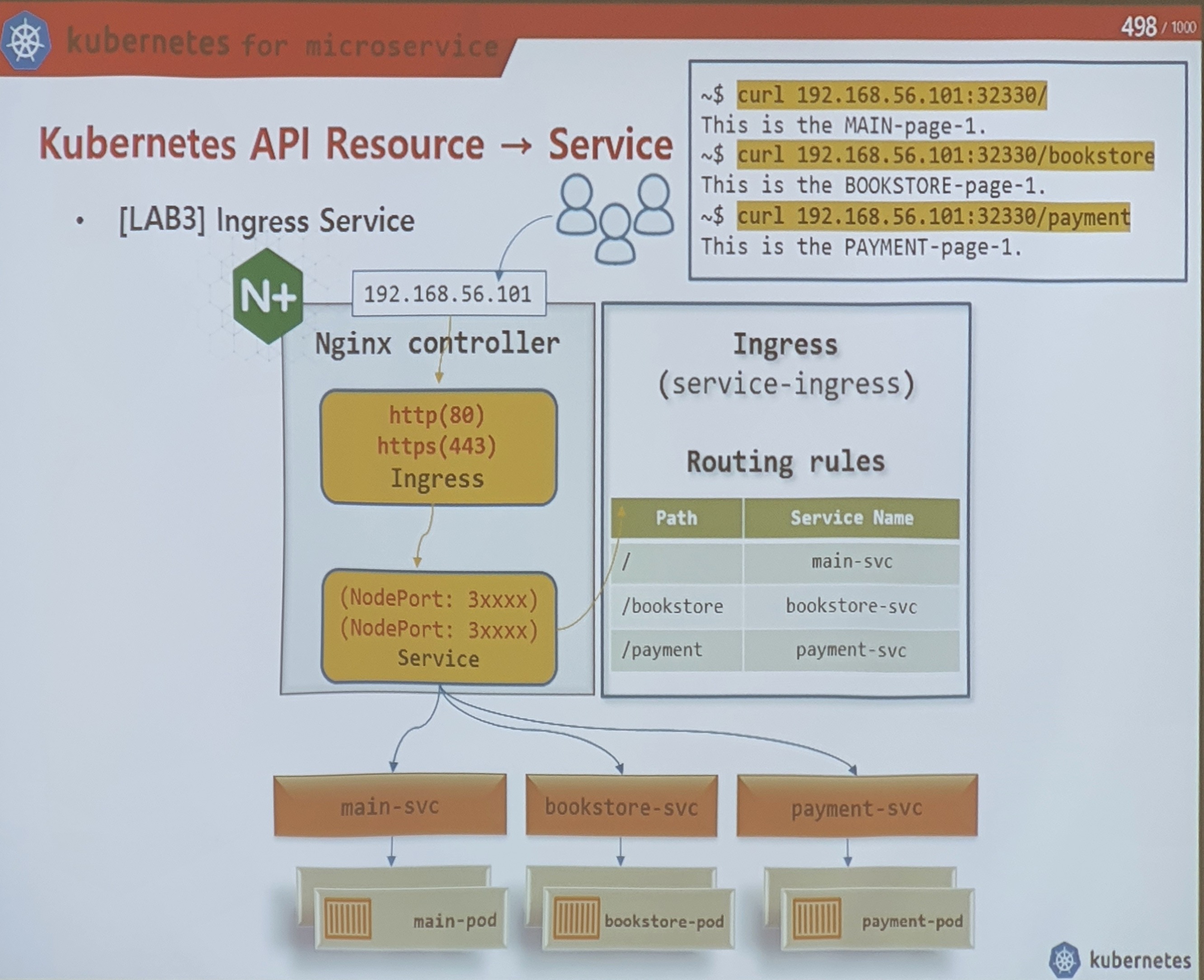
vim ingress_lab3.yaml
apiVersion: v1
kind: Pod
metadata:
name: main-pod
labels:
run: main-app
spec:
containers:
- image: dbgurum/ingress:hi
name: hi-container
args:
- "-text=This is the MAIN-page-1."
---
apiVersion: v1
kind: Pod
metadata:
name: bookstore-pod
labels:
run: bookstore-app
spec:
containers:
- image: dbgurum/ingress:hi
name: hi-container
args:
- "-text=This is the BOOKSTORE-page-1."
---
apiVersion: v1
kind: Pod
metadata:
name: payment-pod
labels:
run: payment-app
spec:
containers:
- image: dbgurum/ingress:hi
name: hi-container
args:
- "-text=This is the PAYMENT-page-1."
---
apiVersion: v1
kind: Service
metadata:
name: main-svc
spec:
selector:
run: main-app
ports:
- port: 5678
---
apiVersion: v1
kind: Service
metadata:
name: bookstore-svc
spec:
selector:
run: bookstore-app
ports:
- port: 5678
---
apiVersion: v1
kind: Service
metadata:
name: payment-svc
spec:
selector:
run: payment-app
ports:
- port: 5678
---
apiVersion: networking.k8s.io/v1
kind: Ingress
metadata:
name: http-hi
annotations:
kubernetes.io/ingress.class: "nginx"
ingress.kubernetes.io/rewrite-target: /
spec:
rules:
- http:
paths:
- path: /
pathType: Prefix
backend:
service:
name: main-svc
port:
number: 5678
- path: /bookstore
pathType: Prefix
backend:
service:
name: bookstore-svc
port:
number: 5678
- path: /payment
pathType: Prefix
backend:
service:
name: payment-svc
port:
number: 5678
yji@k8s-master:~/LABs/ingress$ kubectl apply -f lab-ing.yaml
ingress.networking.k8s.io/http-hi created
yji@k8s-master:~/LABs/ingress$ curl 192.168.56.102:30486/bookstore
This is the BOOKSTORE-page-1.
yji@k8s-master:~/LABs/ingress$ curl 192.168.56.102:30486/main
This is the MAIN-page-1.
yji@k8s-master:~/LABs/ingress$ curl 192.168.56.102:30486/bookstore
This is the BOOKSTORE-page-1.
yji@k8s-master:~/LABs/ingress$ curl 192.168.56.102:30486/payment
This is the PAYMENT-page-1.
yji@k8s-master:~/LABs/ingress$ kubectl describe ingress http-hi
Name: http-hi
Labels: <none>
Namespace: default
Address: 192.168.56.102
Ingress Class: <none>
Default backend: <default>
Rules:
Host Path Backends
---- ---- --------
*
/ main-svc:5678 (10.111.156.65:5678)
/bookstore bookstore-svc:5678 (10.111.156.74:5678)
/payment payment-svc:5678 (10.109.131.48:5678)
Annotations: ingress.kubernetes.io/rewrite-target: /
kubernetes.io/ingress.class: nginx
Events:
Type Reason Age From Message
---- ------ ---- ---- -------
Normal Sync 7m41s (x2 over 8m7s) nginx-ingress-controller Scheduled for sync
-> 이거 윈도우에서도 가능
volume & data
- emptyDir(in Pod)
- Hostpath (container to host)
- 외부: NFS, gitRepo
- PV / PVC -> Pod
- volume
- 공유, 지속성 유지(life cycle이 pod와 같니 안 같니)
volume 1 실습 ) emptyDir
- 휘발성입니다.
yji@k8s-master:~/LABs/emptydir$ vim empty-1.yaml
apiVersion: v1
kind: Pod
metadata:
name: vol-pod1
spec:
containers:
- image: dbgurum/k8s-lab:initial
name: c1
volumeMounts:
- name: empty-vol
mountPath: /mount1
- image: dbgurum/k8s-lab:initial
name: c2
volumeMounts:
- name: empty-vol
mountPath: /mount2
volumes:
- name: empty-vol
emptyDir: {}
yji@k8s-master:~/LABs/emptydir$ kubectl apply -f empty-1.yaml
pod/vol-pod1 created
yji@k8s-master:~/LABs/emptydir$ kubectl get po -o wide | grep vol
vol-pod1 2/2 Running 0 9s 10.111.156.75 k8s-node1 <none> <none>
## c1 컨테이너에 접속
yji@k8s-master:~/LABs/emptydir$ kubectl exec -it vol-pod1 -c c1 -- bash
[root@vol-pod1 /]#
[root@vol-pod1 /]#df -h
Filesystem Size Used Avail Use% Mounted on
overlay 66G 17G 49G 26% /
tmpfs 64M 0 64M 0% /dev
/dev/sda1 66G 17G 49G 26% 💙/mount1
shm 64M 0 64M 0% /dev/shm
tmpfs 3.8G 12K 3.8G 1% /run/secrets/kubernetes.io/serviceaccount
tmpfs 2.0G 0 2.0G 0% /proc/acpi
tmpfs 2.0G 0 2.0G 0% /proc/scsi
tmpfs 2.0G 0 2.0G 0% /sys/firmware
💙 가상 디스크처럼 보일 뿐이다 ~
[root@vol-pod1 /]# cd /mount1/
[root@vol-pod1 mount1]# echo 'i love k8s' > k8s-1.txt
[root@vol-pod1 mount1]# cat k8s-1.txt
i love k8s
[root@vol-pod1 mount1]# exit
exit
yji@k8s-master:~/LABs/emptydir$ kubectl exec -it vol-pod1 -c c2 -- bash
[root@vol-pod1 /]# cd /mount2/
[root@vol-pod1 mount2]# ls
k8s-1.txt
[root@vol-pod1 mount2]# cat k8s-1.txt
i love k8s
💙 c1 컨테이너의 mount1과 c2컨테이너의 mount2는 공유된다.
---
## 컨테이너 안의 폴더를 호스트로 뽑기
✍ /mount1 아니고 mount1임. 밖에서 보면 /가 아님 ?
yji@k8s-master:~/LABs/emptydir$ kubectl cp vol-pod1:mount1/k8s-1.txt -c c1 ./k8s-1.txt
yji@k8s-master:~/LABs/emptydir$ ls
empty-1.yaml k8s-1.txt
⭐⭐⭐ 지금 이 메모리는 영구적이지 않다. == pod와 life cycle이 같다. == 휘발성 ! 확인해보자
yji@k8s-master:~/LABs/emptydir$ kubectl delete -f empty-1.yaml
pod "vol-pod1" deleted
yji@k8s-master:~/LABs/emptydir$ kubectl apply -f empty-1.yaml
pod/vol-pod1 created
yji@k8s-master:~/LABs/emptydir$ kubectl exec -it vol-pod1 -c c1 -- bash
[root@vol-pod1 /]# cd /mount1/
[root@vol-pod1 mount1]# ls
[root@vol-pod1 mount1]# 없당 !
yji@k8s-master:~/LABs/emptydir$ kubectl describe po vol-pod1
Name: vol-pod1
Namespace: default
Priority: 0
Node: k8s-node1/192.168.56.101
Start Time: Wed, 05 Oct 2022 16:38:12 +0900
Labels: <none>
Annotations: cni.projectcalico.org/containerID: 717111d310bbb0023bc6e29d2e944df2e76c4337cb7d31aa5a252af33daec54f
cni.projectcalico.org/podIP: 10.111.156.73/32
cni.projectcalico.org/podIPs: 10.111.156.73/32
Status: Running
IP: 10.111.156.73
IPs:
IP: 10.111.156.73
Containers:
c1:
Container ID: containerd://b4616e8ff8b33783f1eb96dc84d61666b8be0b842efbf218d24c32bc569a25fd
Image: dbgurum/k8s-lab:initial
Image ID: docker.io/dbgurum/k8s-lab@sha256:99effab9fe2d87744053ebe96c5a92dc6f141b6504fac970a293c5dd1a726fbd
Port: <none>
Host Port: <none>
State: Running
Started: Wed, 05 Oct 2022 16:38:13 +0900
Ready: True
Restart Count: 0
Environment: <none>
Mounts:
💚/mount1 from empty-vol 💚 (rw) : read write다. -> 그럼 read only도 옵션으로 줄수 있겠구나 ~
/var/run/secrets/kubernetes.io/serviceaccount from kube-api-access-cq5rh (ro)
c2:
Container ID: containerd://33e842814edbf13b4ed2c072480311910bdf6f042ee2cccf2e2a147d551f8af0
Image: dbgurum/k8s-lab:initial
Image ID: docker.io/dbgurum/k8s-lab@sha256:99effab9fe2d87744053ebe96c5a92dc6f141b6504fac970a293c5dd1a726fbd
Port: <none>
Host Port: <none>
State: Running
Started: Wed, 05 Oct 2022 16:38:13 +0900
Ready: True
Restart Count: 0
Environment: <none>
Mounts:
/mount2 from empty-vol (rw)
/var/run/secrets/kubernetes.io/serviceaccount from kube-api-access-cq5rh (ro)
read-only(ro)
volumeMounts:
- name: empty-vol
mountPath: /mount1
readOnly: true # 이 옵션 추가 ! volume 2 실습 ) HostOS
/var/www/html
/usr/share/nginx/html -> nginx
vim hostpath-no1.yaml
vim hostpath-no2.yaml
yji@k8s-master:~/LABs/hostpath$ kubectl apply -f hostpath-no1.yaml
pod/pod-vol2 created
yji@k8s-master:~/LABs/hostpath$ kubectl apply -f hostpath-no2.yaml
pod/pod-vol3 created
hostPath + NFS 이용한 주요 데이터 보호 -> 데이터 지속성
vim hostpath_NFS.yaml
apiVersion: v1
kind: Pod
metadata:
name: weblog-pod
spec:
nodeSelector:
kubernetes.io/hostname: k8s-node2
containers:
- image: nginx:1.21-alpine
name: nginx-web
volumeMounts:
- name: host-path
mountPath: /var/log/nginx
volumes:
- name: host-path
hostPath:
path: /data_dir/web-log
type: DirectoryOrCreate
---
apiVersion: v1
kind: Pod
metadata:
name: mysql-pod
spec:
nodeSelector:
kubernetes.io/hostname: k8s-node2
containers:
- name: mysql-container
image: mysql:8.0
volumeMounts:
- name: host-path
mountPath: /var/lib/mysql
env:
- name: MYSQL_ROOT_PASSWORD
value: "password"
volumes:
- name: host-path
hostPath:
path: /data_dir/mysql-data
type: DirectoryOrCreate
yji@k8s-master:~/LABs/hostpath_NFS$ kubectl apply -f test.yaml
pod/weblog-pod created
pod/mysql-pod configured
yji@k8s-master:~/LABs/hostpath_NFS$ kubectl get po
NAME READY STATUS RESTARTS AGE
mysql-pod 1/1 Running 0 2m26s
weblog-pod 1/1 Running 0 111s
### node2로 이동
yji@k8s-node2:/$ cd /data_dir/
yji@k8s-node2:/data_dir$ ls
mysql-data web-log
## mysql 볼륨 확인
yji@k8s-node2:/data_dir$ ls mysql-data/
auto.cnf client-key.pem '#innodb_temp' server-cert.pem
binlog.000001 '#ib_16384_0.dblwr' mysql server-key.pem
binlog.000002 '#ib_16384_1.dblwr' mysql.ibd sys
binlog.index ib_buffer_pool mysql.sock undo_001
ca-key.pem ibdata1 performance_schema undo_002
ca.pem ibtmp1 private_key.pem
client-cert.pem '#innodb_redo' public_key.pem
## nginx 볼륨확인
yji@k8s-node2:/data_dir$ ls web-log/
access.log error.log
메모장
🐳 📕 ⭐ 📔 💭 🤔 ✍ 💙 💚
라벨 삭제는 키 값 뒤에 '-'를 붙인다.
-
Pod를 위한 Object
- Container
- Label
- Node schedule
-
Service(network)를 위한 Object ....
kube proxy- clusterIP (default, internal)
- NodePort( L4: 30000~32767)
- LoadBalancer (외부노출:GCP.. / MetalLB)
- Ingress (L7: http, https)
- externalIPs
- NetworkPolicy
-
Controller
- Replication controller
- Replicaset
- Deployment
- HPA
-
Volume을 위한 object
- emptyDir
- Hostpath
- 외부: NFS, iSCSi
- PVC / PV
-
환경 구성을 위한 object
- configMap (env, file)
- Secret (암호키, 암호)
https 이용할라믄 TLS 구축해야함 TLS 구축하려면 open SSL로 인증서 받아?
service와 관련된 object는 clusterIP, NodePort, LoadBalancer ~ ingress는 독립적인 아이
데몬셋이뭐라고?
- metalLB 구축해보세요
docker, kubernetes, MetalLB
Bare metal clusters = VM 기반
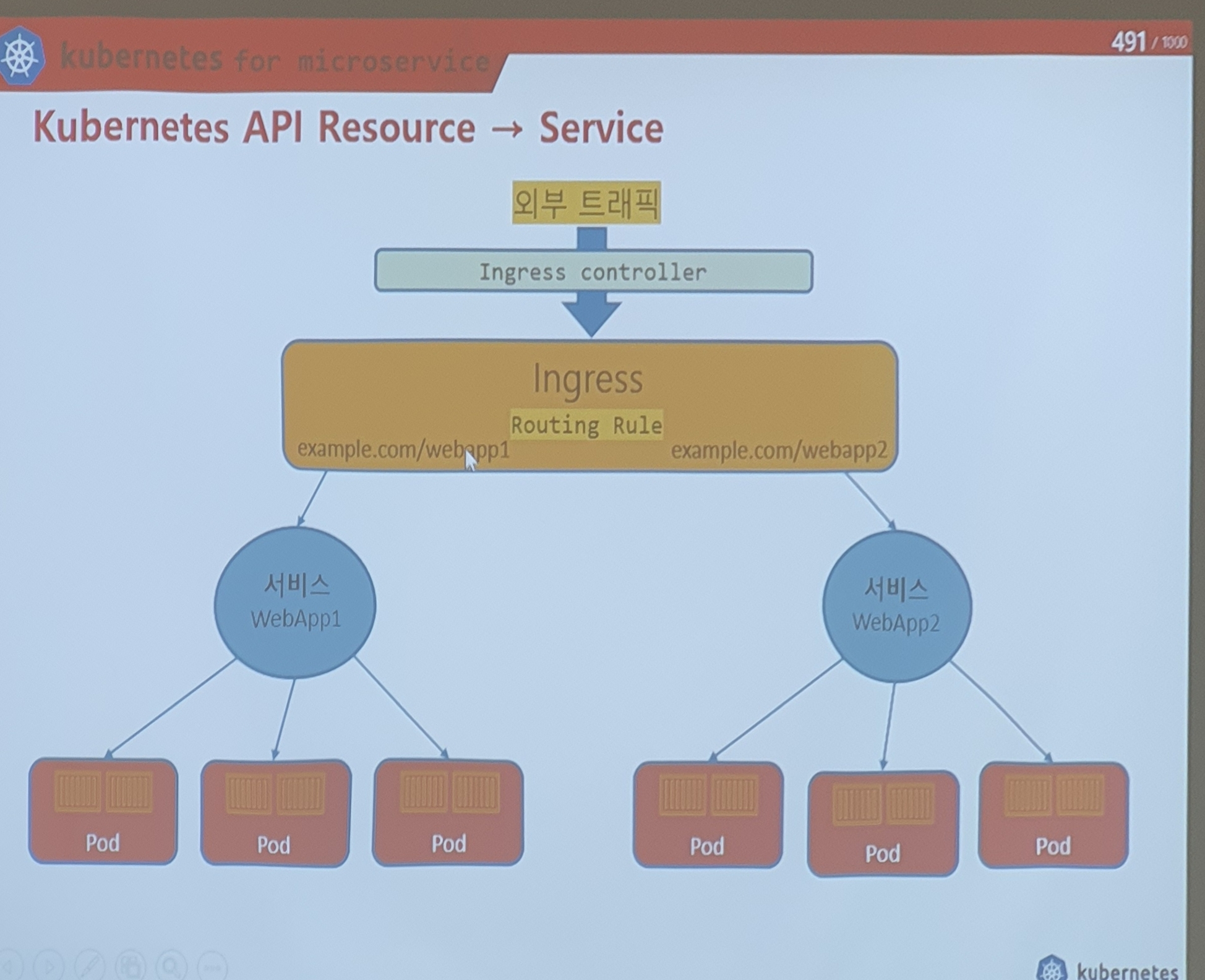
cilium Hubble... 구현하래... ㅇㅅㅇ ..