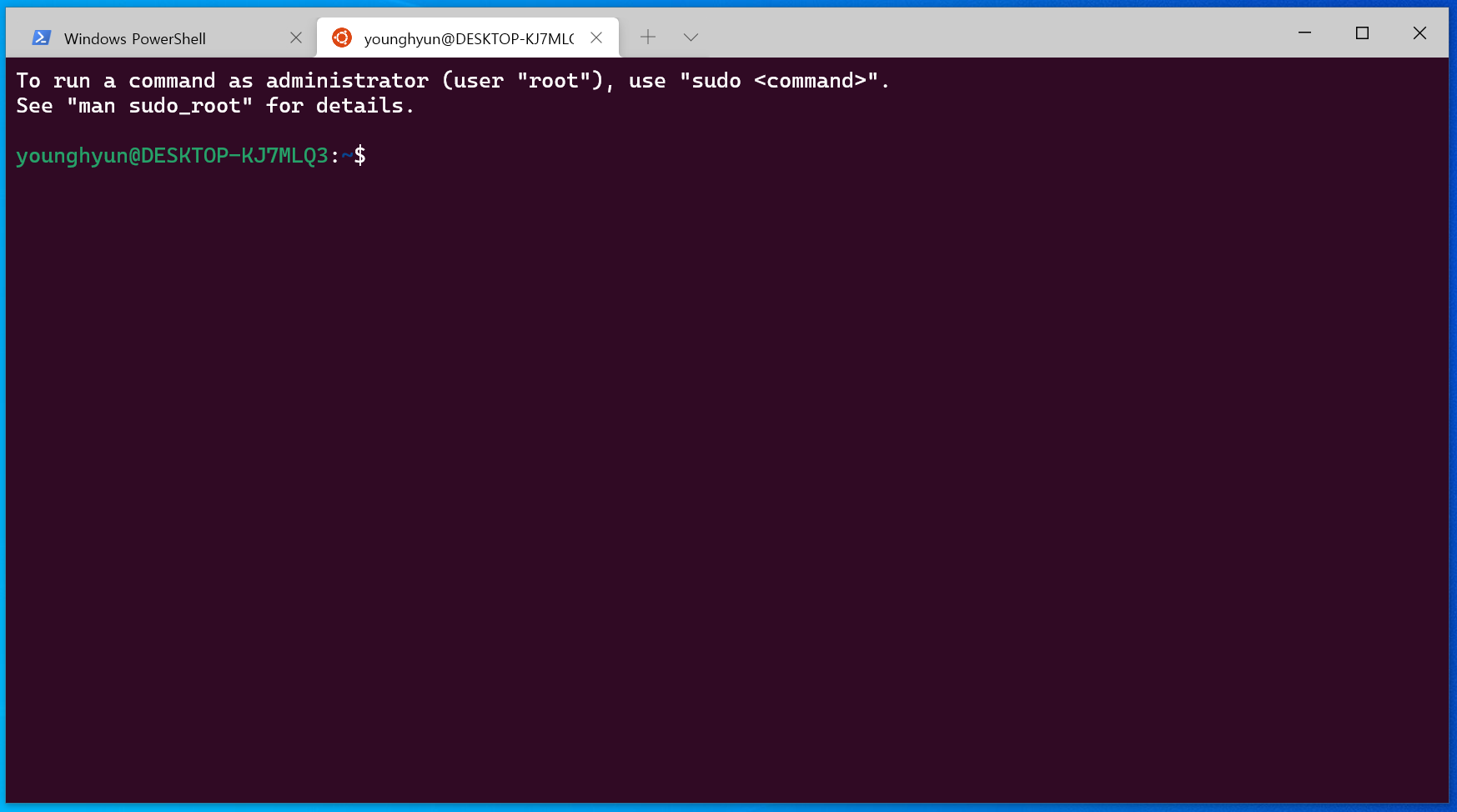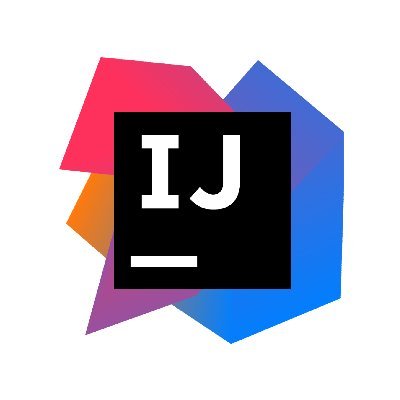
Eclipse vs IntelliJ
원래 Eclipse를 쓰고 있던 사용자로서 왜 IntelliJ를 기업에서 많이 사용하는지 궁금했다.
- Eclipse의 장단점
- 장점 : 무료 다운로드 가능 / 여러 프로젝트 동시에 관리 가능 / 대부분의 OS 지원
- 단점 : JVM 위에서 실행되기 때문에 다른 IDE 툴에 비해 느림
- IntelliJ의 장단점
- 장점 : 플러그인 설치 간편 / 코드 작성 기능 우수 / git 활용 편리
- 단점 : 유료 다운로드 / 단축키, 툴 적용 복잡
정리하자면, Eclipse는 무료인 대신 느리고 IntelliJ는 유료인 대신 편리하다는 점.
생산성을 가장 먼저 따져야 하는 기업 입장에서는 IntelliJ가 유리하기 때문에 사용하는 것 같다.
1. WSL2 설치
: Windows 환경에서 Linux 터미널을 사용하기 위해 설치
1. Windows Terminal 설치
-
Microsoft Store -> Windows Terminal 다운로드
-
Windows Terminal 관리자 권한 실행
-
명령어 입력 ( 띄어쓰기 주의 )
- dism.exe /online /enable-feature /featurename:Microsoft-Windows-Subsystem-Linux /all /norestart
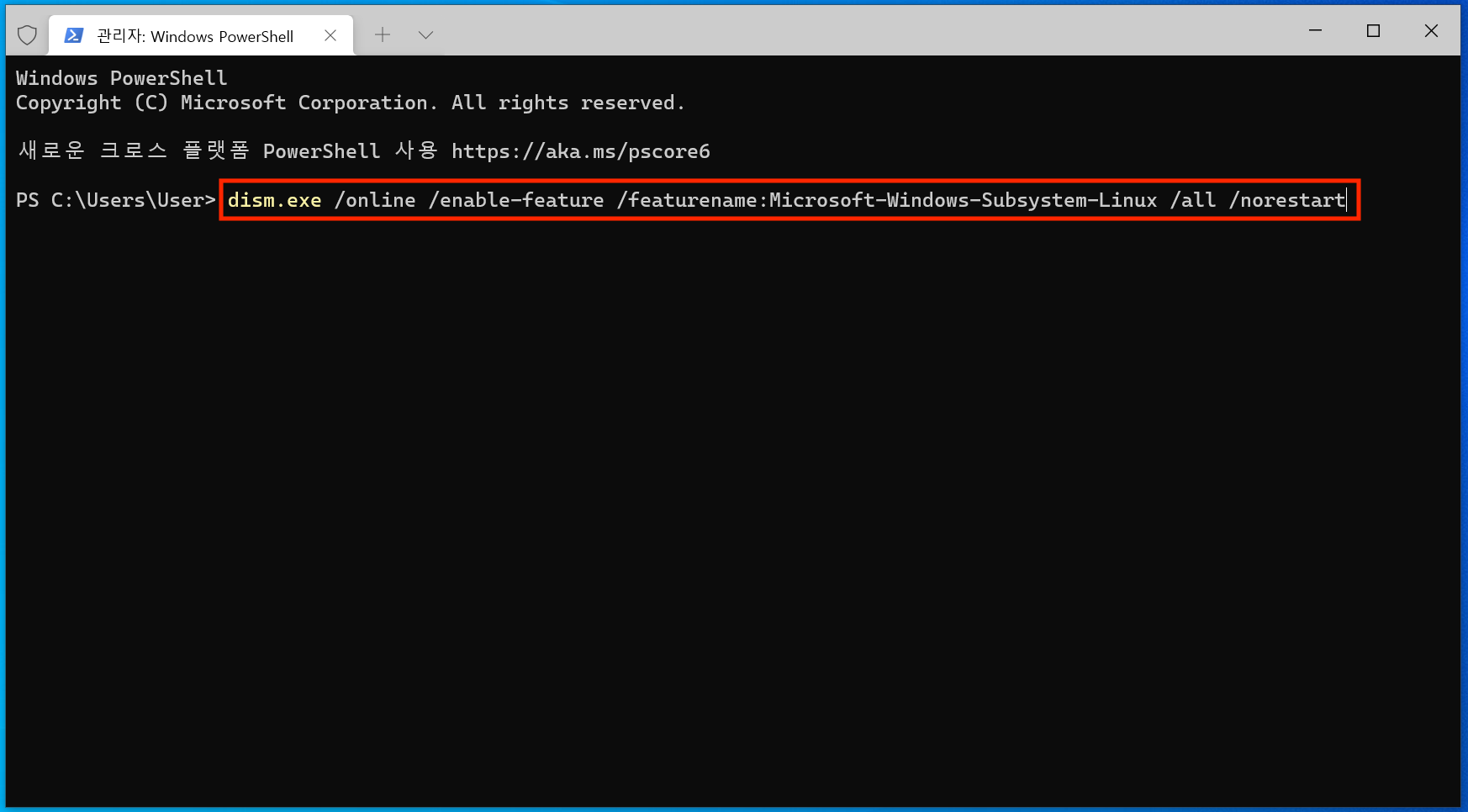
- dism.exe / online /enable-feature /featurename:VirtualMachinePlatform /all /norestart
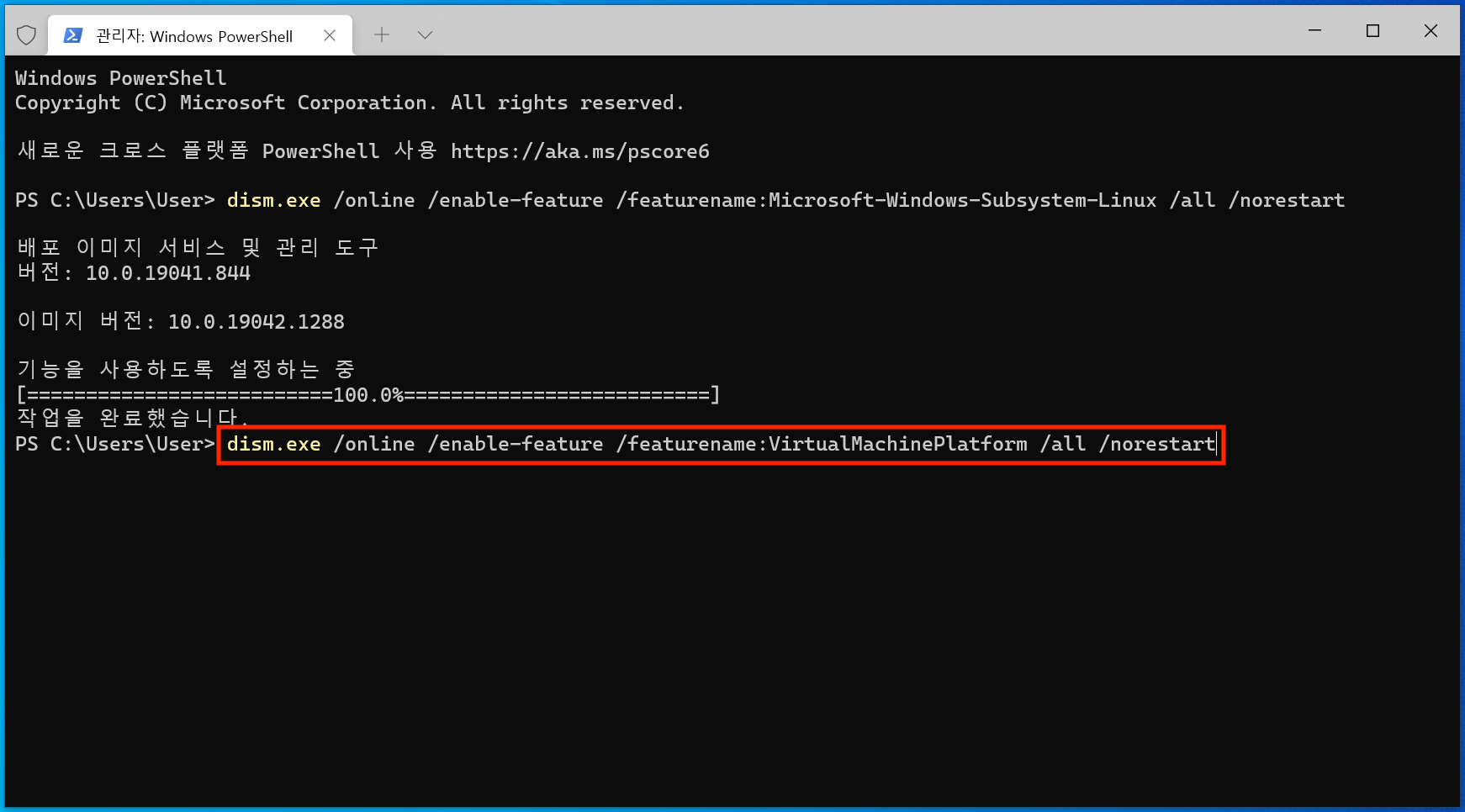
- dism.exe /online /enable-feature /featurename:Microsoft-Windows-Subsystem-Linux /all /norestart
-
재부팅
2. 리눅스 커널 업데이트 패키지 다운로드
- 링크 4단계에서 다운로드 받고 실행
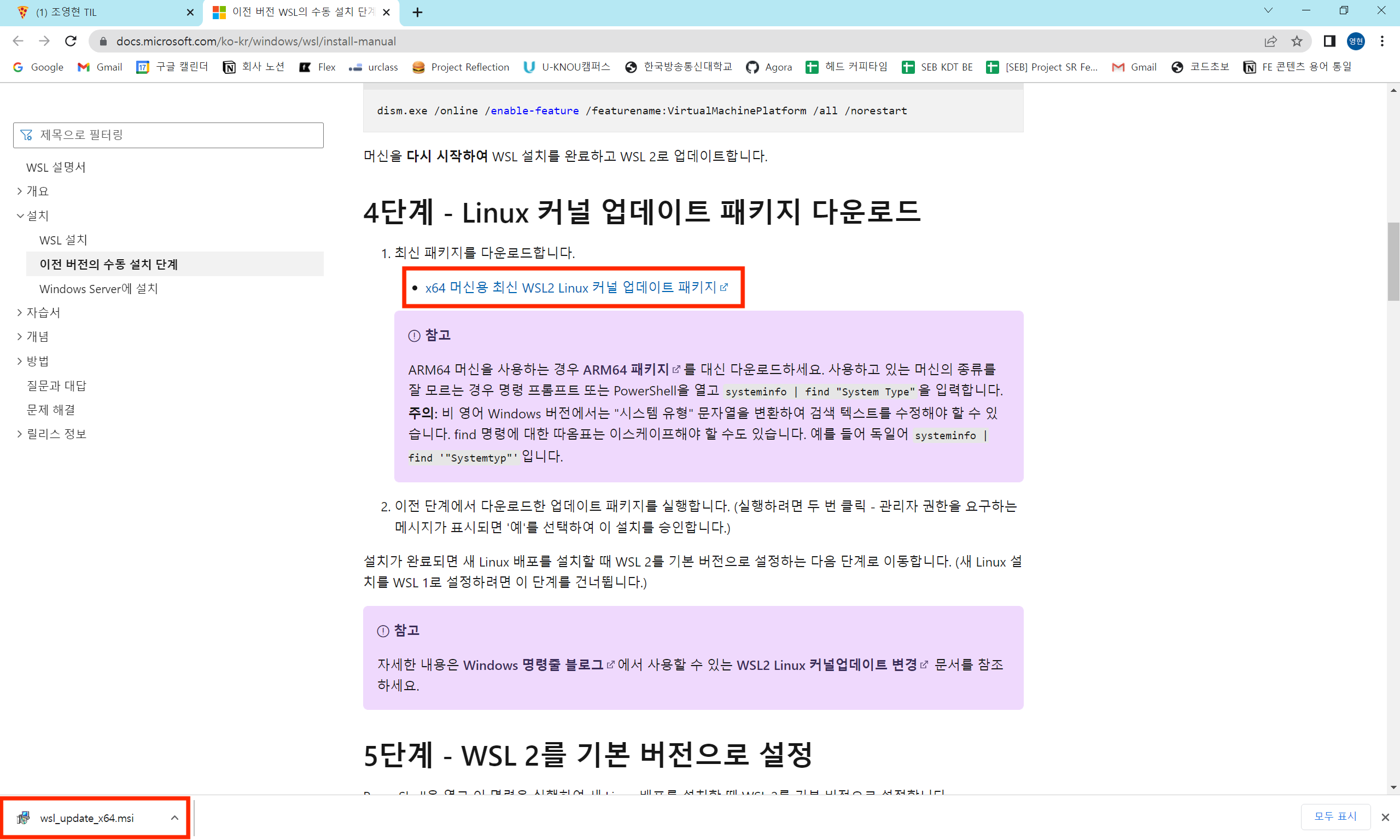
- 명령어 입력
- wsl --set-default-version 2
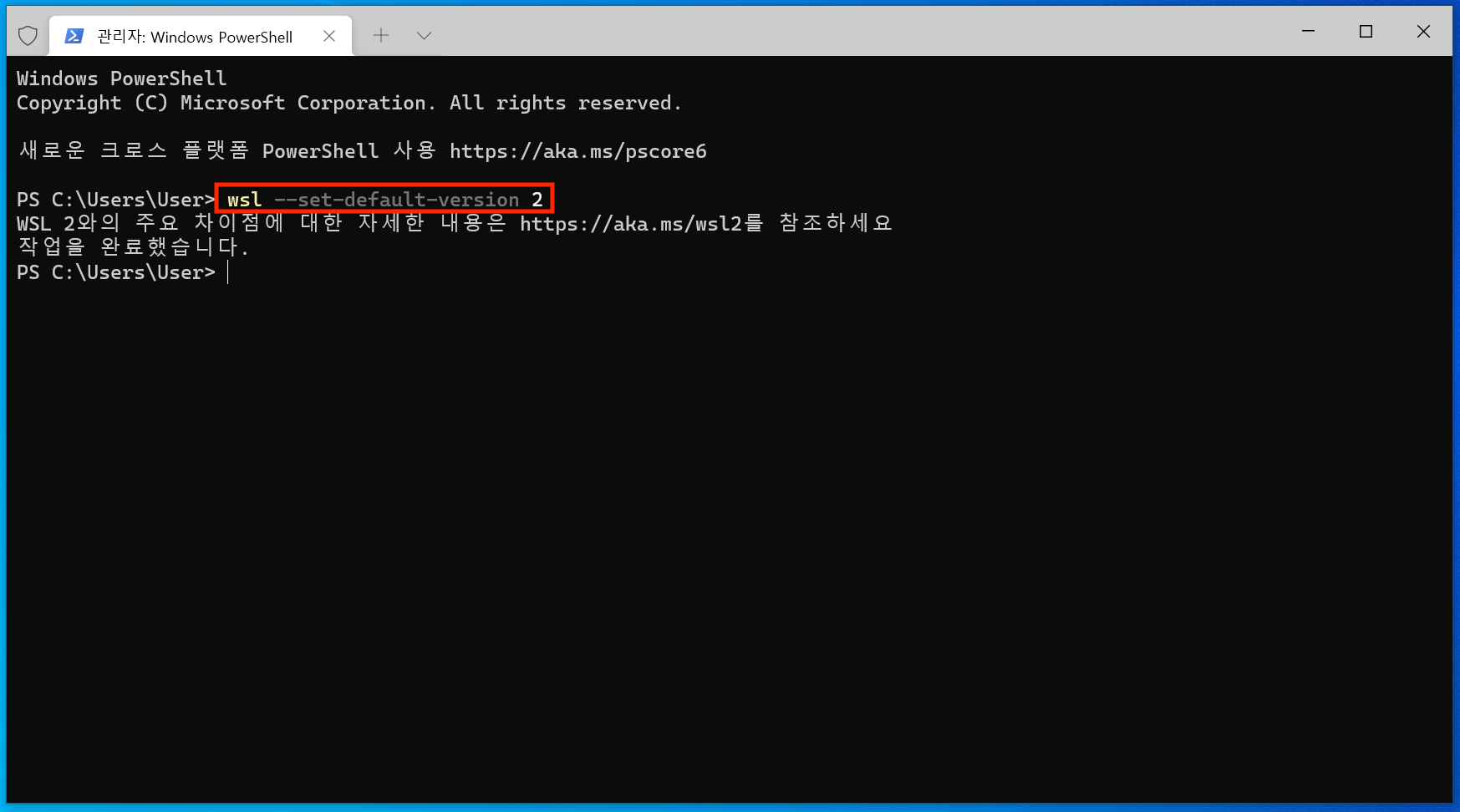
- wsl --set-default-version 2
2. 우분투 리눅스 설치
- Microsoft Store -> ubuntu 다운로드
- 실행 후 사용자 이름과 비밀번호 설정
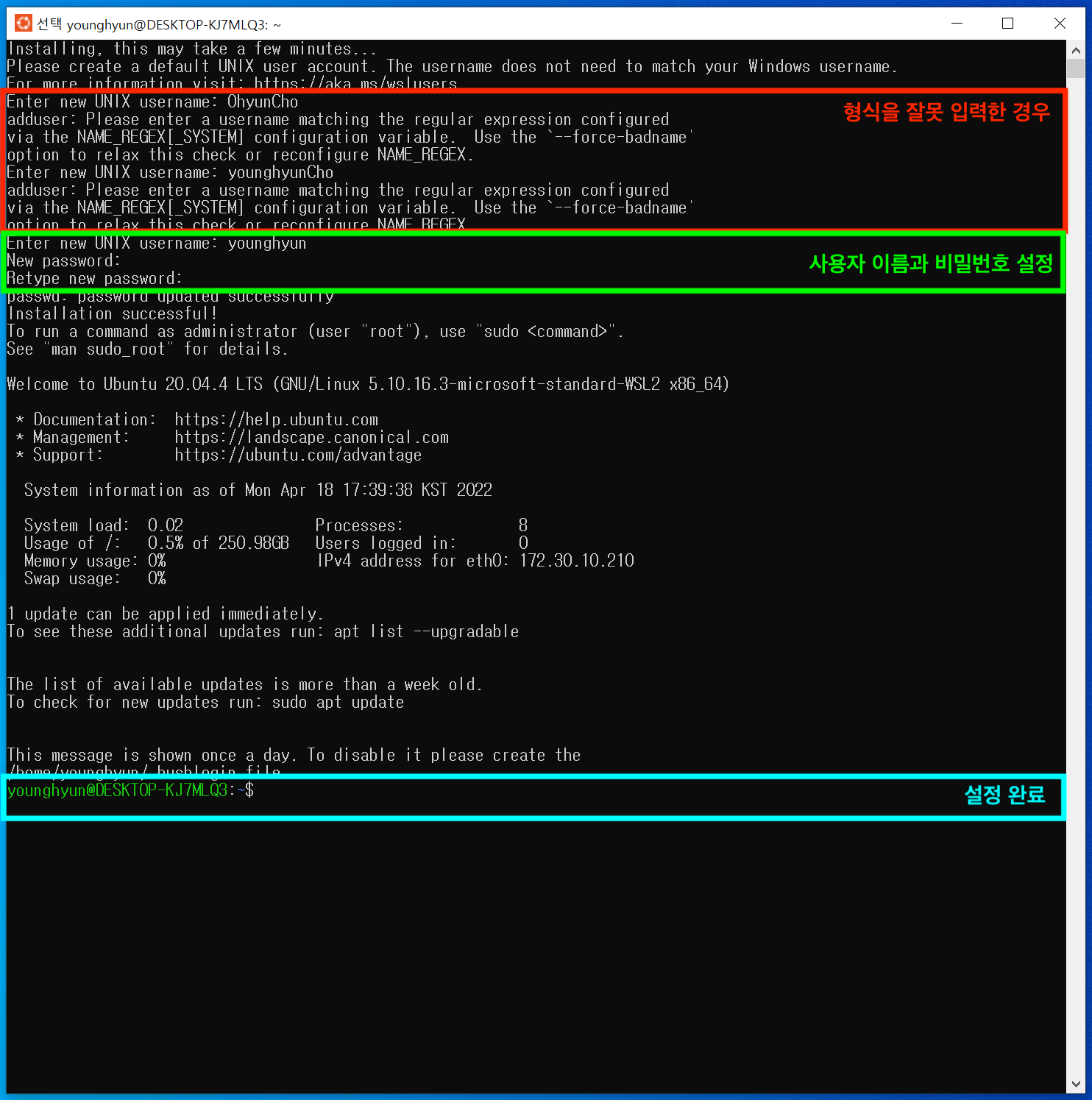
3. 설치 확인
- Windows Termianl 열어서 명령어 입력
- wsl -l -v 입력해 version이 2라고 뜨는지 확인
- 1이라면 wsl --set-version Ubuntu 2 입력
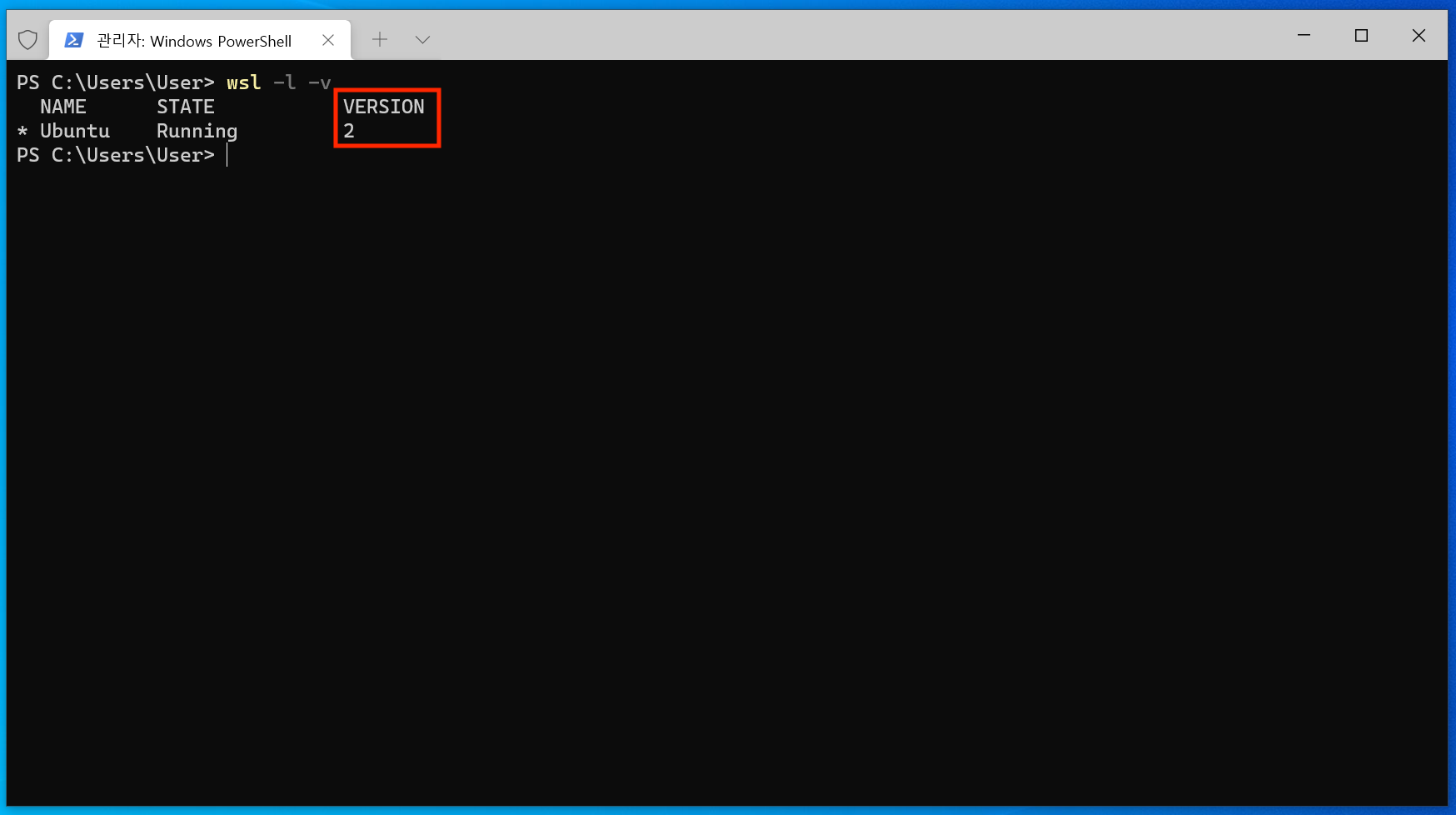
- Terminal 종료 후 재시작 -> 우분투 선택
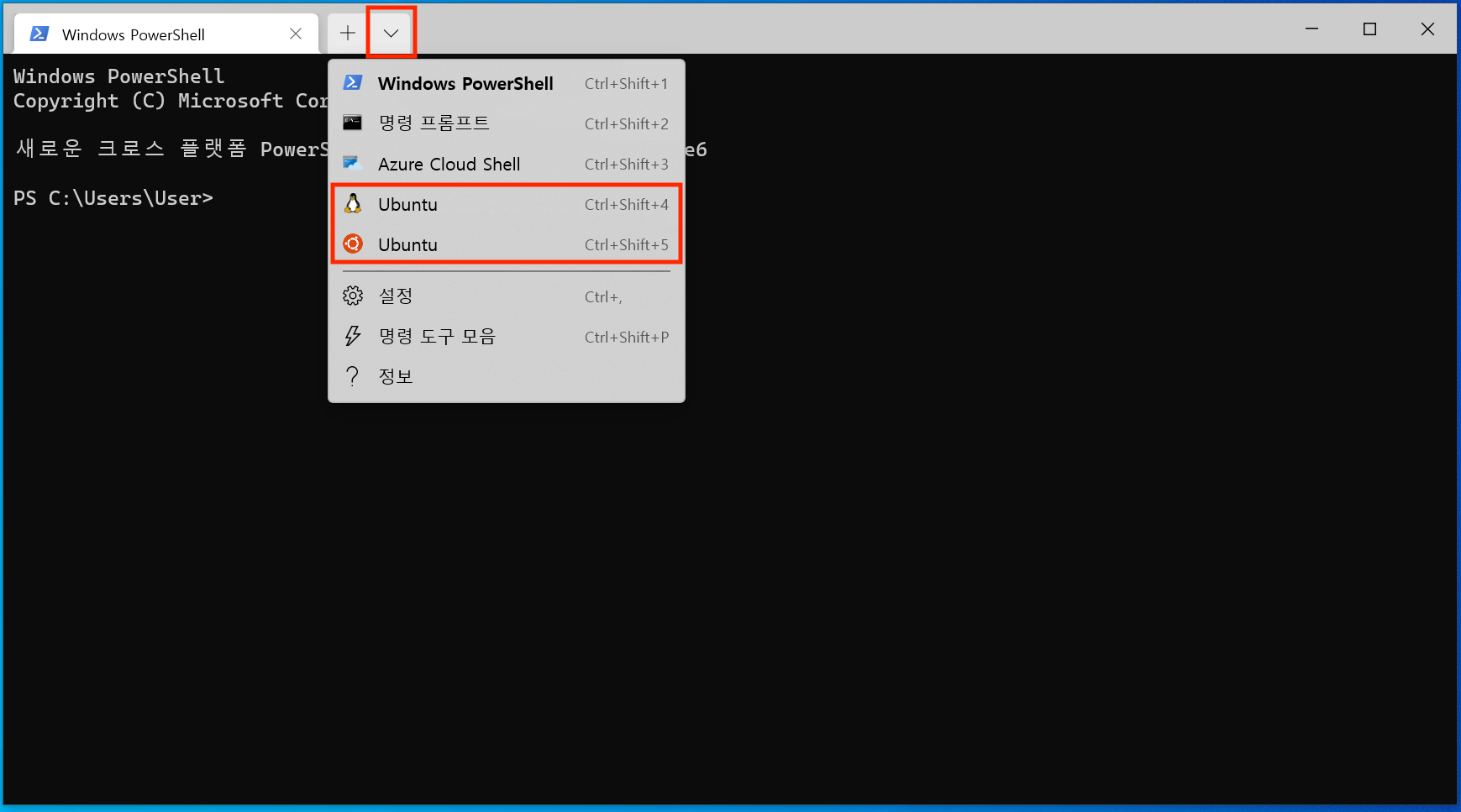
- 이 화면이 뜨면 설치 완료