html
<!DOCTYPE html>
<html lang="en">
<head>
<meta charset="UTF-8">
<meta name="viewport" content="width=device-width, initial-scale=1.0">
<title>Flex Direction</title>
<!-- HINT:
https://developer.mozilla.org/en-US/docs/Web/CSS/Universal_selectors
https://developer.mozilla.org/en-US/docs/Learn/CSS/Building_blocks/Selectors/Combinators
-->
<style>
.container {
color: white;
border: 5px solid gold;
display: inline-flex;
flex-direction: column;
float:left;
}
.container > * {
flex-basis: 100px;
}
/*
Select all the elements that are the direct
children of the .container class.
*/
.red {background-color: #eb4d4b;}
.orange {background-color: #f0932b;}
.yellow {background-color: #f6e58d;}
.green {background-color: #6ab04c;}
.blue {background-color: #4834d4;}
.indigo {background-color: #30336b;}
.purple {background-color: #be2edd;}
</style>
</head>
<body>
<div class="container">
<div class="red">Red</div>
<div class="orange">Orange</div>
<div class="yellow">Yellow</div>
<div class="green">Green</div>
<div class="blue">Blue</div>
<div class="indigo">Indigo</div>
<div class="purple">Purple</div>
</div>
</body>
</html>Result
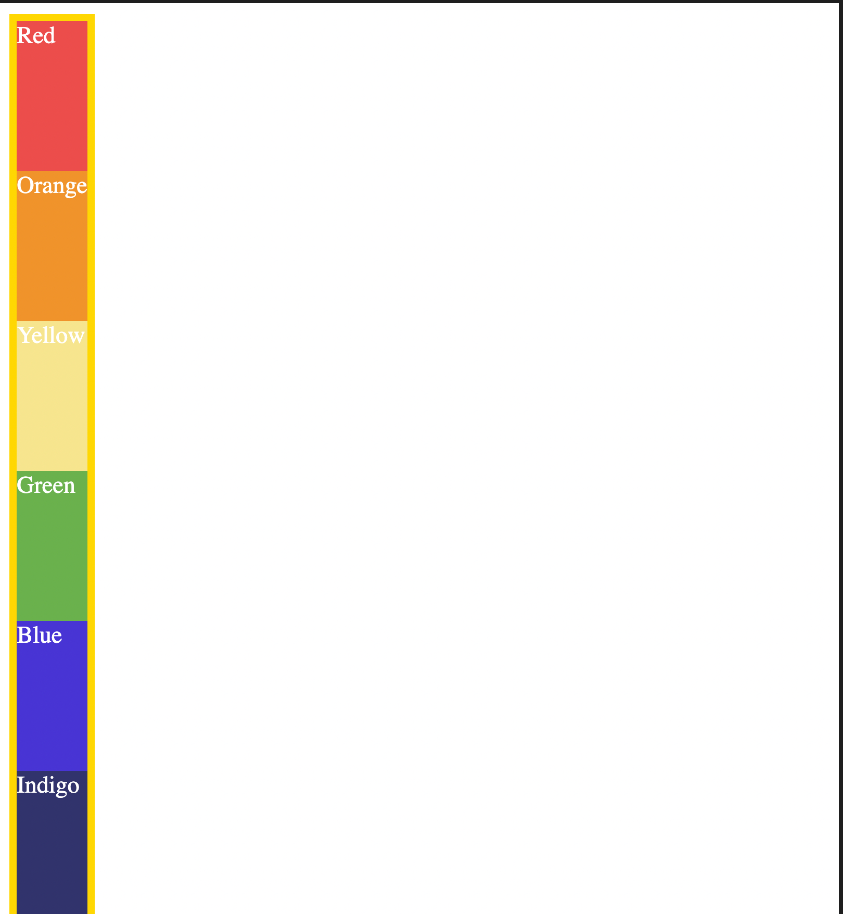
Reference
flexbox에 관해 자세히 나온 사이트
https://css-tricks.com/snippets/css/a-guide-to-flexbox/
