Components
화면을 이루는 '요소'로 여러 곳에서 재사용 가능한 UI 코드 조각
React를 사용할 때 Component는 class나 function으로 정의할 수 있다.
-
Component의 이름은 항상 대문자로 시작한다.
-
코드의 재사용성과 유지보수성을 증가시켜 준다.
-
데이터의 단방향성
- 데이터는 아래로 흐른다.
- 부모 Component는 자식 Component가 어떤 상태인지 알 수 없고 관심을 가지지 않는다.
- state가 소유하고 설정한 Component 이외에는 어떠한 Component에서도 접근할 수 없다.
- Component가 자신의 state를 자식 Component에 props로 전달할 수 있다.
Component와 Props
Props
속성을 나타내는 데이터로 Property의 준말
- 부모 Component에서 자식 Component로 전달해 준 데이터
Props를 개체로 받는 Component의 예시는 다음과 같다.
Ex. Class Component
import React from 'react'
class Welcome extends React.Component {
render() {
return <h1>Hello, {this.props.name}</h1>;
}
}Ex. Function Component
function Welcome(props) {
return <h1>Hello, {props.name}</h1>;
}props는 읽기 전용이다.
따라서 Component에서 자체 props를 수정할 수 없다.
즉, 모든 React Component는 자신의 props를 다룰 때 반드시 자신의 입력값을 바꾸지 않는 순수 함수처럼 동작해야 한다.
Component Rendering
React Element는 DOM 태그와 사용자 정의 Component 모두로 나타낼 수 있다.
React가 사용자 정의 Component로 작성한 Element를 발견하면 JSX 속성과 자식을 해당 Component에 단일 객체로 전달하는데, 이를 Props라 한다.
Ex.
const element = <Welcome name="Sara" />;Component 합성 / 추출
Component는 자신의 출력에 다른 Component를 참조할 수 있다.
Ex.
function Welcome(props) {
return <h1>Hello, {props.name}</h1>;
}
function App() {
return (
<div>
<Welcome name="Sara" />
<Welcome name="Cahal" />
<Welcome name="Edite" />
</div>
);
}또한 Component를 여러 개의 작은 Component로 나눌 수 있다.
State
한 Component 내에서 완전히 제어되는 상태 (local/캡슐화) 를 나타내고 동적인 데이터를 다룰 때 사용
-
constructor가 아니라면 직접 State를 수정하지 않고 대신 setState()를 사용한다.
직접 state를 수정하는 경우, component가 다시 렌더링되지 않는다.``` // Wrong this.state.comment = 'Hello'; // Correct this.setState({comment: 'Hello'}); ``` -
state 업데이트는 비동기적일 수 있으므로 객체보다는 함수를 인자로 사용하는 형태의 setState()를 사용하자.
``` // Wrong this.setState({ counter: this.state.counter + this.props.increment, }); // Correct this.setState((state, props) => ({ counter: state.counter + props.increment })); ``` -
state 업데이트는 병합된다. 즉, setState()를 호출할 때, React는 제공한 객체를 현재 state로 병합한다. 따라서 여러 번의 setState() 호출로 여러 변수를 독립적으로 업데이트할 수 있다.
- Hook의 useState로 상태를 추가해줄 수도 있다.
생명 주기와 생명 주기 메서드
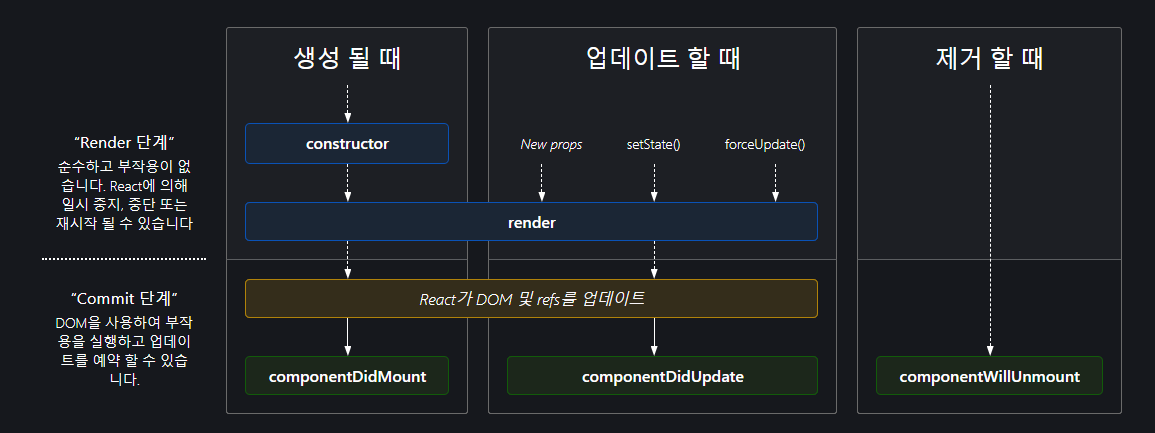
Mount
Component의 instance가 생성되어 DOM 상에 삽입될 때 다음 메서드들이 순서대로 호출된다.
- constructor()
- instance에 이벤트 처리 메서드를 바인딩하거나 state를 초기화하는 작업이 없다면, 해당 React Component에서는 constructor를 구현하지 않아도 된다.
- 구현하는 경우, props를 기본 constructor로 호출해야 한다.
- constructor() 내부에서 setState()를 호출하면 안된다. component에 지역 state가 필요하다면 constructor 내에서 this.state에 초기 state 값을 할당하면 된다. 다만 여기서도 state에 props를 복사하면 안 된다.
constructor(props) { super(props); // 여기서 this.setState()를 호출하면 안 됩니다! this.state = { counter: 0 }; this.handleClick = this.handleClick.bind(this); } - static getDerivedStateFromProps()
- render()
- Class component 내에서 반드시 구현되어야 하는 유일한 메서드
- component의 state를 변경하지 않고, 호출될 때마다 동일한 결과를 반환해야하며, 브라우저와 직접적으로 상호작용하지 않는다.
- componentDidMount()
- component가 mount된 직후 (트리에 삽입된 직후)에 호출
- 브라우저와 상호작용하는 작업이 필요할 때 사용
업데이트
props나 state가 변경되면 업데이트가 발생한다.
이 때 component가 다시 렌더링되면서 다음 메서드들이 순서대로 호출된다.
- static getDerivedStateFromProps()
- shouldComponentUpdate()
- render()
- getSnapshotBeforeUpdate()
- componentDidUpdate()
Unmount
component가 DOM 상에서 제거될 때 호출된다.
- componentWillUnmount()
오류 처리
자식 컴포넌트를 렌더링하거나, 자식 컴포넌트가 생명주기 메서드를 호출하거나, 또는 자식 컴포넌트가 생성자 메서드를 호출하는 과정에서 오류가 발생했을 때 호출된다.
- static getDerivedStateFromError()
- componentDidCatch()
State와 생명주기 사용 예시
class Clock extends React.Component {
constructor(props) {
super(props);
this.state = {date: new Date()};
}
componentDidMount() {
this.timerID = setInterval(
() => this.tick(),
1000
);
}
componentWillUnmount() {
clearInterval(this.timerID);
}
tick() {
this.setState({
date: new Date()
});
}
render() {
return (
<div>
<h1>Hello, world!</h1>
<h2>It is {this.state.date.toLocaleTimeString()}.</h2>
</div>
);
}
}
const root = ReactDOM.createRoot(document.getElementById('root'));
root.render(<Clock />);Ref
https://ko.reactjs.org/docs/react-component.html
https://ko.reactjs.org/docs/components-and-props.html
https://ko.reactjs.org/docs/state-and-lifecycle.html
https://projects.wojtekmaj.pl/react-lifecycle-methods-diagram/
