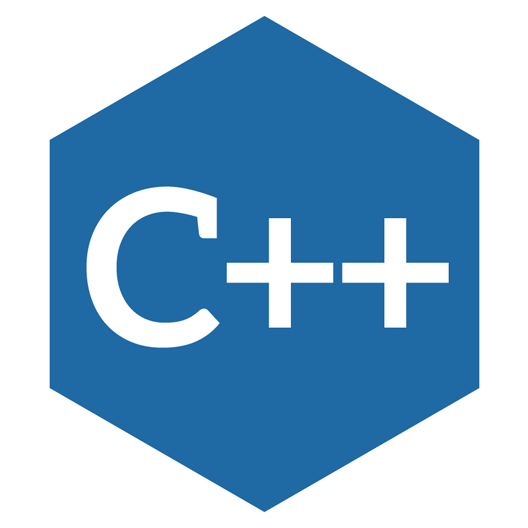지역 변수의 범위(Scope), 지속기간(Duration)
- ??
- 설명,,,
#include <iostream>
int main()
{
using namespace std;
int apple = 5;
cout << apple << endl;
{
cout << apple << endl;
int apple = 1;
cout << apple << endl;
}
cout << apple << endl;
return 0;
}5
5
1
5
전역 변수, 정적 변수, 내부 연결, 외부 연결
- 전역 변수
- 일반적으로 main 함수 밖에 선언해둔 변수
- 전역변수를 hiding 해도 ::로 호출해서 사용 할 수 있다.
예제
#include <iostream>
using namespace std;
int value = 123;
int main()
{
cout << value << endl;
int value = 1;
cout << ::value << endl;
cout << value << endl;
return 0;
}123
123
1
- 정적(static) 변수
-static int a가 선언이 될 때 변수a의 메모리 주소가 고정된다는 뜻이다.
- 처음에 static 변수를 선언할 때 반드시 초기화를 해야한다.
- 어떤 이유로 다시 같은 선언이 반복될 때 메모리 주소가 고정이 되어있기 때문에 새로 선언이나 초기화 되지 않고 넘어간다.
- 주로 debug 할 때 사용
예제
#include <iostream>
using namespace std;
void doSomething()
{
🔴int a = 1;
🔵static int a = 1;
++a;
cout << a << endl;
}
int main()
{
doSomething();
doSomething();
doSomething();
doSomething();
doSomething();
doSomething();
return 0;
}🔴 일 때
2
2
2
2🔵 일 때
2
3
4
5"디버깅 해보면 static int a 는 처음에만 초기화 된다."
다른 cpp파일의 함수 호출 방법 (include "경로" 말고)
예제
main.cpp
#include <iostream>
using namespace std;
// forward declaration
/*extern*/ void doSomething();
extern int a;
int main()
{
doSomething();
doSomething();
cout << a << endl;
return 0;
}test.cpp
#include <iostream>
extern int a = 123;
void doSomething()
{
using namespace std;
cout << "hello " << endl;
}
- 아무것도 없이 전방선언을 해두면 컴파일러는 다른 cpp파일에서 선언 했겠구나 하고 찾는다
- 다른 cpp파일에서 전방선언한 (위에 예시를 든) 함수를 발견하면 linking 한다.
extern은 생략가능
**
전역 변수 선언 시
Internal linkage
- 다른 cpp 파일에서 접근하여 사용할 수 없는 전역 변수
-static int g_x;
-const int g_x(1);
external linkage
- 다른 cpp 파일에서 접근하여 사용할 수 있다.
-int g_x;
-extern int g_x(1);
예제 1) : 상수를 전역 변수로 사용하여 전체 파일에서 사용하고 싶다.
main.cpp
#include <iostream>
#include "MyConstants.h"
void doSomething();
int main()
{
using namespace std;
cout << "In main.cpp file : \t" << Constants::pi << " "
<< &Constants::pi << endl;
doSomething();
return 0;
}test.cpp
#include<iostream>
#include"MyConstants.h"
void doSomething()
{
using namespace std;
cout << "In test.app : \t\t" << Constants::pi << " "
<< &Constants::pi << endl;
}MyConstants.h
#pragma once
namespace Constants
{
const double pi(3.141592);
const double gravity(9.8);
// ...
}In main.cpp file : 3.14159 00699B30
In test.app : 3.14159 00699B70같은 전역 변수를 사용했는데 메모리 위치가 다르다.
=> 각자 따로따로 메모리를 사용한다.
=> 많이 사용하게 된다면 메모리를 엄청 많이 차지할 것 이다.
=> 헤더파일에서는 전역 상수 이름만 선언, cpp파일을 만들어서 상수 초기화, 초기화 한 변수를 사용하면 하나의 메모리로 모두 표현 가능하다.
MyConstants.h
#pragma once
namespace Constants
{
extern const double pi;
extern const double gravity;
// ...
}MyConstants.cpp
namespace Constants
{
extern const double pi(3.141592);
extern const double gravity(9.8);
}In main.cpp file : 3.14159 00229B68
In test.app : 3.14159 00229B68참조하는 메모리주소가 같음을 확인할 수 있다.
Auto 키워드와 자료형 추론
- 자료형을 사용하여 선언하지 않고 auto 키워드를 이용하여 사용한다.
- 편리하다.
- 남발하면 나중에 알아보기 힘들수가 있다.
- 가독성을 높이기 위해 -> 를 사용하기도 한다
auto add(int x, int y) -> int
{
return x + (double)y;
}
int main()
{
auto a = 123; // 형 추론
auto d = 123.0;
auto c = 1 + 2.0;
auto result = add(1, 2);
return 0;
}형변환
- 명시적 형변환, 암시적 형변환
암시적 형변환
- numeric promotion : 작은 데이터형에서 큰 데이터형으로 암시적 형변환
-float a = 1.0f;=>double d = a; - numeric conversion : 타입이 바뀌거나, 큰 것을 작은거로 암시적 형변환 (문제발생 가능)
-double d = 3;,short s = 2;
문제 발생 예제
int a = 30000;
char c = i;
// c는 문자형이라 숫자로 안나옴. 결과 값 확인을 위해 static casting 함
cout << static_cast<int>(c) << endl;48
- unsigned 경우
-cout << 5u - 10 ;=> 이상한 값 나옴
명시적 형변환
static_cast<int>(c)int c = (int) 4int c = int(4)
꿀팁 : 아래 코드는 데이터 타입을 리턴해준다
#include <typeinfo>
cout << typeid(variable or data).name() << endl;문자열 std::string 소개
- std::getline(std:cin, 변수)
- string변수.length();
열거형
예제
#include <iostream>
#include <typeinfo>
enum Color // user-defined data types
{
COLOR_BLACK,
COLOR_RED,
COLOR_BLUE,
COLOR_GREEN,
COLOR_ORANGE,
// ...
};
enum Feeling
{
HAPPY = -3 ,
JOY,
TIRED,
BLUE,
};
int main()
{
using namespace std;
Color paint = COLOR_BLACK;
Color house(COLOR_BLUE);
Color appe{ COLOR_RED };
Color my_color = COLOR_BLACK;
Feeling my_feeling = TIRED;
cout << my_color << " " << COLOR_RED << endl;
cout << my_feeling << " " << HAPPY << endl;
return 0;
}영역 제한 열거형 (Enum Class)
- 다른 Enum 끼리 비교할 때, 가르키는 정수가 같으면 서로 같은 것으로 인식한다.
- Enum Class로 선언하면 해결 가능하다.
예제
enum class Color
{
RED,
BLUE,
};
enum class Fruit
{
BANANA,
APPLE,
};
int main()
{
using namespace std;
Color color = Color::RED;
Fruit fruit = Fruit::BANANA;
// RED와 BANANA는 둘다 0 이지만 다른 것으로 인식 한다.
return 0;
}구조체 (struct)
- 다양한 요소를 포함하고 있는 것을 하나의 변수로 표현하긴 어렵다.
- 사람을 변수로 생각한다면 한 사람당 키,몸무게,이름,나이 등등 요소가 많고, 사람을 여러명 선언한다고 가정하면 하나의 변수로 표현하기 어렵다.
- 여러 요소를 하나의 자료형인거처럼 합쳐서 사용할 수 있게 해주는 것이 구조체다.
사용법 예제
#include <iostream>
#include <string>
using namespace std;
struct Person
{
double height;
float weight;
int age;
string name = "NONE";
void print()
{
cout << height << " " << weight << " " << age << " " << name;
cout << endl;
}
};
Person getMe()
{
Person me{ 2.0, 100.0, 20, "Jack" };
return me;
}
int main()
{
Person a;
cout << a.name << endl;
Person me{ 2.0, 100.0, 20, "Jack" };
Person me2(me);
Person me3;
me3 = me;
me.print();
me2.print();
me3.print();
return 0;
}NONE
2 100 20 Jack
2 100 20 Jack
2 100 20 Jack
예제 - Padding
struct Employee // 2 + 4 + 8 = 14
{
short id; // 2 bytes
int age; // 4 bytes
double wage; // 8 bytes
};
int main()
{
Employee emp1;
cout << sizeof(Employee) << endl;
return 0;
}16
- 구조체 크기는 short int double 하나씩 갖고 있으므로 14 byte여야 하는데 sizeof로 확인을 해보니 16이 나왔다.
- 컴퓨터는 변수를 메모리에서 CPU 레지스터로 한번에 읽을 수 있도록 CPU 레지스터의 읽기 블록에 맞춰 정렬하는 컴파일러의 최적화 작업을 하게 된다.
- 이를 패딩(padding)이라고 한다.