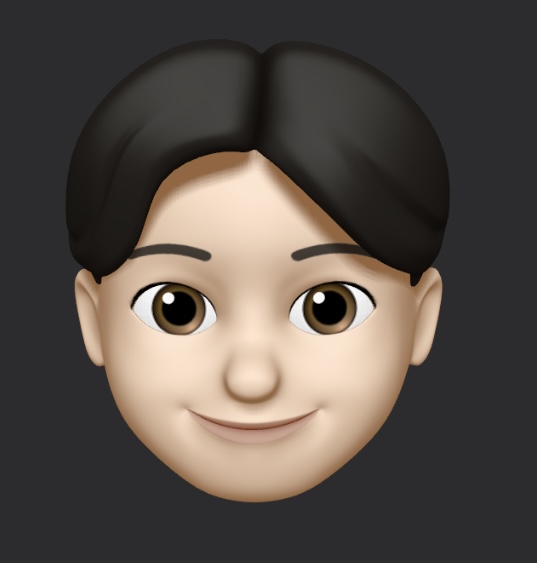Redux Toolkit을 사용해서 스탯 구현
포트폴리오에서 게임을 진행하면 선택에 따라 스탯이 변한다.
그 스탯의 숫자 값을 Redux Toolkit으로 관리하도록 했다.
실제 코드는 다음과 같다.
statSlice.js
import { createSlice } from '@reduxjs/toolkit';
const statSlice = createSlice({
name: 'stat',
initialState: {value:[70,70,70,70]},
reducers: {
changeStat: (state, action) => {
state.value = action.payload;
}
}
})
export const { changeStat } = statSlice.actions;
export const selectStat = (state) => state.stat.value;
export default statSlice.reducer;- selectStat은 저장된 [70,70,70,70]같은 스탯 값을 export하는 것이다.
- changeStat은 다른 컴포넌트에서 import해서 스탯 값을 업데이트할 때 사용한다.
- export default된 리듀서는 store에서 합쳐진다.
최상위 App.js에서 위 리덕스에서의 상태값들을 사용할 수 있게
App.js
return (
<>
<Provider store={store}>
<Navbar />
<Outlet />
</Provider>
</>
);
}Provider 태그로 감싼다. 저기 store={store}라고 전달되는 변수는 바로 위에서 만든 여러 리듀서들을 저장한 저장소라고 보면 된다.
store.js
import { configureStore } from '@reduxjs/toolkit';
import counterReducer from '../features/counter/counterSlice';
import modalReducer from '../features/modal/modalSlice';
import curWeatherReducer from '../features/curWeather/curWeatherSlice';
import statReducer from '../features/stat/statSlice';
export const store = configureStore({
reducer: {
counter: counterReducer,
modal: modalReducer,
curWeather: curWeatherReducer,
stat: statReducer
},
});위에서는 스탯만 설명했지만, 모달창이나 현재 날씨 등도 Slice 파일에서 따로 구현했다
store에서는 이렇게 여러가지 상태값. 들을 하나로 모아서 export한다.
이것을 최상위 컴포넌트에서 Provider로 감싸는 것이다.
이제 그 밑의 컴포넌트들은 useSelect와 useDispatch로 저 저장소에 접근해서 상태값을 가져와서 쓰고,
또 업데이트 할 수 있는 것이다.
기본적으로 이렇게 돌아간다고 생각하면 된다.