vue-i18n 플러그인은 언어세팅을 위한 라이브러리로 서비스 내 다국어 기능이 필요하거나, 서버 데이터를 사용자 환경에 맞게 번역이 필요할 때 활용된다.
1. 라이브러리 설치
npm install vue-i18n@8 or yarn add vue-i18n@8
//Vue Cli 3.x 이상 버전
vue add i18n
- 개발 환경에 따라 터미널 창에 플러그인 설치를 진행한다.
2. 관련 폴더&파일 생성
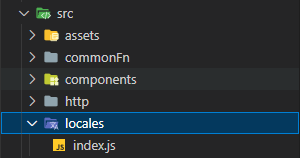
- scr 하위 경로에 locales폴더를 생성하고 index.js 파일을 만들어준다.
- 자동으로 생성되는 플러그인을 사용할 수도 있다. (vue add i18n)
// locales/index.js
const messages = {
ko: {
field: {
receiving: '입고',
shipping: '출고',
stock: '재고',
mdm: '기준정보',
},
},
}
export default messages- 다국어 설정이 필요한 데이터 파일은 locales 폴더에 세팅되어야 하며, JSON 형태로 매핑해준다.
- 상수명(messages)은 자유롭게 네이밍하고, 전역설정 시 명시해준다.
3. 전역 설정
import { createApp } from 'vue'
import App from './App.vue'
import { createI18n } from 'vue-i18n'
import messages from './locales'
const i18 = new createI18n({
legacy: false, // set 'false' to use Composition API
locale: 'ko',
messages,
})
const app = createApp(App)
app.use(i18)
app.provide(i18, '$t')
app.mount('#app')
- vue-i18n 라이브러리가 잘 설치되었다면 { createI18 } 활용하여 인스턴스를 생성하고,
옵션값으로 서비스 환경을 제어한다.
-> 옵션으로는 Schema, Locales, Legacy 가 존재하며 파라미터로 명시하면 된다.Schema : messages, datetimeFormats, numberFormats 등 i18n의 리소스 Locales : 다국어 데이터의 기본 언어 Legacy : 레거시 모드의 on/off (i18n이 제공하는 내장 API 사용 유무) - i18인스턴스를 app 인스턴스의 인자로 전달하고, provide를 통해 모든 컴포넌트에서 '$t' 지시어로 불러와 사용 가능하도록 global 설정을 해준다.
4. 다국어 매핑
<template>
<div class="flex flex-col justify-between w-150 bg-gray-800 h-full">
<div class="lnb-wrap">
<ul v-for="(title, index) in state.lnb" :key="index">
<li class="p-10">
<div class="text-xl text-gray-100" @click="clickTitle(title)">
{{ $t(`field.${title[0]}`) }}
</div>
<div v-for="{ label, route } in title[1].child" :key="route">
<div
v-if="title[1].isActive"
class="text-gray-100"
@click="goPage(route, label)"
>
{{ $t(`field.${label}`) }}
</div>
</div>
</li>
</ul>
</div>
<div>
<p>{{ state.id }}</p>
<button @click="logout">로그아웃</button>
</div>
</div>
</template>- main.js의 provide(i18, 't' 지시어로 사용이 가능하다.
- 2번에서 locales/index.js 내의 데이터는 field : {}의 구조를 가지고 있기 때문에 다국어 변환 호출 시, $t의 파라미터는 백틱(``)으로 key값을 명시했다. 이때, 데이터가 동적으로 매핑될 수 있도록 ${} 로 감싸주었다.
참조
