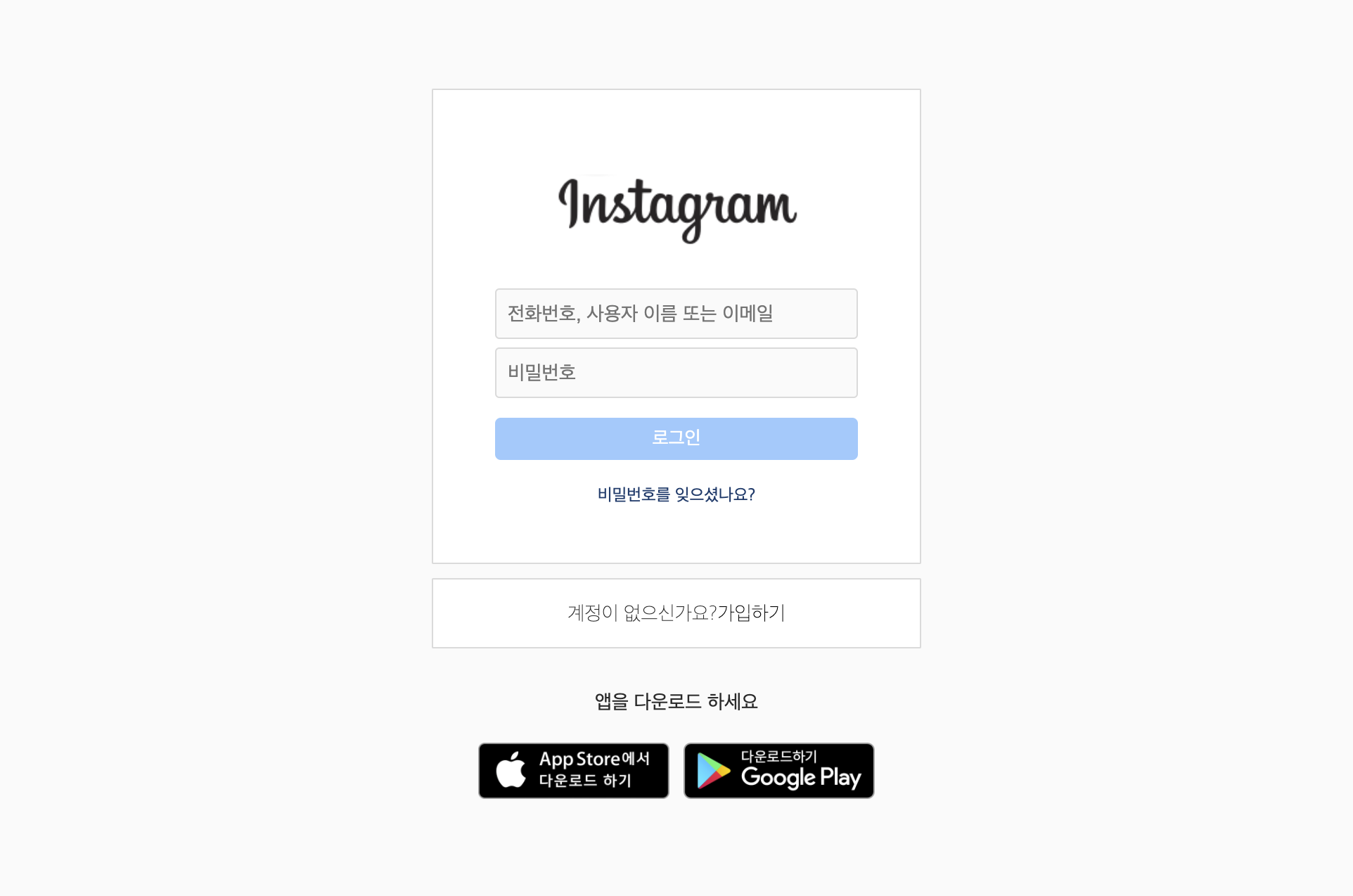
서버에서 불러온 댓글 map 돌리는 함수
componentDidMount 에서 불러온 데이터를 setState 로 저장해서 그 데이터를 Map으로 돌리는 코드인데 자꾸 map에서 에러가 났다 확인해보니 props 로 전달되는 값이 없었다 그래서 다시 살펴보니 Lifecycle 순서의 문제였다 그래서 props 로 전달되는 값이 없으면 map이 실행되지 않게 조건을 달아서 해결했다
// Article.js
// main 화면 업데이트 할 떄 기존 댓글 불러오기
componentDidMount() {
fetch("http://10.58.0.163:8000/feed/comment", {
method: "GET",
headers: {
// 해당 사용자 구별을 위해 로컬 스토리지에 저장되어 있는 토큰 보내기
Authorization: localStorage.getItem("access_token")
}
})
// .json() = JSON -> JS
// JSON.stringify() = JS -> JSON
// 응답 받은 json 데이터를 javascript 로 변환
.then(res => res.json())
// 변환한 데이터 setState 로 저장
.then(res => this.setState({
res_comments : res
}))
}
// CommentList 컴포넌트에 데이터 props 로 전달
<CommentList_yj commentswrap={this.state.res_comments["comments"]} />
// CommentList.js
// commentList.js 컴포넌트 생성
class CommentList_yj extends React.Component {
render() {
// commentwrap(CommentList 에서 받아온 props) 비구조화 할당
const { commentswrap } = this.props;
console.log(this.props)
// (commentswrap &&) 로 조건 달아주어 에러 안나게 하기
// 조건 : props 가 비어있으면 map 이 실행되지 않음
const commentList = commentswrap && commentswrap.map((post, idx) => (
// Commnet 컴포넌트에 댓글내용과 사용자이름 props 로 전달하기
<Comment_yj key={idx} text={post.content} userI={post.username} />
)
);
return(
<div>
{commentList}
</div>
);
}
}밑에 코드는 댓글을 작성해서 서버로 그 데이터를 보내는 코드인데 보내고 나서 get으로 다시 정보를 받아와야 한다 일단 post 로 보내는 코드만 구현해놨다
// Article.js
// 댓글 입력시 데이터를 서버로 전달하는 함수
handleCreate = () => {
// 로컬 스토리지에 저장되어있는 토큰을 변수에 담기
const token = localStorage.getItem("access_token");
fetch('http://10.58.0.163:8000/feed/comment', {
// post 로 전달
method: "POST",
headers: {
'Content-Type': 'application/json',
Authorization: token
},
// body 에 댓글 내용 전달
body: JSON.stringify({
text: this.state.input,
feed_id: 3
})
})
}