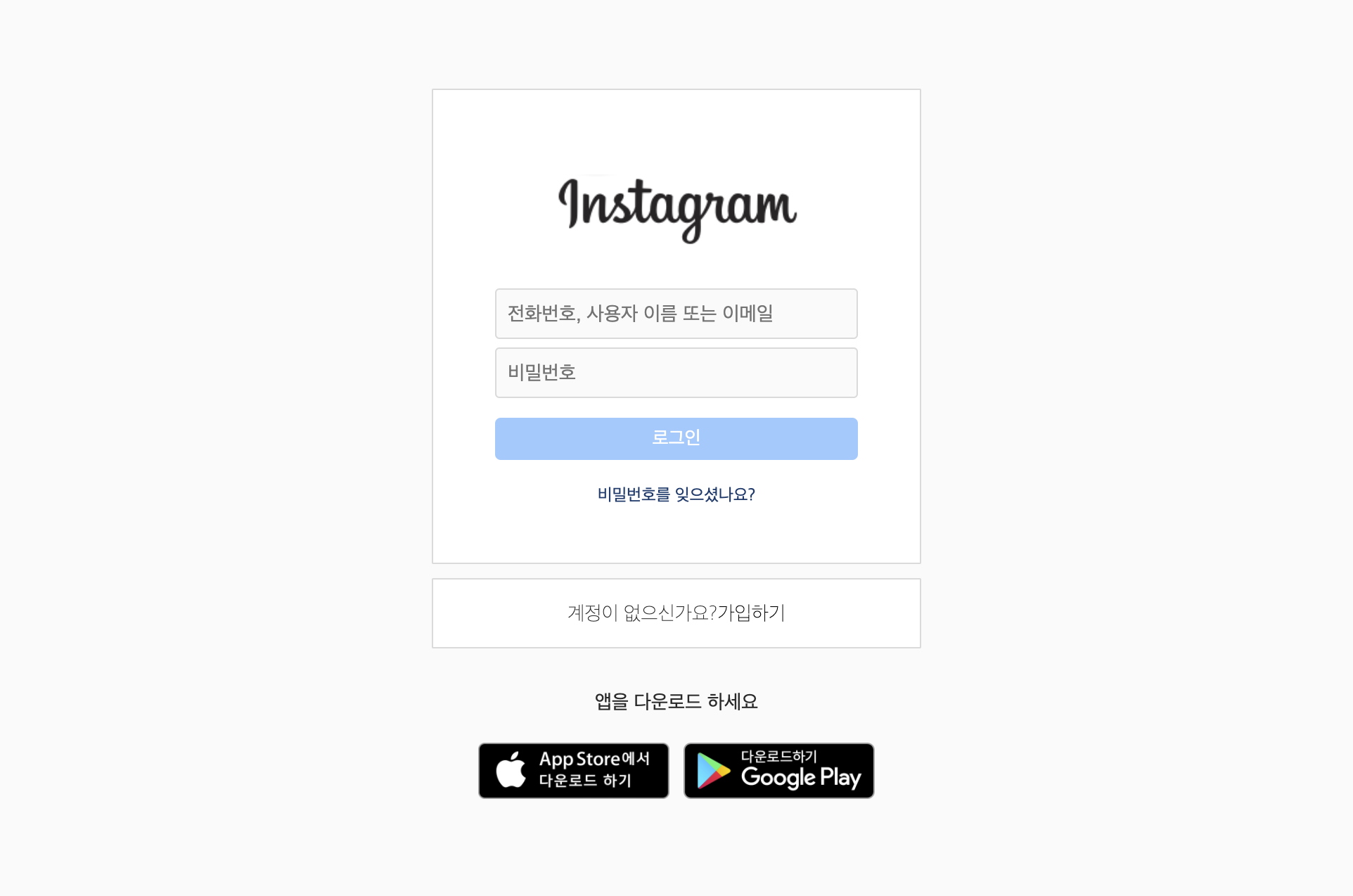
westagram clone coding 로그인과 회원가입 기능 코드리뷰
회원가입 기능은 단순 post 로 input 에 들어오는 정보를 구별해서 저장해 서버로 보내주도록 구성하였다
// Singup.js
class SignUp_yj extends React.Component {
// input 기본값 지정
constructor() {
super()
this.state = {
// 이메일과 전화번호는 같은 인풋에서 관리
email_or_phone_Value:"",
userName: "",
userId: "",
pwValue: "",
}
}
// 회원가입은 단순 post 이다
handleSignUp = () => {
fetch('http://10.58.3.147:8000/account/sign-up', {
method: "POST",
// 바디에 정보 담아서 전달
body: JSON.stringify({
email_or_phone: this.state.email_or_phone_Value,
realname: this.state.userName,
username: this.state.userId,
password: this.state.pwValue
})
})
.then(res => res.json())
.then(res => console.log(res))
}
// 이메일이나 핸드폰 정보 저장
changePhoneEmailValue = (event) => {
this.setState({
email_or_phone_Value: event.target.value
});
}
// 이름 정보 저장
changeNameValue = (event) => {
this.setState({
userName: event.target.value,
});
}
// id 정보 저장
changeIdValue = (event) => {
this.setState({
userId: event.target.value,
});
};
// 비밀번호 정보 저장
changePwValue = (event) => {
this.setState({
pwValue: event.target.value,
});
};
// 로그인 버튼 활성화 함수
changeBtnColor = () => {
// input 값이 이메일이거나 핸드폰 아이디이고 비밀번호가 5자 이상일 때 버튼 활성화
(this.state.email_or_phone_Value.includes("@") && this.state.pwValue.length >= 5)
|| (this.state.email_or_phone_Value !== "" && this.state.pwValue.length >= 5)
? this.setState({ btnActive: true })
: this.setState({ btnActive: false });
};로그인 코드 리뷰
회원가입한 정보를 바탕으로 로그인 기능을 구현하였다
post로 input 창에 들어온 정보를 보내 응답 메세지에 따라 메인 화면으로 이동하도록 구성하였다
class Login_yj extends React.Component {
// 초기 값 지정
constructor(props) {
super(props);
this.state = {
email_or_phone_Value: "",
idValue: "",
pwValue: "",
btnActive: false
};
}
//로그인 함수
SaveLogin = () => {
// api 연결
fetch('http://10.58.0.163:8000/account/sign-in', {
method: "POST",
// 전하고 싶은 데이터 JSON으로 변경해서 전달 JSON.stringify({})
body: JSON.stringify({
email_or_phone: this.state.email_or_phone_Value,
username: this.state.idValue,
password: this.state.pwValue
})
})
// POST 로 전하고 나서 응답 받은것을 자바스크립트로 변환 .json()
.then(res => res.json())
// console.log() 로 값 확인
// .then(res => console.log(res))
// 만약 응답 메세지가 'login successful!' 일 때 localStorage 에 토큰 저장하고 메인으로 이동
// else alert 메세지 띄우기
.then(res => {
if (res.message == 'login successful!') {
alert('로그인되었습니다');
// localStorage 에 저장
localStorage.setItem('access_token', res.token)
// 메인으로 이동
this.props.history.push("/main_yj")
} else {
alert("아이디, 비밀번호를 확인하세요");
}
})
}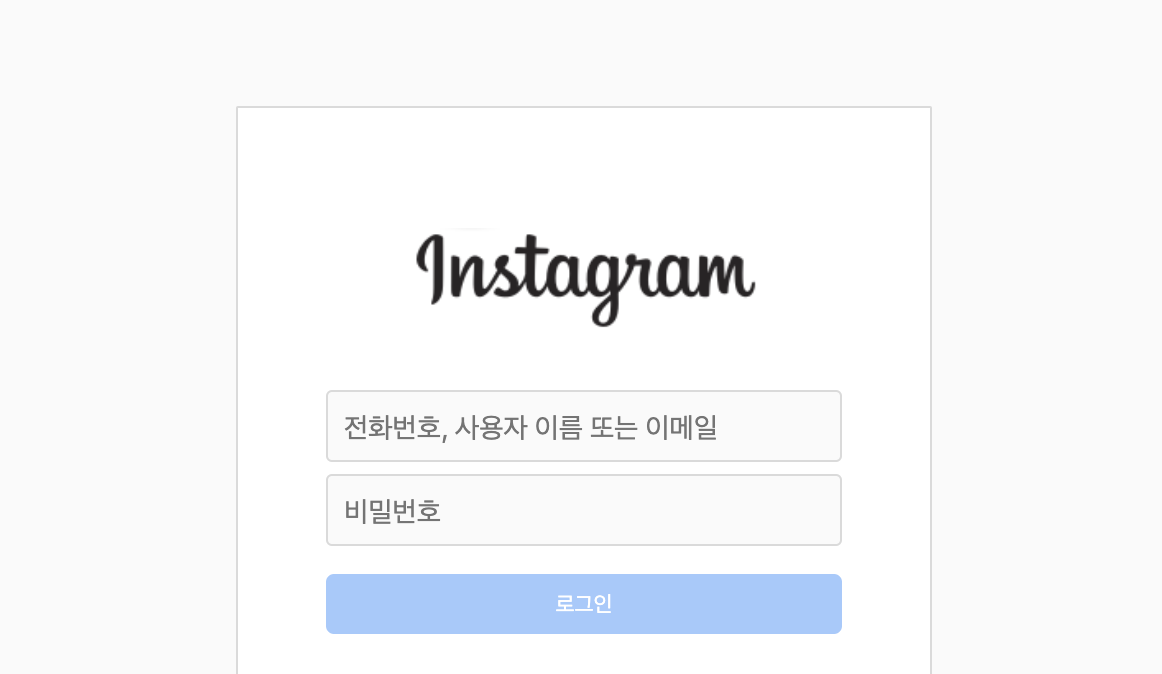
한 input 창에 세가지 정보를 넣을 수 있어서 정보를 구별해서 저장해야 했다
그래서 전화번호와 이메일을 같이 묶고 사용자 이름을 따로 분류하였다
조건문을 작성할때는 정규표현식을 써서 string 이지만 number 인 전화번호를 구분하게 하였다
changeIdValue = (event) => {
// 들어오는 input이 이메일과 핸드폰 번호 인지 username 인지 구별하는 조건문
if(event.target.value.includes('@') || event.target.value.match(/^[0-9]+$/) != null ) {
this.setState({
email_or_phone_Value: event.target.value,
idValue: ""
});
} else if(!(event.target.value.includes('@') || event.target.value.match(/^[0-9]+$/) != null )) {
this.setState({
idValue: event.target.value,
email_or_phone_Value: ""
});
}
// this.setState({
// email_or_phone_Value: event.target.value
// });
};
changePwValue = (event) => {
this.setState({
pwValue: event.target.value
});
};