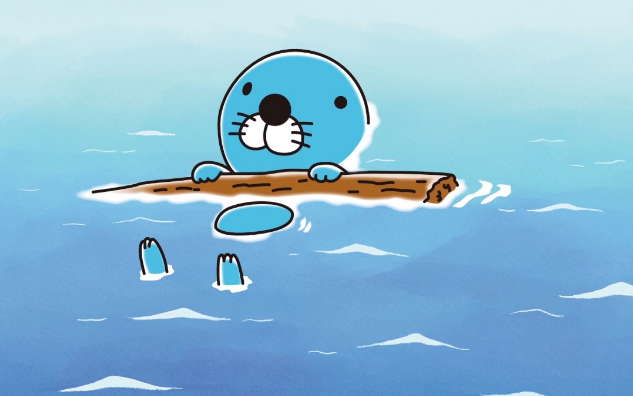Spring
xlsx, xls upload
Controller.java
package ~~~;
import java.io.IOException;
import java.io.PrintWriter;
import java.util.Iterator;
import java.util.List;
import java.util.Map;
import javax.servlet.http.HttpServletResponse;
import javax.ws.rs.POST;
import org.json.simple.JSONArray;
import org.json.simple.JSONObject;
import org.springframework.stereotype.Controller;
import org.springframework.ui.Model;
import org.springframework.web.bind.annotation.RequestMapping;
import org.springframework.web.bind.annotation.RequestMethod;
import org.springframework.web.multipart.MultipartFile;
import org.springframework.web.multipart.MultipartHttpServletRequest;
import java.util.logging.Logger;
import ~.~.ExcelServiceImpl;
//@Controller
public class ExcelController {
// @POST
// @RequestMapping(value = "uploadExcelFile.do", method = RequestMethod.POST)
public void uploadExcelFile(MultipartHttpServletRequest request, Model model, HttpServletResponse response) {
System.out.println("############## /uploadExcelFile.do Start!!! ##############");
ExcelServiceImpl excelServiceImpl = new ExcelServiceImpl();
List<Map> list = null;
System.out.println("############## response : " + response);
response.setCharacterEncoding("UTF-8");
try {
PrintWriter printWriter = response.getWriter();
JSONObject jsonObject = new JSONObject();
MultipartFile file = null;
Iterator<String> iterator = request.getFileNames();
if(iterator.hasNext()) {
file = request.getFile(iterator.next());
}
list = excelServiceImpl.uploadExcelFile(file);
if(list !=null) {
jsonObject.put("rs", "0000");
}else {
jsonObject.put("rs", "9999");
}
} catch (IOException e) {
// TODO Auto-generated catch block
e.printStackTrace();
}
System.out.println("############## /uploadExcelFile.do End!!! ##############");
}
}ExcelService.java
package ~~~;
import java.util.List;
import java.util.Map;
import org.springframework.web.multipart.MultipartFile;
public interface ExcelService {
public List<Map> uploadExcelFile(MultipartFile excelFile);
}ExcelServiceImpl.java
package ~~~;
import java.util.ArrayList;
import java.util.HashMap;
import java.util.List;
import java.util.Map;
import org.apache.poi.hssf.usermodel.HSSFCell;
import org.apache.poi.openxml4j.opc.OPCPackage;
import org.apache.poi.xssf.usermodel.XSSFCell;
import org.apache.poi.xssf.usermodel.XSSFRow;
import org.apache.poi.xssf.usermodel.XSSFSheet;
import org.apache.poi.xssf.usermodel.XSSFWorkbook;
import org.springframework.stereotype.Service;
import org.springframework.web.multipart.MultipartFile;
@Service("ExcelService")
public class ExcelServiceImpl implements ExcelService{
public List<Map> uploadExcelFile(MultipartFile excelFile){
List<Map> list = new ArrayList<Map>();
List list_name = new ArrayList();
List<Map> value_list = new ArrayList();
try {
OPCPackage opcPackage = OPCPackage.open(excelFile.getInputStream());
XSSFWorkbook workbook = new XSSFWorkbook(opcPackage);
Map<String, String> map1 = new HashMap<>();
// 첫번째 시트 불러오기
XSSFSheet sheet = workbook.getSheetAt(0);
// 컬럼 이름 만들기
XSSFRow column_list = sheet.getRow(0);
for(int a =0; a < column_list.getLastCellNum() ; a++){
list_name.add(column_list.getCell(a).getStringCellValue()+"");
}
int rowindex = 0;
int columnindex = 0;
// 행 관련
int rows = sheet.getPhysicalNumberOfRows();
for(rowindex=1;rowindex<rows;rowindex++){
XSSFRow row = sheet.getRow(rowindex);
if(row != null){
int cells = row.getPhysicalNumberOfCells();
for(columnindex=0;columnindex<=cells;columnindex++){
XSSFCell cell = sheet.getRow(rowindex).getCell((short)columnindex);
String value="";
if(cell==null){
continue;
}else{
//타입별로 내용 읽기
switch (cell.getCellType()){
case XSSFCell.CELL_TYPE_FORMULA:
value = cell.getCellFormula();
break;
case XSSFCell.CELL_TYPE_NUMERIC:
value = cell.getNumericCellValue()+"";
break;
case XSSFCell.CELL_TYPE_STRING:
value = cell.getStringCellValue()+"";
break;
case XSSFCell.CELL_TYPE_BLANK:
value = cell.getBooleanCellValue()+"";
break;
case XSSFCell.CELL_TYPE_ERROR:
value = cell.getErrorCellValue()+"";
break;
}
}
map1.put((String) list_name.get(columnindex), value);
}
value_list.add(map1);
map1 = new HashMap<>();
}
}
System.out.println("value_list : " + value_list);
} catch (Exception e) {
e.printStackTrace();
}
return value_list;
}
}popup_excel.jsp
<%@ page language="java" contentType="text/html; charset=UTF-8" pageEncoding="UTF-8"%>
<head>
<meta http-equiv="Content-Type" content="text/html; charset=utf-8" />
<title>test</title>
<script src="https://code.jquery.com/jquery-1.10.2.js"
type="text/javascript"></script>
<script src="js/app-ajax.js" type="text/javascript"></script>
<script type="text/javascript"><%@include file="./index2.js" %></script>
<script type="text/javascript">
function doExcelUploadProcess(){
var form = new FormData(document.getElementById('form1'));
console.log("지금 doExcelUploadProcess는 동작하는중")
$.ajax({
url: "/uploadExcelFile.do",
data: form,
processData: false,
contentType: false,
type: "POST",
success: function(data){
console.log("success!!!")
var htmlValue;
console.log(data)
document.getElementById('result').innerHTML = JSON.stringify(data);
},
error: function(xhr, status, error){
console.log("error!!!")
console.log("xhr:"+xhr+", status:"+ status + ", error:"+error);
}
})
}
</script>
</head>
<body>
<form id="form1" name="form1" method="post" enctype="multipart/form-data">
<input type="file" id="fileInput" name="fileInput">
<button type="button" onclick="doExcelUploadProcess()">엑셀업로드 작업</button>
</form>
</body>jsp 접속을 위해선 context-security.xml 참고