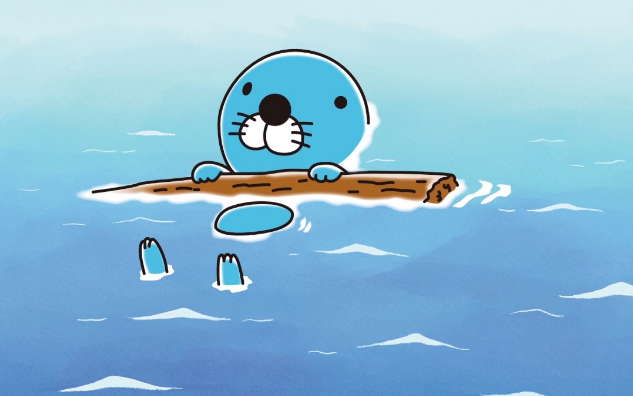-
postgresql9.6 설치
yum update -y(필요할 경우) yum install https://download.postgresql.org/pub/repos/yum/9.6/redhat/rhel-7.9-x86_64/pgdg-redhat-repo-latest.noarch.rpm -y (centos 버전에 맞게 입력) yum list | grep ^postgresql yum install postgresql96 postgresql96-server -y /usr/pgsql-9.6/bin/postgresql96-setup initdb systemctl start postgresql-9.6 systemctl enable postgresql-9.6 커넥션 관련 설정: /var/lib/pgsql/9.6/data/pg_hba.conf # IPv4 local connections: host all all 127.0.0.1/32 md5 host all all 0.0.0.0/32 md5 host all all 0.0.0.0/0 md5 # IPv6 local connections: host all all ::1/128 md5 /var/lib/pgsql/9.6/data/postgresql.conf listen_addresses = '*' (변경 및 주석 제거) systemctl restart postgresql-9.6 -
CentOS - Redhat 방화벽 추가 설정
firewall-cmd --permanent --zone=public --add-port=6277/tcp firewall-cmd --permanent --zone=public --add-port=22101/tcp firewall-cmd --permanent --zone=public --add-port=22001/tcp firewall-cmd --reload -
개정 생성
useradd -d /home/USER USER passwd USER -
홈을 지정 안하고 계정을 만든 경우
sudo mkdir /home/USER cd /home/USER sudo cp -r /etc/skel/. . sudo chown -R USER.USERGROUP .