
1. 개발환경 구축
Gitea 원격 저장소 생성
-
Gitea 가입 및 로그인
-
우측 위
+버튼 ->새 저장소버튼 클릭- 혹은
{GITEA_URL}/repo/create접속
- 혹은
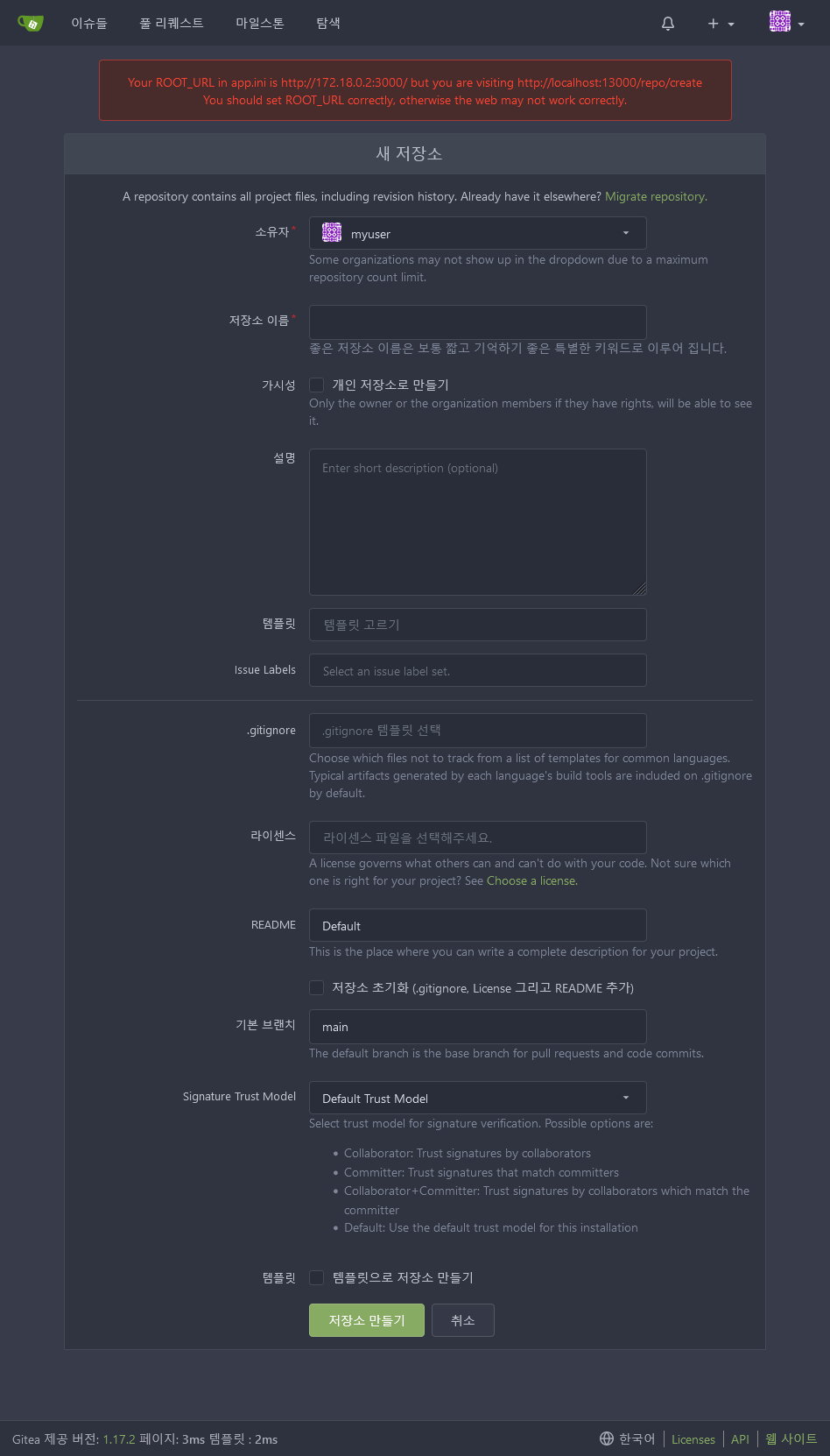
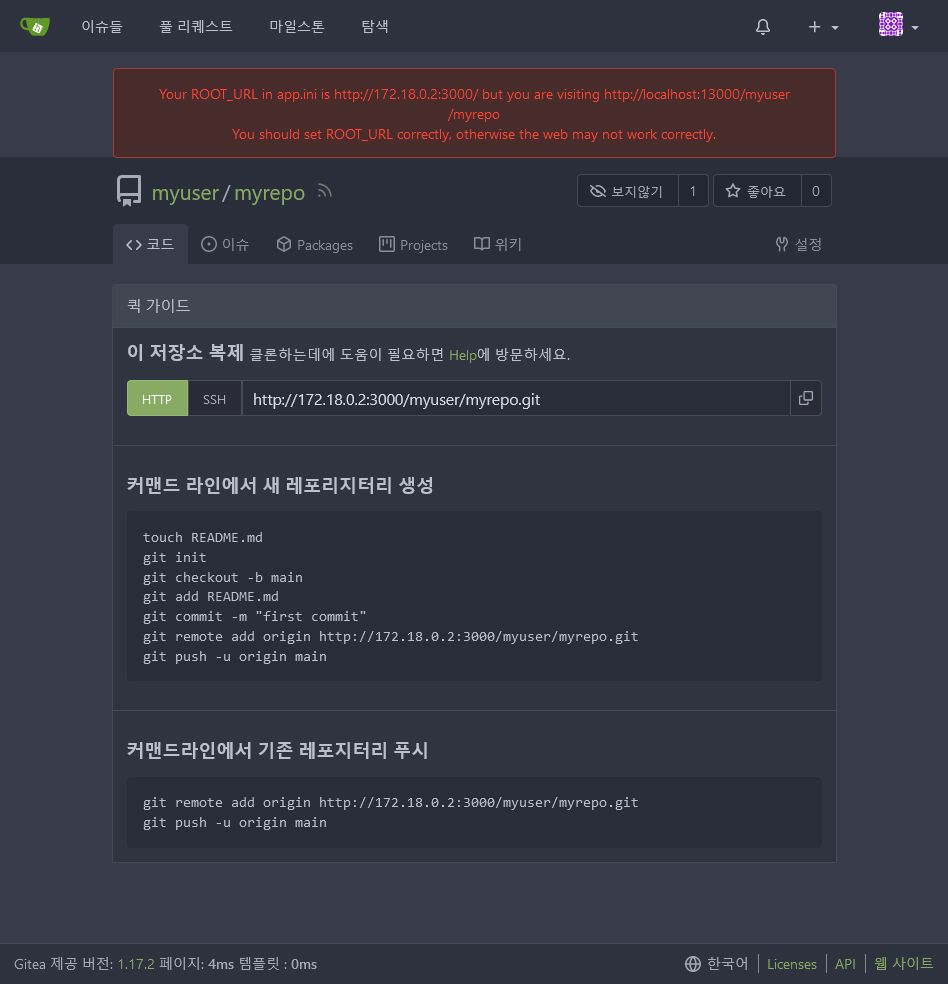
- Gitea 토큰 생성
- 우측 상단 프로필사진 클릭 > 설정 > 어플리케이션
- 혹은
{GITEA_URL}/{user_name}/settings/applications접속
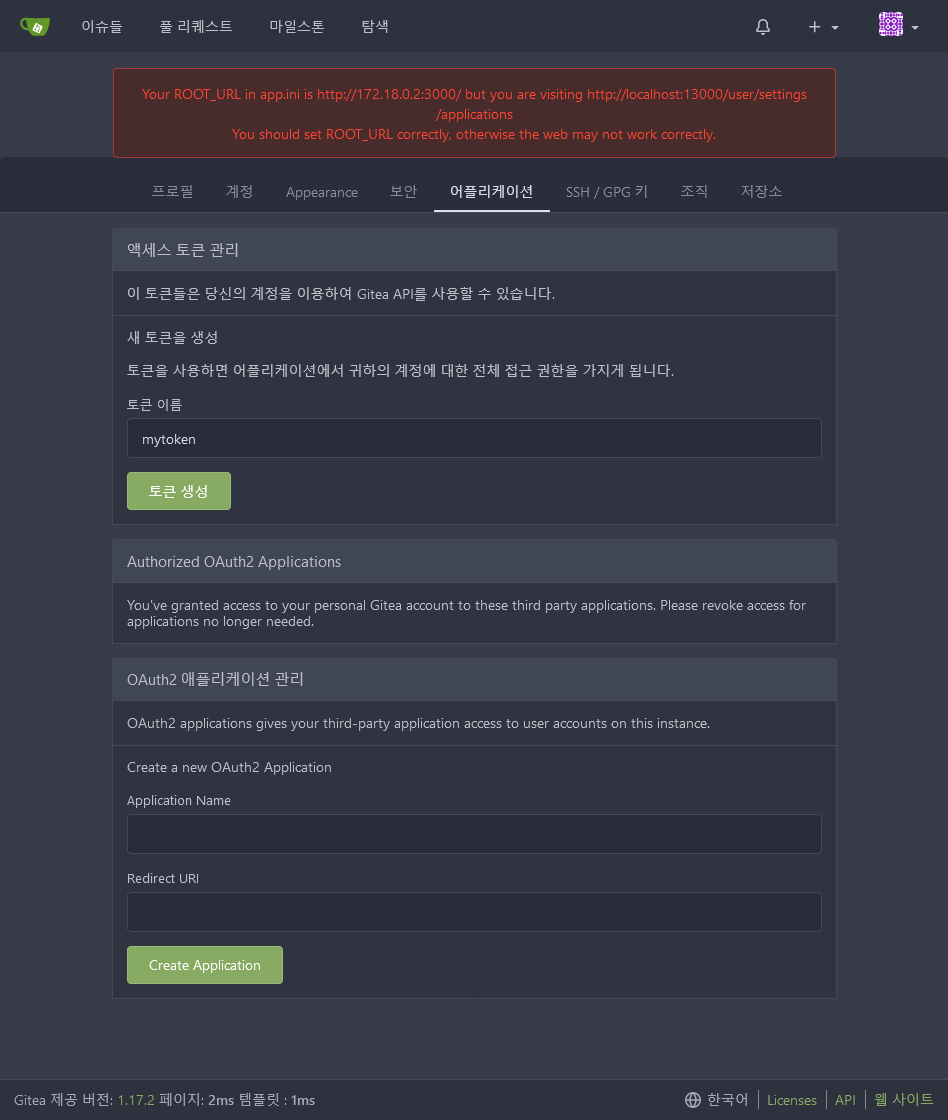
개발 컨테이너 생성 및 지역 저장소 생성
-
개발 컨테이너 생성
$ docker run -itd --net net-devops --name myproj -h myproj debian -
개발 컨테이너 접속
docker exec -it myproj /bin/bash root@myproj:/# -
필수 프로그램 설치
root@myproj:/# apt update -y && apt install -y git vim -
프로젝트 폴더 생성 및 지역 저장소 생성
root@myproj:/# mkdir myproj && cd myproj root@myproj:/myproj#root@myproj:/myproj# git initroot@myproj:/myproj# git config --local user.name myuserroot@myproj:/myproj# git config --local user.email myuser@a.b
원격 저장소 연결
-
원격 저장소 연결
root@myproj:/myproj# git remote add origin http://172.18.0.2:3000/myuser/myrepo.git
2. Jenkins Freestyle Project 생성
프로젝트 생성
새로운 Item클릭- 혹은 {JENKINS_URL}/view/all/newJob 접속
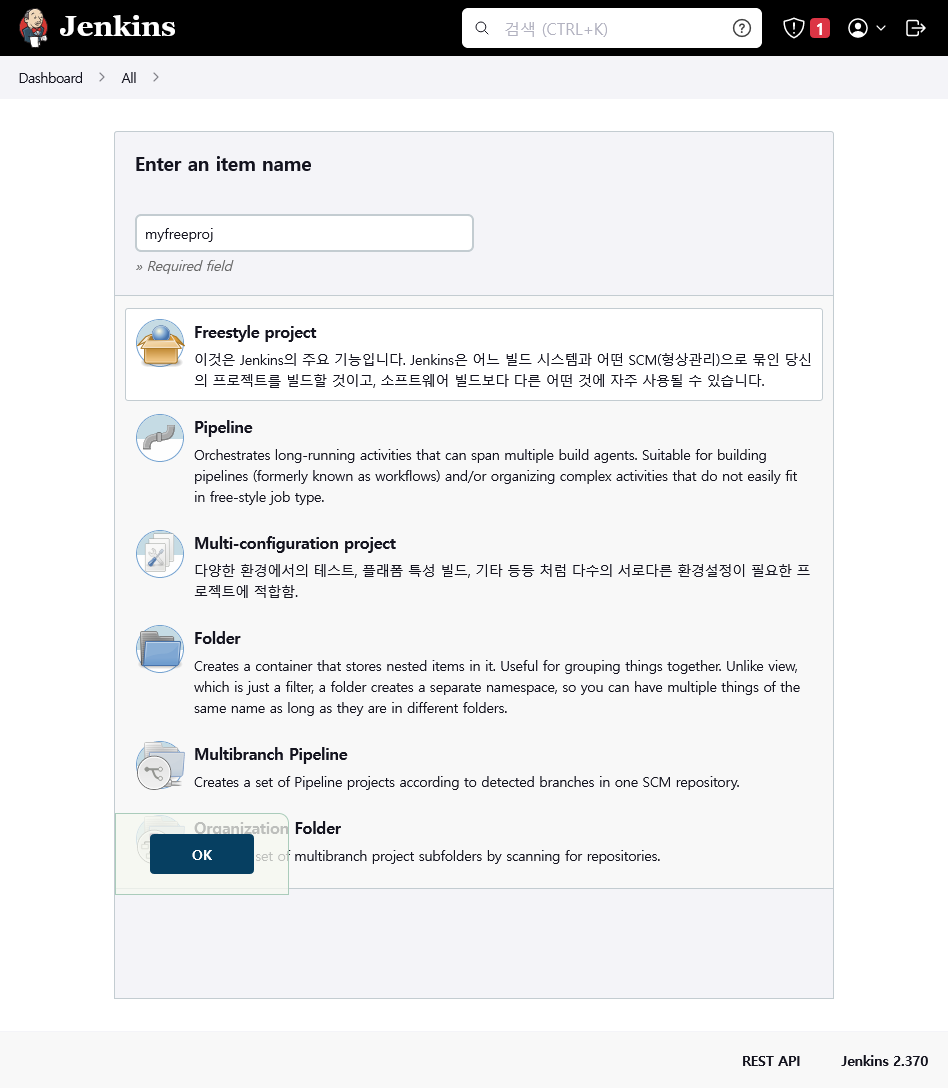
Freestyle project선택 후OK클릭
프로젝트 설정
-
소스코드 관리
- Git 선택
- Repository URL에 gitea 원격저장소 주소 입력
- Credentials
Gitea Personal Access Token추가
-
빌드 유발
- Poll SCM 클릭
-
Build Steps
Add build step클릭Execute shell선택- shell 내용에 하기내용 작성 작성
chmod +x main.sh ./main.sh
- shell 내용에 하기내용 작성 작성
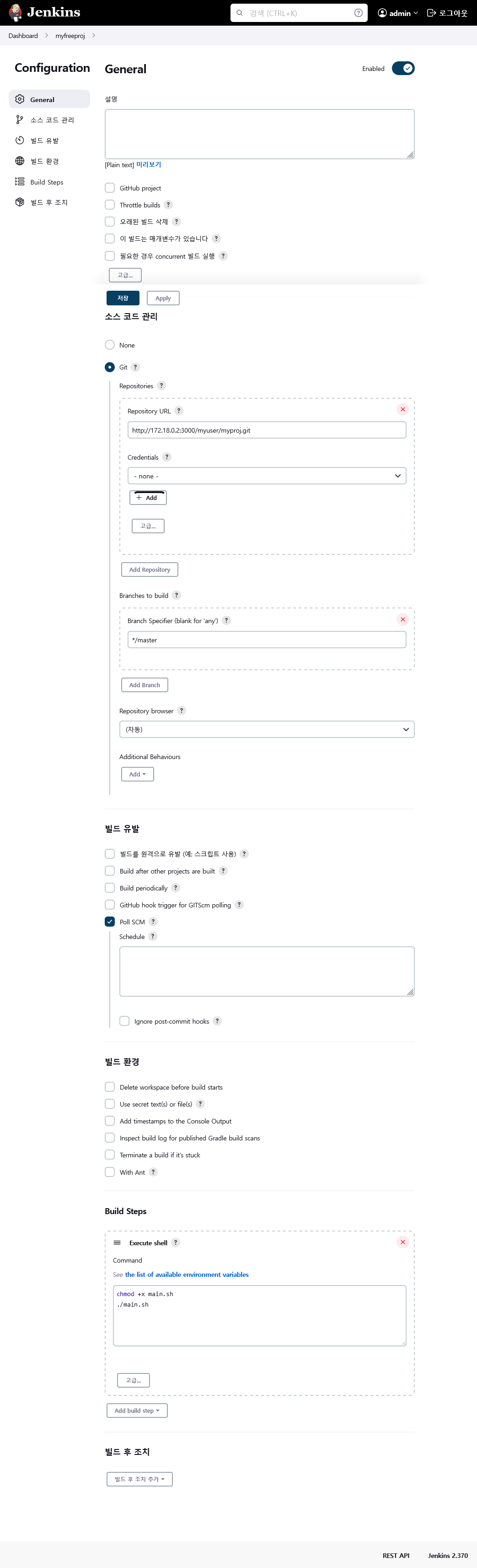
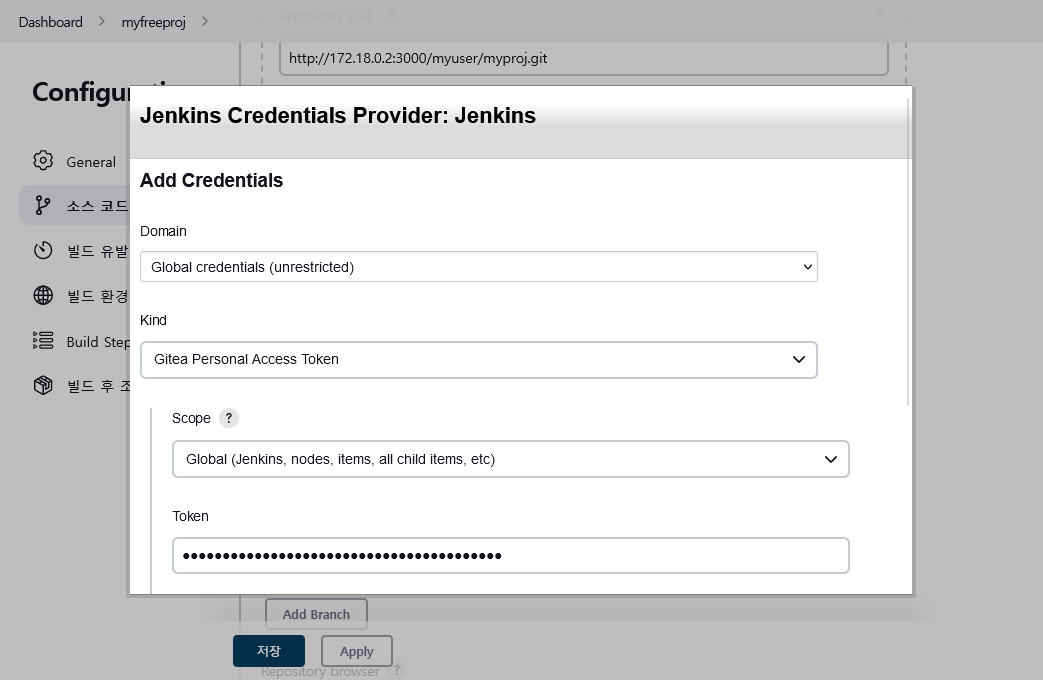
3. Gitea 웹훅 등록
웹훅 추가
- 리포지토리 설정 -> 웹훅 -> Webhook 추가 ->
Gitea선택 - 대상 URL
{JENKINS_URL}/gitea-webhook/post입력- ref: https://stackoverflow.com/questions/48316346/gitea-and-jenkins-webhook
프로그램 작성 및 원격 저장소 반영
-
main.sh작성- 현재 디렉터리의
message.txt파일에 시간 정보를 작성하는 프로그램 - 아래 내용을
main.sh파일에 작성
#!/bin/bash echo $(date) >> message.txt - 현재 디렉터리의
-
커밋 및 원격 저장소에 내용 반영
root@myproj:/myproj# git add main.sh && git commit -m "Start" && git push origin master
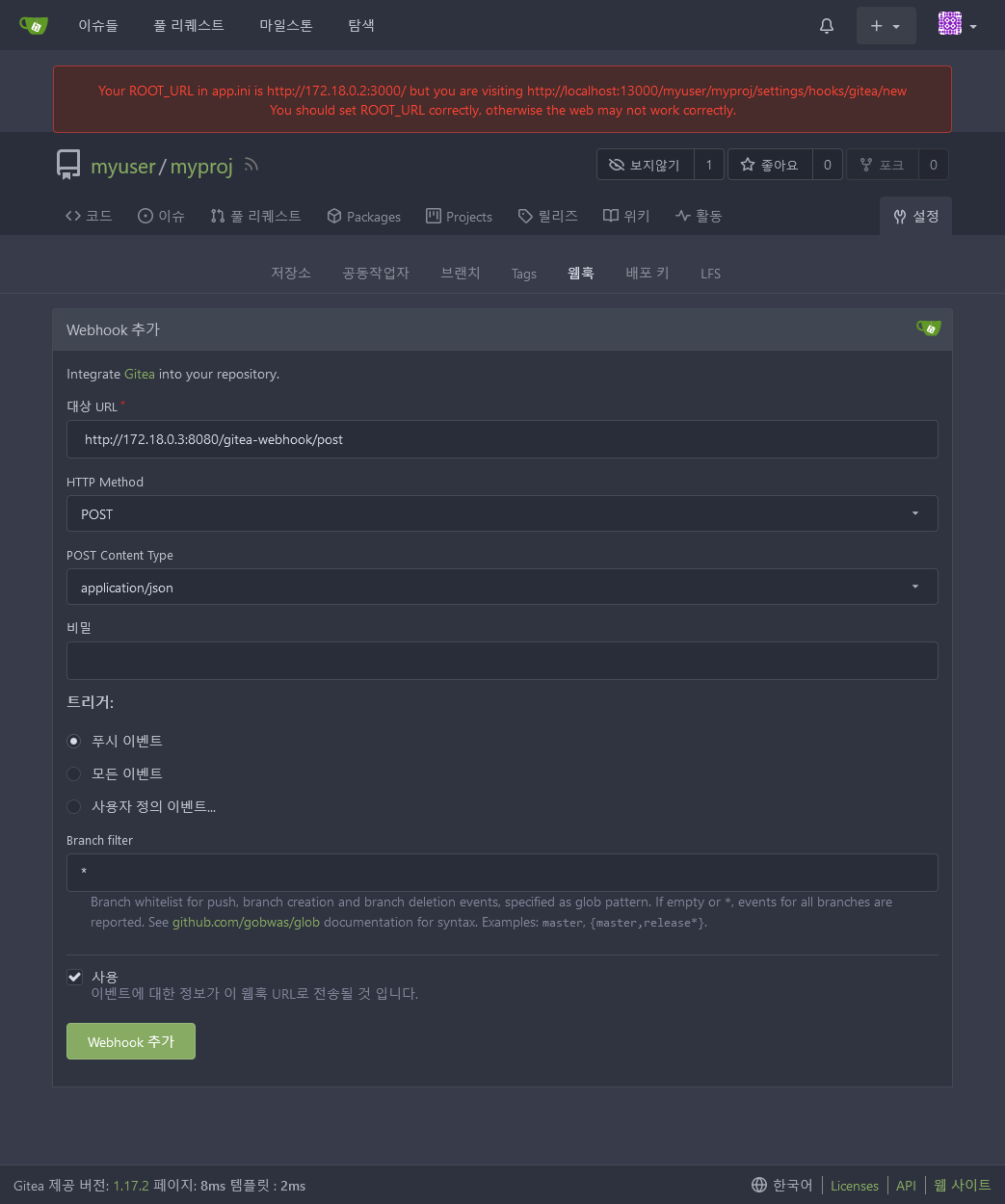
4. Jenkins 확인
Jenkins UI
- 대시보드 프로젝트 공간에서 빌드 상황을 확인할 수 있음
- 스크립트 실행 내용 및 출력 결과를 확인할 수 있음
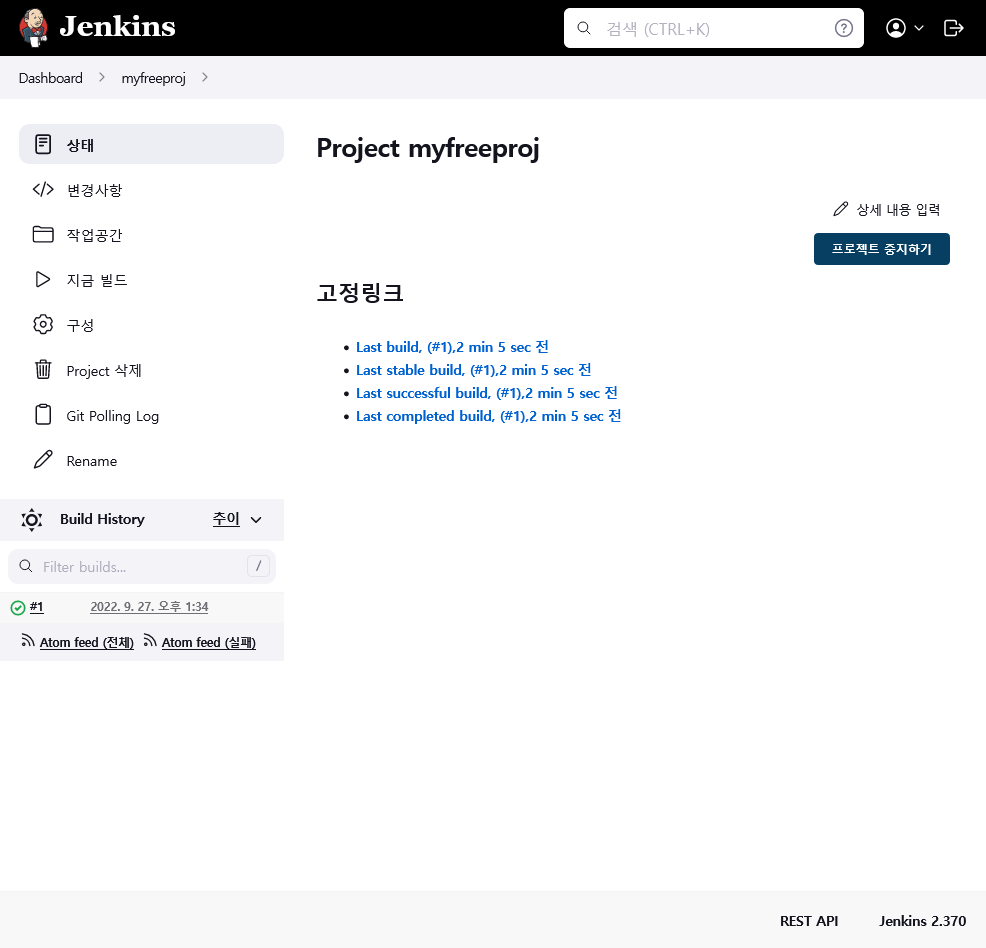
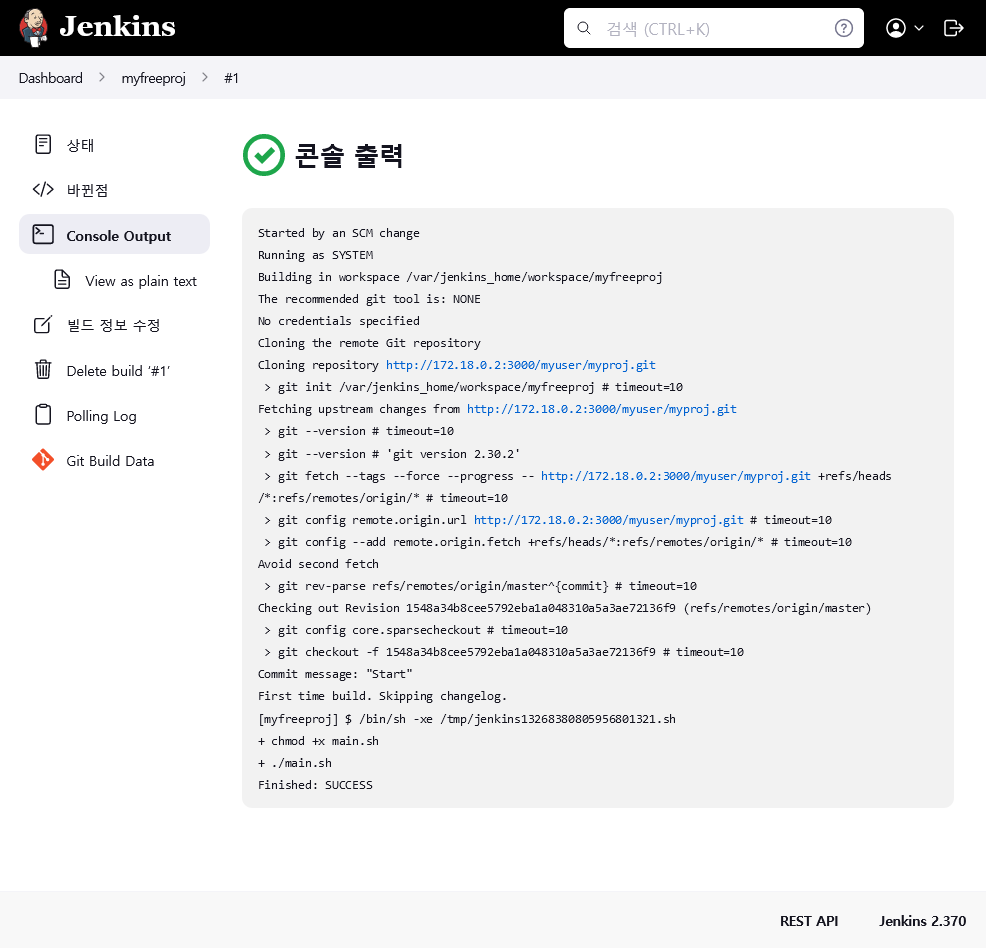
Jenkins Workspace
- jenkins 컨테이너 접속
$ docker exec -it jenkins /bin/bash
jenkins@jenkins:/$-
workspace 폴더로 이동
$ cd $HOME/workspace/ jenkins@jenkins:~/workspace$ pwd /var/jenkins_home/workspacejenkins@jenkins:~/workspace$ ls myfreeproj -
프로젝트 폴더로 이동 및 출력결과 확인
$ cd myfreeproj/jenkins@jenkins:~/workspace/myfreeproj$ ls main.sh message.txtjenkins@jenkins:~/workspace/myfreeproj$ cat message.txt Tue Sep 27 13:34:28 UTC 2022
