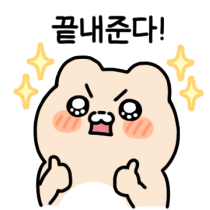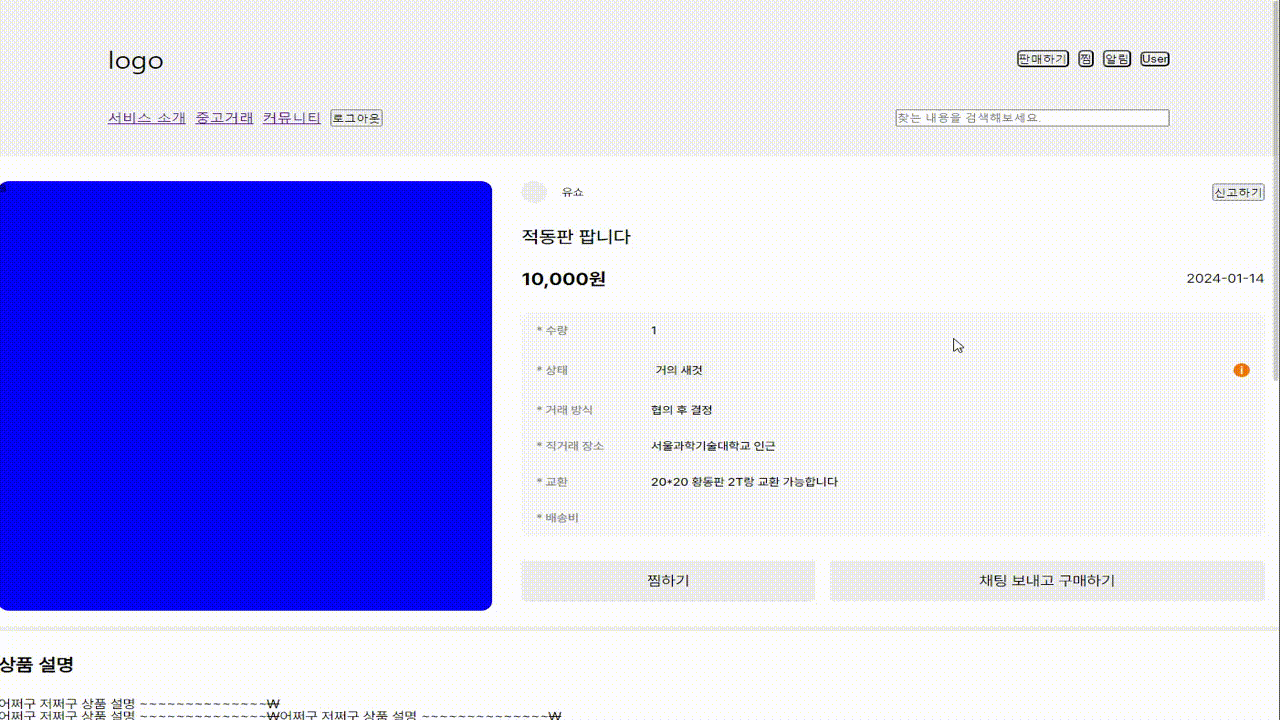
오늘 했던 것
- 로그인 - 게시물 상세 - 채팅 연결
1. supabase 카톡 소셜 로그인 연결하기
1. 카카오 디벨로퍼 사이트에 가입을 한다.
2. 내 어플리케이션을 등록한다.
-
아래 사진의 애플리케이션 추가하기를 누른 후
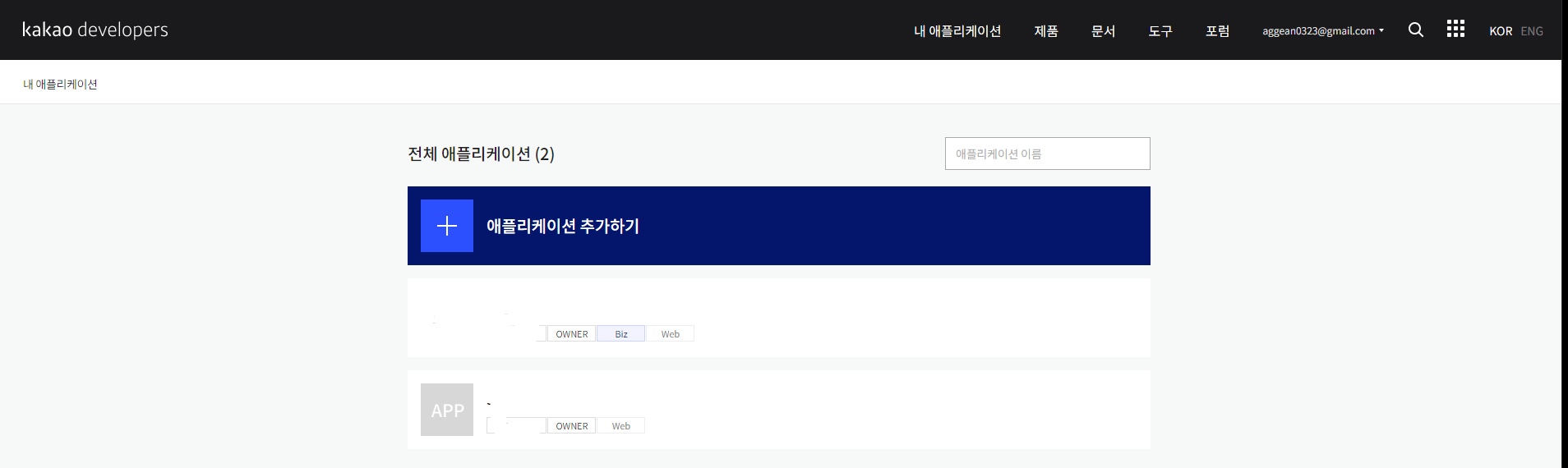
-
입력란을 채워준다. (나는 앱 이름과 사업자명을 같게 했다.)
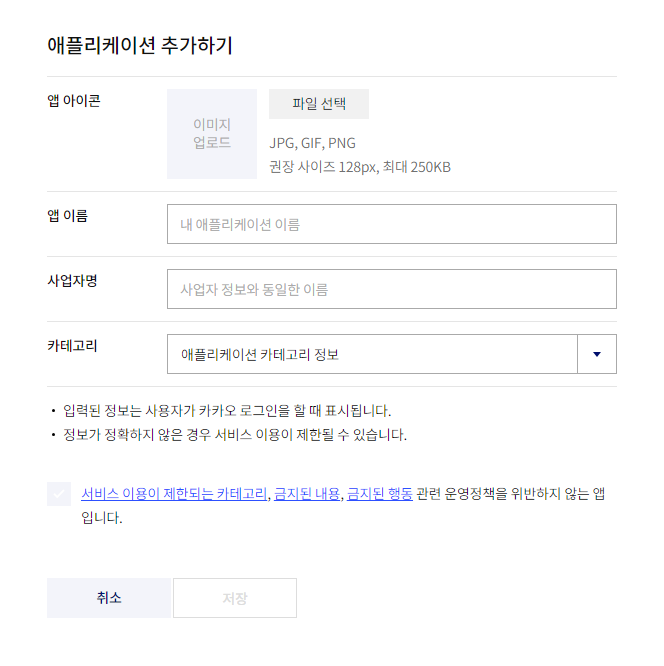
3. 카카오 로그인 활성화
- 내 애플리케이션 - 제품설정 - 카카오 로그인 탭에 들어가
활성화 설정을 ON으로 설정한다.

4. 동의 항목 설정
- 다음은 제품설정의 동의 항목으로 가서
- 아래 항목들에 설정을 하자
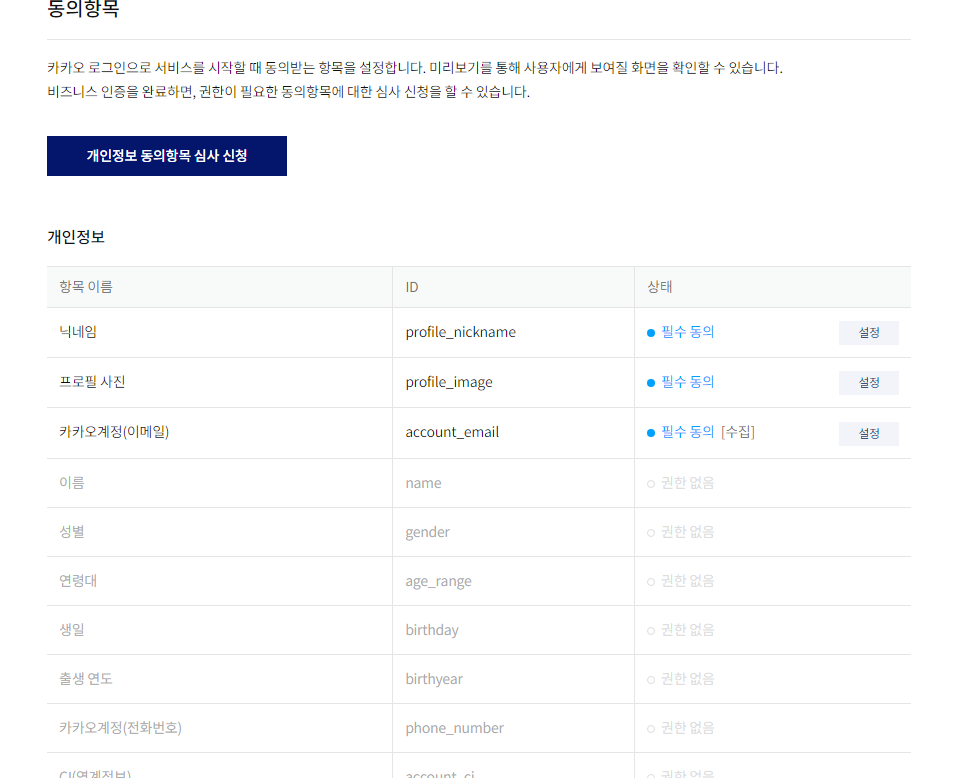
4-1. 동의항목 설정 이메일 권한 얻기
- 프로젝트 사이트에서는 이메일을 필수로 받아야 하는데
처음 동의항목 설정에 들어가면 카카오 계정(이메일)이 권한 없음으로 되어있는데
이것의 권한을 얻기 위해서는 비즈 앱 신청을 해야한다. - 위의 개인정보 동의항목 심사 신청 버튼을 누른 뒤
비즈 앱으로 전환하도록 하자!
5. 플랫폼 설정하기
- 거의 다 왔다. 플랫폼 설정에서
아직 배포하지 않았다면npm start시 뜨는 주소! (http://localhost:3000)
배포했다면 배포한 사이트의 주소를 적자!
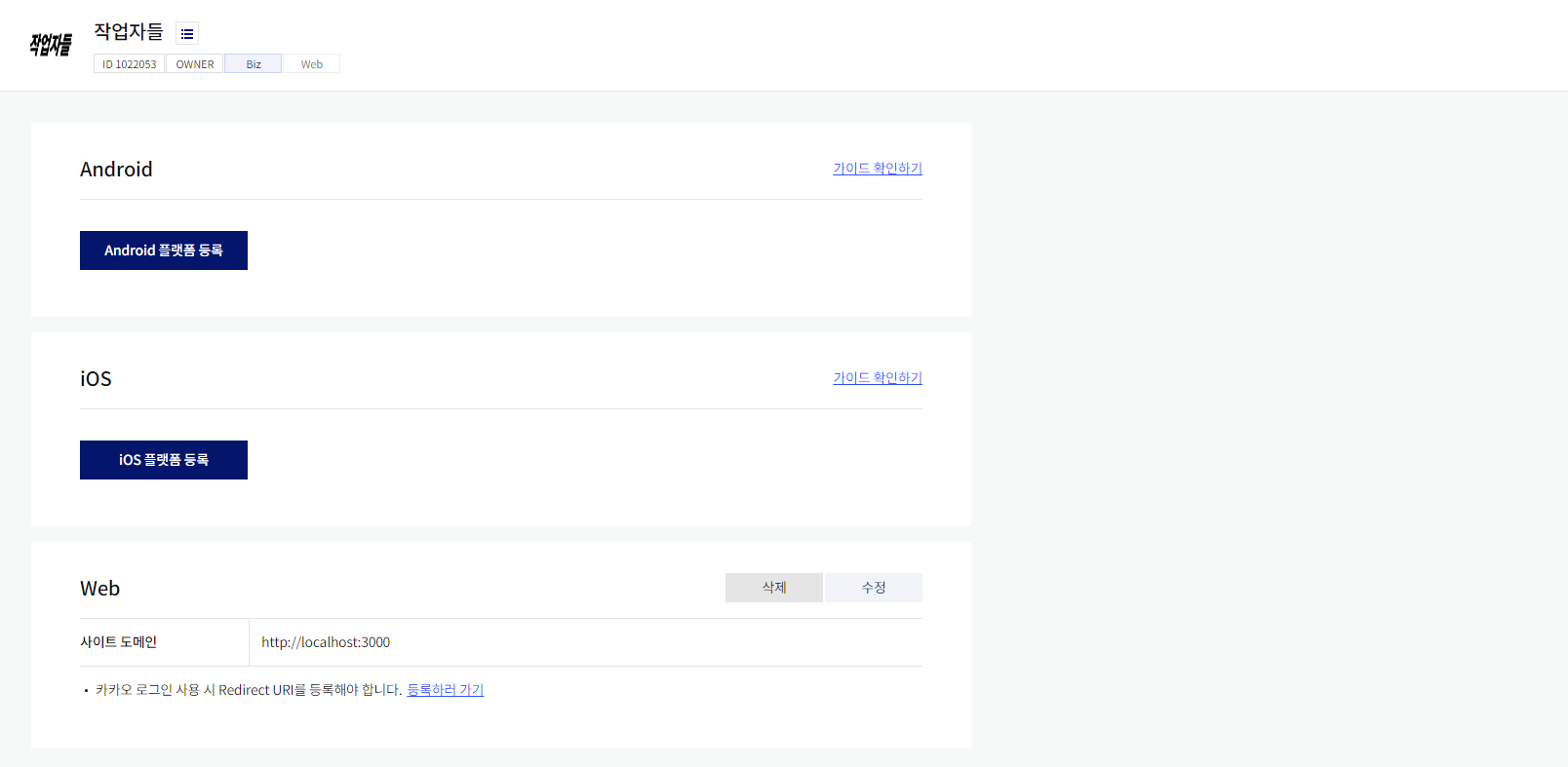
6. 앱 키 입력하기
- 아래의 키를 보면 다양하게 있는데
- supabase의 카카오톡 Provider에는 REST API 키, Javascript 키를 사용한다.

7. supabase Provider 설정
- 아래와 같이 내 프로젝트 auth탭의 Providers에 들어가서
카카오톡을 Enabled로 해놓고
REST API Key에는 6번의 REST API 키를
Cilent Secret Code 에는 6번의 Javascript 키(웹 기준)를 입력하면 끝..!
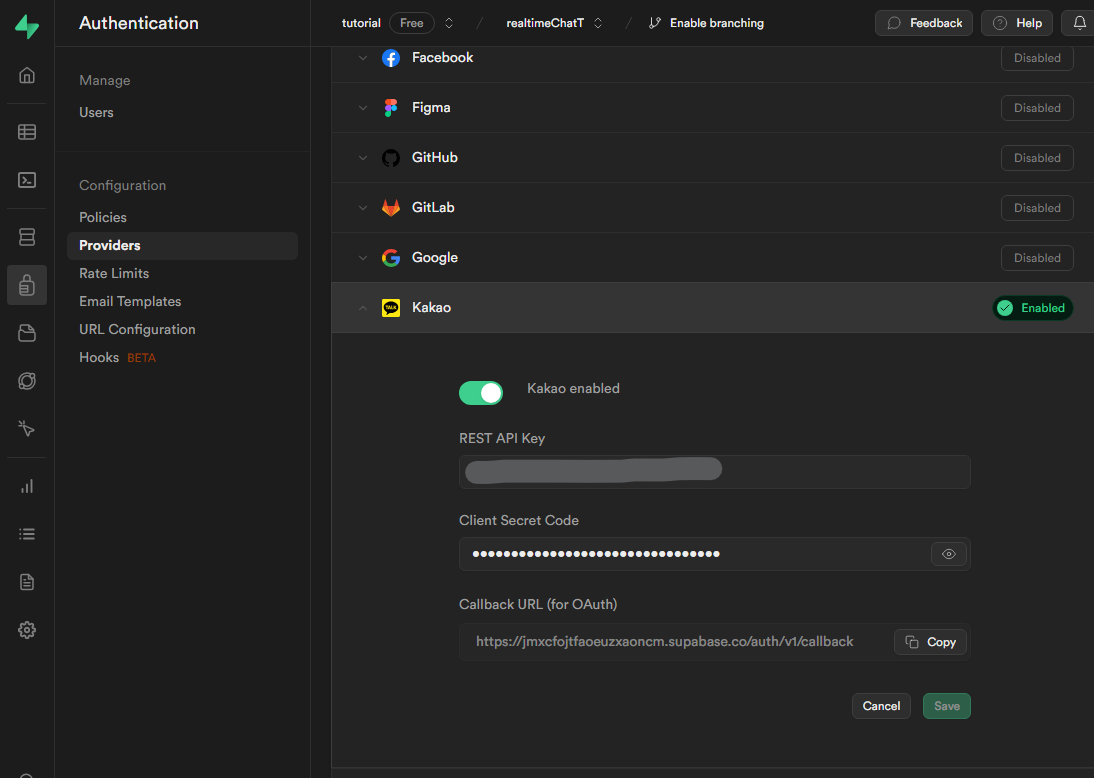
2. 상세 페이지와 채팅 연결하기
큰 흐름
-
상세페이지에 접속하여 채팅하기 버튼 클릭 시
채팅방 테이블에 현재 로그인 유저와 게시물 작성 유저의 uid가 담긴
row를 하나 insert 한다. -
채팅방 테이블에 채팅방이 생성되면
첫 메세지로 내가 클릭한 상품의 { 게시물의 제목, 가격, 관심 있어요! }
라는 세 개의 메세지를 상대방에게 전송한다.
코드
1. 상세 페이지에서 채팅방 생성
- 채팅하기 버튼에는 게시물 작성자의 uid가 심어져 있다.
- 현재 로그인 유저는 mount 시 state에 저장된다.
- 게시물 데이터는 mount 시 state에 저장된다
// 채팅하기 버튼 클릭 시
const makeChatRoom = async (e: MouseEvent) => {
// 게시물 작성자의 uid
const targetId = e.currentTarget.id;
// user 테이블에서 채팅 상대 정보 가져오기
// user 테이블의 uid 컬럼 값 === 게시물 작성자의 uid인 것을 가져온다
const { data: targetUser, error: noUser } = await supabase
.from('user')
.select('*')
.eq('uid', targetId);
// 게시물 작성자의 정보가 존재하면
// state에 저장
if (targetUser && targetUser.length > 0) {
setTarget(targetUser[0]);
}
// error 처리 (추후 UI적으로 표현 예정)
if (noUser) console.log('user is not exists', noUser);
};1-1. 유저들의 정보를 채팅방 테이블에 담아 insert 하기
- 미리 준비되어야 하는 정보들과 그 흐름을 설명하기 위해
최종 목표에 도달하기까지의 함수들을 설명하겠습니당.
// 생성된 채팅방 row에 로그인 유저와 채팅 상대 정보 insert 하는 함수
const insertUserIntoChatRoom = async (
curUser: CustomUser,
target: CustomUser
) => {
// participants는 채팅방 테이블의 row가 갖는 채팅 참여자 필드이다.
const participants = [
{
participants: [
{ user_id: target.uid, user_name: target.username },
{
user_id: curUser.uid,
user2_name: curUser.username
}
]
}
];
// 채팅방 테이블의 participants 필드에 참여자 정보 insert
const { data: chatRoom, error } = await supabase
.from('chat_room')
.insert(participants);
// 유저가 속한 채팅방을 반환하는 함수
// 이것은 유저가 속한 채팅방의 id를 얻기 위해 사용합니다
await findRoom();
if (error) console.log('생성 실패');
};1-2. 각 유저에게 본인이 속한 채팅방 id 업데이트
// 유저가 속한 채팅방을 반환해주는 함수
const findRoom = async () => {
const { data: foundRoom, error } = await supabase
.from('chat_room')
.select('*');
if (error) {
console.error('일치하는 방 없음', error);
return;
}
// 채팅 테이블의 row를 읽어와서 (curUser는 현재 로그인 된 유저 정보 state)
if (foundRoom && curUser) {
// 유저가 속한 채팅방을 filter 후
const filtered = foundRoom.filter((room: any) => {
return room.participants.some(
(participant: any) => participant.user_id === curUser.uid
);
});
// 유저가 속한 채팅방 반환
return filtered;
}
};1-3. 유저 테이블에도 소속 된 채팅방 id insert
// 유저 테이블의 chat_rooms 필드값에 방을 업뎃해주자
const insertRoomintoUser = async (userInfo: CustomUser[]) => {
// 헬퍼함수로 유저가 속한 채팅 테이블 할당
const room = (await findRoom()) as any;
// 만약 유저가 속한 채팅방 데이터와 현재 로그인 한 유저 정보가 있다면
if (room && userInfo) {
// 채팅방 id 추출
const room_id = room[0].id;
// 인자로 받은 user 정보의 uid와 같은 필드의 chat_rooms에
// 채팅방 id 추가!
const { data, error } = await supabase
.from('user')
.update({ chat_rooms: [room_id] })
.eq('uid', userInfo[0].uid)
.select();
if (error) {
console.error('채팅방 추가 실패', error.message);
return false;
}
}
};1-4. 최종적으로 유저 각자에게도 채팅방 id 추가
// 이제 각 유저에게 채팅방을 추가하자
// 현재 로그인 유저, 채팅 상대 유저 정보를 인자로 보내어
// 유저의 chat_room_id에 채팅방 id를 update 해준다 (insertRoomIntoUser 함수)
const findUser = async (User: CustomUser) => {
const { data: userInfo, error } = await supabase
.from('user')
.select('*')
.eq('uid', User?.uid);
if (userInfo) {
await insertRoomIntoUser(userInfo as any);
}
};2. 채팅방 생성 / 유저와 채팅방 연결 후 시작 메세지 전송
// 게시물 관련 데이터를 첫 메세지로 보낸다.
const sendFirstMessage = async () => {
if (product && curUser) {
// 유저가 속한 채팅방을 반환하여 room에 할당
const room = await findRoom();
if (room) {
// 채팅방 생성 시 자동으로 전송되는 메세지
const InitMessage = [
{
sender_id: curUser.uid,
content: `제목: ${product[0].title}`,
chat_room_id: room[0]?.id
},
{
sender_id: curUser.uid,
content: `${product[0].price}원`,
chat_room_id: room[0]?.id
},
{
sender_id: curUser.uid,
content: '이 상품에 관심 있어요!',
chat_room_id: room[0]?.id
}
];
// 메세지 테이블에 시작 메세지 insert
const { data, error } = await supabase
.from('chat_messages')
.insert(InitMessage);
if (error) console.log('메세지 전송 실패..', error);
}
} else console.log('데이터 없음');
};결과물
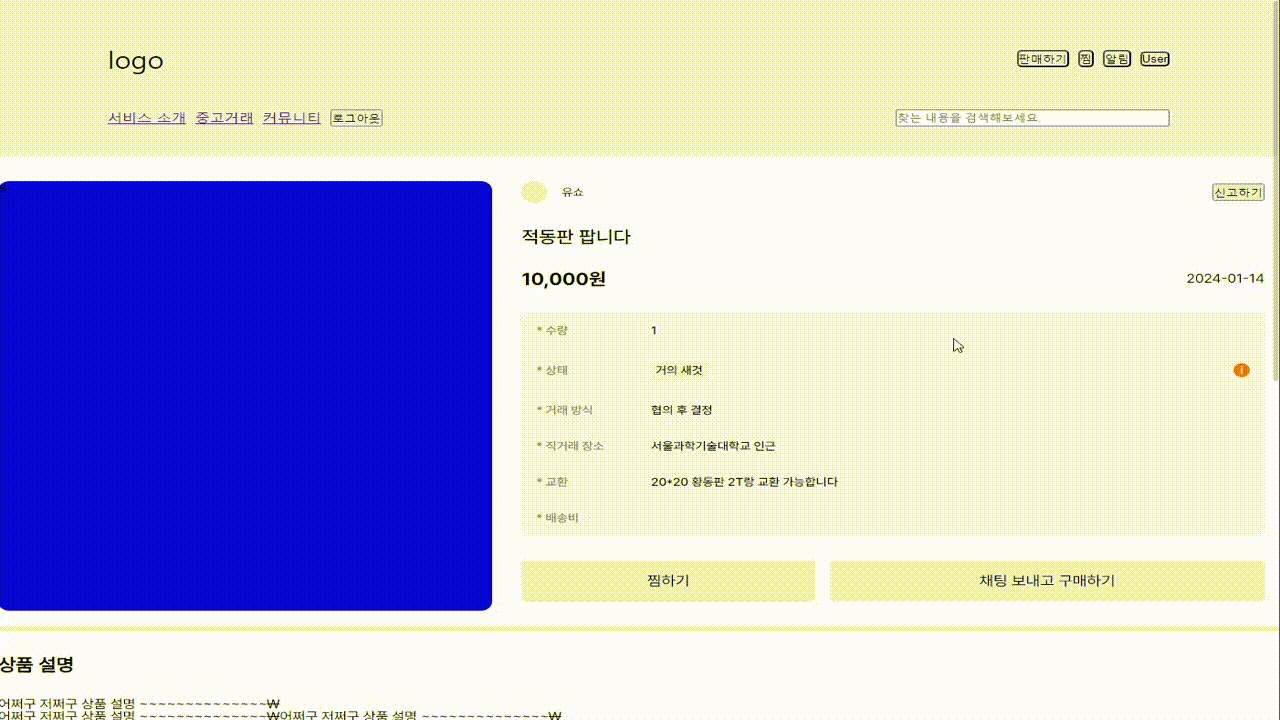
느낀점
-
DB 데이터를 다루는 것에 있어서 뭔가
엄청나게 많은 함수를 선언하고 사용하는데 이게 맞나..? 싶다🥺
좀 더 효율적으로 바꿀 수 있겠다는 생각이 든다. -
typescript에서 any를 많이 사용했는데
type은 어떻게 지정해야 되는 것인지 모를 때가 많다..⭐
리팩토링 단계에서는 명시하는 것으로....!!!