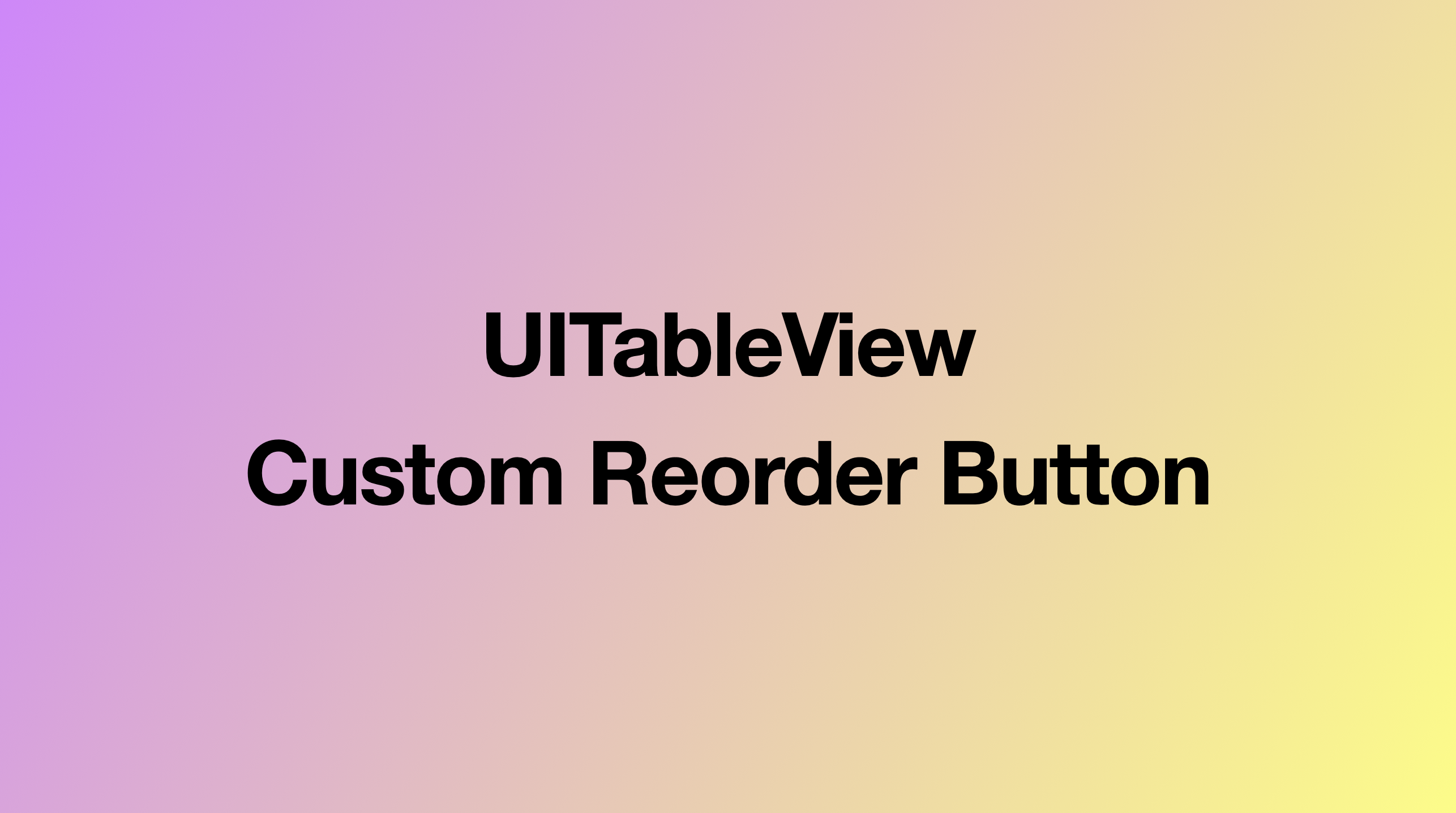
테이블 뷰의 reorder 버튼을 변경해야 하는데, API가 없어 고생했던 경험을 공유한다.
해결 방법
UITableView의 tableView(_ tableView: UITableView, willDisplay cell: UITableViewCell, forRowAt indexPath: IndexPath)에서 cell 내부에 있는 UITableViewCellReorderControl를 변경하면 된다.
TableView
extension SomeViewController: UITableViewDelegate {
public func tableView(_ tableView: UITableView, moveRowAt sourceIndexPath: IndexPath, to destinationIndexPath: IndexPath) {
self.moveRow(at: sourceIndexPath.row, to: destinationIndexPath.row) // dataSource 변경
}
public func tableView(_ tableView: UITableView, willDisplay cell: UITableViewCell, forRowAt indexPath: IndexPath) {
guard let selectedCell = cell as? ReorderControlAppearanceReplaceable else {
return
}
selectedCell.replaceReorderImage()
}
}Cell
internal protocol ReorderControlAppearanceReplaceable {
func replaceReorderImage()
}
internal class SomeCell: UITableViewCell, ReorderControlAppearanceReplaceable {
private let reorderControlView = UIImageView(image: UIImage(image: "이미지 이름"))
internal func replaceReorderImage() {
guard let reorderControlView = self.subviews.filter({ String(describing: type(of: $0)) == "UITableViewCellReorderControl" }).first else {
return
}
_ = reorderControlView.subviews
.first(where: { $0 is UIImageView })
.map {
$0.removeFromSuperview()
}
self.reorderControlView.frame.size = CGSize(width: Constants.reorderViewWidth, height: Constants.reorderViewWidth)
reorderControlView.addSubview(self.reorderControlView)
self.reorderControlView <- Layouts()
.move(to: .right, margin: .zero, alignment: nil)
.move(toCenter: .vertical)
}
}정리
- 약간 hack 같은 느낌이 있지만, 현재로서는 이 방법밖에 없다고 한다.
Reference
- Change default icon for moving cells in UITableView
- UITableViewCellEditControlとUITableViewCellReorderControlの画像を変更する(複数選択可能時のみ)
- https://velog.io/@ddosang/iOS-UITableView-%EC%88%9C%EC%84%9C-%EB%B3%80%EA%B2%BD-UITableViewReorderControl
- [iOS] UITableView Drag & Drop으로 Row 이동
- Reordering UITableView without reorder control
