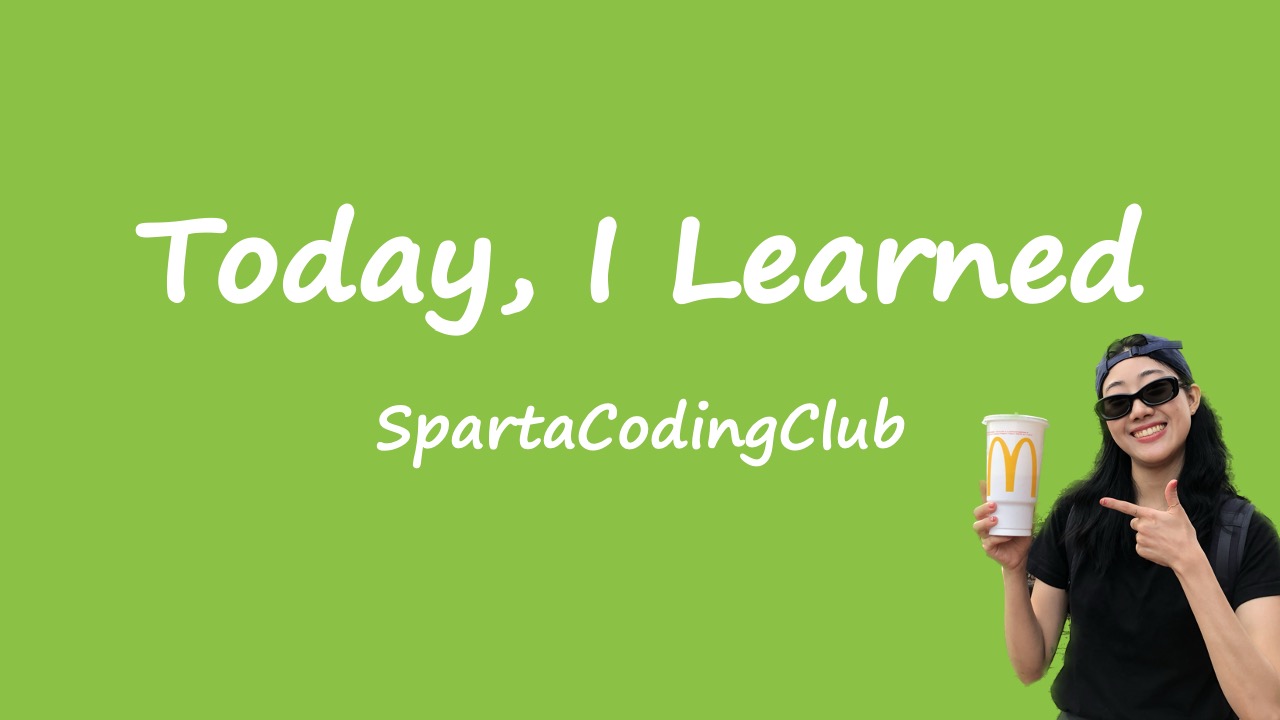
2023.02.15.(수)
TIL Today I Learned
해당 깃허브
Good: 메인페이지에서 마이페이지로 가는 것 구현, 마이페이지 기본적인 틀 잡기, 마이페이지 기능 구현을 시도한 것
Bad: 마이페이지 기능 구현을 그 전 프로젝트에서도 맡아서 자신 있다고 생각했다. 하지만 어렵다.
[ 최종 프로젝트 오류]
문제점: 어제 TIL을 보면 로그인 혹은 회원가입 완료 시 로그인 버튼이 로그아웃으로 변경 구현하였다. 로그인 버튼 누르고 user ID 값이 들어오면 로그아웃 버튼으로 바꿔줬는데, 새로고침(setTimeout)해야지 버튼이 바뀐다. 이 방법 말곤 없을까?
{closeModal ? (
<LoginButton onClick={closeModalButton}>로그아웃</LoginButton>
) : (
<LoginButton onClick={closeModalButton}>로그인</LoginButton>
)}// 자바스크립트
const logOut = () => {
signOut(authService)
.then(() => {
// Sign-out successful.
localStorage.clear();
})
.then(() => location.reload());
setTimeout(customAlert('로그아웃에 성공하였습니다!'), 2000);
};
//jaX
{authService.currentUser ? (
<LoginButton onClick={logOut}>로그아웃</LoginButton>
) : (
<LoginButton onClick={closeModalButton}>로그인</LoginButton>
)}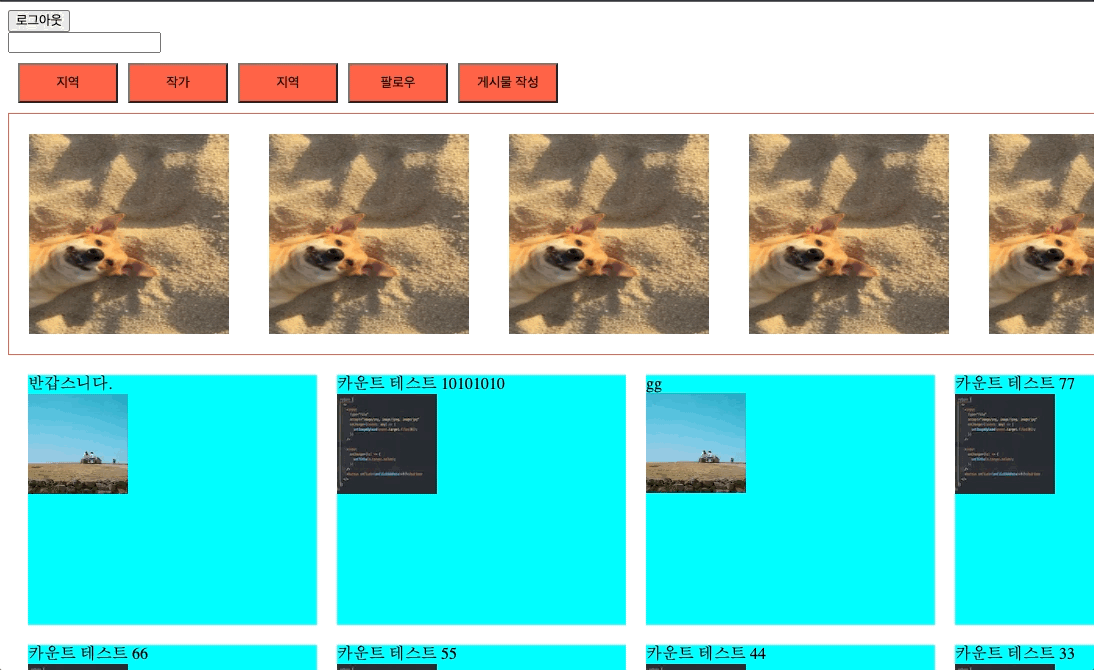
해결점: useEffect 사용해서 최근 유저 정보를 가져온다. 유저 값이 있으면 로그아웃 버튼으로, 유저 값이 없으면 로그인 버튼으로 변경된다.
export default function Main() {
const [currentUser, setCurrentUser] = useState(false); //최근 사용자
const nowuser = authService.currentUser;
useEffect(() => {
if (authService.currentUser) {
setCurrentUser(true);
}
}, [nowuser]); //nowuser에 값에 따라 로그인/로그아웃 버튼 변경
const logOut = () => {
signOut(authService).then(() => {
localStorage.clear();
setCurrentUser(false);
customAlert('로그아웃에 성공하였습니다!');
});
};
{currentUser ? (
<LoginButton onClick={logOut}>로그아웃</LoginButton>
) : (
<LoginButton onClick={closeModalButton}>로그인</LoginButton>
)}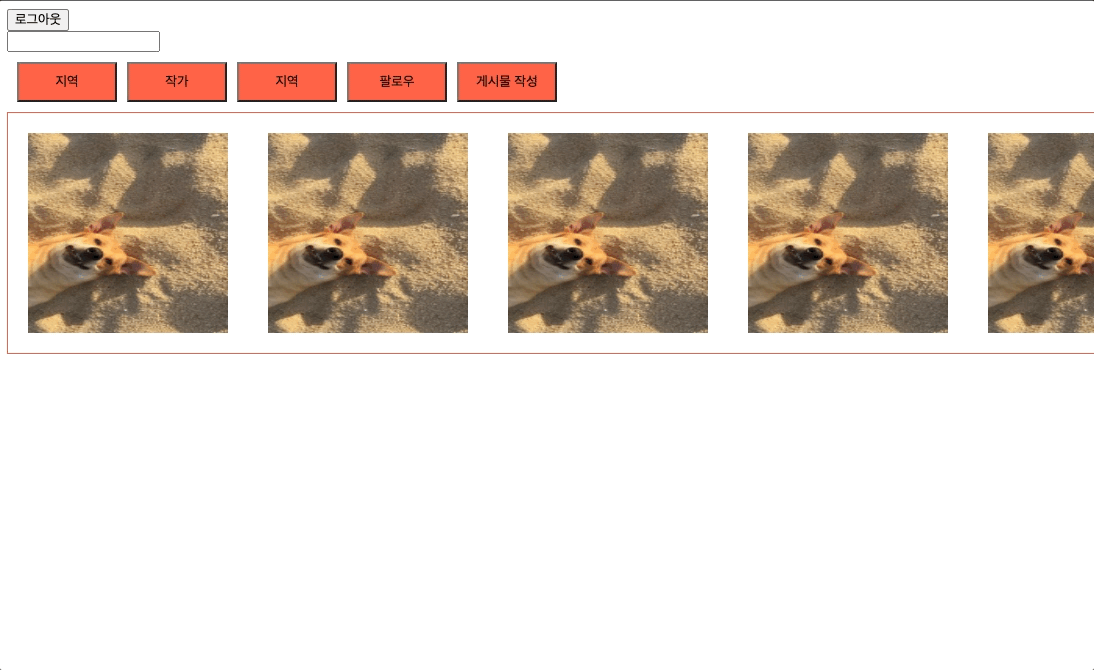
[ 최종 프로젝트 깃 commit 되돌리기]
문제점: 이슈번호 #53을 적어야 하는데 #55를 적어서 commit message를 되돌리고 싶다.
해결점: 자주 사용하면 좋지 않은 방법이다.
- vscode commit 파란 박스 옆에 점 3개 클릭
- Commit - Undo Last Commit 클릭하여 컷밋 내용을 수정 #53
- #55로 적었던 것을 #53으로 덮어 쓸 것이다.
- terminal에서
git push --force origin feature/mypage-button을 하면 변경 완료! - PR 하면 된다.
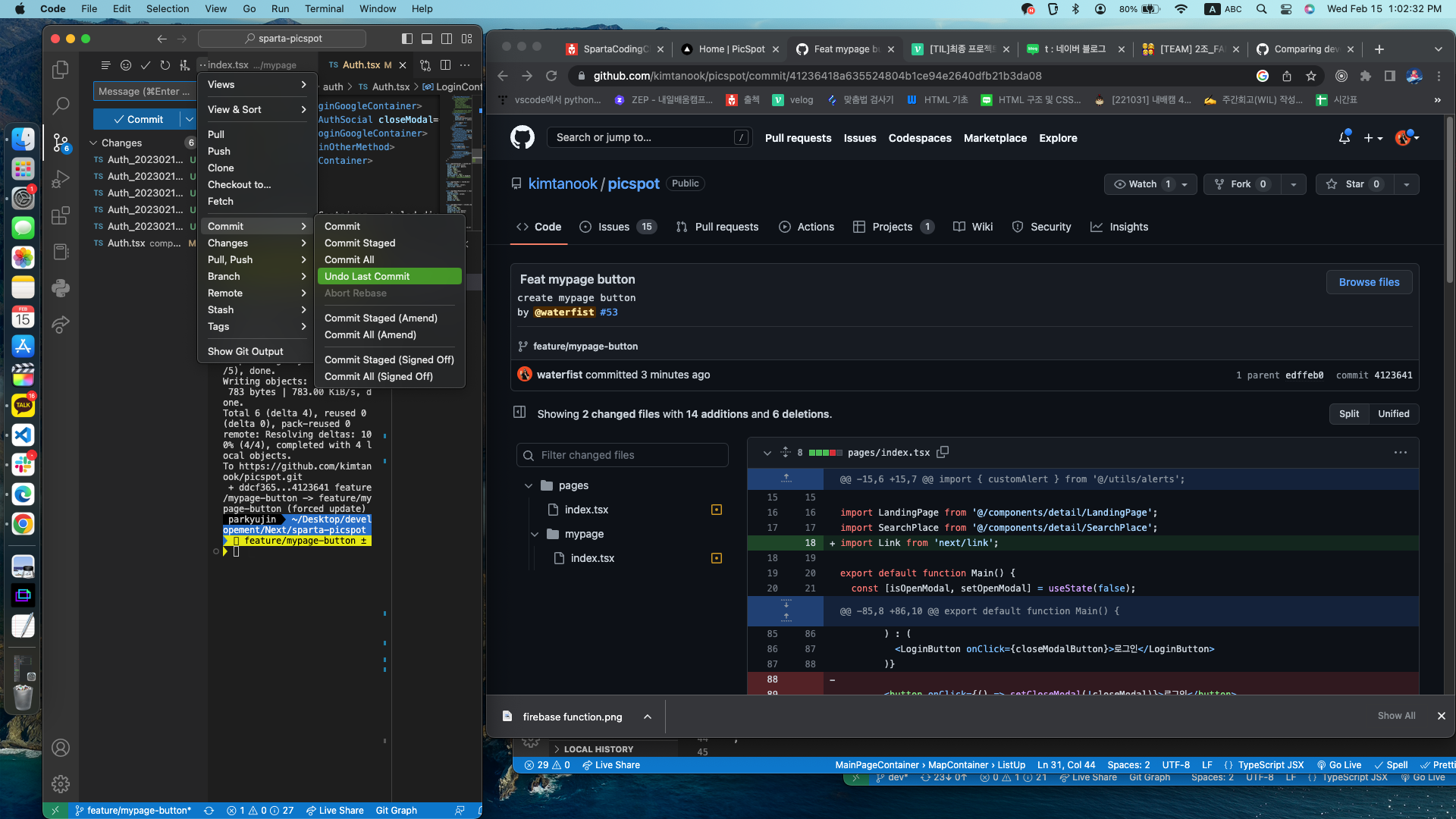
[ 16주 차 계획 ]
- 스파르타코딩클럽 계획
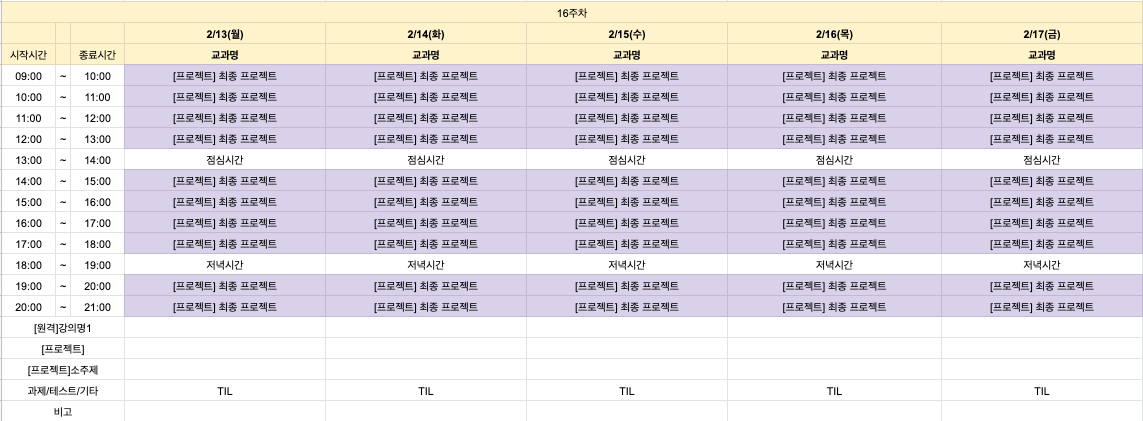
✔ 월: 최종 프로젝트
✔ 화: 최종 프로젝트
✔ 수: 최종 프로젝트
□ 목: 최종 프로젝트
□ 금: 최종 프로젝트
- 나의 계획
✔ 로그인 했을 때만 마이페이지 보이게하기
□ 프로필 수정 기능 넣기
