AJAX(Asynchronous Javascript And XML)
JavaScript를 사용한 비동기 통신, 클라이언트와 서버 간에 XML데이터를 주고 받는 기술
=> 자바스크립트를 통해서 서버에 데이터를 요청하는 것
- AJAX는 비동기 방식
비동기
- 웹 페이지를 리로드하지 않고도 데이터를 불러오는 방식
동기
- 데이터를 불러올 때 순서에 맞게 일을 진행
- 먼저 순서가 진행되지 않으면 이후의 진행이 불가능
예시
- 동시에 접근하여 일처리를 한다 => 비동기 like 스타크래프트 멀티 태스킹
- 순서대로 접근하여 하나씩 처리한다 => 동기
클라이언트
- 서버에서 정보를 가져와 사용자에게 보여줄 수 있는 소프트웨어
- EX) 웹 브라우저, APP
AJAX 장점
- 웹페이지의 속도향상
- 서버의 처리가 완료될 때까지 기다리지 않고 처리 가능
- 서버에서 Data만 전송하면 되므로 전체적인 코드의 양의 감소
- 기존 웹에서는 불가능했던 다양한 UI 가능
AJAX 단점
- 히스토리 관리 없음
- 페이지 이동없는 통신으로인한 보안상의 문제
- 연속으로 데이터를 요청하면 서버 부하 증가
- XMLHttpRequest를 통해 통신하는 경우, 사용자에게 아무런 진행 정보가 주어지지 않음(요청이 완료되지 않았는데 사용자가 페이지를 떠나거나 오작동할 우려가 발생
- AJAX를 쓸 수 없는 브라우저에 대한 문제
- HTTP 클라이언트의 기능이 한정
- 지원하는 Charset이 한정
- Script로 작성되므로 디버깅 곤란
- 동일-출처 정책으로 인하여 다른 도메인과의 통신불가(Cross-Domain문제)
CORS
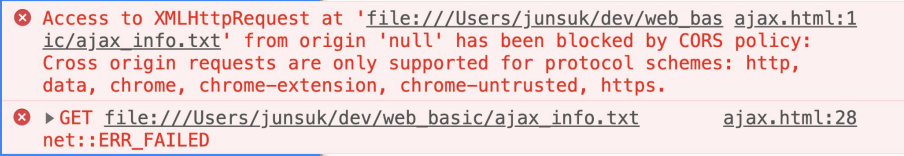
- 보안상의 이유로 브라우저에서 제한
AJAX 예시
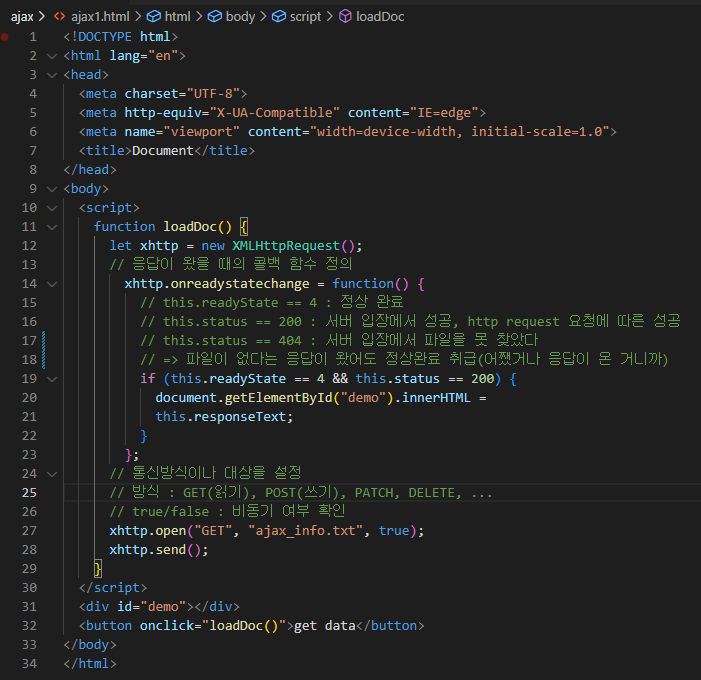
<!DOCTYPE html>
<html lang="en">
<head>
<meta charset="UTF-8">
<meta http-equiv="X-UA-Compatible" content="IE=edge">
<meta name="viewport" content="width=device-width, initial-scale=1.0">
<title>Document</title>
<script src="https://code.jquery.com/jquery-3.6.0.js" integrity="sha256-H+K7U5CnXl1h5ywQfKtSj8PCmoN9aaq30gDh27Xc0jk="
crossorigin="anonymous"></script>
</head>
<body>
<script>
$(function () {
$('#get_data_button').click(function() {
// GET 방식
// $('#demo').load('ajax_info.txt');
// JSON 파일을 불러온 후 다음 명령을 실행
$.getJSON('people.json', function (json) {
console.log(json);
// json 파일의 내용을 텍스트로 변환하여 div에 입력
$('#demo').html(JSON.stringify(json));
// json 파일의 내용 중 이름과 스킬만 출력하여 입력
$('#demo').html(`${json.name} : ${json.skill}`);
});
});
});
</script>
<div id="demo"></div>
<button id="get_data_button">get data</button>
</body>
</html>fetch 익히기
<!DOCTYPE html>
<html lang="en">
<head>
<meta charset="UTF-8">
<meta http-equiv="X-UA-Compatible" content="IE=edge">
<meta name="viewport" content="width=device-width, initial-scale=1.0">
<title>Document</title>
</head>
<body>
<script>
function loadDoc() {
console.log('start');
// 비동기 == 오래걸리는 동작
fetch('people.json')
// .then(function(response) {
// return response.text();
// })
// 화살표 함수(Arrow function)
// 람다식 (lambda exepression)
.then(response => response.json()) // 기다렸다가 여기서 처리
.then(json => {
console.log(json);
let result = '${json.name} : ${json.skill}';
document.getElementById('demo').innerHTML = result;
document.getElementById('json').innerHTML = JSON.stringify(json);
});
console.log('end');
}
</script>
<div id="demo"></div>
<div id="json"></div>
<button onclick="loadDoc()">get data</button>
</body>
</html>fetch의 첫 번째 인자 : url
fetch의 두 번째 인자 : 옵션객체
- 콘솔 로그 먼저 실행한 후에 응답을 실행
실습 - 영화제목만 가져와서 리스트 추가
<!DOCTYPE html>
<html lang="en">
<head>
<meta charset="UTF-8">
<meta http-equiv="X-UA-Compatible" content="IE=edge">
<meta name="viewport" content="width=device-width, initial-scale=1.0">
<title>Document</title>
<script src="https://code.jquery.com/jquery-3.6.0.js"
integrity="sha256-H+K7U5CnXl1h5ywQfKtSj8PCmoN9aaq30gDh27Xc0jk="
crossorigin="anonymous"></script>
</head>
<body onload="loadData()">
<script>
function loadData() {
fetch('https://jsonplaceholder.typicode.com/todos/')
.then(response => response.json())
.then(jsonArray => {
// for (let i = 0; i < jsonArray.length; i++)
let $list = $('#list');
jsonArray.forEach((data, i) => {
$list.append(`<li>${i} : ${data.title}</li>`);
})
console.log(jsonArray);
});
}
</script>
<ul id="list">
</ul>
</body>
</html>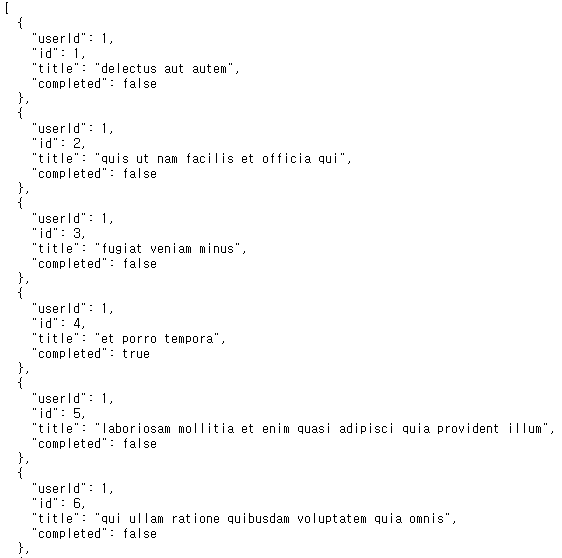
-
리스트로 구성된 원본 데이터
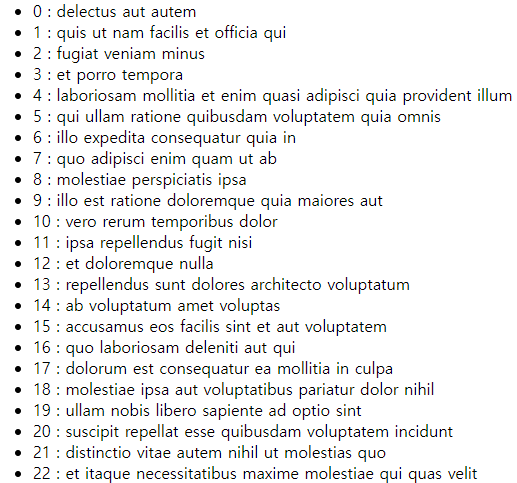
-
foreach 문을 활용하여, 원소의 위치와 원소의 일부 내용을 html 리스트에 추가
-- foreach(원소가 될 변수 이름, 원소의 인덱스)
실습2 - 영화리뷰 리스트로 추가
<!DOCTYPE html>
<html lang="en">
<head>
<meta charset="UTF-8">
<meta http-equiv="X-UA-Compatible" content="IE=edge">
<meta name="viewport" content="width=device-width, initial-scale=1.0">
<title>Document</title>
<script src="https://code.jquery.com/jquery-3.6.0.js"
integrity="sha256-H+K7U5CnXl1h5ywQfKtSj8PCmoN9aaq30gDh27Xc0jk="
crossorigin="anonymous"></script>
<style>
.card {
/* Add shadows to create the "card" effect */
box-shadow: 0 4px 8px 0 rgba(0, 0, 0, 0.2);
transition: 0.3s;
margin-bottom: 10px;
width: 600px;
}
/* On mouse-over, add a deeper shadow */
.card:hover {
box-shadow: 0 8px 16px 0 rgba(0, 0, 0, 0.2);
}
/* Add some padding inside the card container */
.container {
padding: 2px 16px;
}
</style>
</head>
<body onload="loadData()">
<script>
function moveCommentsPage(postId) {
console.log(postId);
// 페이지 이동
document.location.href = `exam4_comments.html?id=${postId}`;
}
function loadData() {
fetch('https://jsonplaceholder.typicode.com/posts/')
.then(response => response.json())
.then(jsonArray => {
// for (let i = 0; i < jsonArray.length; i++)
let $list = $('#list');
jsonArray.forEach((data, i) => {
// 위의 링크에서 받아온 정보, 리스트의 원소를 하나씩 받아서 'card'클래스 div를 추가하며 입력
$list.append(`<div class="card"token interpolation">${data.id})">
<div class="container">
<h4><b>${data.title}</b></h4>
<p>${data.body}</p>
</div>
</div>`);
})
console.log(jsonArray);
});
}
</script>
<div id="list">
<!-- <div class="card">
<div class="container">
<h4><b>John Doe</b></h4>
<p>Architect & Engineer</p>
</div>
</div> -->
</div>
</body>
</html>- 영화제목과 영화에 대한 리뷰를 list 태그에 추가
- 클릭하면 moveCommentsPage 함수에 의해 해당 영화에 대한 리뷰만 남긴 웹 페이지로 이동
영화 포스터 받아서 웹 페이지에 출력
<!DOCTYPE html>
<html lang="en">
<head>
<meta charset="UTF-8">
<meta http-equiv="X-UA-Compatible" content="IE=edge">
<meta name="viewport" content="width=device-width, initial-scale=1.0">
<title>Document</title>
<script src="https://code.jquery.com/jquery-3.6.0.js" integrity="sha256-H+K7U5CnXl1h5ywQfKtSj8PCmoN9aaq30gDh27Xc0jk="
crossorigin="anonymous"></script>
<style>
.card {
/* Add shadows to create the "card" effect */
box-shadow: 0 4px 8px 0 rgba(0, 0, 0, 0.2);
transition: 0.3s;
margin: 10px;
width: 330px;
height: 550px;
display: inline-block;
float: left;
}
/* On mouse-over, add a deeper shadow */
.card:hover {
box-shadow: 0 8px 16px 0 rgba(0, 0, 0, 0.2);
}
/* Add some padding inside the card container */
.container {
padding: 2px 16px;
}
img {
width: 100%;
margin-top: 15px;
}
h4 {
text-align: center;
font-size: 20px;
}
</style>
</head>
<body onload="loadData()">
<script>
function moveCommentsPage(id) {
console.log(id);
// 페이지 이동
document.location.href = `exam6_one_movie.html?id=${id}`;
}
function loadData() {
fetch('https://api.themoviedb.org/3/movie/upcoming?api_key=a64533e7ece6c72731da47c9c8bc691f&language=ko-KR&page=1')
.then(response => response.json())
.then(jsonArray => {
// for (let i = 0; i < jsonArray.length; i++)
let movie = jsonArray.results;
movie.forEach((data, i) => {
$('#list').append(`<div class="card"token interpolation">${data.id})">
<div class="container">
<img src="https://image.tmdb.org/t/p/w500${data.poster_path}" alt="poster_image">
<h4><b>${data.title}</b></h4>
</div>
</div>`);
})
console.log(jsonArray);
});
}
</script>
<div id="list">
</div>
</body>
</html>