Chapter7 문제 [7/9]
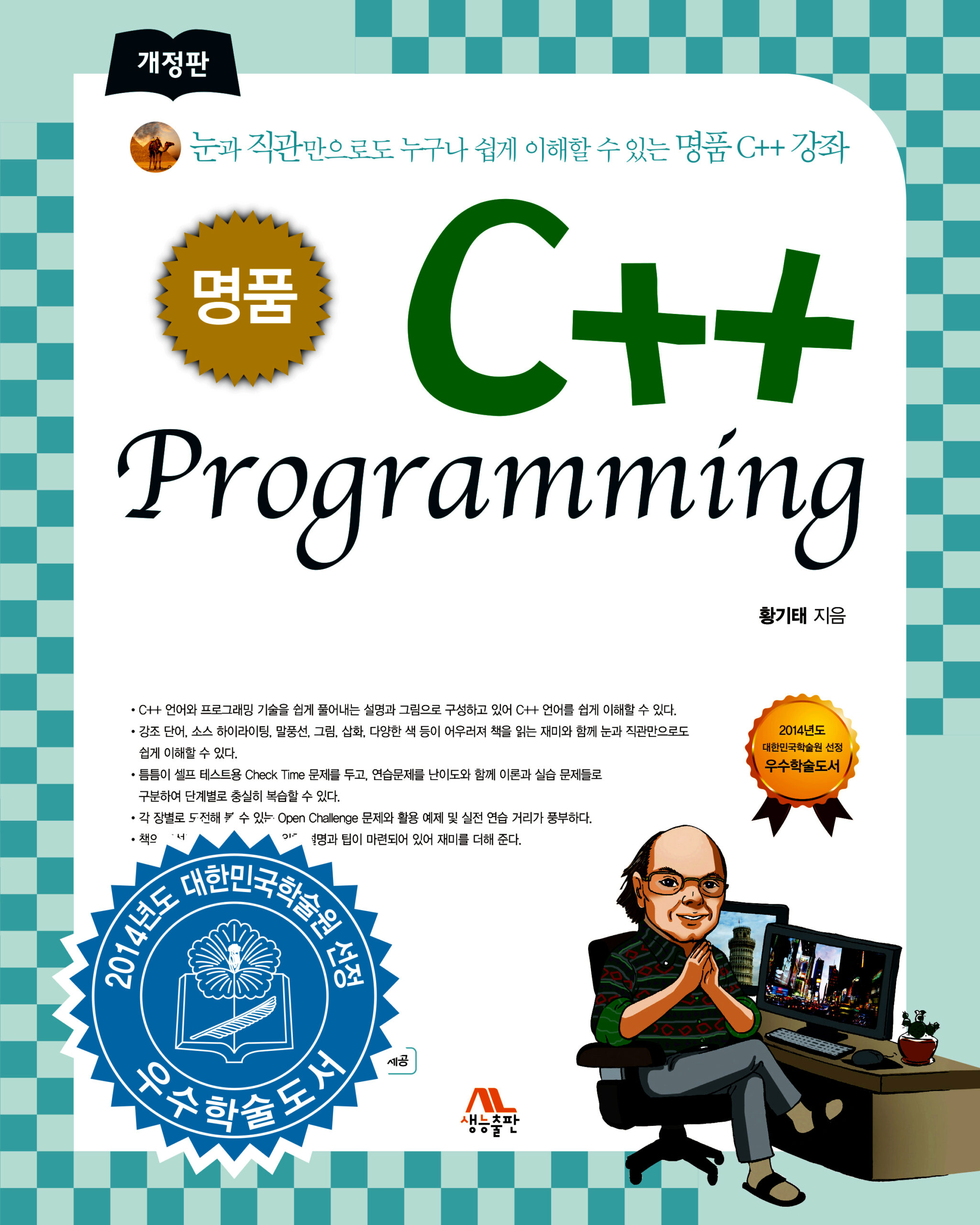
문제 1~2에 적용되는 원을 추상화한 Circle 클래스가 있다.
class Circle{
int radius;
public:
Circle(int radius=0) { this->radius = radius; }
int getRadius() { return radius; }
void setRadius(int radius) { this->radius = radius; }
double getArea() { return 3.14*radius*radius; }
};
8-1
다음 코드가 실행되도록 Circle을 상속받은 NamedCircle 클래스를 작성하고 전체 프로그램을 완성하라.
NamedCircle waffle(3, "waffle"); // 반지름이 3이고 이름이 waffle인 원
waffle.show();[결과값]
반지름이 3인 waffle
#include<iostream>
using namespace std;
class Circle
{
int r;
public:
Circle(int r = 0) { this->r = r; }
int getR() { return r; }
void setR(int r) { this->r = r; }
double getArea() { return 3.14 * r * r; }
};
class NameCircle : public Circle
{
string name;
public:
NameCircle(int r, string name)
{
this->setR(r);
this->name = name;
}
void show() {
cout << "반지름이 " << getR() << "인 " << name;
};
};
int main()
{
NameCircle waffle(3, "waffle");
waffle.show();
}
8-2
다음과 같이 배열을 선언하여 다음 실행 결과가 나오도록 Circle을 상속받은 NamedCircle 클래스와 main() 함수 등 필요한 함수를 작성하라.
NamedCircle pizza[5];[결과값]
5 개의 정수 반지름과 원의 이름을 입력하세요
1>> 5 크림피자
2>> 8 치즈피자
3>> 25 대왕피자
4>> 30 블랙홀피자
5>> 15 마늘피자
가장 면적이 큰 피자는 블랙홀피자입니다.
#include<iostream>
using namespace std;
class Circle
{
int r;
public:
Circle(int r = 0) { this->r = r; }
int getR() { return r; }
void setR(int r) { this->r = r; }
double getArea() { return 3.14 * r * r; }
};
class NameCircle : public Circle
{
string name;
public:
NameCircle(int r = 0, string name = "")
{
this->setR(r);
this->name = name;
}
void setName(string name) {
this->name = name;
};
string getName() {
return name;
}
};
int main()
{
NameCircle pizza[5];
int pizzaR[5];
string pizzaName[5];
cout << "5 개의 정수 반지름과 원의 이름을 입력하세요" << endl;
for (int i = 0; i < 5; i++)
{
cout << i + 1 << ">> ";
cin >> pizzaR[i];
pizza[i].setR(pizzaR[i]);
cin >> pizzaName[i];
pizza[i].setName(pizzaName[i]);
cout << endl;
}
int bigR = 0;
int bigNum = 0;
for (int i = 0; i < 5; i++)
{
if (bigR < pizza[i].getR())
{
bigR = pizza[i].getR();
bigNum = i;
}
}
cout << "가장 면적이 큰 피자는 " << pizza[bigNum].getName() << "입니다";
}
문제 3~4에 적용되는 2차원 상의 한 점을 표현하는 Point 클래스가 있다.
class Point {
int x,y;
public:
point(int x, int y) { this->x = x; this->y = y; }
int getX(){ return x; }
int getY(){ return y; }
protected:
void move(int x, int y) { this->x = x; this->y = y; }
};8-3
다음 main() 함수가 실행되도록 Point 클래스를 상속받은 ColorPoint 클래스를 작성하고, 전체 프로그램을 완성하라.
int main() {
ColorPoint cp(5, 5, "RED");
cp.setPoint(10, 20);
cp.setColor("BLUE");
cp.show();
}[결과값]
BLUE색으로 (10,20)에 위치한 점입니다.
#include<iostream>
using namespace std;
class Point
{
int x, y;
public:
int getX() { return x; }
int getY() { return y; }
protected:
void move(int x, int y) {
this->x = x;
this->y = y;
}
};
class ColorPoint : public Point
{
string color;
public:
ColorPoint(int x, int y, string color)
{
x = getX();
y = getY();
this->color = color;
}
void show()
{
cout << color << "색으로 (" << getX() << "," << getY() << ")에 위치한 점입니다";
}
void setPoint(int x, int y)
{
move(x, y);
}
void setColor(string name)
{
this->color = name;
}
};
int main()
{
ColorPoint cp(5, 5, "RED");
cp.setPoint(10, 20);
cp.setColor("BLUE");
cp.show();
}8-4
다음 main() 함수가 실행되도록 Point 클래스를 상속받는 ColorPoint 클래스를 작성하고, 전체 프로그램을 완성하라.
int main() {
ColorPoint zeroPoint; // BLACK 색에 (0, 0) 위치의 점
zeroPoint.show(); // zeroPoint를 출력한다.
ColorPoint cp(5, 5);
cp.setPoint(10, 20);
cp.setColor("BLUE");
cp.show(); // cp를 출력한다.
}
[결과값]
BLACK색으로 (0,0)에 위치한 점입니다.
BLUE색으로 (10,20)에 위치한 점입니다.
#include<iostream>
using namespace std;
class Point
{
int x, y;
public:
int getX() { return x; }
int getY() { return y; }
protected:
void move(int x, int y) {
this->x = x;
this->y = y;
}
};
class ColorPoint : public Point
{
string color;
public:
ColorPoint(int x = 0, int y = 0, string color = "BLACK")
{
move(x, y);
this->color = color;
}
void show()
{
cout << color << "색으로 (" << getX() << "," << getY() << ")에 위치한 점입니다" << endl;
}
void setPoint(int x, int y)
{
move(x, y);
}
void setColor(string name)
{
this->color = name;
}
};
int main()
{
ColorPoint zeroPoint; //BLACK 색에 (0, 0) 위치의 점
zeroPoint.show();
ColorPoint cp(5, 5);
cp.setPoint(10, 20);
cp.setColor("BLUE");
cp.show();
}문제 5~6에 적용되는 BaseArray 클래스는 다음과 같다.
class BaseArray {
int capacity; // 배열의 크기
int *mem; // 정수 배열을 만들기 위한 메모리의 포인터
protected: // 생성자가 protected
BaseArray(int capacity=100){
this->capacity = capacity; mem = new int [capacity];
}
~BaseArray() { delete [] mem; }
void put(int index, int val) { mem[index] = val; }
int get(int index) { return mem[index]; }
int getCapacity() { return capacity; }
};8-5, 상속을 이용한 Queue 문제
BaseArray를 상속받아 큐처럼 작동하는 MyQueue 클래스를 작성하라.
MyQueue를 활용하는 사례는 다음과 같다.
MyQueue mQ(100);
int n;
cout << "큐에 삽입할 5개의 정수를 입력하라>> ";
for(int i=0; i<5; i++){
cin >> n;
mQ.enqueue(n); // 큐에 삽입
}
cout << "큐의 용량:" << mQ.capacity() << ", 큐의 크기:" << mQ.length() << endl;
cout << "큐의 원소를 순서대로 제거하여 출력한다>> ";
while(mQ.length() != 0){
cout << mQ.dequeue() << ' '; // 큐에서 제거하여 출력
}
cout << endl << "큐의 현재 크기 : " << mQ.length() << endl; [틀린 답]
#include<iostream>
using namespace std;
class BaseArray
{
int capacity;
int* mem;
public:
BaseArray(int capacity = 100) {
//cout << "BaseArray() 생성자 실행 현재" << endl;
this->capacity = capacity;
mem = new int[capacity];
};
~BaseArray() { delete[] mem; }
void put(int index, int val) {
mem[index] = val;
}
int get(int index) { return mem[index]; }
int getCapacity() { return capacity; }
};
class MyQueue : public BaseArray
{
int capacity;
int top;
public:
MyQueue(int capacity){
top = 0;
this->capacity = capacity;
//cout << "MyQueue() 생성자 실행 현재 size : " << capacity << endl;
};
void enqueue(int n) {
put(capacity, n);
capacity++;
//cout << "top :" << top << endl;
top++;
//cout << "enqueue() 실행 size : " << capacity << endl ;
}
int cpapcity() {
return getCapacity();
}
int length() {
return top;
}
int dequeue() {
if (top == -1)
return 0;
return get(capacity - top--);
}
};
int main()
{
MyQueue mQ(100);
int n;
cout << "큐에 삽입할 5개의 정수를 입력하라>>";
for (int i = 0; i < 5; i++)
{
cin >> n;
mQ.enqueue(n);
}
cout << "큐의 용량:" << mQ.cpapcity() << ", 큐의 크기:" << mQ.length() << endl;
cout << "큐의 원소를 순서대로 제거하여 출력한다>>";
while (mQ.length() != 0) {
cout << mQ.dequeue() << ' ';
}
cout << endl << "큐의 현재 크기 : " << mQ.length() << endl;
}[정답]
#include <iostream>
#include <string>
using namespace std;
class BaseArray {
int capacity;
int* mem;
protected:
BaseArray(int capacity = 100) {
this->capacity = capacity; mem = new int[capacity];
}
~BaseArray() { delete[] mem; }
void put(int index, int val) { mem[index] = val; }
int get(int index) { return mem[index]; }
int getCapacity() { return capacity; }
};
class MyQueue : public BaseArray {
int enindex;
int deindex;
public:
MyQueue(int size) : BaseArray(size) { enindex = 0; deindex = -1; }
void enqueue(int n) {
put(enindex, n);
enindex++;
}
int capacity() { return getCapacity(); }
int length() { return enindex; }
int dequeue() {
enindex--;
deindex++; return get(deindex);
}
};
int main() {
MyQueue mQ(100);
int n;
cout << "큐에 삽입할 5개의 정수를 입력하라>> ";
for (int i = 0; i < 5; i++) {
cin >> n;
mQ.enqueue(n);
}
cout << "큐의 용량:" << mQ.capacity() << ", 큐의 크기:" << mQ.length() << endl;
cout << "큐의 원소를 순서대로 제거하여 출력한다>> ";
while (mQ.length() != 0) {
cout << mQ.dequeue() << ' ';
}
cout << endl << "큐의 현재 크기 : " << mQ.length() << endl;
}풀지 못했던 이유
결과값 자체는 맞게 구현하였으니 디버깅 오류를 결국 해결하지 못해 솔루션을 보았다.
8-6, 상속을 이용한 Stack 문제
BaseArray 클래스를 상속받아 스택으로 작동하는 MyStack 클래스를 작성하라.
MyStack mStack(100);
int n;
cout << "스택에 삽입할 5개의 정수를 입력하라>> ";
for(int i=0; i<5; i++){
cin >> n;
mStack.push(n); // 스택에 푸시
}
cout << "스택 용량:" << mStack.capacity() << ", 스택 크기:" << mStack.length() << endl;
cout << "스택의 모든 원소를 팝하여 출력한다>> ";
while(mStack.length() != 0){
cout << mStack.pop() << ' '; // 스택에서 팝
}
cout << endl << "스택의 현재 크기 : " << mStack.length() << endl;#include <iostream>
#include <string>
using namespace std;
class BaseArray {
int capacity;
int* mem;
protected:
BaseArray(int capacity = 100) {
this->capacity = capacity;
mem = new int[capacity];
}
~BaseArray() { delete[] mem; }
void put(int index, int val) { mem[index] = val; }
int get(int index) { return mem[index]; }
int getCapacity() { return capacity; }
};
class MyStack : public BaseArray {
int pushindex;
int popindex;
public:
MyStack(int size) : BaseArray(size) { pushindex = 0; popindex = -1; }
void push(int n) {
put(pushindex, n);
pushindex++;
cout << "pushindex : " << pushindex << endl;
}
int capacity() { return getCapacity(); }
int length() { return pushindex; }
int pop() {
pushindex--;
return get(pushindex);
}
};
int main() {
MyStack mStack(100);
int n;
cout << "스택에 삽입할 5개의 정수를 입력하라>> ";
for (int i = 0; i < 5; i++) {
cin >> n;
mStack.push(n);
}
cout << "스택의 용량:" << mStack.capacity() << ", 스택의 크기:" << mStack.length() << endl;
cout << "스택의 원소를 순서대로 제거하여 출력한다>> ";
while (mStack.length() != 0) {
cout << mStack.pop() << ' ';
}
cout << endl << "스택의 현재 크기 : " << mStack.length() << endl;
}8-7, 상속을 이용한 ROM&RAM 읽기/쓰기
아래와 같은 BaseMemory 클래스를 상속받는 ROM( Read Only Memory ), RAM 클래스를 작성하라. BaseMemory 에 필요한 코드를 수정 추가하여 적절히 완성하라.
char x[5] = {'h', 'e', 'l', 'l', 'o'};
ROM biosROM(1024*10, x, 5); // 10KB의 ROM 메모리. 배열 x로 초기화됨
RAM mainMemory(1024*1024); // 1MB의 ROM 메모리
// 0 번지에서 4번지까지 biosRom에서 읽어 mainMemory에 복사
for(int i=0; i<5; i++) mainMemory.write(i, biosROM.read(i));
for(int i=0; i<5; i++) cout << mainMemory.read(i);ROM은 읽기 전용 메모리이므로 작동 중에 값을 쓸 수가 없기 때문에, 공장에서 생산할 때 생산자가 요청한 데이터로 초기화하는데 이 작업을 굽는다( burn )라고 한다. 그러므로 ROM은 반드시 생성자에서 burn 작업이 일어나야 한다.
다음은 ROM과 RAM 메모리를 생성하고 사용하는 사례이다. ROM의 0번지에서 4번지까지 읽어 RAM 메모리의 0~4번지에 쓰고, 다시 RAM 메모리의 값을 화면에 출력한다. 전체 프로그램을 완성하라.
#include <iostream>
using namespace std;
class BaseMemory {
char* mem;
protected:
BaseMemory(int size) { mem = new char[size]; }
~BaseMemory() { delete[] mem; }
void setData(int index, char data) { mem[index] = data; }
char getData(int index) { return mem[index]; }
};
class ROM : private BaseMemory {
int length;
public:
ROM(int size, char memory[], int len) : BaseMemory(size) {
length = len;
for (int i = 0; i < len; i++)
setData(i, memory[i]);
}
char read(int index) { return getData(index); }
};
class RAM : private BaseMemory {
public:
RAM(int size) : BaseMemory(size) { ; }
void write(int index, int data) { setData(index, data); }
char read(int index) { return getData(index); }
};
int main() {
char x[5] = { 'h', 'e', 'l', 'l', 'o' };
ROM biosROM(1024 * 10, x, 5);
RAM mainMemory(1024 * 1024);
for (int i = 0; i < 5; i++) mainMemory.write(i, biosROM.read(i));
for (int i = 0; i < 5; i++) cout << mainMemory.read(i);
}풀지 못한 이유
BaseMemory의 get/set을 이용한 생각을 하지 못하였다. 그리고 틈틈히 포인터(*)을 사용할 경우 소멸자에 delete까지 의식할 수 있도록 재풀이할 예정이다.
