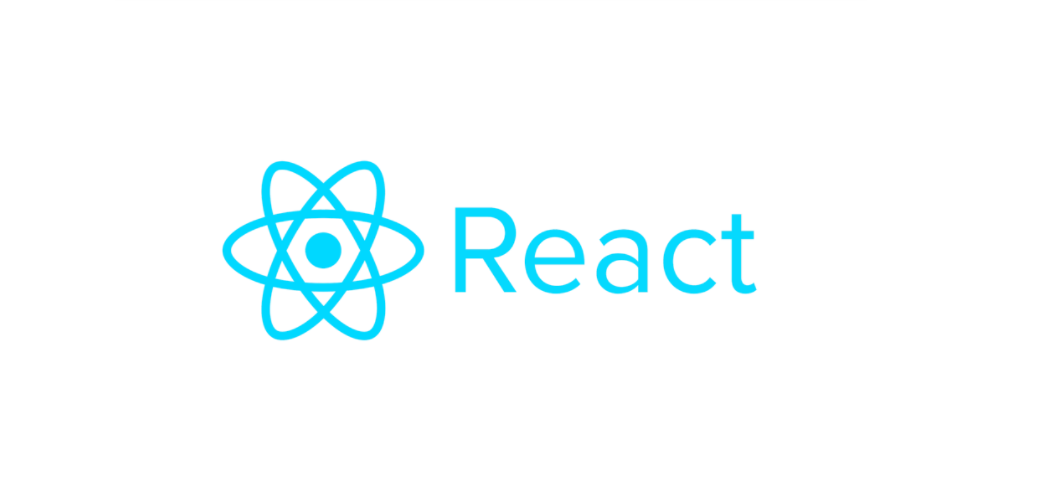
Intro
react를 이용하여 웹화면을 만드는 연습을 하면서 react-router-dom 패키지를 접하게 되었다.
아래의 세개의 패키지 용도는 각각 다르다.
react-router 웹 & 앱
react-router-dom 웹
react-router-native 앱
패키지 설치를 위해 아래의 명령어를 사용하면 된다.
npm install react-router-dom
npm install react-router-dom@5 // 특정 버전 다운받고 싶을 때완료되면 App.js에 아래와 같이 처음부분에 추가해주면 된다 😋😋
import React from 'react'
import {
BrowserRouter as Router,
Switch,
Route,
Link
} from "react-router-dom";BrowserRouter- history API를 사용해 URL과 UI를 동기화하는 라우터Route- 컴포넌트의 속성에 설정된 URL과 현재 경로가 일치하면 해당하는 컴포넌트, 함수를 렌더링Link-'a' 태그과 비슷하게 to 속성에 설정된 링크로 이동. 기록이 history스택에 저장이 됨Switch- 자식 컴포넌트 Route 또는 Redirect 중 매치되는 첫 번째 요소를 렌더링.
Switch를 사용하면 BrowerRouter만 사용할 때와 다르게 하나의 매칭되는 요소만 렌더링 하는 점을 보장
Main
react router dom 사이트를 들어가 코드를 참고할 수 있다.
📍 https://v5.reactrouter.com/web/guides/quick-start
사이트에 들어가 web -> basic 메뉴를 들어가면 예시 코드가 나온다.
import React from "react";
import {
BrowserRouter as Router,
Switch,
Route,
Link
} from "react-router-dom";
export default function Example() {
return (
<Router> // 렌더링부분의 모든 태그를 BrowserRouter가 감싸고 있음
<div>
<nav>
<ul>
<li>
<Link to="/">Home</Link> //클릭시 이동하는 url 지정
</li>
<li>
<Link to="/about">About</Link>
</li>
<li>
<Link to="/dashboard">Dashboard</Link>
</li>
</ul>
</nav>
{/* A <Switch> looks through its children <Route>s and
renders the first one that matches the current URL. */}
<Switch> //Route 요소들 중 매치되는 url을 렌더링, 만약 Route가 중복되면 첫번째 요소만 렌더링
<Route path="/about">
<About />
</Route>
<Route path="/dashboard">
<Dashboard />
</Route>
<Route path="/">
<Home />
</Route>
</Switch>
</div>
</Router>
);
}
function Home() {
return <h2>Home</h2>;
}
function About() {
return <h2>About</h2>;
}
function Dashboard() {
return <h2>Dashboard</h2>;
}위의 Switch 태그 안을 아래와 같이 깔끔하게 수정할 수 있다.
<Switch> //Route 태그의 path는 매칭을 기다리는 url이며, 매칭되면 component를 렌더링 함
<Route exact path="/" component={Home} />
<Route exact path="/about" component={About} />
<Route exact path="/dashboard" component={Dashboard} />
</Switch>Result
👀 client 단에서 npm run start 시 화면
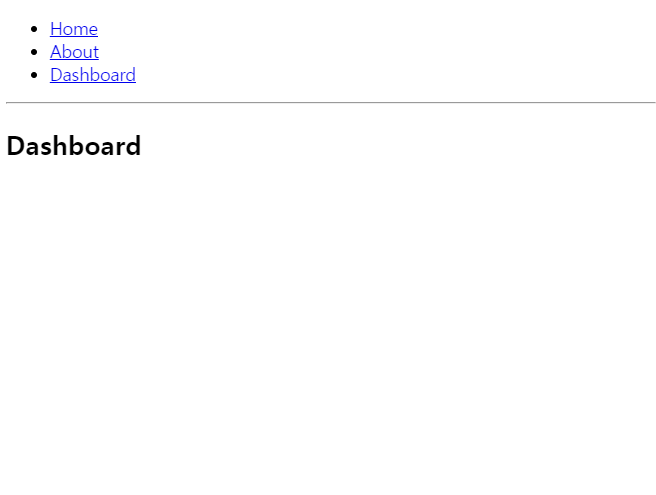
참고
https://velog.io/@kwonh/React-react-router-dom-%EC%8B%9C%EC%9E%91%ED%95%98%EA%B8%B0
