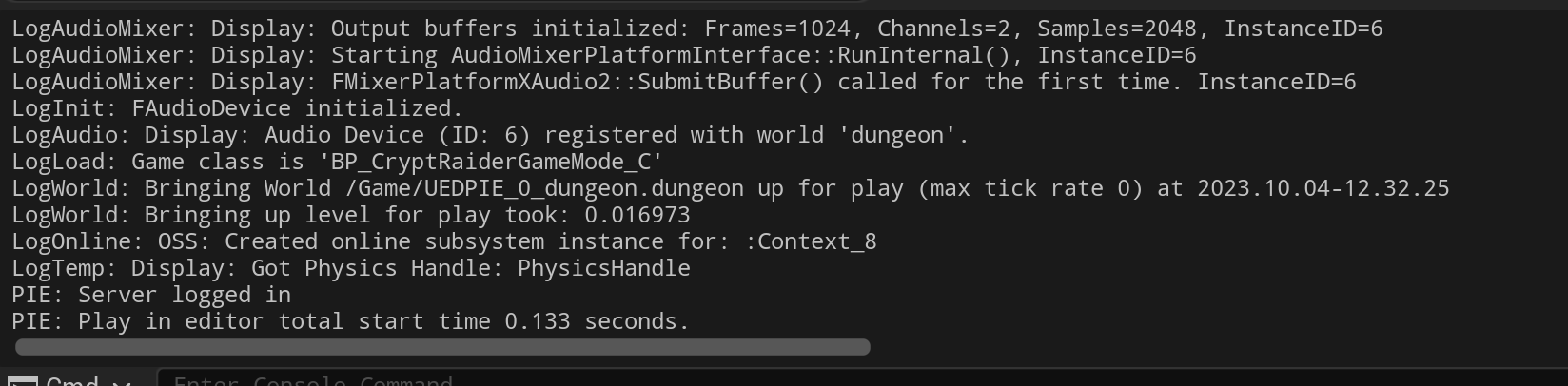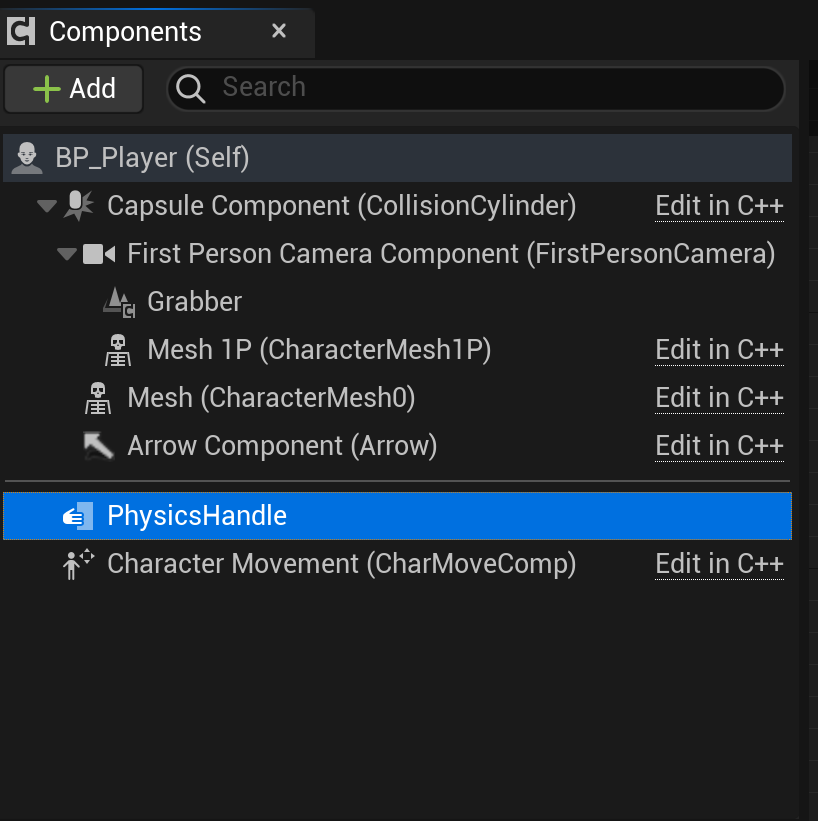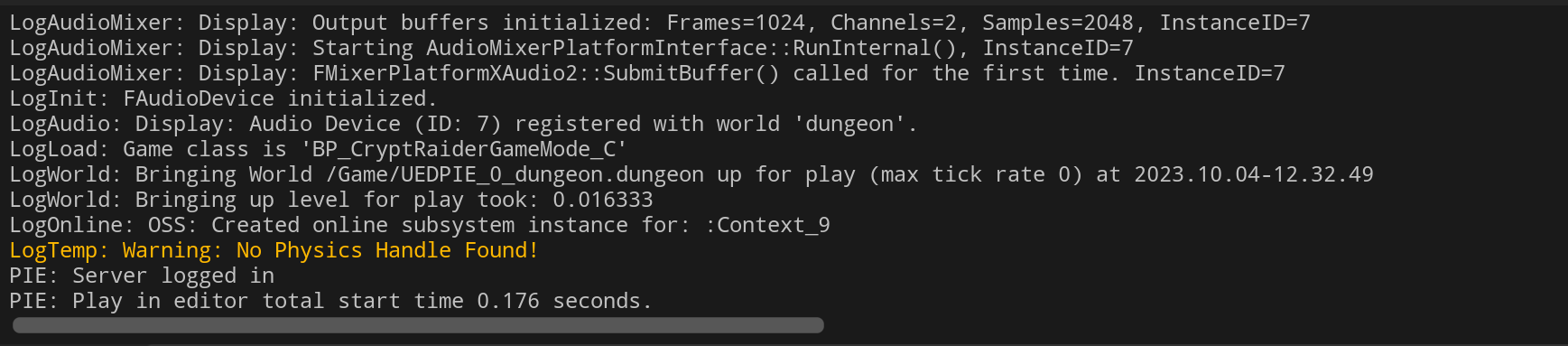FindComponentByClass() & nullptr
https://docs.unrealengine.com/5.2/en-US/API/Runtime/Engine/PhysicsEngine/UPhysicsHandleComponent/
- PhysicsHandle 이라는 컴포넌트가 있는데, 이 컴포넌트는 실제로 물체를 잡고 게임내에서 원하는 위치를 알려주되 물리적 제약을 인식하여 벽을 통과하는 일이 없도록 해줍니다.
- 그리고 물체는 우리가 지정한 특정 지점을 곧이곧대로 따라가기보다 마치 용수철 위에 있는 것처럼 움직이게 됩니다.
- blueprint에서 +Add를 눌러서 PhysicsHandle을 추가하면 됩니다.
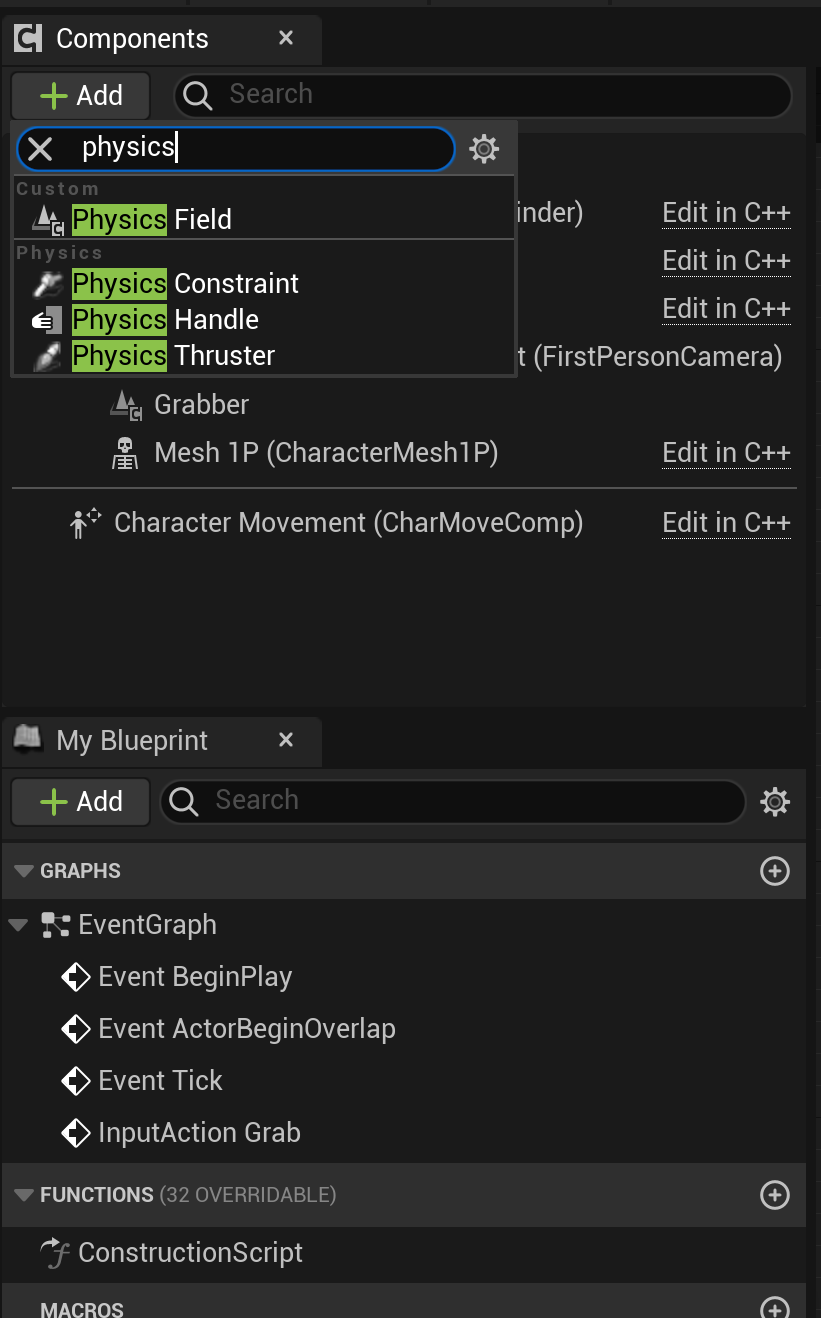
- 이건 씬 컴포넌트가 아니라 액터 컴포넌트입니다.
UPhysicsHandleComponent* PhysicsHandle = GetOwner()->FindComponentByClass<UPhysicsHandleComponent>(); // 충돌 일으키기
PhysicsHandle = nullptr;
if (PhysicsHandle != nullptr)
{
PhysicsHandle->GetName();
}-
포인터가 null 값이 되면 충돌로 이어질 수 있기 때문에 위험합니다.
-
컴포넌트 이름을 출력하기
// Called when the game starts
void UGrabber::BeginPlay()
{
Super::BeginPlay();
UPhysicsHandleComponent* PhysicsHandle = GetOwner()->FindComponentByClass<UPhysicsHandleComponent>();
if (PhysicsHandle != nullptr)
{
UE_LOG(LogTemp, Display, TEXT("Got Physics Handle: %s"), *PhysicsHandle->GetName());
PhysicsHandle->GetName();
}
else
{
UE_LOG(LogTemp, Warning, TEXT("No Physics Handle Found!"));
// PhysicsHandle->DestroyComponent();
}
}- blueprint에서 PhysicsHandle을 제거하면 Output log에서 No Physics Handle Found! 라는 경고 문구를 확인할 수 있습니다