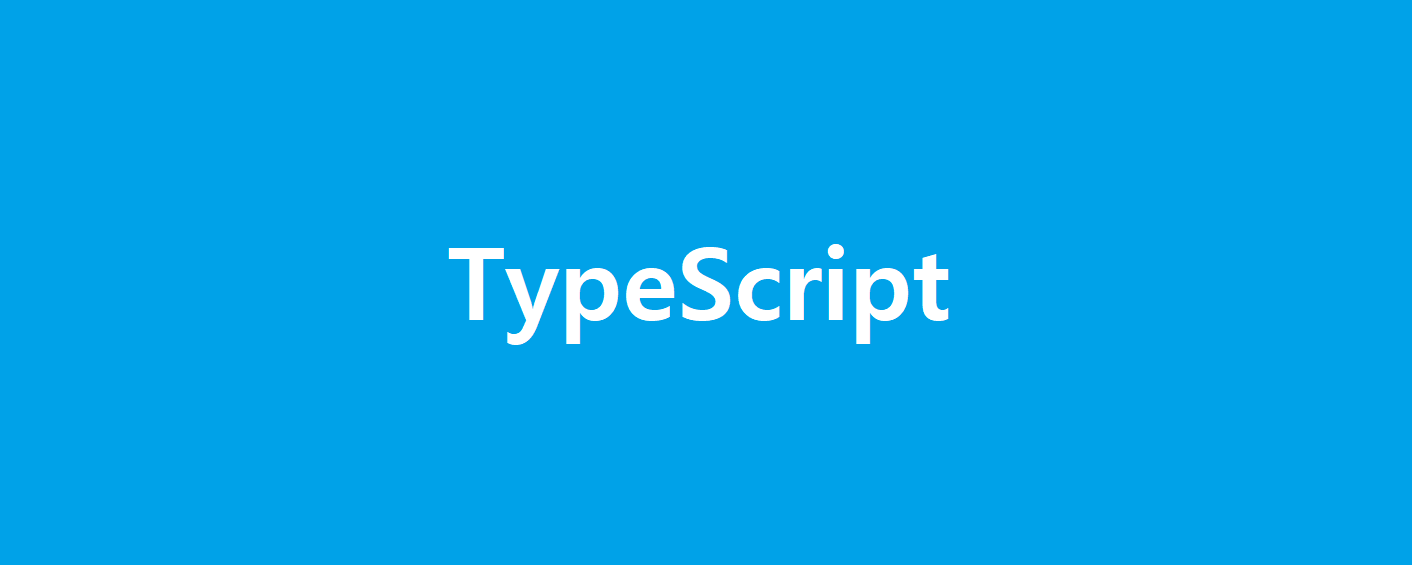
210419 WECODE #41 기업협업 6일차
리액트 프로젝트에서 타입스크립트 사용하기
오늘 타입스크립트를 처음 공부해 보았고
그 중에서 오늘 익혀본 interface에 대해 작성해보겠다.
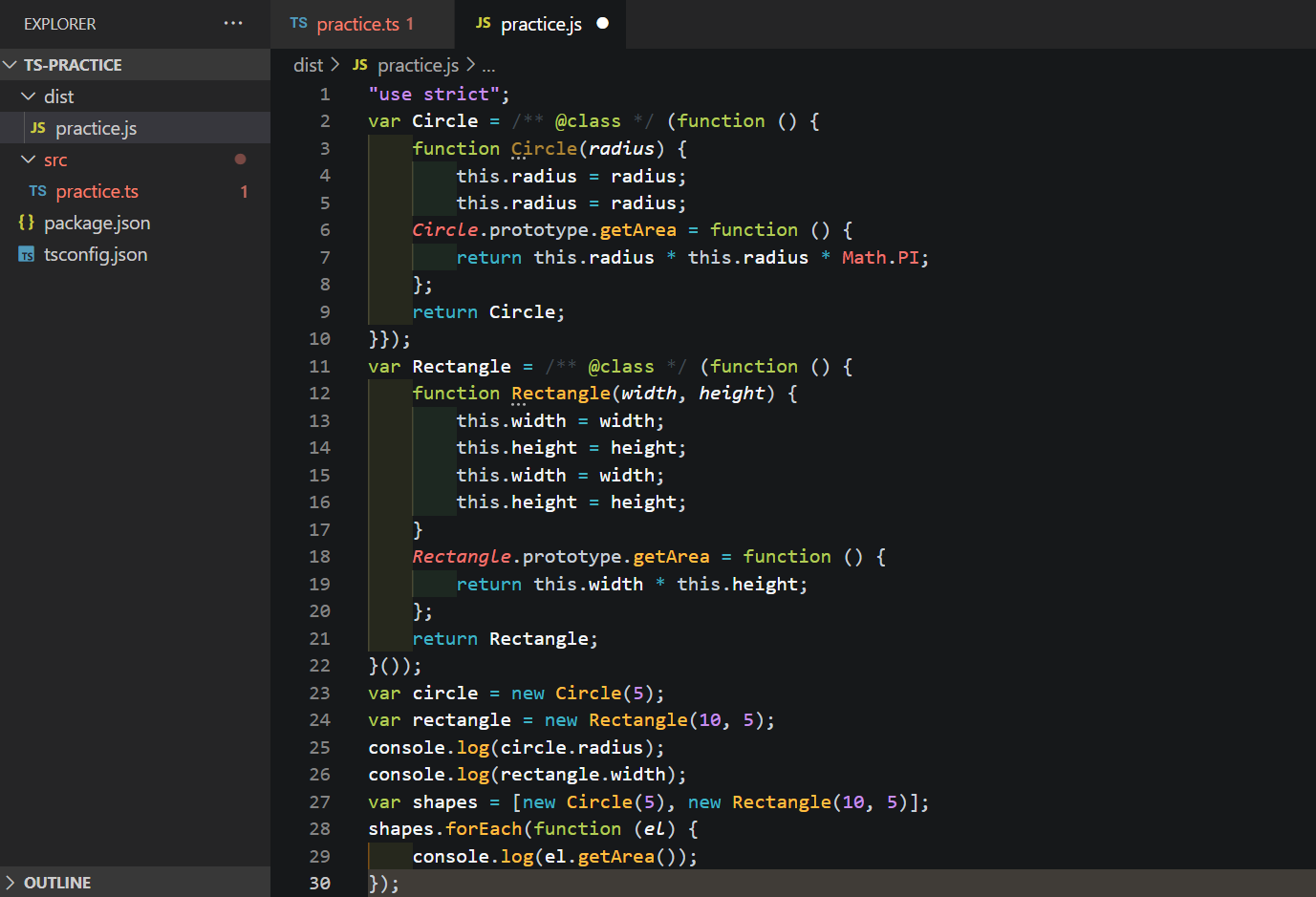
-
pratice.ts파일에 코드를 작성하고 터미널에tsc명령어를 입력하면
dist 디렉터리에practice.js파일이 생성된다.
(우리가tsconfig.json파일에 경로를 지정한"outDir": "./dist") -
다음엔,
node dist/practice명령어를 입력하여 컴파일된 스크립트를 실행시켜 볼 수 있다.
> interface 사용해보기
interface는 클래스 또는 객체를 위한 타입을 지정 할 때 사용되는 문법이다.
-
클래스에서 interface 를 implements 하기
-
일반 객체를 interface로 타입 설정하기
> 클래스에서 interface 를 implements 하기
interface Shape { getArea(): number; }
- Shape 라는
interface를 선언 Shape interface에는getArea라는 함수가 꼭 있어야 하며 해당 함수의 반환값은 숫자임을 의미한다.
class Circle implements Shape { constructor(public radius: number) { this.radius = radius; } getArea() { return this.radius * this.radius * Math.PI; } // 너비를 가져오는 함수를 구현 }
implements키워드를 사용하여 해당 클래스가Shape interface의 조건을 충족하겠다는 것을 명시한다.- 멤버 변수 radius 값을 설정
- Math.PI은 원의 둘레와 지름의 비율, 약 3.14
class Rectangle implements Shape { constructor(private width: number, private height: number) { this.width = width; this.height = height; } getArea() { return this.width * this.height; } }
-
public으로 선언된 값은 클래스 외부에서 조회 할 수 있으며 -
private으로 선언된 값은 클래스 내부에서만 조회 할 수 있다. -
circle 의 radius 값은 클래스 외부에서 조회 할 수 있지만,
rectangle 의 width 또는 height 값은 클래스 외부에서 조회 할 수 없다.
const circle = new Circle(5); const rectangle = new Rectangle(10, 5); console.log(circle.radius); console.log(rectangle.width); //error! const shapes: Shape[] = [new Circle(5), new Rectangle(10, 5)]; shapes.forEach((el) => { console.log(el.getArea()); });
console.log(rectangle.width);=> ERROR!!
privatewidth값은 클래스 외부에서 조회할 수 없기 때문이다!
> 일반 객체를 interface로 타입 설정하기
interface Person { name: string; age?: number; } interface Developer extends Person { skills: string[]; }
?는 설정을 해도 되고 안해도 되는 값이라는 것을 의미- 형태가 유사할 땐 다른 interface 를
extends를 사용해서 상속받을 수 있다.
const person: Person = { name: "김사람", age: 20, }; const expert: Developer = { name: "김개발", skills: ["javascript", "react"], }; const people: Person[] = [person, expert];
