선택자 중첩
- 가장 기본적이면서 필수적인 기능으로, 상위 선택자의 반복을 최소화 시키면서 복잡한 css구조를 단순화 한다.
- body 안에는 선언하지 않고 독립적으로 선언한다.
- 자식요소 선택자의 경우 부모요소 선택자의 중괄호 안에 선택자를 선언하고 다시 중괄호로 묶는다.
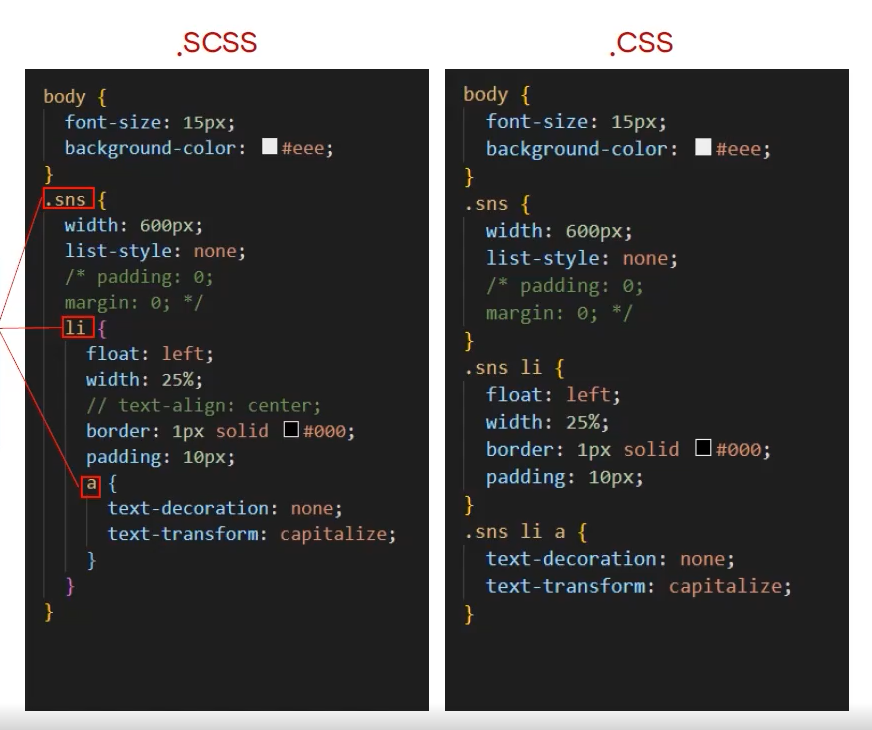
👊 예제
<ul class="social">
<li><a href="#none">facebook</a></li>
<li><a href="#none">twitter</a></li>
<li><a href="#none">instagram</a></li>
<li><a href="#none">youtube</a></li>
</ul>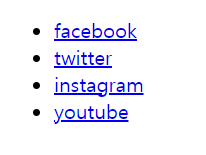
.social {
list-style: none;
padding: 0;
margin: 0;
width: 600px;
display: flex;
li {
border: 1px solid #000;
padding: 10px;
flex: 1;
text-align: center;
a {
color: #000;
text-transform: uppercase;
}
}
}- social 이라는 클래스 안에 중첩 (Nesting)하여 자식요소들을 나열한다.
- a 태그도 li의 자식요소 이기 때문에 social 안의 li태그 안에 적어주어야한다.
👍 SCSS의 장점!
- 이때 social이라는 클래스를 sns로 바꾸고 싶을때 scss에서는 한군데만 변경해주면 되지만 css에서는 모든곳에 다 바꿔줘야한다.
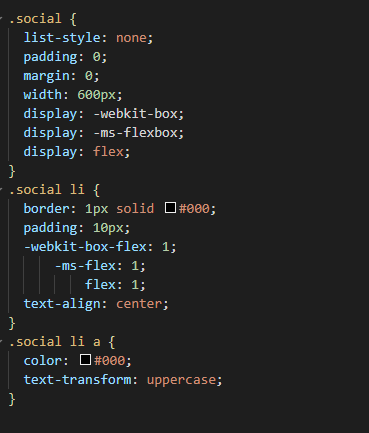
- style.css -> .social 부분 모두 변경해주어야함.
🙆 RESULT
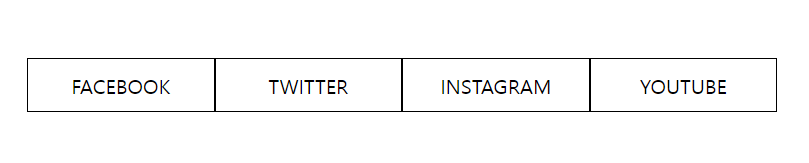
➕ 추가
- display:flex; 하여 가로로 나열한다.
- 자식요소들(li)에 flex:1; 을 적용하여 동등하게 배치되도록한다.
중첩 - 부모 선택자 참조(&)
- scss에서는 부모요소 선택자를 간편하게 참조하는 기능을 &를 사용한다.
- 키워드 &로 쉽고 간명하게 파악할 수 있음
& : 부모요소 선택자!
👊 예제
<div class="btn-outer">
<a class="btn" href="#none">CodingWorks Class</a>
</div>.btn-outer {
.btn {
color: #fff;
text-transform: uppercase;
width: 300px;
display: inline-block;
text-align: center;
height: 50px;
line-height: 50px;
background-color: #555;
transition: 0.3s;
position: relative;
&:hover {
background-color: transparent;
}
&:before,
&:after {
content: '';
width: inherit;
height: inherit;
border: 1px solid #fff;
position: absolute;
top: 0;
left: 0;
opacity: 0;
transition: 0.3s;
}
&:hover:before {
opacity: 1;
transform: rotate(45deg);
}
&:hover:after {
opacity: 1;
transform: rotate(-45deg);
}
}
}- 부모 선택자(.btn)를 참조할 때는 .btn:hover 이런식으로 쓰지않고 & 기호를 사용하여 부모 선택자를 가리킨다.
🙆 RESULT
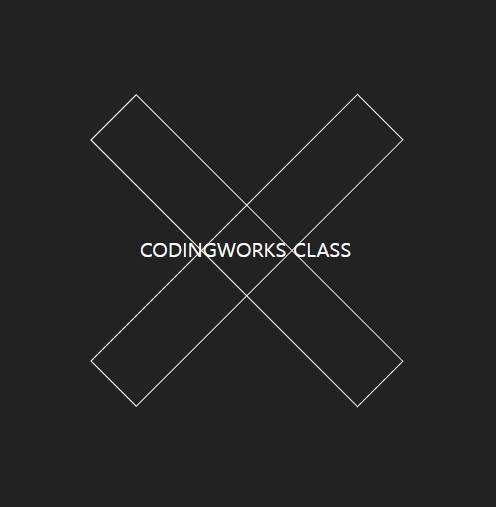
부모 선택자 응용
👊 예제
<section>
<h1 class="font-large">This is H1 Headline</h1>
<h2 class="font-medium">This is H2 Headline</h2>
<h3 class="font-small">This is H3 Headline</h3>
</section>- 클래스 네임이
font-머시기로 통일 되고있다 이럴때 부모 선택자를 이용하여 변수처럼 사용할 수 있다.
.font {
// .font-large {...} 로 응용
&-large {
font-size: 60px;
color: crimson;
text-transform: uppercase;
}
&-medium {
font-size: 40px;
color: yellowgreen;
text-transform: uppercase;
}
&-small {
font-size: 20px;
color: royalblue;
text-transform: uppercase;
}
}🙆 RESULT


