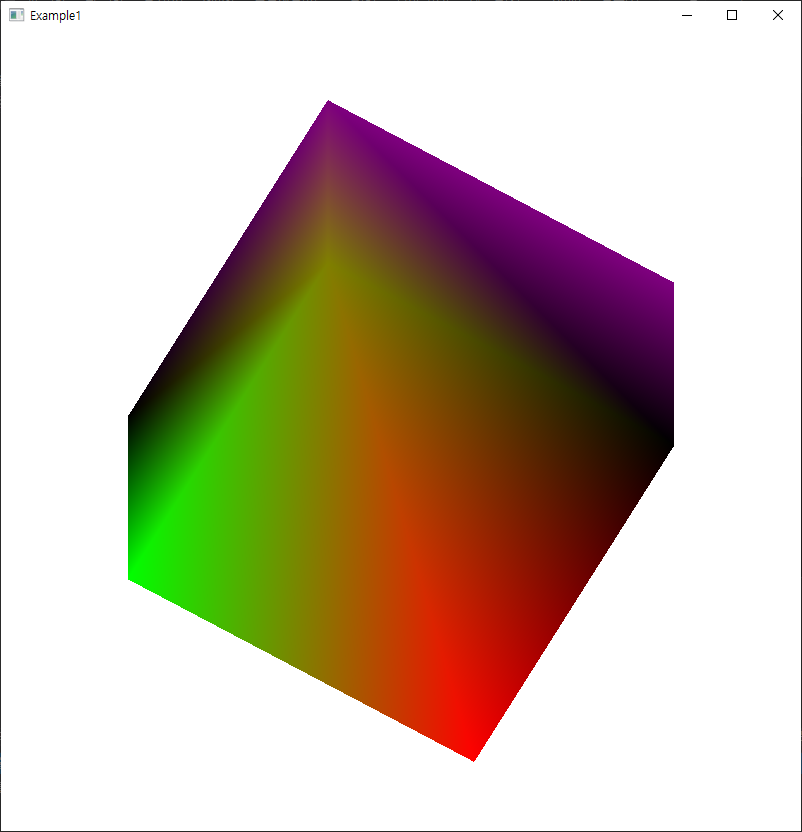- 꼭지점을 이용하여 3차원 객체 그리기
- 키보드 명령에 따라 육면체 혹은 사각뿔을 그린다. 각 꼭지점에 다른 색상 설정한다.
- 객체는 X축으로 30도, y축으로 -30도 회전해 있다.
- 키보드 명령
- c: 육면체 ([-1.0, 1.0] 사이의 값으로 꼭지점 설정하여 그리기)
- p: 사각 뿔 (피라미드 모양으로 바닥은 사각형, 옆면은 삼각형)
- h: 은면제거 적용/해제
- x/X: x축을 기준으로 양/음 방향으로 회전 (자전)
- y/Y: y축을 기준으로 양/음 방향으로 회전 (자전)
- w/W: 와이어 객체/솔리드 객체
- i/j/k/l: 좌/우/상/하로 객체를 이동한다. (x축, y축으로 이동)
- S: 초기 위치로 리셋 (자전 애니메이션도 멈추기)
OBJ파일읽기
obj파일코드
# Blender3D v249 OBJ File: untitled.blend
# www.blender3d.org
mtllib cube.mtl
v 0.500000 -0.500000 -0.500000
v 0.500000 -0.500000 0.500000
v -0.500000 -0.500000 0.500000
v -0.500000 -0.500000 -0.500000
v 0.500000 0.500000 -0.500000
v 0.500000 0.500000 0.500000
v -0.500000 0.500000 0.500000
v -0.500000 0.500000 -0.500000
vt 0.748573 0.750412
vt 0.749279 0.501284
vt 0.999110 0.501077
vt 0.999455 0.750380
vt 0.250471 0.500702
vt 0.249682 0.749677
vt 0.001085 0.750380
vt 0.001517 0.499994
vt 0.499422 0.500239
vt 0.500149 0.750166
vt 0.748355 0.998230
vt 0.500193 0.998728
vt 0.498993 0.250415
vt 0.748953 0.250920
vn 0.000000 0.000000 -1.000000
vn -1.000000 -0.000000 -0.000000
vn -0.000000 -0.000000 1.000000
vn -0.000001 0.000000 1.000000
vn 1.000000 -0.000000 0.000000
vn 1.000000 0.000000 0.000001
vn 0.000000 1.000000 -0.000000
vn -0.000000 -1.000000 0.000000
usemtl Material_ray.png
s off
f 5/1/1 1/2/1 4/3/1
f 5/1/1 4/3/1 8/4/1
f 3/5/2 7/6/2 8/7/2
f 3/5/2 8/7/2 4/8/2
f 2/9/3 6/10/3 3/5/3
f 6/10/4 7/6/4 3/5/4
f 1/2/5 5/1/5 2/9/5
f 5/1/6 6/10/6 2/9/6
f 5/1/7 8/11/7 6/10/7
f 8/11/7 7/12/7 6/10/7
f 1/2/8 2/9/8 3/13/8
f 1/2/8 3/13/8 4/14/8파일해석하기
bool Load_Object(const char* path) {
vertexIndices.clear();
uvIndices.clear();
normalIndices.clear();
vertices.clear();
uvs.clear();
normals.clear();
ifstream in(path);
if (!in) {
cerr << path << "파일 못찾음";
exit(1);
}
//vector<char> lineHeader(istream_iterator<char>{in}, {});
while (in) {
string lineHeader;
in >> lineHeader;
if (lineHeader == "v") {
glm::vec3 vertex;
in >> vertex.x >> vertex.y >> vertex.z;
vertices.push_back(vertex);
}
else if (lineHeader == "vt") {
glm::vec2 uv;
in >> uv.x >> uv.y;
uvs.push_back(uv);
}
else if (lineHeader == "vn") {
glm::vec3 normal;
in >> normal.x >> normal.y >> normal.z;
normals.push_back(normal);
}
else if (lineHeader == "f") {
char a;
unsigned int vertexIndex[3], uvIndex[3], normalIndex[3];
for (int i = 0; i < 3; i++)
{
in >> vertexIndex[i] >> a >> uvIndex[i] >> a >> normalIndex[i];
vertexIndices.push_back(vertexIndex[i] - 1);
uvIndices.push_back(uvIndex[i] - 1);
normalIndices.push_back(normalIndex[i] - 1);
}
}
}
return true;
}회전시키기
버텍스 세이더 수정
#version 330 core
uniform mat4 transform;
layout (location = 0) in vec3 positionAttribute;
in vec3 colorAttribute;
out vec3 passColorAttribute;
void main()
{
gl_Position = transform * vec4(positionAttribute, 1.0);
passColorAttribute = colorAttribute;
};변환행렬 계산하기
glm::mat4 TR = glm::mat4(1.0f);
TR = glm::translate(TR, glm::vec3(xMove, yMove, zMove));
TR = glm::rotate(TR, glm::radians(30.0f + xRotateAni), glm::vec3(1.0, 0.0, 0.0));
TR = glm::rotate(TR, glm::radians(-30.0f + yRotateAni), glm::vec3(0.0, 1.0, 0.0));
unsigned int modelLocation = glGetUniformLocation(shaderProgramID, "transform"); //--- 버텍스 세이더에서모델 변환 위치 가져오기
glUniformMatrix4fv(modelLocation, 1, GL_FALSE, glm::value_ptr(TR)); //--- modelTransform 변수에 변환 값 적용하기완성코드
#include <GL/glew.h>
#include <GL/freeglut.h>
#include <GL/freeglut_ext.h>
#include <glm/glm.hpp>
#include <glm/ext.hpp>
#include <glm/gtc/matrix_transform.hpp>
#include <iostream>
#include <random>
#include <fstream>
#include <iterator>
using namespace std;
const int WIN_X = 10, WIN_Y = 10;
const int WIN_W = 800, WIN_H = 800;
const glm::vec3 background_rgb = glm::vec3(1.0f, 1.0f, 1.0f);
bool isCulling = true;
bool isFill = true;
double xMove = 0.0, yMove = 0.0, zMove = 0.0;
float xRotateAni = 0.0f;
float yRotateAni = 0.0f;
int rotateKey = 0;
GLfloat mx = 0.0f;
GLfloat my = 0.0f;
int framebufferWidth, framebufferHeight;
GLuint triangleVertexArrayObject;
GLuint shaderProgramID;
GLuint trianglePositionVertexBufferObjectID, triangleColorVertexBufferObjectID;
GLuint trianglePositionElementBufferObject;
std::vector< unsigned int > vertexIndices, uvIndices, normalIndices;
std::vector< glm::vec3 > vertices;
std::vector< glm::vec2 > uvs;
std::vector< glm::vec3 > normals;
bool isCube = true;
char* File_To_Buf(const char* file)
{
ifstream in(file, ios_base::binary);
if (!in){
cerr << file << "파일 못찾음";
exit(1);
}
in.seekg(0, ios_base::end);
long len = in.tellg();
char* buf = new char[len + 1];
in.seekg(0, ios_base::beg);
int cnt = -1;
while (in >> noskipws >> buf[++cnt]){}
buf[len] = 0;
return buf;
}
//오브젝트 로드하는 것만 테스트하고 나머지는 알아서 해결해보자
bool Load_Object(const char* path) {
vertexIndices.clear();
uvIndices.clear();
normalIndices.clear();
vertices.clear();
uvs.clear();
normals.clear();
ifstream in(path);
if (!in) {
cerr << path << "파일 못찾음";
exit(1);
}
//vector<char> lineHeader(istream_iterator<char>{in}, {});
while (in) {
string lineHeader;
in >> lineHeader;
if (lineHeader == "v") {
glm::vec3 vertex;
in >> vertex.x >> vertex.y >> vertex.z;
vertices.push_back(vertex);
}
else if (lineHeader == "vt") {
glm::vec2 uv;
in >> uv.x >> uv.y;
uvs.push_back(uv);
}
else if (lineHeader == "vn") {
glm::vec3 normal;
in >> normal.x >> normal.y >> normal.z;
normals.push_back(normal);
}
else if (lineHeader == "f") {
char a;
unsigned int vertexIndex[3], uvIndex[3], normalIndex[3];
for (int i = 0; i < 3; i++)
{
in >> vertexIndex[i] >> a >> uvIndex[i] >> a >> normalIndex[i];
vertexIndices.push_back(vertexIndex[i] - 1);
uvIndices.push_back(uvIndex[i] - 1);
normalIndices.push_back(normalIndex[i] - 1);
}
}
}
return true;
}
bool Make_Shader_Program() {
//세이더 코드 파일 불러오기
const GLchar* vertexShaderSource = File_To_Buf("Resources/VertexShader.glsl");
const GLchar* fragmentShaderSource = File_To_Buf("Resources/FragmentShader.glsl");
//세이더 객체 만들기
GLuint vertexShader = glCreateShader(GL_VERTEX_SHADER);
//세이더 객체에 세이더 코드 붙이기
glShaderSource(vertexShader, 1, &vertexShaderSource, NULL);
//세이더 객체 컴파일하기
glCompileShader(vertexShader);
GLint result;
GLchar errorLog[512];
//세이더 상태 가져오기
glGetShaderiv(vertexShader, GL_COMPILE_STATUS, &result);
if (!result)
{
glGetShaderInfoLog(vertexShader, 512, NULL, errorLog);
cerr << "ERROR: vertex shader 컴파일 실패\n" << errorLog << endl;
return false;
}
//세이더 객체 만들기
GLuint fragmentShader = glCreateShader(GL_FRAGMENT_SHADER);
//세이더 객체에 세이더 코드 붙이기
glShaderSource(fragmentShader, 1, &fragmentShaderSource, NULL);
//세이더 객체 컴파일하기
glCompileShader(fragmentShader);
//세이더 상태 가져오기
glGetShaderiv(fragmentShader, GL_COMPILE_STATUS, &result);
if (!result)
{
glGetShaderInfoLog(fragmentShader, 512, NULL, errorLog);
cerr << "ERROR: fragment shader 컴파일 실패\n" << errorLog << endl;
return false;
}
//세이더 프로그램 생성
shaderProgramID = glCreateProgram();
//세이더 프로그램에 세이더 객체들을 붙이기
glAttachShader(shaderProgramID, vertexShader);
glAttachShader(shaderProgramID, fragmentShader);
//세이더 프로그램 링크
glLinkProgram(shaderProgramID);
//세이더 객체 삭제하기
glDeleteShader(vertexShader);
glDeleteShader(fragmentShader);
//프로그램 상태 가져오기
glGetProgramiv(shaderProgramID, GL_LINK_STATUS, &result);
if (!result) {
glGetProgramInfoLog(shaderProgramID, 512, NULL, errorLog);
cerr << "ERROR: shader program 연결 실패\n" << errorLog << endl;
return false;
}
//세이더 프로그램 활성화
glUseProgram(shaderProgramID);
return true;
}
bool Set_VAO() {
//삼각형을 구성하는 vertex 데이터 - position과 color
isCube ? Load_Object("Resources/cube.obj") : Load_Object("Resources/piramid.obj");
float color[] = {
0.5f, 0.0f, 0.5f,//4
0.0f, 0.0f, 1.0f,//0
0.0f, 0.0f, 0.0f,//3
0.5f, 0.0f, 0.5f,//4
0.0f, 0.0f, 0.0f,//3
1.0f, 0.0f, 0.0f,//7
0.0f, 1.0f, 0.0f,//2
0.5f, 0.5f, 0.0f,//6
1.0f, 0.0f, 0.0f,//7
0.0f, 1.0f, 0.0f,//2
1.0f, 0.0f, 0.0f,//7
0.0f, 0.0f, 0.0f,//3
0.0f, 0.5f, 0.5f,//1
1.0f, 1.0f, 1.0f,//5
0.0f, 1.0f, 0.0f,//2
1.0f, 1.0f, 1.0f,//5
0.5f, 0.5f, 0.0f,//6
0.0f, 1.0f, 0.0f,//2
0.0f, 0.0f, 1.0f,//0
0.5f, 0.0f, 0.5f,//4
0.0f, 0.5f, 0.5f,//1
0.5f, 0.0f, 0.5f,//4
1.0f, 1.0f, 1.0f,//5
0.0f, 0.5f, 0.5f,//1
0.5f, 0.0f, 0.5f,//4
1.0f, 0.0f, 0.0f,//7
1.0f, 1.0f, 1.0f,//5
1.0f, 0.0f, 0.0f,//7
0.5f, 0.5f, 0.0f,//6
1.0f, 1.0f, 1.0f,//5
0.0f, 0.0f, 1.0f,//0
0.0f, 0.5f, 0.5f,//1
0.0f, 1.0f, 0.0f,//2
0.0f, 0.0f, 1.0f,//0
0.0f, 1.0f, 0.0f,//2
0.0f, 0.0f, 0.0f,//3
0.0f, 0.0f, 0.0f,
0.0f, 0.0f, 0.0f,
0.0f, 0.0f, 0.0f,
0.0f, 0.0f, 0.0f
};
//버텍스 배열 오브젝트 (VAO) 이름 생성
glGenVertexArrays(1, &triangleVertexArrayObject);
//VAO를 바인드한다.
glBindVertexArray(triangleVertexArrayObject);
//Vertex Buffer Object(VBO)를 생성하여 vertex 데이터를 복사한다.
//버텍스 버퍼 오브젝트 (VBO) 이름 생성
glGenBuffers(1, &trianglePositionVertexBufferObjectID);
//버퍼 오브젝트를 바인드 한다.
glBindBuffer(GL_ARRAY_BUFFER, trianglePositionVertexBufferObjectID);
//버퍼 오브젝트의 데이터를 생성
glBufferData(GL_ARRAY_BUFFER, vertices.size() * sizeof(glm::vec3), &vertices[0], GL_STATIC_DRAW);
//엘리멘트 버퍼 오브젝트 (EBO) 이름 생성
glGenBuffers(1, &trianglePositionElementBufferObject);
//버퍼 오브젝트를 바인드 한다.
glBindBuffer(GL_ELEMENT_ARRAY_BUFFER, trianglePositionElementBufferObject);
//버퍼 오브젝트의 데이터를 생성
glBufferData(GL_ELEMENT_ARRAY_BUFFER, vertexIndices.size() * sizeof(unsigned int), &vertexIndices[0], GL_STATIC_DRAW);
//위치 가져오기 함수
GLint positionAttribute = glGetAttribLocation(shaderProgramID, "positionAttribute");
if (positionAttribute == -1) {
cerr << "position 속성 설정 실패" << endl;
return false;
}
//버텍스 속성 데이터의 배열을 정의
glVertexAttribPointer(positionAttribute, 3, GL_FLOAT, GL_FALSE, 0, 0);
//버텍스 속성 배열을 사용하도록 한다.
glEnableVertexAttribArray(positionAttribute);
//칼라 버퍼 오브젝트 (VBO) 이름 생성
glGenBuffers(1, &triangleColorVertexBufferObjectID);
//버퍼 오브젝트를 바인드 한다.
glBindBuffer(GL_ARRAY_BUFFER, triangleColorVertexBufferObjectID);
//버퍼 오브젝트의 데이터를 생성
glBufferData(GL_ARRAY_BUFFER, sizeof(color), color, GL_STATIC_DRAW);
//위치 가져오기 함수
GLint colorAttribute = glGetAttribLocation(shaderProgramID, "colorAttribute");
if (colorAttribute == -1) {
cerr << "color 속성 설정 실패" << endl;
return false;
}
//버퍼 오브젝트를 바인드 한다.
glBindBuffer(GL_ARRAY_BUFFER, triangleColorVertexBufferObjectID);
//버텍스 속성 데이터의 배열을 정의
glVertexAttribPointer(colorAttribute, 3, GL_FLOAT, GL_FALSE, 0, 0);
//버텍스 속성 배열을 사용하도록 한다.
glEnableVertexAttribArray(colorAttribute);
glBindVertexArray(0);
return true;
}
//--- 콜백 함수: 그리기 콜백 함수
GLvoid drawScene()
{
// 바탕색을 설정
glClearColor(background_rgb.x, background_rgb.y, background_rgb.z, 1.0f);
// 설정된 색으로 전체를 칠하기
glClear(GL_COLOR_BUFFER_BIT | GL_DEPTH_BUFFER_BIT);
isCulling ? glEnable(GL_DEPTH_TEST) : glDisable(GL_DEPTH_TEST);
isCulling ? glEnable(GL_CULL_FACE) : glDisable(GL_CULL_FACE);
isFill ? glPolygonMode(GL_FRONT_AND_BACK, GL_FILL) : glPolygonMode(GL_FRONT_AND_BACK, GL_LINE);
//만들어진 세이더 프로그램 사용하기
glUseProgram(shaderProgramID);
glm::mat4 TR = glm::mat4(1.0f);
TR = glm::translate(TR, glm::vec3(xMove, yMove, zMove));
TR = glm::rotate(TR, glm::radians(30.0f + xRotateAni), glm::vec3(1.0, 0.0, 0.0));
TR = glm::rotate(TR, glm::radians(-30.0f + yRotateAni), glm::vec3(0.0, 1.0, 0.0));
unsigned int modelLocation = glGetUniformLocation(shaderProgramID, "transform"); //--- 버텍스 세이더에서모델 변환 위치 가져오기
glUniformMatrix4fv(modelLocation, 1, GL_FALSE, glm::value_ptr(TR)); //--- modelTransform 변수에 변환 값 적용하기
// 사용할 VAO 불러오기
glBindVertexArray(triangleVertexArrayObject);
//배열 데이터로부터 프리미티브 렌더링 하기
glDrawElements(GL_TRIANGLES, 36, GL_UNSIGNED_INT, 0);
glDrawArrays(GL_LINES, 36, 40);
//glDrawArrays(GL_TRIANGLES, 0, 12);
// 화면에 출력하기
glutSwapBuffers();
}
//--- 콜백 함수: 다시 그리기 콜백 함수
GLvoid Reshape(int w, int h)
{
glViewport(0, 0, w, h);
}
GLvoid TimerFunction1(int value)
{
glutPostRedisplay(); // 화면 재 출력
if (rotateKey == 1)
xRotateAni += 0.5f;
if (rotateKey == 2)
xRotateAni -= 0.5f;
if (rotateKey == 3)
yRotateAni += 0.5f;
if (rotateKey == 4)
yRotateAni -= 0.5f;
glutTimerFunc(100, TimerFunction1, 1);
}
GLvoid Keyboard(unsigned char key, int x, int y)
{
switch (key) {
case 'c':
isCube = true;
Set_VAO();
break;
case 'p':
isCube = false;
Set_VAO();
break;
case 'h':
isCulling = 1 - isCulling;
break;
case 'x':
rotateKey = 1;
glutTimerFunc(100, TimerFunction1, 1);
break;
case 'X':
rotateKey = 2;
glutTimerFunc(100, TimerFunction1, 1);
break;
case 'y':
rotateKey = 3;
glutTimerFunc(100, TimerFunction1, 1);
break;
case 'Y':
rotateKey = 4;
glutTimerFunc(100, TimerFunction1, 1);
break;
case 'w':
isFill = false;
break;
case 'W':
isFill = true;
break;
case 'j':
xMove -= 0.1;
break;
case 'l':
xMove += 0.1;
break;
case 'i':
yMove += 0.1;
break;
case 'k':
yMove -= 0.1;
break;
case 'S':
rotateKey = 0;
xMove = 0.0, yMove = 0.0f, zMove = 0.0f;
xRotateAni = 0.0f;
yRotateAni = 0.0f;
break;
}
glutPostRedisplay(); //--- 배경색이 바뀔때마다 출력 콜백함수를 호출하여 화면을 refresh 한다
}
void Mouse(int button, int state, int x, int y)
{
GLfloat half_w = WIN_W / 2.0f;
if (button == GLUT_LEFT_BUTTON && state == GLUT_DOWN) {
mx = (x - half_w) / half_w;
my = (half_w - y) / half_w;
}
Set_VAO();
glutPostRedisplay();
}
int main(int argc, char** argv)
{
//윈도우 생성
glutInit(&argc, argv); // glut 초기화
glutInitDisplayMode(GLUT_DOUBLE | GLUT_RGBA); // 디스플레이 모드 설정
glutInitWindowPosition(WIN_X, WIN_Y); // 윈도우의 위치 지정
glutInitWindowSize(WIN_W, WIN_H); // 윈도우의 크기 지정
glutCreateWindow("Example1"); // 윈도우 생성(윈도우 이름)
//GLEW 초기화하기
glewExperimental = GL_TRUE;
if (glewInit() != GLEW_OK)
{
std::cerr << "Unable to initialize GLEW" << std::endl;
exit(EXIT_FAILURE);
}
else
std::cout << "GLEW Initialized\n";
if (!Make_Shader_Program()) {
cerr << "Error: Shader Program 생성 실패" << endl;
std::exit(EXIT_FAILURE);
}
if (!Set_VAO()) {
cerr << "Error: VAO 생성 실패" << endl;
std::exit(EXIT_FAILURE);
}
glutDisplayFunc(drawScene); // 출력 함수의 지정
glutReshapeFunc(Reshape); // 다시 그리기 함수 지정
glutKeyboardFunc(Keyboard);
glutMouseFunc(Mouse);
glutMainLoop(); // 이벤트 처리 시작
}실행화면