코드
<!DOCTYPE html>
<html lang="en">
<head>
<meta charset="UTF-8" />
<title>HTML5 Canvas</title>
<link rel="icon" href="https://fav.farm/🔥" />
</head>
<body>
<canvas id="draw" width="800" height="800"></canvas>
<script>
const canvas = document.querySelector("#draw");
const ctx = canvas.getContext("2d");
canvas.width = window.innerWidth;
canvas.height = window.innerHeight;
ctx.strokeStyle = "#bada55";
ctx.lineJoin = "round";
ctx.lineCap = "round";
ctx.lineWidth = 100;
ctx.globalCompositeOperation = "multiply";
let isDrawing = false;
let lastX = 0;
let lastY = 0;
let hue = 0;
let direction = true;
function draw(e) {
if (!isDrawing) return;
console.log(e);
ctx.strokeStyle = `hsl(${hue}, 100%, 50%)`;
ctx.beginPath();
ctx.moveTo(lastX, lastY);
ctx.lineTo(e.offsetX, e.offsetY);
ctx.stroke();
[lastX, lastY] = [e.offsetX, e.offsetY];
hue++;
if (hue >= 360) {
hue = 0;
}
if (ctx.lineWidth >= 100 || ctx.lineWidth <= 1) {
direction = !direction;
}
if (direction) {
ctx.lineWidth++;
} else {
ctx.lineWidth--;
}
}
canvas.addEventListener("mousedown", (e) => {
isDrawing = true;
[lastX, lastY] = [e.offsetX, e.offsetY];
});
canvas.addEventListener("mousemove", draw);
canvas.addEventListener("mouseup", () => (isDrawing = false));
canvas.addEventListener("mouseout", () => (isDrawing = false));
</script>
<style>
html,
body {
margin: 0;
}
</style>
</body>
</html>
결과