1. 에러
- mysql workbench 실행 중 아래와 같은 에러 메시지 확인
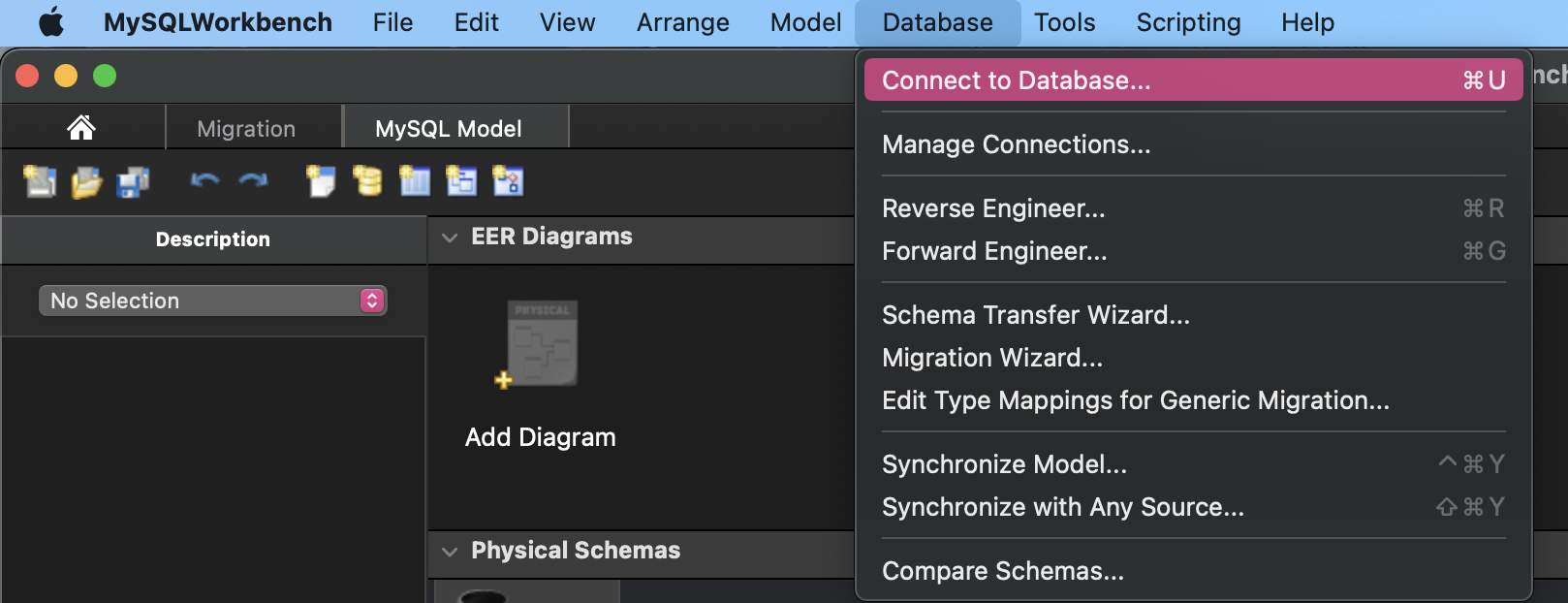
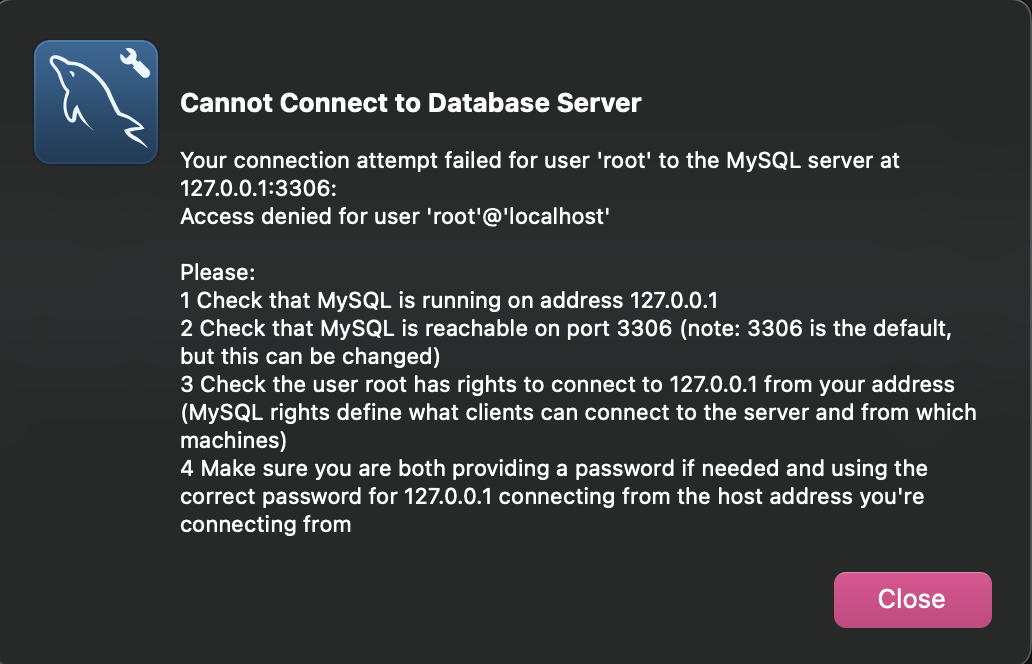
2. 해결
- hostname을 localhost로 변경 -> 실패
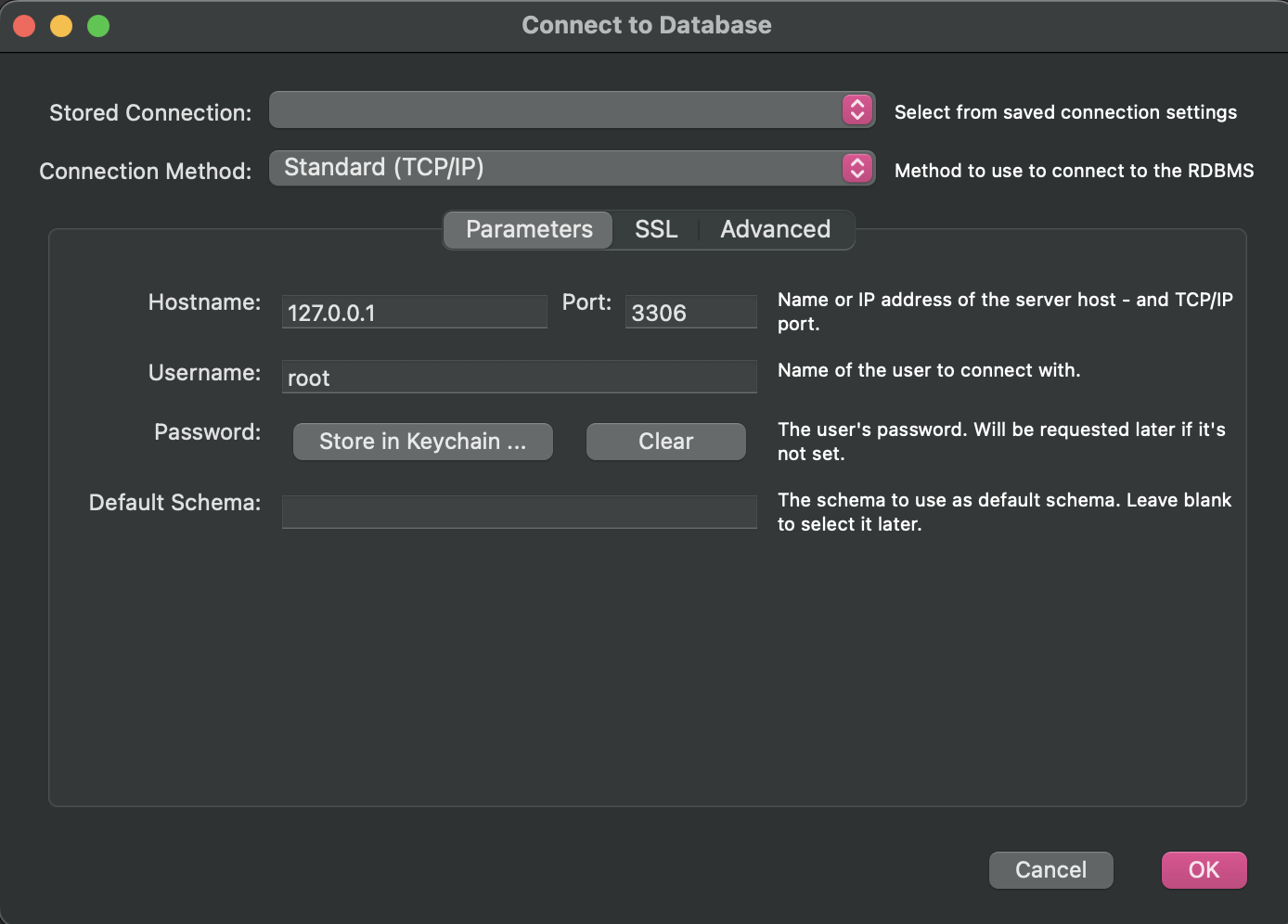
- 포트번호 변경 -> 시도하다가 방법을 모르겠어서 실패
- mariadb와 mysql 동시에 사용 시, 포트를 다르게 지정 해줘야한다.
- mariadb 포트번호 확인
(base) kim-eunchae@gim-eunchaeui-MacBookAir ~ % mysql -u root -p
Enter password:
Welcome to the MariaDB monitor. Commands end with ; or \g.
Your MariaDB connection id is 5
Server version: 10.11.3-MariaDB Homebrew
Copyright (c) 2000, 2018, Oracle, MariaDB Corporation Ab and others.
Type 'help;' or '\h' for help. Type '\c' to clear the current input statement.
MariaDB [(none)]> show global variables like 'port';
+---------------+-------+
| Variable_name | Value |
+---------------+-------+
| port | 3306 |
+---------------+-------+
1 row in set (0.005 sec)(base) kim-eunchae@gim-eunchaeui-MacBookAir ~ % cd /usr/local/mysql/bin
(base) kim-eunchae@gim-eunchaeui-MacBookAir bin % ./mysql -u root -p
Enter password:
Welcome to the MySQL monitor. Commands end with ; or \g.
Your MySQL connection id is 6
Server version: 5.5.5-10.11.3-MariaDB Homebrew
Copyright (c) 2000, 2022, Oracle and/or its affiliates.
Oracle is a registered trademark of Oracle Corporation and/or its
affiliates. Other names may be trademarks of their respective
owners.
Type 'help;' or '\h' for help. Type '\c' to clear the current input statement.
mysql> show global variables like 'port';
+---------------+-------+
| Variable_name | Value |
+---------------+-------+
| port | 3306 |
+---------------+-------+
1 row in set (0.01 sec)- 마리아디비 삭제
* mariadb 서비스 중지
brew services stop mariadb
* mariadb 삭제
brew unlink mariadb
brew remove mariadb
brew uninstall mariadb
brew cleanup
감사합니다, 이 글이 많은 도움이 되었습니다.